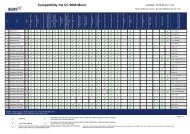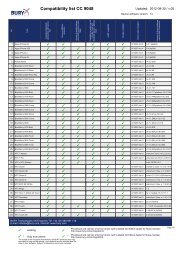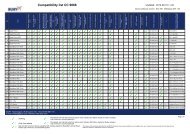Quick start guide Guide d'utilisation rapide Guía de ... - telebox-live
Quick start guide Guide d'utilisation rapide Guía de ... - telebox-live
Quick start guide Guide d'utilisation rapide Guía de ... - telebox-live
- No tags were found...
Create successful ePaper yourself
Turn your PDF publications into a flip-book with our unique Google optimized e-Paper software.
Warning: An improper connection or use of thiscable is dangerous and illegal in many states.Installing a rear view cameraIf you are to use the Parrot ASTEROID Smartwith a rear view camera (not provi<strong>de</strong>d), theorange cable on the Parrot ASTEROID SmartISO cable will <strong>de</strong>tect when the gearstick ismoved to "reverse". Connect this cable to theone providing power to the reverse lamp ofyour vehicle in or<strong>de</strong>r to display the rear viewcamera image when backing your vehicle.Connect the rear view camera vi<strong>de</strong>o cable tothe Vi<strong>de</strong>o CAM connector located at the backof the Parrot ASTEROID Smart.Installing the microphoneThe optimum location for the microphone is inthe centre of the vehicles roof near the rearview mirror. The microphone i<strong>de</strong>ally needs tobe less than 60cm’s from the users mouthpointing directly towards them with noobstructions.Please take care when routing the microphonecable through the vehicle to the <strong>de</strong>siredlocation, we recommend routing alongsi<strong>de</strong>existing manufacture’s wiring looms securing asyou go making sure the microphone cable is notpinched or trapped.Warning: Do not run the microphone cable insuch a way as to obstruct or interfere with thevehicles operation or cause injury to itsoccupants. In particular vehicle safety <strong>de</strong>vicesuch as airbags and other SRS systems.ISO cable connectionConnect the audio and power connectors of theParrot ASTEROID Smart to the ones of yourvehicle.Note: Use the provi<strong>de</strong>d cable ties to make surethe cables are well fixed to the car stereo. Insertone of the cable ties into the slots in the top ofthe back of the car stereo (refer to the diagramp.4).Once the connections are ma<strong>de</strong>, check yourinstallation. To do so, turn the ignition on thenoff. The "Goodbye" message must bedisplayed. If it is not the case, it is necessary toswap the positions of the red and yellow wires.In<strong>de</strong>ed, the red wire of the power cable mustbe connected to the 12V ignition, the yellowwire to the permanent 12V and the black wire tothe ground. This can be done simply byreversing both bullet connectors located on theParrot wiring.Installing the USB cablesConnect the USB cables to the ParrotASTEROID Smart. We recommend youconnect all audio cables to the ParrotASTEROID Smart even if you do not plan onusing them. Route the audio cables to asuitable location in your vehicle such as theglove box or arm rest compartment. It may benecessary to drill a hole in your dashboard to doso. Avoid using USB extension cables.The USB cable (1.2m - 2A) to which you willconnect the USB / iPod cable extension mustbe connected to its specific white USB port."iPod" is written above it.To guarantee an optimal reception quality werecommend you do not connect your internetUSB key 3G on the Parrot ASTEROID Smartdirectly : use the USB cable to install your<strong>de</strong>vice on the dashboard (or any other openarea).Basic operationsThe Parrot ASTEROID Smart faceplate can beremoved to protect your unit from theft. TheParrot ASTEROID Smart cannot work withoutits faceplate.14 English