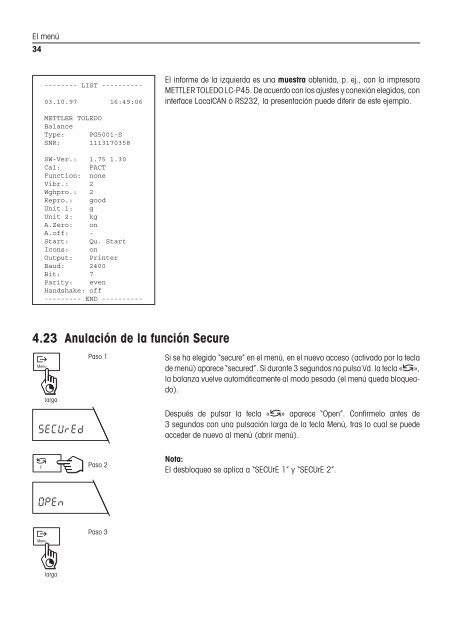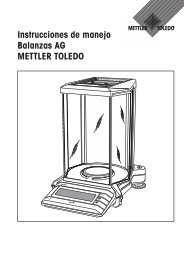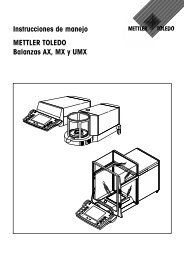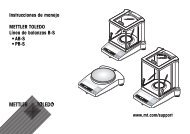Instrucciones de manejo Balanzas PG-S - METTLER TOLEDO
Instrucciones de manejo Balanzas PG-S - METTLER TOLEDO
Instrucciones de manejo Balanzas PG-S - METTLER TOLEDO
You also want an ePaper? Increase the reach of your titles
YUMPU automatically turns print PDFs into web optimized ePapers that Google loves.
El menú34-------- LIST ----------03.10.97 16:49:06El informe <strong>de</strong> la izquierda es una muestra obtenida, p. ej., con la impresora<strong>METTLER</strong> <strong>TOLEDO</strong> LC-P45. De acuerdo con los ajustes y conexión elegidos, coninterface LocalCAN ó RS232, la presentación pue<strong>de</strong> diferir <strong>de</strong> este ejemplo.<strong>METTLER</strong> <strong>TOLEDO</strong>BalanceType: <strong>PG</strong>5001-SSNR: 1113170358SW-Ver.: 1.75 1.30Cal: FACTFunction: noneVibr.: 2Wghpro.: 2Repro.: goodUnit 1: gUnit 2: kgA.Zero: onA.off: -Start: Qu. StartIcons: onOutput: PrinterBaud: 2400Bit: 7Parity: evenHandshake: off--------- END ----------4.23 Anulación <strong>de</strong> la función SecureMenulargaSECUrEdPaso 1Si se ha elegido “secure” en el menú, en el nuevo acceso (activado por la tecla<strong>de</strong> menú) aparece “secured”. Si durante 3 segundos no pulsa Vd. la tecla «“»,la balanza vuelve automáticamente al modo pesada (el menú queda bloqueado).Después <strong>de</strong> pulsar la tecla «“» aparece “Open”. Confírmelo antes <strong>de</strong>3␣ segundos con una pulsación larga <strong>de</strong> la tecla Menú, tras lo cual se pue<strong>de</strong>acce<strong>de</strong>r <strong>de</strong> nuevo al menú (abrir menú).FPaso 2Nota:El <strong>de</strong>sbloqueo se aplica a “SECUrE 1” y “SECUrE 2”.OPEnMenuPaso 3larga