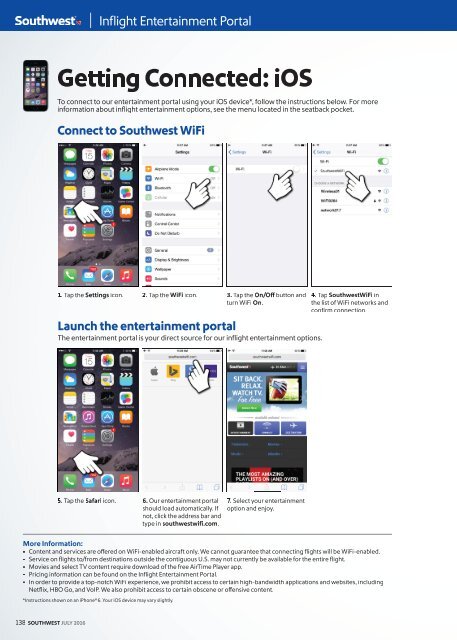HUELLA VERDE
CUIDAR EL AMBIENTE. NO ES PERJUDICIAL PARA LA SALUD
CUIDAR EL AMBIENTE. NO ES PERJUDICIAL PARA LA SALUD
- No tags were found...
You also want an ePaper? Increase the reach of your titles
YUMPU automatically turns print PDFs into web optimized ePapers that Google loves.
Inflight Entertainment Portal<br />
Getting Connected: iOS<br />
To connect to our entertainment portal using your iOS device*, follow the instructions below. For more<br />
information about inflight entertainment options, see the menu located in the seatback pocket.<br />
Connect to Southwest WiFi<br />
1. Tap the Settings icon.<br />
2. Tap the WiFi icon.<br />
3. Tap the O n / O ff<br />
button and<br />
turn WiFi On.<br />
Launch the entertainment portal<br />
The entertainment portal is your direct source for our inflight entertainment options.<br />
4. Tap SouthwestWiFi in<br />
the list of WiFi networks and<br />
confirm connection.<br />
5. Tap the Safari icon.<br />
6. Our entertainment portal<br />
should load automatically. If<br />
not, click the address bar and<br />
type in southwestwifi.com.<br />
7. Select your entertainment<br />
option and enjoy.<br />
More Information:<br />
• Content and services are offered on WiFi-enabled aircraft only. We cannot guarantee that connecting flights will be WiFi-enabled.<br />
• Service on flights to/from destinations outside the contiguous U.S. may not currently be available for the entire flight.<br />
• Movies and select TV content require download of the free AirTime Player app.<br />
• Pricing information can be found on the Inflight Entertainment Portal.<br />
• In order to provide a top-notch WiFi experience, we prohibit access to certain high-bandwidth applications and websites, including<br />
Netflix, HBO Go, and VoIP. We also prohibit access to certain obscene or offensive content.<br />
*Instructions shown on an iPhone® 6. Your iOS device may vary slightly.<br />
138 SOUTHWEST JULY 2016