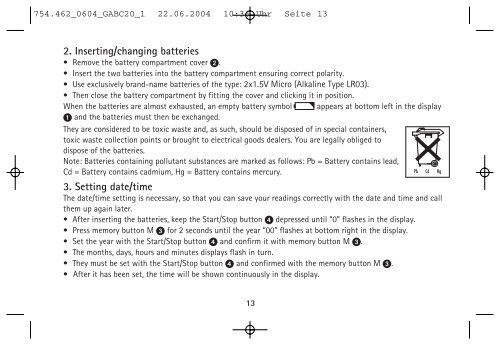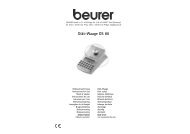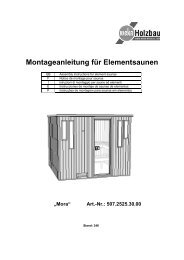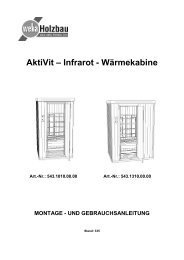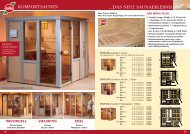BC 20 Typ VC 15 - Birke Wellness
BC 20 Typ VC 15 - Birke Wellness
BC 20 Typ VC 15 - Birke Wellness
You also want an ePaper? Increase the reach of your titles
YUMPU automatically turns print PDFs into web optimized ePapers that Google loves.
754.462_0604_GA<strong>BC</strong><strong>20</strong>_1 22.06.<strong>20</strong>04 10:36 Uhr Seite 13<br />
2. Inserting/changing batteries<br />
• Remove the battery compartment cover �.<br />
• Insert the two batteries into the battery compartment ensuring correct polarity.<br />
• Use exclusively brand-name batteries of the type: 2x1.5V Micro (Alkaline <strong>Typ</strong>e LR03).<br />
• Then close the battery compartment by fitting the cover and clicking it in position.<br />
When the batteries are almost exhausted, an empty battery symbol appears at bottom left in the display<br />
� and the batteries must then be exchanged.<br />
They are considered to be toxic waste and, as such, should be disposed of in special containers,<br />
toxic waste collection points or brought to electrical goods dealers. You are legally obliged to<br />
dispose of the batteries.<br />
Note: Batteries containing pollutant substances are marked as follows: Pb = Battery contains lead,<br />
Cd = Battery contains cadmium, Hg = Battery contains mercury.<br />
Pb Cd Hg<br />
3. Setting date/time<br />
The date/time setting is necessary, so that you can save your readings correctly with the date and time and call<br />
them up again later.<br />
• After inserting the batteries, keep the Start/Stop button � depressed until “0” flashes in the display.<br />
• Press memory button M � for 2 seconds until the year “00” flashes at bottom right in the display.<br />
• Set the year with the Start/Stop button � and confirm it with memory button M �.<br />
• The months, days, hours and minutes displays flash in turn.<br />
• They must be set with the Start/Stop button � and confirmed with the memory button M �.<br />
• After it has been set, the time will be shown continuously in the display.<br />
13