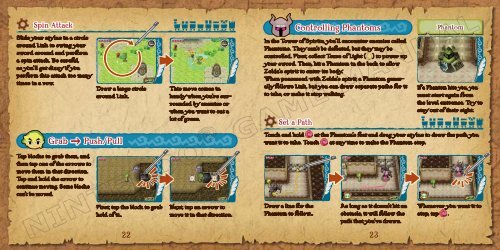INSTRUCTION BOOKLET / MANUEL D'INSTRUCTIONS - Nintendo
INSTRUCTION BOOKLET / MANUEL D'INSTRUCTIONS - Nintendo
INSTRUCTION BOOKLET / MANUEL D'INSTRUCTIONS - Nintendo
Create successful ePaper yourself
Turn your PDF publications into a flip-book with our unique Google optimized e-Paper software.
Spin Attack<br />
Slide your stylus in a circle<br />
around Link to swing your<br />
sword around and perform<br />
a spin attack. Be careful,<br />
as you’ll get dizzy if you<br />
perform this attack too many<br />
times in a row.<br />
Tap blocks to grab them, and<br />
then tap one of the arrows to<br />
move them in that direction.<br />
Tap and hold the arrow to<br />
continue moving. Some blocks<br />
can’t be moved.<br />
Draw a large circle<br />
around Link.<br />
Grab Push/Pull<br />
First, tap the block to grab<br />
hold of it…<br />
This move comes in<br />
handy when you’re surrounded<br />
by enemies or<br />
when you want to cut a<br />
lot of grass.<br />
Next, tap an arrow to<br />
move it in that direction.<br />
Controlling Phantoms<br />
In the Tower of Spirits, you’ll encounter enemies called<br />
Phantoms. They can’t be defeated, but they may be<br />
controlled. First, collect Tears of Light ( ) to power up<br />
your sword. Then, hit a Phantom in the back to allow<br />
Zelda’s spirit to enter its body.<br />
When possessed with Zelda’s spirit, a Phantom generally<br />
follows Link, but you can draw separate paths for it<br />
to take, or make it stop walking.<br />
Set a Path<br />
22 23<br />
Phantom<br />
If a Phantom hits you, you<br />
must start again from<br />
the level entrance. Try to<br />
stay out of their sight.<br />
Touch and hold at the Phantom’s feet and drag your stylus to draw the path you<br />
want it to take. Touch at any time to make the Phantom stop.<br />
Draw a line for the<br />
Phantom to follow…<br />
As long as it doesn’t hit an<br />
obstacle, it will follow the<br />
path that you’ve drawn.<br />
Whenever you want it to<br />
stop, tap .