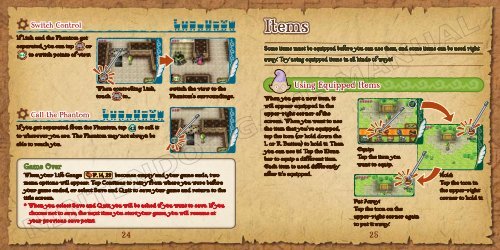INSTRUCTION BOOKLET / MANUEL D'INSTRUCTIONS - Nintendo
INSTRUCTION BOOKLET / MANUEL D'INSTRUCTIONS - Nintendo
INSTRUCTION BOOKLET / MANUEL D'INSTRUCTIONS - Nintendo
You also want an ePaper? Increase the reach of your titles
YUMPU automatically turns print PDFs into web optimized ePapers that Google loves.
Switch Control<br />
If Link and the Phantom get<br />
separated, you can tap or<br />
to switch points of view.<br />
Call the Phantom<br />
When controlling Link,<br />
touch to…<br />
If you get separated from the Phantom, tap to call it<br />
to wherever you are. The Phantom may not always be<br />
able to reach you.<br />
Game Over<br />
switch the view to the<br />
Phantom’s surroundings.<br />
When your Life Gauge P. 14, 29 becomes empty and your game ends, two<br />
menu options will appear. Tap Continue to retry from where you were before<br />
your game ended, or select Save and Q uit to save your game and return to the<br />
title screen.<br />
* When you select Save and Q uit, you will be asked if you want to save. If you<br />
choose not to save, the next time you start your game, you will resume at<br />
your previous save point.<br />
Items<br />
Some items must be equipped before you can use them, and some items can be used right<br />
away. Try using equipped items in all kinds of ways!<br />
Using Equipped Items<br />
When you get a new item, it<br />
will appear equipped in the<br />
upper-right corner of the<br />
screen. When you want to use<br />
the item that you’ve equipped,<br />
tap the icon (or hold down the<br />
L or R Button) to hold it. Then<br />
you can use it! Tap the Menu<br />
bar to equip a different item.<br />
Each item is used differently<br />
after it’s equipped.<br />
Equip:<br />
Tap the item you<br />
want to equip.<br />
24 25<br />
Put Away:<br />
Tap the icon on the<br />
upper-right corner again<br />
to put it away.<br />
Hold:<br />
Tap the icon in<br />
the upper-right<br />
corner to hold it.