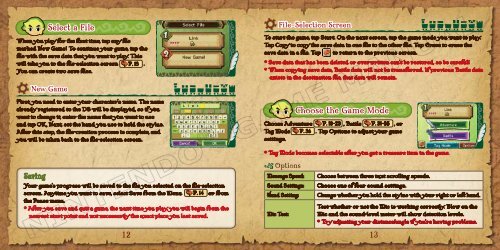INSTRUCTION BOOKLET / MANUEL D'INSTRUCTIONS - Nintendo
INSTRUCTION BOOKLET / MANUEL D'INSTRUCTIONS - Nintendo
INSTRUCTION BOOKLET / MANUEL D'INSTRUCTIONS - Nintendo
You also want an ePaper? Increase the reach of your titles
YUMPU automatically turns print PDFs into web optimized ePapers that Google loves.
When you play for the first time, tap any file<br />
marked New Game! To continue your game, tap the<br />
file with the save data that you want to play. This<br />
will take you to the file-selection screen P. 13 .<br />
You can create two save files.<br />
New Game<br />
First, you need to enter your character’s name. The name<br />
already registered to the DS will be displayed, so if you<br />
want to change it, enter the name that you want to use<br />
and tap OK. Next, set the hand you use to hold the stylus.<br />
After this step, the file-creation process is complete, and<br />
you will be taken back to the file-selection screen.<br />
Saving<br />
Select a File<br />
Your game’s progress will be saved to the file you selected on the file-selection<br />
screen. Anytime you want to save, select Save from the Menu P. 14 or from<br />
the Pause menu.<br />
* After you save and quit a game, the next time you play, you will begin from the<br />
nearest start point and not necessarily the exact place you last saved.<br />
To start the game, tap Start. On the next screen, tap the game mode you want to play.<br />
Tap Copy to copy the save data in one file to the other file. Tap Erase to erase the<br />
save data in a file. Tap to return to the previous screen.<br />
* Save data that has been deleted or overwritten can’t be restored, so be careful!<br />
* When copying save data, Battle data will not be transferred. If previous Battle data<br />
exists in the destination file, that data will remain.<br />
Choose Adventure P. 18-23 , Battle P. 31-35 , or<br />
Tag Mode P. 36 . Tap Options to adjust your game<br />
settings.<br />
Options<br />
Message Speed: Choose between three text scrolling speeds.<br />
Sound Settings: Choose one of four sound settings.<br />
Hand Setting: Change whether you hold the stylus with your right or left hand.<br />
Mic Test:<br />
File-Selection Screen<br />
Choose the Game Mode<br />
* Tag Mode becomes selectable after you get a treasure item in the game.<br />
12 13<br />
Test whether or not the Mic is working correctly. Blow on the<br />
Mic and the sound-level meter will show detection levels.<br />
* Try adjusting your distance/angle if you’re having problems.