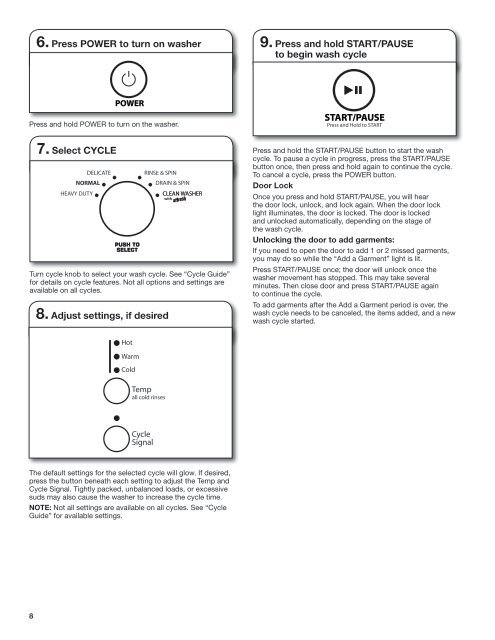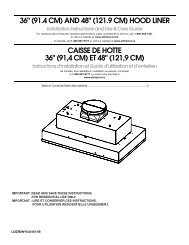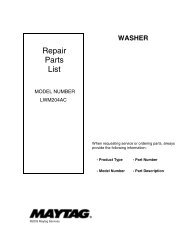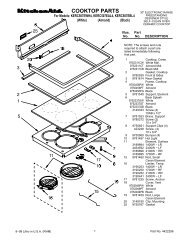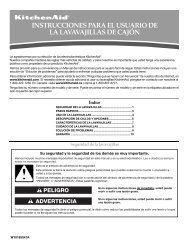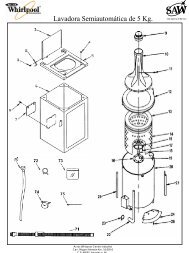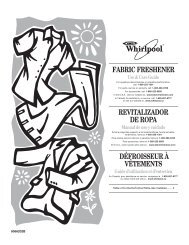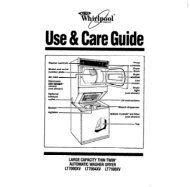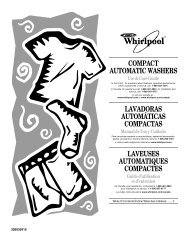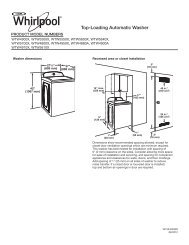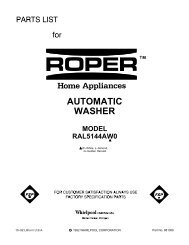front-loading automatic washer use and care guide ... - Whirlpool
front-loading automatic washer use and care guide ... - Whirlpool
front-loading automatic washer use and care guide ... - Whirlpool
You also want an ePaper? Increase the reach of your titles
YUMPU automatically turns print PDFs into web optimized ePapers that Google loves.
8<br />
6. Press POWER to turn on <strong>washer</strong><br />
Press <strong>and</strong> hold POWER to turn on the <strong>washer</strong>.<br />
7. Select CYCLE<br />
Turn cycle knob to select your wash cycle. See “Cycle Guide”<br />
for details on cycle features. Not all options <strong>and</strong> settings are<br />
available on all cycles.<br />
8. Adjust settings, if desired<br />
The default settings for the selected cycle will glow. If desired,<br />
press the button beneath each setting to adjust the Temp <strong>and</strong><br />
Cycle Signal. Tightly packed, unbalanced loads, or excessive<br />
suds may also ca<strong>use</strong> the <strong>washer</strong> to increase the cycle time.<br />
NOTE: Not all settings are available on all cycles. See “Cycle<br />
Guide” for available settings.<br />
9. Press <strong>and</strong> hold START/PAUSE<br />
to begin wash cycle<br />
Press <strong>and</strong> hold the START/PAUSE button to start the wash<br />
cycle. To pa<strong>use</strong> a cycle in progress, press the START/PAUSE<br />
button once, then press <strong>and</strong> hold again to continue the cycle.<br />
To cancel a cycle, press the POWER button.<br />
Door Lock<br />
Once you press <strong>and</strong> hold START/PAUSE, you will hear<br />
the door lock, unlock, <strong>and</strong> lock again. When the door lock<br />
light illuminates, the door is locked. The door is locked<br />
<strong>and</strong> unlocked <strong>automatic</strong>ally, depending on the stage of<br />
the wash cycle.<br />
Unlocking the door to add garments:<br />
If you need to open the door to add 1 or 2 missed garments,<br />
you may do so while the “Add a Garment” light is lit.<br />
Press START/PAUSE once; the door will unlock once the<br />
<strong>washer</strong> movement has stopped. This may take several<br />
minutes. Then close door <strong>and</strong> press START/PAUSE again<br />
to continue the cycle.<br />
To add garments after the Add a Garment period is over, the<br />
wash cycle needs to be canceled, the items added, <strong>and</strong> a new<br />
wash cycle started.