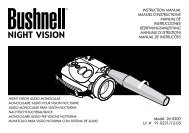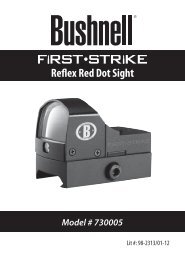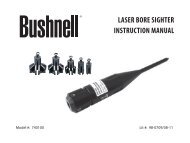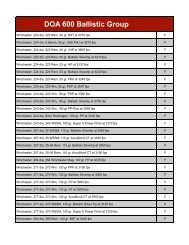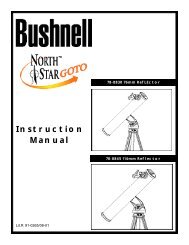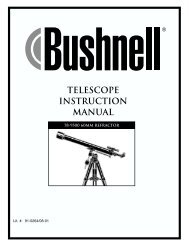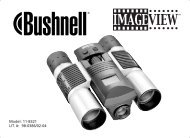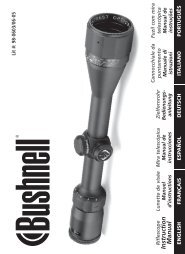70-0001 DNS Inst. Manual - Bushnell
70-0001 DNS Inst. Manual - Bushnell
70-0001 DNS Inst. Manual - Bushnell
You also want an ePaper? Increase the reach of your titles
YUMPU automatically turns print PDFs into web optimized ePapers that Google loves.
2<br />
ENGLISH<br />
Congratulations on your purchase of a <strong>Bushnell</strong> ® Digital Navigation<br />
System (<strong>DNS</strong>) handheld compass. It is a precision instrument<br />
constructed of the finest materials and assembled by highly skilled<br />
craftsmen for a lifetime of trouble-free use under the most demanding<br />
conditions. This booklet will help you achieve optimum performance by<br />
explaining how to use its various features.<br />
WHAT THE BUTTONS MEAN<br />
ADJ Use this to adjust your settings<br />
MODE Changes display from one feature to the next<br />
within the time or compass modes<br />
DOWN Lowers a setting<br />
Round button Turns map light on<br />
Turn light on to illuminate LCD display<br />
COMP Switch from Time Mode to Compass Mode<br />
UP Increases a setting<br />
Setting Adjustment<br />
Button<br />
Mode Button<br />
Down Button<br />
Compass Level<br />
LCD Display<br />
Battery Compartment<br />
Up Button<br />
Map Light<br />
Button<br />
LCD<br />
Illumination<br />
Button<br />
Compass Mode<br />
Button<br />
3