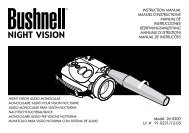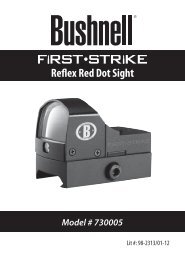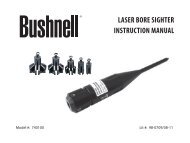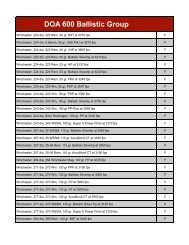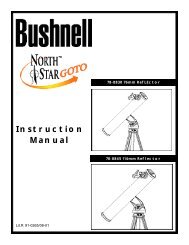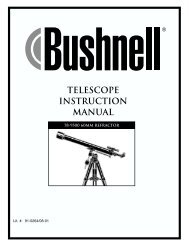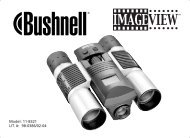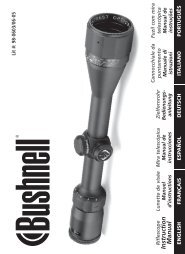70-0001 DNS Inst. Manual - Bushnell
70-0001 DNS Inst. Manual - Bushnell
70-0001 DNS Inst. Manual - Bushnell
Create successful ePaper yourself
Turn your PDF publications into a flip-book with our unique Google optimized e-Paper software.
6<br />
Temperature Alarm<br />
Sets the alarm to sound when the temperature measurement reaches<br />
the programmed level. In the Alarm Mode, the Temperature alarm<br />
uses the same measurement units (ºC or F) that were last set in the<br />
Temperature Mode. To change this you must first change the<br />
temperature units in the Temperature Mode. Using the UP/DOWN<br />
once changes the temperature in tenths of a degree. Holding the<br />
button down changes the temperature in increments of 1 degree.<br />
Beep Function<br />
In the Alarm mode a Beep function is also available. When activated,<br />
the beep function causes a beep sound to be made whenever a<br />
button is depressed, even when the Alarm function is turned off. To<br />
activate the function go to the Beep function in the Alarm Mode,<br />
press the COMP button and ‘ON’ is displayed. Press again and<br />
‘OFF’ is displayed.<br />
Stopwatch Mode<br />
Press MODE button until Stop Watch Mode is displayed. To<br />
operate, press UP button to start and press again to stop. Pressing<br />
DOWN button will reset the Stop Watch.<br />
For split timing function, press the DOWN button while the Stop<br />
Watch is operating in order to stop the display and press again to<br />
continue. You can also press the DOWN button while the Stop<br />
Watch is operating to stop the display and then press the UP button<br />
to stop the Stop Watch and display the final reading. Press the<br />
DOWN button again to reset the Stop Watch.<br />
Stop Watch Mode / Split Timing Function<br />
Split timing function is displayed as ‘SPL’ when activated and the<br />
display returns to normal when DOWN button is pressed.<br />
COUNTDOWN TIMER ALARM<br />
Countdown / Reverse-Timer Mode<br />
Press MODE button until Countdown Timer Mode is displayed,<br />
represented by ‘RT’ (reverse timer). To operate press UP button to<br />
start and press again to stop, then press DOWN button to reset the<br />
Countdown Timer.<br />
To set the Countdown Timer press and hold down ADJ button for<br />
3 seconds, which will cause the seconds setting to blink. Adjust with<br />
the UP or DOWN button, and then press MODE button to adjust<br />
next setting. Press ADJ button to save settings and exit. Press<br />
COMP for ‘AUTO’ to allow Countdown Timer to repeat function<br />
automatically, and press COMP again to turn off ‘AUTO’ function.<br />
Press any button when alarm sounds to stop the Countdown Timer.<br />
If nothing is pressed the Countdown Timer will stop beeping after<br />
10 seconds, but it will continue if the ‘AUTO’ function is set on. To<br />
stop the Countdown Timer if the ‘Auto’ function is on, you must go<br />
to the Countdown Timer Mode and press COMP to turn off the<br />
‘Auto’ function and then press UP button to stop it.<br />
DIGITAL COMPASS<br />
Compass Mode<br />
Press MODE button until Time Mode is displayed, and then press<br />
COMP button. If already in Time Mode, simply press COMP<br />
button and Compass Mode is displayed. Hold the compass level<br />
using the bubble level to get a reading. If the Cardinal Points blink<br />
then the compass probably needs to be calibrated. (See trouble<br />
shooting tips.)<br />
Compass Calibration<br />
In Compass Mode, hold down ADJ button for 3 seconds.<br />
Calibration Mode is displayed. Put the compass on a level, nonmagnetic<br />
surface and press the COMP button. The word CAL will<br />
start blinking. Then, rotate the compass 2 full circles slowly<br />
WHILE HOLDING THE COMPASS LEVEL. When done, press<br />
COMP again. When completed, the display shows ‘DONE’ and it<br />
7