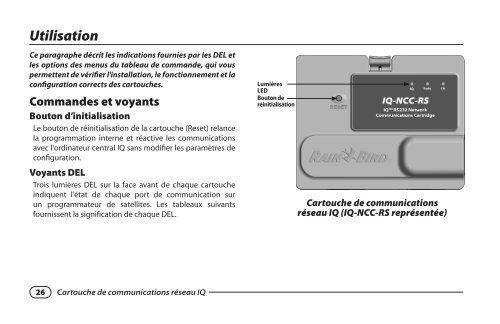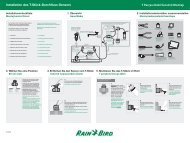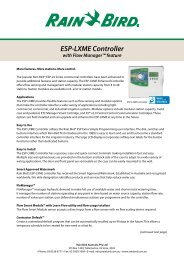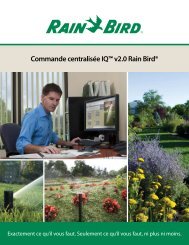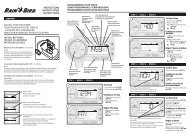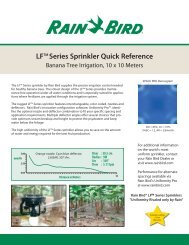Cartouche de communications réseau IQTM (cartouche ... - Rain Bird
Cartouche de communications réseau IQTM (cartouche ... - Rain Bird
Cartouche de communications réseau IQTM (cartouche ... - Rain Bird
Create successful ePaper yourself
Turn your PDF publications into a flip-book with our unique Google optimized e-Paper software.
Utilisation<br />
Ce paragraphe décrit les indications fournies par les DEL et<br />
les options <strong>de</strong>s menus du tableau <strong>de</strong> comman<strong>de</strong>, qui vous<br />
permettent <strong>de</strong> vérifier l'installation, le fonctionnement et la<br />
configuration corrects <strong>de</strong>s <strong>cartouche</strong>s.<br />
Comman<strong>de</strong>s et voyants<br />
Bouton d’initialisation<br />
Le bouton <strong>de</strong> réinitialisation <strong>de</strong> la <strong>cartouche</strong> (Reset) relance<br />
la programmation interne et réactive les <strong>communications</strong><br />
avec l'ordinateur central IQ sans modifier les paramètres <strong>de</strong><br />
configuration.<br />
Voyants DEL<br />
Trois lumières DEL sur la face avant <strong>de</strong> chaque <strong>cartouche</strong><br />
indiquent l'état <strong>de</strong> chaque port <strong>de</strong> communication sur<br />
un programmateur <strong>de</strong> satellites. Les tableaux suivants<br />
fournissent la signification <strong>de</strong> chaque DEL.<br />
26 <strong>Cartouche</strong> <strong>de</strong> <strong>communications</strong> <strong>réseau</strong> IQ<br />
Lumières<br />
LED<br />
Bouton <strong>de</strong><br />
réinitialisation<br />
<strong>Cartouche</strong>.<strong>de</strong>.<strong>communications</strong>.<br />
<strong>réseau</strong>.IQ.(IQ-NCC-RS.représentée)