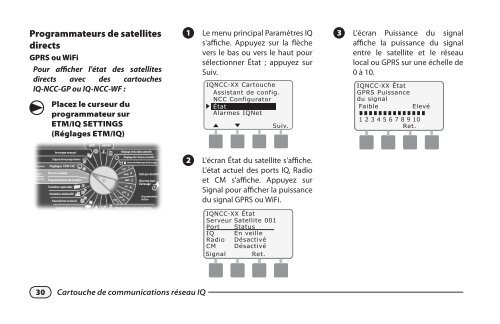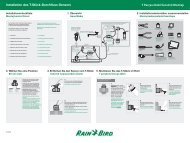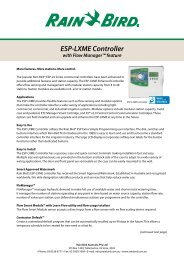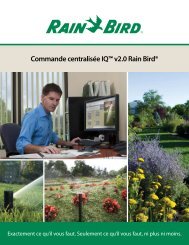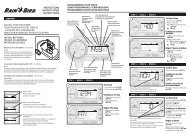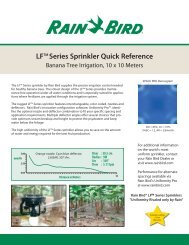Cartouche de communications réseau IQTM (cartouche ... - Rain Bird
Cartouche de communications réseau IQTM (cartouche ... - Rain Bird
Cartouche de communications réseau IQTM (cartouche ... - Rain Bird
Create successful ePaper yourself
Turn your PDF publications into a flip-book with our unique Google optimized e-Paper software.
Programmateurs <strong>de</strong> satellites<br />
directs<br />
GPRS ou WiFi<br />
Pour afficher l'état <strong>de</strong>s satellites<br />
directs avec <strong>de</strong>s <strong>cartouche</strong>s<br />
IQ-NCC-GP ou IQ-NCC-WF :<br />
Placez le curseur du<br />
programmateur sur<br />
ETM/IQ SETTINGS<br />
(Réglages ETM/IQ)<br />
A<br />
B<br />
30 <strong>Cartouche</strong> <strong>de</strong> <strong>communications</strong> <strong>réseau</strong> IQ<br />
Le menu principal Paramètres IQ<br />
s'affiche. Appuyez sur la flèche<br />
vers le bas ou vers le haut pour<br />
sélectionner État ; appuyez sur<br />
Suiv.<br />
IQNCC-XX <strong>Cartouche</strong><br />
Assistant <strong>de</strong> config.<br />
NCC Configurator<br />
État<br />
Alarmes IQNet<br />
Suiv.<br />
L'écran État du satellite s'affiche.<br />
L'état actuel <strong>de</strong>s ports IQ, Radio<br />
et CM s'affiche. Appuyez sur<br />
Signal pour afficher la puissance<br />
du signal GPRS ou WiFi.<br />
IQNCC-XX État<br />
Serveur Satellite 001<br />
Port Status<br />
IQ En veille<br />
Radio Désactivé<br />
CM Désactivé<br />
Signal Ret.<br />
C<br />
L'écran Puissance du signal<br />
affiche la puissance du signal<br />
entre le satellite et le <strong>réseau</strong><br />
local ou GPRS sur une échelle <strong>de</strong><br />
0 à 10.<br />
IQNCC-XX État<br />
GPRS Puissance<br />
du signal<br />
Faible Elevé<br />
Ret.