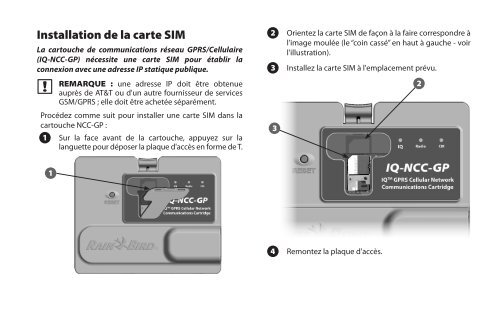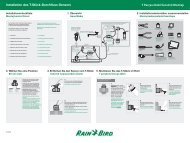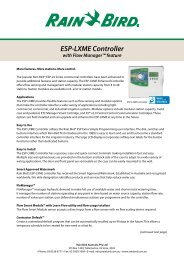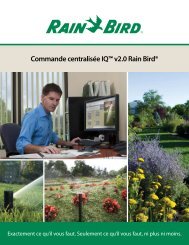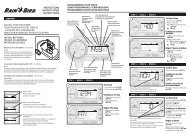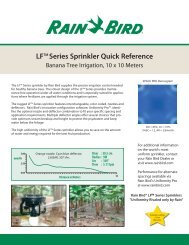Cartouche de communications réseau IQTM (cartouche ... - Rain Bird
Cartouche de communications réseau IQTM (cartouche ... - Rain Bird
Cartouche de communications réseau IQTM (cartouche ... - Rain Bird
Create successful ePaper yourself
Turn your PDF publications into a flip-book with our unique Google optimized e-Paper software.
Installation <strong>de</strong> la carte SIM<br />
La <strong>cartouche</strong> <strong>de</strong> <strong>communications</strong> <strong>réseau</strong> GPRS/Cellulaire<br />
(IQ-NCC-GP) nécessite une carte SIM pour établir la<br />
connexion avec une adresse IP statique publique.<br />
REMARQUE : une adresse IP doit être obtenue<br />
auprès <strong>de</strong> AT&T ou d'un autre fournisseur <strong>de</strong> services<br />
GSM/GPRS ; elle doit être achetée séparément.<br />
Procé<strong>de</strong>z comme suit pour installer une carte SIM dans la<br />
<strong>cartouche</strong> NCC-GP :<br />
A<br />
1<br />
Sur la face avant <strong>de</strong> la <strong>cartouche</strong>, appuyez sur la<br />
languette pour déposer la plaque d'accès en forme <strong>de</strong> T.<br />
B<br />
C<br />
3<br />
D<br />
Orientez la carte SIM <strong>de</strong> façon à la faire correspondre à<br />
l'image moulée (le “coin cassé” en haut à gauche - voir<br />
l'illustration).<br />
Installez la carte SIM à l'emplacement prévu.<br />
Remontez la plaque d'accès.<br />
2