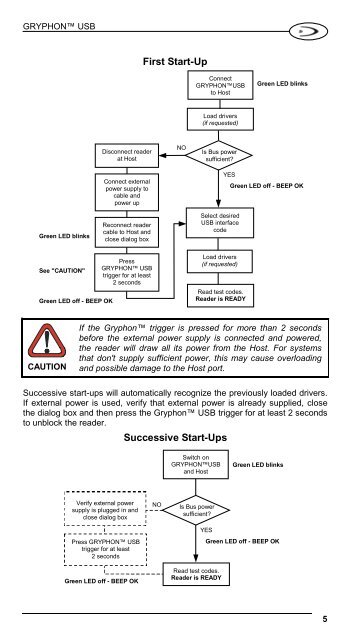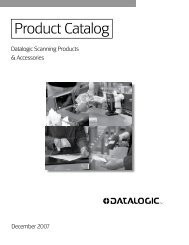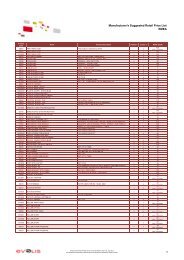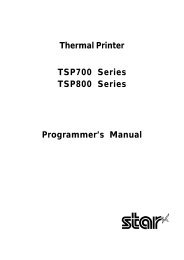Gryphon™ USB D Series Readers - i-POS.nl BV
Gryphon™ USB D Series Readers - i-POS.nl BV
Gryphon™ USB D Series Readers - i-POS.nl BV
Create successful ePaper yourself
Turn your PDF publications into a flip-book with our unique Google optimized e-Paper software.
GRYPHON <strong>USB</strong><br />
Green LED blinks<br />
See "CAUTION"<br />
Green LED off - BEEP OK<br />
CAUTION<br />
Disconnect reader<br />
at Host<br />
Connect external<br />
power supply to<br />
cable and<br />
power up<br />
Reconnect reader<br />
cable to Host and<br />
close dialog box<br />
Press<br />
GRYPHON <strong>USB</strong><br />
trigger for at least<br />
2 seconds<br />
First Start-Up<br />
NO<br />
Connect<br />
GRYPHON<strong>USB</strong><br />
to Host<br />
Load drivers<br />
(if requested)<br />
Is Bus power<br />
sufficient?<br />
YES<br />
Select desired<br />
<strong>USB</strong> interface<br />
code<br />
Load drivers<br />
(if requested)<br />
Read test codes.<br />
Reader is READY<br />
Green LED blinks<br />
Green LED off - BEEP OK<br />
If the Gryphon trigger is pressed for more than 2 seconds<br />
before the external power supply is connected and powered,<br />
the reader will draw all its power from the Host. For systems<br />
that don't supply sufficient power, this may cause overloading<br />
and possible damage to the Host port.<br />
Successive start-ups will automatically recognize the previously loaded drivers.<br />
If external power is used, verify that external power is already supplied, close<br />
the dialog box and then press the Gryphon <strong>USB</strong> trigger for at least 2 seconds<br />
to unblock the reader.<br />
Verify external power<br />
supply is plugged in and<br />
close dialog box<br />
Press GRYPHON <strong>USB</strong><br />
trigger for at least<br />
2 seconds<br />
Green LED off - BEEP OK<br />
Successive Start-Ups<br />
NO<br />
Switch on<br />
GRYPHON<strong>USB</strong><br />
and Host<br />
Is Bus power<br />
sufficient?<br />
Read test codes.<br />
Reader is READY<br />
Green LED blinks<br />
YES<br />
Green LED off - BEEP OK<br />
5