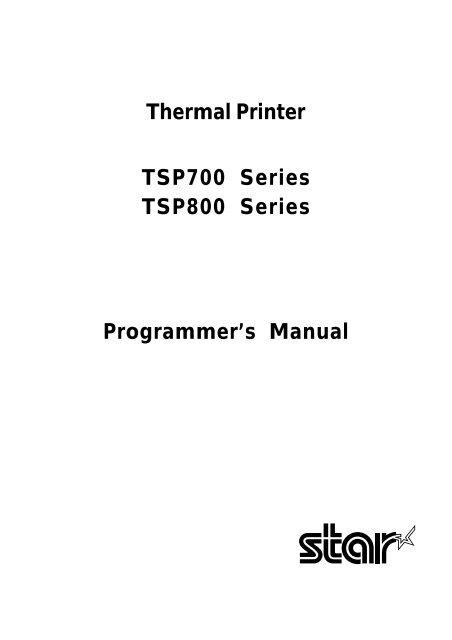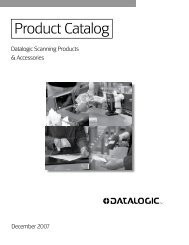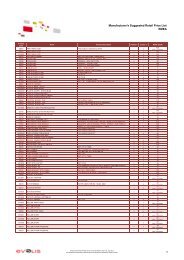Programmer's Manual TSP700/800 Series - i-POS.nl BV
Programmer's Manual TSP700/800 Series - i-POS.nl BV
Programmer's Manual TSP700/800 Series - i-POS.nl BV
You also want an ePaper? Increase the reach of your titles
YUMPU automatically turns print PDFs into web optimized ePapers that Google loves.
Thermal Printer<br />
<strong>TSP700</strong> <strong>Series</strong><br />
TSP<strong>800</strong> <strong>Series</strong><br />
Programmer’s <strong>Manual</strong>
Notice<br />
• All rights reserved. Reproduction of any part of this manual in any form whatsoever,<br />
without STAR’s express permission is forbidden.<br />
• The contents of this manual are subject to change without notice.<br />
• All efforts have been made to ensure the accuracy of the contents of this manual at the time<br />
of going to press. However, should any errors be detected, STAR would greatly appreciate<br />
being informed of them.<br />
• The above notwithstanding, STAR can assume no responsibility for any errors in this<br />
manual.<br />
© Copyright 2000 Star Micronics Co., LTD.
TABLE OF CONTENTS<br />
1. OUTLINE............................................................................................ 1<br />
2. STAR LINE MODE ............................................................................ 2<br />
2-1. Command Summary .................................................................... 2<br />
2-2. Command Specification ............................................................... 6<br />
3. STAR PAGE MODE (TSP<strong>800</strong> O<strong>nl</strong>y) ............................................... 45<br />
3-1. Command Summary .................................................................. 45<br />
3-2. Command Specification ............................................................. 47<br />
4. DP8340 MODE (TSP<strong>800</strong> O<strong>nl</strong>y)........................................................ 68<br />
4-1. Command Summary .................................................................. 68<br />
4-2. Command Specification ............................................................. 69<br />
5. ESC/<strong>POS</strong> MODE Command Summary (<strong>TSP700</strong> O<strong>nl</strong>y)...................74<br />
Appendix 1 : How to set various bar codes ........................................... 76<br />
Appendix 2 : Sensor adjustment mode .................................................. 84<br />
Appendix 3 : Character code tables ....................................................... 85<br />
A3-1. STAR Line mode ............................................................. 85<br />
A3-2. STAR Page mode (TSP<strong>800</strong> O<strong>nl</strong>y) ................................. 100<br />
A3-3. DP8340 mode (TSP<strong>800</strong> O<strong>nl</strong>y) ....................................... 104
1-1. <strong>TSP700</strong> <strong>Series</strong><br />
1. OUTLINE<br />
The details of each command are shown in the following sections.<br />
The printer has two different software modes (STAR Line mode and ESC/<strong>POS</strong><br />
mode ) which can be selected using the DIP switch.<br />
(Factory setting: STAR Line mode)<br />
DIP Switch #1<br />
1-1 Mode Selection<br />
ON STAR Line mode<br />
OFF ESC/<strong>POS</strong> mode<br />
For the detailed functions and settings of the DIP switches, please refer to the<br />
User's <strong>Manual</strong>.<br />
1-2. TSP<strong>800</strong> <strong>Series</strong><br />
The details of each command are shown in the following sections.<br />
The printer has three different software modes (STAR Line mode, STAR Pege<br />
mode, DP8340 mode and ESC/<strong>POS</strong> mode ) which can be selected using the DIP<br />
switch.<br />
(Factory setting: STAR Line mode)<br />
DIP Switch #1<br />
1-1 1-2 Mode Selection<br />
ON ON STAR Line mode<br />
OFF ON STAR Page mode<br />
ON OFF DP8340 mode<br />
For the detailed functions and settings of the DIP switches, please refer to the<br />
User's <strong>Manual</strong>.<br />
– 1 –
LINE MODE<br />
2-1. Command Summary<br />
The details of each command are shown in the following sections.<br />
Commands to Select Characters<br />
Control codes<br />
Hexadecimal<br />
codes<br />
2. STAR LINE MODE<br />
Function Page<br />
“R” n 1B 52 n Select international character set 6<br />
“/” “1”<br />
“/” <br />
1B 2F 31<br />
1B 2F 01<br />
Select slash zero<br />
6<br />
“/” “0”<br />
“/” <br />
1B 2F 30<br />
1B 2F 00<br />
Select normal zero<br />
6<br />
“b” n1 n2 n3 n4 1B 62 n1 n2 n3 n4 Select bar code printing 7<br />
d1 ... d1 ... 1E<br />
“M” 1B 4D Select 12-dot pitch printing 11<br />
“p” 1B 70 Select 14-dot pitch printing 11<br />
“P” 1B 50 Select 15-dot pitch printing 11<br />
“:” 1B 3A Select 16-dot pitch printing 11<br />
n 1B 20 n Set character spacing 11<br />
0E Sets the printing magnified double in<br />
character width.<br />
12<br />
14 Resets the printing magnified in<br />
character width.<br />
12<br />
“W” n 1B 57 n Sets the magnification rate in character width. 12<br />
1B 0E Sets the printing magnified double in<br />
character height.<br />
12<br />
1B 14 Resets the printing magnified in character<br />
height.<br />
12<br />
“h” n 1B 68 n Sets the magnification rate in character height. 13<br />
“i” n1 n2 1B 69 n1 n2 Sets the magnification rates in character<br />
width and height.<br />
13<br />
“–” “1”<br />
“–” <br />
1B 2D 31<br />
1B 2D 01<br />
Select underlining<br />
13<br />
“–” “0”<br />
“–” <br />
1B 2D 30<br />
1B 2D 00<br />
Cancel underlining<br />
13<br />
“_” “1”<br />
“_” <br />
1B 5F 31<br />
1B 5F 01<br />
Select upperlining<br />
14<br />
“_” “0”<br />
“_” <br />
1B 5F 30<br />
1B 5F 00<br />
Cancel upperlining<br />
14<br />
– 2 –
Control codes<br />
Hexadecimal<br />
codes<br />
Function Page<br />
“4” 1B 34 Select highlight printing 14<br />
“5” 1B 35 Cancel highlight printing 14<br />
0F Inverted printing 14<br />
12 Cancel inverted printing 14<br />
“E” 1B 45 Select emphasized printing 15<br />
“F” 1B 46 Cancel emphasized printing 15<br />
“t” n 1B 1D 74 n Select character code table 15<br />
Commands to Set the Page Format<br />
Control codes<br />
Hexadecimal<br />
codes<br />
Function Page<br />
“C” n 1B 43 n Set page length in lines 16<br />
“C” n 1B 43 00 n Set page length in inches 16<br />
“N” n 1B 4E n Set bottom margin 16<br />
“O” 1B 4F Cancel bottom margin 17<br />
“l” n 1B 6C n Set left margin 17<br />
“Q” n 1B 51 n Set right margin 17<br />
Commands to Move the Print Position<br />
Control codes<br />
Hexadecimal<br />
codes<br />
Function Page<br />
0A Line feed 18<br />
0D Carriage Return 18<br />
“a” n 1B 61 n Feed paper n lines 18<br />
0C Form feed 18<br />
09 Horizontal tab 18<br />
0B Vertical tab 19<br />
“z” “1”<br />
“z” <br />
1B 7A 31<br />
1B 7A 01<br />
Set line spacing to 4 mm 19<br />
“0” 1B 30 Set line spacing to 3 mm 19<br />
“J” n 1B 4A n One time n/4 mm feed 19<br />
“I” n 1B 49 n One time n/8 mm feed 20<br />
“B” n1 n2 ... 1B 42 n1 n2 ... 00 Set vertical tab stops 20<br />
“D” n1 n2 ... 1B 44 n1 n2 ... 00 Set horizontal tab stops 20<br />
“A” n1 n2 1B 1D 41 n1 n2 Absolute position setting 21<br />
“R” n1 n2 1B 1D 52 n1 n2 Relative position setting 21<br />
“a” n 1B 1D 61 n Alignment 22<br />
– 3 –<br />
LINE MODE
LINE MODE<br />
Commands to Print Dot Graphics<br />
Control codes<br />
Hexadecimal<br />
codes<br />
Function Page<br />
“K” n <br />
m1 m2 ...<br />
1B 4B n 00 m1 m2<br />
...<br />
Print normal density graphics<br />
23<br />
“L” n1 n2<br />
m1 m2 ...<br />
1B 4C n1 n2 m1 m2<br />
...<br />
Print high density graphics<br />
25<br />
“k” n d1 ... 1B 6B n 00 d1 ... Print fine density graphics 26<br />
“X” n1 n2 d1 ... 1B 58 n1 n2 d1 ... Print fine density graphics 29<br />
“q” n 1B 1C 71 n<br />
[x11 x12 y11 y12 d [k1]]1 ... [x11 x12 y11 y12 d [k1]]1 ...<br />
Define logo data<br />
30<br />
“p” n m 1B 1C 70 n m Print logo image 32<br />
Commands to Print Dow<strong>nl</strong>oad Characters<br />
Control codes<br />
Hexadecimal<br />
codes<br />
Function Page<br />
“&” 1B 26 01 01 n Define dow<strong>nl</strong>oad character 33<br />
n m1 m2 ... m48 m1 m2 ... m48<br />
“&” n 1B 26 01 00 n Delete a dow<strong>nl</strong>oad character 34<br />
“%” “1”<br />
“%” <br />
1B 25 31<br />
1B 25 01<br />
Enable dow<strong>nl</strong>oad character set<br />
34<br />
“%” “0”<br />
“%” <br />
1B 25 30<br />
1B 25 00<br />
Disable dow<strong>nl</strong>oad character set<br />
34<br />
Commands to Control Peripheral Devices<br />
Control codes<br />
Hexadecimal<br />
codes<br />
Function Page<br />
n1 n2 1B 07 n1 n2 Define drive pulse width for peripheral<br />
device<br />
35<br />
07 Control peripheral device #1 35<br />
1C Control peripheral device #1 35<br />
19 Control peripheral device #2 35<br />
1A Control peripheral device #2 35<br />
Commands to Control Auto Cutter<br />
Control codes<br />
Hexadecimal<br />
codes<br />
Function Page<br />
“d” “n” 1B 64 n Cut command to the auto cutter 36<br />
– 4 –
Other Commands<br />
Control codes<br />
Hexadecimal<br />
codes<br />
Function Page<br />
18 Cancel last line & Initialize printer 37<br />
“#N, n1 n2 n3 n4”<br />
<br />
1B 23 N 2C n1 n2 n3 n4<br />
Set memory switch<br />
0A 00<br />
37<br />
“@” 1B 40 Initialize printer 40<br />
05 Request status 40<br />
04 Request status 41<br />
1B 06 01 Request status 41<br />
“a” n 1B 1E 61 n Set status transmission condition 44<br />
“?” 1B 3F 0A 00 Reset printer hardware 44<br />
– 5 –<br />
LINE MODE
LINE MODE<br />
2-2. Command Specification<br />
Commands to Select Characters<br />
FUNCTION<br />
Select international character set<br />
CODE “R” n<br />
HEX 1B 52 n<br />
REMARKS Selects an international character set according to the value of n,<br />
as shown below:<br />
n Character set n Character set<br />
0 U.S.A. 8 Japan<br />
1 France 9 Norway<br />
2 Germany 10 Denmark II<br />
3 England 11 Spain II<br />
4 Denmark I 12 Latin America<br />
5 Sweden 13 Korea<br />
6 Italy 14 Ireland<br />
7 Spain I 64 Legal<br />
FUNCTION Select zero style<br />
CODE “/” n<br />
HEX 1B 2F n<br />
REMARKS Causes subsequent zero characters to be printed with a slash when<br />
n is 1, and without a slash when n is 0.<br />
The value of n can be set to 0(00H) or “0”(30H), or 1(01H) or<br />
“1”(31H).<br />
– 6 –
FUNCTION<br />
Select bar code printing<br />
CODE “b” n1 n2 n3 n4 di ... dk <br />
HEX 1B 62 n1 n2 n3 n4 di ... dk 1E<br />
REMARKS Prints bar code according to the value of n1, as shown below:<br />
n1: Type of bar code<br />
0 UPC-E<br />
1 UPC-A<br />
2 JAN/EAN-8<br />
3 JAN/EAN-13<br />
4 CODE 39<br />
5 ITF<br />
6 CODE 128<br />
7 CODE 93<br />
8 NW-7<br />
The value of n1 can be set to 1(00H) or 8(08H) or “1”(30H) to<br />
“8”(38H).<br />
n2: Printing character below bar code or line feed<br />
1 Character below bar code is not printed, Line feed is<br />
performed after execution of command.<br />
2 Character below bar code is printed, Line feed is<br />
performed after execution of command.<br />
3 Character below bar code is not printed, Line feed is<br />
not performed after execution of command.<br />
4 Character below bar code is printed, Line feed is not<br />
performed after execution of command.<br />
The value of n2 can be set to 1(01H) to 4(04H) or “1”(31H) to<br />
“4”(34H).<br />
n3: Mode of bar code<br />
UPC-E, UPC-A, JAN/EAN-8, JAN/EAN-13, CODE 128,<br />
CODE 93<br />
1 Minimum module 2 dots<br />
2 Minimum module 3 dots<br />
3 Minimum module 4 dots<br />
– 7 –<br />
LINE MODE
LINE MODE<br />
CODE 39, NW-7, ITF<br />
CODE 39, NW-7 ITF<br />
1 Narrow : wide 2:6 dots 2:5 dots<br />
2 Narrow : wide 3:9 dots 4:10 dots<br />
3 Narrow : wide 4:12 dots 6:15 dots<br />
4 Narrow : wide 2:5 dots 2:4 dots<br />
5 Narrow : wide 3:8 dots 4:8 dots<br />
6 Narrow : wide 4:10 dots 6:12 dots<br />
7 Narrow : wide 2:4 dots 2:6 dots<br />
8 Narrow : wide 3:6 dots 3:9 dots<br />
9 Narrow : wide 4:8 dots 4:12 dots<br />
When either of UPC-E, UPC-A, JAN/EAN-8, JAN/EAN-13,<br />
CODE128 or CODE93 is selected, 1(01H) to 3(03H) or “1”(31H)<br />
to “3”(33H) can be set. When either of CODE39, NW-7 or ITF is<br />
selected, 1(01H) to 9(09H) or “1”(31H) to “9”(39H) can be set.<br />
n4: Height of bar code<br />
Can be up to 255 dots (31.9mm).<br />
If the bar code height is larger than the line feed amount, the<br />
line feed amount is automatically multiplied by an integer.<br />
di...dk: Bar code data<br />
UPC-E: k = 11 (or 12)<br />
The check digit at the 12th digit is automatically added,<br />
and ignored even if it is specified.<br />
If the data cannot be abbreviated, the command is<br />
ignored. Data conversion to the abbreviation is automatically<br />
executed.<br />
UPC-A: k = 11 (or 12)<br />
The check digit at the 12th digit is automatically added,<br />
and ignored even if it is specified.<br />
JAN/EAN-8: k = 7 (or 8)<br />
The check digit at the 8th digit is automatically added,<br />
and ignored even if it is specified.<br />
JAN/EAN-13: k = 12 (or 13)<br />
The check digit at the 13th digit is automatically added,<br />
and ignored even if it is specified.<br />
– 8 –
CODE39: The value of k is optional, and the maximum<br />
value also differs according to the modes (21<br />
digits maximum in mode 7).<br />
The start/stop code (“* ”) is automatically added.<br />
ITF: The value of k is optional, and the maximum<br />
value also differs according to the modes (40<br />
digits maximum in mode 4).<br />
If the data is number of an odd digits, 0 is<br />
automatically added at the beginning of the data.<br />
CODE 128: The value of k is optional, and the maximum<br />
value also differs according to the modes and the<br />
types of character number (51 digits maximum in<br />
mode 1).<br />
The check character is automatically added.<br />
CODE93: The value of k is optional, and the maximum value<br />
also differs according to the modes and the types<br />
of character (30 digits maximum in mode 1).<br />
The check characters (C and K) are automatically<br />
added.<br />
NW-7: The value of k is optional, and the maximum<br />
value also differs according to the modes and the<br />
types of character number (29 digits maximum in<br />
mode 7).<br />
The start/stop code is also contained in the data (it<br />
is not automatically added).<br />
The bar code printing start position is at the upper end of the<br />
current line.<br />
If the bar code is positioned beyond the right margin, neither<br />
the bar code nor the character below the bar code will be<br />
printed.<br />
Data of CODE 128 and CODE 93<br />
When is used in a command, some kinds of control code<br />
cannot be sent by the host PC. The control code should be sent<br />
as the data as shown below:<br />
• When sending the following data, express as a set of two<br />
characters.<br />
– 9 –<br />
LINE MODE
LINE MODE<br />
Express “% (25H)” as “%0 (25H30H)”.<br />
Add “40H - 5FH” after “%” for the control codes (00H - 1FH).<br />
Express the control code (7FH) as “%5(25H35H)”.<br />
Add “1 - 4 (31H - 34H)” after “%” for the function code.<br />
Add “6 - 8 (36H - 38H)” after “%” for the start code.<br />
3) 2-character codes<br />
Control codes<br />
CODE FORMAT<br />
NUL 00H %@ 25H 40H<br />
SOH 01H %A 25H 41H<br />
STX 02H %B 25H 42H<br />
ETX 03H %C 25H 43H<br />
EOT 04H %D 25H 44H<br />
ENQ 05H %E 25H 45H<br />
ACK 06H %F 25H 46H<br />
BEL 07H %G 25H 47H<br />
BS 08H %H 25H 48H<br />
HT 09H %I 25H 49H<br />
LF 0AH %J 25H 4AH<br />
VT 0BH %K 25H 4BH<br />
FF 0CH %L 25H 4CH<br />
CR 0DH %M 25H 4DH<br />
SO 0EH %N 25H 4EH<br />
SI 0FH %O 25H 4FH<br />
DLE 10H %P 25H 50H<br />
DC1 11H %Q 25H 51H<br />
DC2 12H %R 25H 52H<br />
DC3 13H %S 25H 53H<br />
DC4 14H %T 25H 54H<br />
NAK 15H %U 25H 55H<br />
SYN 16H %V 25H 56H<br />
ETB 17H %W 25H 57H<br />
CAN 18H %X 25H 58H<br />
EM 19H %Y 25H 59H<br />
SUB 1AH %Z 25H 5AH<br />
ESC 1BH %[ 25H 5BH<br />
FC 1CH %¥ 25H 5CH<br />
GS 1DH %] 25H 5DH<br />
RS 1EH %^ 25H 5EH<br />
US 1FH %_ 25H 5FH<br />
DEL 7FH %5 25H 35H<br />
– 10 –<br />
Special code<br />
CODE FORMAT<br />
% 25H %0 25H 30H<br />
Function codes<br />
CODE FORMAT<br />
FNC1 %1 25H 31H<br />
FNC2 %2 25H 32H<br />
FNC3 %3 25H 33H<br />
FNC4 %4 25H 34H<br />
Start codes<br />
CODE FORMAT<br />
START A %6 25H 36H<br />
START B %7 25H 37H<br />
START C %8 25H 38H<br />
✩ For CODE 128 o<strong>nl</strong>y.<br />
✩<br />
✩<br />
✩<br />
✩<br />
✩<br />
✩<br />
✩
FUNCTION<br />
CODE “M”<br />
HEX 1B 4D<br />
Select 12-dot pitch printing<br />
REMARKS Prints 12-dot pitch characters without an extra space.<br />
FUNCTION<br />
CODE “p”<br />
HEX 1B 70<br />
Select 14-dot pitch printing<br />
REMARKS Prints 12-dot pitch characters with 2-dot spacing between characters.<br />
FUNCTION Select 15-dot pitch printing<br />
CODE “P”<br />
HEX 1B 50<br />
REMARKS Prints 12-dot pitch characters with 3-dot spacing between characters.<br />
FUNCTION Select 16-dot pitch printing<br />
CODE “:”<br />
HEX 1B 3A<br />
REMARKS Prints 12-dot pitch characters with 4-dot spacing between characters.<br />
FUNCTION Set the character spacing<br />
CODE n<br />
HEX 1B 20 n<br />
REMARKS Sets the space between characters to n dots, where n is a number<br />
from 0 to 15.<br />
When the value of n is 0 to 9, 0(00H) to 9(09H) or “0”(30H) to<br />
“9”(39H) can be set. When the value of n is 10 to 15, 10(0AH) to<br />
15(0FH) or “A”(41H) to “F”(46H) can be set.<br />
– 11 –<br />
LINE MODE
LINE MODE<br />
FUNCTION<br />
CODE <br />
HEX 0E<br />
Sets the printing magnified double in character width.<br />
REMARKS Prints the subsequent data including a character spacing set by<br />
n, magnified double in character width.<br />
FUNCTION<br />
CODE <br />
HEX 14<br />
Resets the printing magnified in character width.<br />
REMARKS Resets the printing magnified in character width set by ,<br />
“W”n and “i”n1n2.<br />
FUNCTION<br />
Sets the magnification rate in character width.<br />
CODE “W” n<br />
HEX 1B 57 n<br />
REMARKS Prints the subsequent data including a character spacing set by<br />
n, magnified in character width by a rate specified by<br />
the value of n.<br />
n Character width n Character width<br />
0 Unmagnify 3 Quadruple<br />
1 Double 4 Quintuple<br />
2 Triple 5 Sextuple<br />
The value of n can be set to 0(00H) to 5(05H) or “0”(30H) to<br />
“5”(35H).<br />
FUNCTION<br />
Sets the printing magnified double in character height.<br />
CODE <br />
HEX 1B 0E<br />
REMARKS Prints the subsequent data magnified double in character height.<br />
FUNCTION<br />
Resets the printing magnified in character height.<br />
CODE <br />
HEX 1B 14<br />
REMARKS Resets the printing magnified in character height set by<br />
, “h”n and “i”n1n2.<br />
– 12 –
FUNCTION<br />
Sets the magnification rate in character height.<br />
CODE “h” n<br />
HEX 1B 68 n<br />
REMARKS Prints the subsequent data magnified in character height by a rate<br />
specified by the value of n.<br />
n Character height n Character height<br />
0 Unmagnify 3 Quadruple<br />
1 Double 4 Quintuple<br />
2 Triple 5 Sextuple<br />
The value of n can be set to 0(00H) to 5(05H) or “0”(30H) to<br />
“5”(35H).<br />
FUNCTION<br />
Sets the magnification rates in character width and height.<br />
CODE “i” n1 n2<br />
HEX 1B 69 n1 n2<br />
REMARKS Prints the subsequent data in the size specified by n1, n2.<br />
n1 indicates the height magnification and n2 indicates the width<br />
magnification.<br />
n1 (n2) = 0 Normal height (or width) size.<br />
1 Double height (or width) size.<br />
2 Triple height (or width) size.<br />
3 Quadruple height (or width) size.<br />
4 Quintuple height (or width) size.<br />
5 Sextuple height (or width) size.<br />
The values of n1, n2 are 0(00H) to 5(05H) or “0”(30H)” to<br />
“5”(35H).<br />
FUNCTION<br />
Underlining<br />
CODE “–” n<br />
HEX 1B 2D n<br />
REMARKS When the value of n is 1, underlines the subsequent data including<br />
a character spacing set by n.<br />
The part to be skipped by the horizontal tab setting and the block<br />
graphic characters are not underlined.<br />
Resets the underline mode when the value of n is 0.<br />
The value of n can be set to 0(00H) or “0”(30H), or 1(01H) or<br />
“1”(31H).<br />
– 13 –<br />
LINE MODE
LINE MODE<br />
FUNCTION<br />
Upperlining<br />
CODE “_” n<br />
HEX 1B 5F n<br />
REMARKS When the value of n is 1, overlines the subsequent data including<br />
a character spacing set by n.<br />
The part to be skipped by the horizontal tab setting and the block<br />
graphic characters are not upperlined.<br />
Resets the upperline mode when the value of n is 0.<br />
The value of n can be set to 0(00H) or “0”(30H), or 1(01H) or<br />
“1”(31H).<br />
FUNCTION<br />
Select highlight printing<br />
CODE “4”<br />
HEX 1B 34<br />
REMARKS Prints the subsequent data including a character spacing set by<br />
n highlighted.<br />
The part to be skipped by the horizontal tab setting is not highlighted.<br />
FUNCTION Cancel highlight printing<br />
CODE “5”<br />
HEX 1B 35<br />
REMARKS Cancels highlight printing.<br />
FUNCTION<br />
CODE <br />
HEX 0F<br />
Inverted printing<br />
REMARKS Causes subsequent characters to be inverted.<br />
FUNCTION<br />
CODE <br />
HEX 12<br />
Cancel inverted printing<br />
REMARKS Cancels inverted printing.<br />
– 14 –
FUNCTION<br />
CODE “E”<br />
HEX 1B 45<br />
Select emphasized printing<br />
REMARKS Causes subsequent characters to be emphasized.<br />
FUNCTION<br />
CODE “F”<br />
HEX 1B 46<br />
Cancel emphasized printing<br />
REMARKS Cancels emphasized printing.<br />
FUNCTION<br />
Select character code table<br />
CODE “t” n<br />
HEX 1B 1D 74 n<br />
REMARKS Selects code page according to the value of n, as shown below:<br />
n (Hex) Character Table n(Hex) Character Table<br />
(00)H Normal* (15)H Codepage 874 (Thai)<br />
(01)H CodePage437 (20)H Codepage 1252 (Windows Latin-1)<br />
(02)H Katakana (21)H Codepage 1250 (Windows Latin-2)<br />
(03)H CodePage437 (22)H Codepage 1251 (Windows Cyrillic)<br />
(04)H Codepage 858 (Multilingual) (40)H Codepage 3840 (IBM-Russian)<br />
(05)H Codepage 852 (Latin-2) (41)H Codepage 3841 (Gost)<br />
(06)H Codepage 860 (Portuguese) (42)H Codepage 3843 (Polish)<br />
(07)H Codepage 861 (Icelandic) (43)H Codepage 3844 (CS2)<br />
(08)H Codepage 863 (Canadian French) (44)H Codepage 3845 (Hungarian)<br />
(09)H Codepage 865 (Nordic) (45)H Codepgae 3846 (Turkish)<br />
(0A)H Codepage 866 (Cyrillic Russian) (46)H Codepage 3847 (Brazil-ABNT)<br />
(0B)H Codepage 855 (Cyrillic Bulgarian) (47)H Codepage 3848 (Brazil-ABICOMP)<br />
(0C)H Codepage 857 (Turkish) (48)H Codepage 1001 (Arabic)<br />
(0D)H Codepage 862 (Hebrew) (49)H Codepage 2001 (Lithuanian-KBL)<br />
(0E)H Codepage 864 (Arabic) (4A)H Codepage 3001 (Estonian-1)<br />
(0F)H Codepage 737 (Greek) (4B)H Codepage 3002 (Estonian-2)<br />
(10)H Codepage 851 (Greek) (4C)H Codepage 3011 (Latvian-1)<br />
(11)H Codepage 869 (Greek) (4D)H Codepage 3012 (Latvian-2)<br />
(12)H Codepage 928 (Greek) (4E)H Codepage 3021 (Bulgarian)<br />
(13)H Codepage 772 (Lithuanian) (4F)H Codepage 3041 (Maltese)<br />
(14)H Codepage 774 (Lithuanian) (FF)H User Setting (Blank Code Page)<br />
– 15 –<br />
LINE MODE
LINE MODE<br />
Commands to Set the Page Format<br />
FUNCTION<br />
Set page length in lines<br />
CODE “C” n<br />
HEX 1B 43 n<br />
REMARKS Sets the page length using the current line spacing, where n is<br />
between 1 and 127.<br />
Changing the line spacing later does not alter the physical page<br />
length.<br />
The current line becomes the top of the page.<br />
Resets the bottom margin.<br />
Invalid when start position detect is ON.<br />
FUNCTION Set page length in inches<br />
CODE “C” n<br />
HEX 1B 43 00 n<br />
REMARKS Sets the page length to n × 24 mm, where n is between 1 and 22.<br />
Changing the line spacing later does not alter the physical page<br />
length.<br />
The current line becomes the top of the page.<br />
Resets the bottom margin.<br />
Invalid when start position detect is ON.<br />
FUNCTION Set bottom margin<br />
CODE “N” n<br />
HEX 1B 4E n<br />
REMARKS Sets the bottom margin to n lines at the current line spacing, where<br />
n is between 0 and 255.<br />
Changing the line spacing later does not alter the bottom margin.<br />
Bottom margin is reset when you change the page length.<br />
Setting is invalid if the printing area on one page is 36 mm or less.<br />
Invalid when start position detect is ON.<br />
– 16 –
FUNCTION<br />
Cancel bottom margin<br />
CODE “O”<br />
HEX 1B 4F<br />
REMARKS Cancels the bottom margin.<br />
Invalid when start position detect is ON.<br />
FUNCTION Set left margin<br />
CODE “l” n<br />
HEX 1B 6C n<br />
REMARKS Sets the left margin at column n (where n is between 0 and 255) at<br />
the current character pitch.<br />
The left margin does not move if the character pitch is changed<br />
later.<br />
Setting is invalid if the printing area for one line would be 36mm<br />
or less.<br />
FUNCTION Set right margin<br />
CODE “Q” n<br />
HEX 1B 51 n<br />
REMARKS Sets the right margin at column n (where n is between 1 and 255)<br />
at the current character pitch.<br />
The right margin does not move if the character pitch is changed<br />
later.<br />
Setting is invalid if the printing area for one line would be 36mm<br />
or less.<br />
– 17 –<br />
LINE MODE
LINE MODE<br />
Commands to Move the Print Position<br />
FUNCTION<br />
Line feed<br />
CODE <br />
HEX 0A<br />
REMARKS Prints the current line and feeds the paper to the next line.<br />
If there is no data to print, o<strong>nl</strong>y line feed is performed.<br />
FUNCTION Carriage return<br />
CODE <br />
HEX 0D<br />
REMARKS Prints the current line and feeds the paper to the next line.<br />
This command is ignored when CR code is invalid.<br />
FUNCTION<br />
Feed paper n lines<br />
CODE “a” n<br />
HEX 1B 61 n<br />
REMARKS Prints the current line and feeds the paper n lines (where n is<br />
between 1 and 127).<br />
FUNCTION Form feed<br />
CODE <br />
HEX 0C<br />
REMARKS Feeds the paper to the top of the next page, according to the page<br />
length set by “C”n or “C”n when memory switch<br />
1-8 is set to 0, and according to the sensor output when the memory<br />
switch is set to 1. The print position is at the left margin in both cases.<br />
FUNCTION Horizontal tab<br />
CODE <br />
HEX 09<br />
REMARKS Moves the print position to the next horizontal tab stop. Ignored if<br />
there is no next horizontal tab stop on the current line.<br />
– 18 –
FUNCTION<br />
Vertical tab<br />
CODE <br />
HEX 0B<br />
REMARKS When start position detect is invalid, feeds the paper to the next<br />
vertical tab stop and moves the print position to the left margin.<br />
If no vertical tabs are set, this command is ignored.<br />
Performs a line feed if the current line is at or below the last vertical<br />
tab stop.<br />
This command is ignored when start position detect is valid.<br />
FUNCTION Set line spacing to 4 mm<br />
CODE “z” “1” or “z” <br />
HEX 1B 7A 31 or 1B 7A 01<br />
REMARKS Sets the distance the paper advances in subsequent line feeds to<br />
4 mm.<br />
FUNCTION Set line spacing to 3 mm<br />
CODE “0”<br />
HEX 1B 30<br />
REMARKS Sets the distance the paper advances in subsequent line feeds to<br />
3 mm.<br />
FUNCTION One time n/4 mm feed<br />
CODE “J” n<br />
HEX 1B 4A n<br />
REMARKS Performs a line feed of n/4mm once o<strong>nl</strong>y.<br />
The value of n is 1 to 255.<br />
Space setting for lines is not changed.<br />
– 19 –<br />
LINE MODE
LINE MODE<br />
FUNCTION<br />
One time n/8 mm feed<br />
CODE “I” n<br />
HEX 1B 49 n<br />
REMARKS Performs a line feed n/8mm once o<strong>nl</strong>y.<br />
The value of n is 1 to 255.<br />
Space setting for lines is not changed.<br />
FUNCTION Set vertical tab stops<br />
CODE “B” n1 n2 ... <br />
HEX 1B 42 n1 n2 ... 00<br />
REMARKS Cancels all current vertical tab stops and sets new vertical tab stops<br />
at lines n1, n2, etc., where n1, n2, etc. are numbers between 0 and<br />
255. A maximum of 16 vertical tab stops can be set.<br />
The tab stops must be specified in ascending order; any violation<br />
of ascending order terminates the tab stop list. Standard termination<br />
is by the control code.<br />
The vertical tab stops are set in terms of the current line spacing and<br />
do not move if the line spacing is changed later.<br />
Invalid when start position detect is valid.<br />
FUNCTION Set horizontal tab stops<br />
CODE “D” n1 n2 ... <br />
HEX 1B 44 n1 n2 ... 00<br />
REMARKS Cancels all current horizontal tab stops and sets new tab stops at<br />
columns n1, n2, etc. at the current character pitch, where n1, n2,<br />
etc. are numbers between 1 and 255. A maximum of 16 horizontal<br />
tab stops can be set.<br />
The tab stops must be specified in ascending order; any violation<br />
of ascending order terminates the tab stop list. Standard termination<br />
is by the control code.<br />
The horizontal tab stops are set in terms of the current character<br />
pitch and do not move if the character pitch is changed later.<br />
– 20 –
FUNCTION<br />
Absolute position setting<br />
CODE “A” n1 n2<br />
HEX 1B 1D 41 n1 n2<br />
REMARKS Sets the absolute position based on the left margin position for<br />
starting the next printing.<br />
0 n1, n2 255<br />
The start of the next printing is the (n1 + n2 × 256 dot) position from<br />
the left margin position.<br />
Settings that exceed the print area are ignored.<br />
FUNCTION Relative position setting<br />
CODE “R” n1 n2<br />
HEX 1B 1D 52 n1 n2<br />
REMARKS Sets the relative position based on the current position for starting<br />
the next printing.<br />
0 n1, n2 255<br />
The start of the next printing is the (n1 + n2 × 256 dot) position from<br />
the current position.<br />
1. Settings that exceed the printing area are ignored.<br />
2. When set in the right direction from the current position with<br />
regard to the character direction, this specifies positive integers<br />
and when set in the left direction, this specifies negative<br />
integers.<br />
3. Negative integers are shown with the compliment 65536.<br />
For example, if moving N pitches in the left direction:<br />
n1 + n2 × 256 = 65536 – N.<br />
– 21 –<br />
LINE MODE
LINE MODE<br />
FUNCTION<br />
Alignment<br />
CODE “a” n<br />
HEX 1B 1D 61 n<br />
Initial Value<br />
n = 0<br />
REMARKS Lines up all print data in one line to the specified position.<br />
Alignment positions are shown below.<br />
n Alignment Position<br />
0 Left<br />
1 Center<br />
2 Right<br />
The value of n can be set to 0 (00H) to 2 (02H) or "0" (30H) to<br />
"2"(32H).<br />
ABC<br />
ABCD }ESC GS a 0<br />
ABCDE<br />
{<br />
ABC<br />
ESC GS a 1 ABCD<br />
ABCDE<br />
{<br />
ABC<br />
ESC GS a 2 ABCD<br />
ABCDE<br />
1. Enabled o<strong>nl</strong>y when input at the beginning of the line.<br />
2. Aligns positions in the set printing width.<br />
3. Position alignment occurs for the data that is skipped using the<br />
following commands.<br />
a. Horizontal tab (HT)<br />
b. Absolute position (ESC GS A)<br />
c. Relative position (ESC GS R)<br />
– 22 –
Commands to Print Dot Graphics<br />
FUNCTION<br />
Print normal density graphics<br />
CODE “K” n m1 m2 ...<br />
HEX 1B 4B n 00 m1 m2 ...<br />
Prints normal density dot graphics. The graphics image is 24 dots<br />
high and n × 3 dots wide.<br />
m1, m2, ... are the dot data, each a 1-byte value from 0 to 255<br />
representing 24 vertical dots, with the most significant bit representing<br />
the top three and the least significant bit representing the<br />
bottom three.<br />
<br />
104mm (TSP<strong>800</strong>) : 1 n1 + n2 × 257 277<br />
72mm (<strong>TSP700</strong>) : 1 n1 + n2 × 257 192<br />
52.5mm (<strong>TSP700</strong>) : 1 n1 + n2 × 257 140<br />
80mm (<strong>TSP700</strong>) : 1 n1 + n2 × 257 213<br />
50.8mm (<strong>TSP700</strong>) : 1 n1 + n2 × 257 135<br />
Dots beyond the right margin are ignored.<br />
Relationship between image data and print dots<br />
DOT Position<br />
1 2 3<br />
1<br />
2<br />
3<br />
4<br />
5<br />
6<br />
7<br />
8<br />
9<br />
10<br />
11<br />
12<br />
13<br />
14<br />
15<br />
16<br />
17<br />
18<br />
19<br />
20<br />
21<br />
22<br />
23<br />
24<br />
MSB<br />
D8<br />
– 23 –<br />
Image data LSB<br />
D7 D6 D5 D4 D3 D2 D1<br />
LINE MODE
LINE MODE<br />
EXAMPLE We will create the design below using a bit image.<br />
Printing Sample<br />
D8<br />
D7<br />
D6<br />
D5<br />
D4<br />
D3<br />
D2<br />
D1<br />
m1 m2 m3 m4 m5 m6 m7 m8 m9 m10 m11 m12 m13 m14 m15 m16 m17 m18 m19 m20 m21 m22 m23 m24 m25 m26 m27 m28 m29 m30<br />
First, since the volume of data is 30, n1 = (1E)H. If the data m1 ~<br />
m30 is converted to hexadecimal, it appears as shown below.<br />
Data Binary<br />
Hexadecimal<br />
m1 00000001 01<br />
m2 00011110 1E<br />
m3 00111110 3E<br />
m4 01011111 5F<br />
m5 00011111 1F<br />
m6 01011110 5E<br />
m7 00011110 1E<br />
m8 00111111 3F<br />
m9 00101111 2F<br />
m10 00111110 3E<br />
Data Binary<br />
– 24 –<br />
Hexadecimal<br />
m11 00111110 3E<br />
m12 00000010 02<br />
m13 00000010 02<br />
m14 00111110 3E<br />
m15 00111110 3E<br />
m16 00101111 2F<br />
m17 00101111 2F<br />
m18 00111110 3E<br />
m19 00101110 2E<br />
m20 00101110 2E<br />
Data Binary<br />
Hexadecimal<br />
m21 00111110 3E<br />
m22 00101110 2E<br />
m23 00101110 2E<br />
m24 00111110 3E<br />
m25 00101111 2F<br />
m26 00101111 2F<br />
m27 00111110 3E<br />
m28 00111110 3E<br />
m29 00000010 02<br />
m30 00000010 02
FUNCTION Print high density graphics<br />
CODE “L” n1 n2 m1 m2 ...<br />
HEX 1B 4C n1 n2 m1 m2 ...<br />
REMARKS Prints high density dot graphics. The graphics image is 24 dots<br />
high and n1 + n2 × 256 dots wide.<br />
m1, m2, ... are the dot data, each a 1-byte value from 0 to 255<br />
representing 24 vertical dots, with the most significant bit representing<br />
the top three and the least significant bit representing the<br />
bottom three.<br />
The number of data bytes must be n1 + n2 × 256.<br />
<br />
104mm (TSP<strong>800</strong>) : 1 n1 + n2 × 256 832<br />
72mm (<strong>TSP700</strong>) : 1 n1 + n2 × 256 576<br />
52.5mm (<strong>TSP700</strong>) : 1 n1 + n2 × 256 420<br />
80mm (<strong>TSP700</strong>) : 1 n1 + n2 × 256 640<br />
50.8mm (<strong>TSP700</strong>) : 1 n1 + n2 × 256 406<br />
Dots beyond the right margin are ignored.<br />
Relationship between image data and print dots<br />
DOT Position<br />
1<br />
1<br />
2<br />
3<br />
4<br />
5<br />
6<br />
7<br />
8<br />
9<br />
10<br />
11<br />
12<br />
13<br />
14<br />
15<br />
16<br />
17<br />
18<br />
19<br />
20<br />
21<br />
22<br />
23<br />
24<br />
MSB<br />
D8<br />
– 25 –<br />
Image data LSB<br />
D7 D6 D5 D4 D3 D2 D1<br />
LINE MODE
LINE MODE<br />
EXAMPLE We will create the design below using a bit image.<br />
Printing Sample<br />
D8<br />
D7<br />
D6<br />
D5<br />
D4<br />
D3<br />
D2<br />
D1<br />
m1 m2 m3 m4 m5 m6 m7 m8 m9 m10 m11 m12 m13 m14 m15 m16 m17 m18 m19 m20 m21 m22 m23 m24 m25 m26 m27 m28 m29 m30<br />
First, since the volume of data is 30, n1 = (1E)H. If the data m1 ~<br />
m30 is converted to hexadecimal, it appears as shown below.<br />
Data Binary<br />
Hexadecimal<br />
m1 00000001 01<br />
m2 00011110 1E<br />
m3 00111110 3E<br />
m4 01011111 5F<br />
m5 00011111 1F<br />
m6 01011110 5E<br />
m7 00011110 1E<br />
m8 00111111 3F<br />
m9 00101111 2F<br />
m10 00111110 3E<br />
Data Binary<br />
Horizontal density is three times that of the bit image for “k”.<br />
(Compare the print samples.)<br />
FUNCTION Print fine density bit image<br />
CODE “k” n d1...dk [k = n × 24]<br />
HEX 1B 6B n 00 d1...dk [k = n × 24]<br />
REMARKS Prints a bit image using 1 horizontal dot and 1 vertical dot for 1 dot<br />
of input data.<br />
<br />
104mm (TSP<strong>800</strong>) : 1 n 104<br />
72mm (<strong>TSP700</strong>) : 1 n 72<br />
52.5mm (<strong>TSP700</strong>) : 1 n 52<br />
80mm (<strong>TSP700</strong>) : 1 n 80<br />
50.8mm (<strong>TSP700</strong>) : 1 n 50<br />
– 26 –<br />
Hexadecimal<br />
m11 00111110 3E<br />
m12 00000010 02<br />
m13 00000010 02<br />
m14 00111110 3E<br />
m15 00111110 3E<br />
m16 00101111 2F<br />
m17 00101111 2F<br />
m18 00111110 3E<br />
m19 00101110 2E<br />
m20 00101110 2E<br />
Data Binary<br />
Hexadecimal<br />
m21 00111110 3E<br />
m22 00101110 2E<br />
m23 00101110 2E<br />
m24 00111110 3E<br />
m25 00101111 2F<br />
m26 00101111 2F<br />
m27 00111110 3E<br />
m28 00111110 3E<br />
m29 00000010 02<br />
m30 00000010 02
Relationship between image data and print dots<br />
Dot position<br />
d1<br />
b7 b6 b5 b4 b3 b2 b1 b0 b7 b6 b5 b4 b3 b2 b1 b0<br />
dn+1<br />
dn+2<br />
b7 b6 b5 b4 b3 b2 b1 b0 b7 b6 b5 b4 b3 b2 b1 b0<br />
d2n+1<br />
d2n+2<br />
b7 b6 b5 b4 b3 b2 b1 b0 b7 b6 b5 b4 b3 b2 b1 b0<br />
d3n+1<br />
d3n+2<br />
b7 b6 b5 b4 b3 b2 b1 b0 b7 b6 b5 b4 b3 b2 b1 b0<br />
d4n+1<br />
d4n+2<br />
b7 b6 b5 b4 b3 b2 b1 b0 b7 b6 b5 b4 b3 b2 b1 b0<br />
d5n+1<br />
d5n+2<br />
b7 b6 b5 b4 b3 b2 b1 b0 b7 b6 b5 b4 b3 b2 b1 b0<br />
d6n+1<br />
d6n+2<br />
b7 b6 b5 b4 b3 b2 b1 b0 b7 b6 b5 b4 b3 b2 b1 b0<br />
d7n+1<br />
d7n+2<br />
b7 b6 b5 b4 b3 b2 b1 b0 b7 b6 b5 b4 b3 b2 b1 b0<br />
d8n+1<br />
d8n+2<br />
b7 b6 b5 b4 b3 b2 b1 b0 b7 b6 b5 b4 b3 b2 b1 b0<br />
d9n+1<br />
d9n+2<br />
b7 b6 b5 b4 b3 b2 b1 b0 b7 b6 b5 b4 b3 b2 b1 b0<br />
d10n+1<br />
d10n+2<br />
b7 b6 b5 b4 b3 b2 b1 b0 b7 b6 b5 b4 b3 b2 b1 b0<br />
d11n+1<br />
d11n+2<br />
b7 b6 b5 b4 b3 b2 b1 b0 b7 b6 b5 b4 b3 b2 b1 b0<br />
d12n+1<br />
d12n+2<br />
b7 b6 b5 b4 b3 b2 b1 b0 b7 b6 b5 b4 b3 b2 b1 b0<br />
d13n+1<br />
d13n+2<br />
b7 b6 b5 b4 b3 b2 b1 b0 b7 b6 b5 b4 b3 b2 b1 b0<br />
d14n+1<br />
d14n+2<br />
b7 b6 b5 b4 b3 b2 b1 b0 b7 b6 b5 b4 b3 b2 b1 b0<br />
d15n+1<br />
d15n+2<br />
b7 b6 b5 b4 b3 b2 b1 b0 b7 b6 b5 b4 b3 b2 b1 b0<br />
d16n+1<br />
d16n+2<br />
b7 b6 b5 b4 b3 b2 b1 b0 b7 b6 b5 b4 b3 b2 b1 b0<br />
d17n+1<br />
d17n+2<br />
b7 b6 b5 b4 b3 b2 b1 b0 b7 b6 b5 b4 b3 b2 b1 b0<br />
d18n+1<br />
d18n+2<br />
b7 b6 b5 b4 b3 b2 b1 b0 b7 b6 b5 b4 b3 b2 b1 b0<br />
d19n+1<br />
d19n+2<br />
b7 b6 b5 b4 b3 b2 b1 b0 b7 b6 b5 b4 b3 b2 b1 b0<br />
d20n+1<br />
d20n+2<br />
b7 b6 b5 b4 b3 b2 b1 b0 b7 b6 b5 b4 b3 b2 b1 b0<br />
d21n+1<br />
d21n+2<br />
b7 b6 b5 b4 b3 b2 b1 b0 b7 b6 b5 b4 b3 b2 b1 b0<br />
d22n+1<br />
d22n+2<br />
b7 b6 b5 b4 b3 b2 b1 b0 b7 b6 b5 b4 b3 b2 b1 b0<br />
d23n+1<br />
d23n+2<br />
b7 b6 b5 b4 b3 b2 b1 b0 b7 b6 b5 b4 b3 b2 b1 b0<br />
d2<br />
– 27 –<br />
• • •<br />
• • •<br />
• • •<br />
• • •<br />
• • •<br />
• • •<br />
• • •<br />
• • •<br />
• • •<br />
• • •<br />
• • •<br />
• • •<br />
• • •<br />
• • •<br />
• • •<br />
• • •<br />
• • •<br />
• • •<br />
• • •<br />
• • •<br />
• • •<br />
• • •<br />
• • •<br />
• • •<br />
Image data<br />
b7 b6 b5 b4 b3 b2 b1 b0<br />
dn<br />
b7 b6 b5 b4 b3 b2 b1 b0<br />
d2n<br />
b7 b6 b5 b4 b3 b2 b1 b0<br />
d3n<br />
b7 b6 b5 b4 b3 b2 b1 b0<br />
d4n<br />
b7 b6 b5 b4 b3 b2 b1 b0<br />
d5n<br />
b7 b6 b5 b4 b3 b2 b1 b0<br />
d6n<br />
b7 b6 b5 b4 b3 b2 b1 b0<br />
d7n<br />
b7 b6 b5 b4 b3 b2 b1 b0<br />
d8n<br />
b7 b6 b5 b4 b3 b2 b1 b0<br />
d9n<br />
b7 b6 b5 b4 b3 b2 b1 b0<br />
d10n<br />
b7 b6 b5 b4 b3 b2 b1 b0<br />
d11n<br />
b7 b6 b5 b4 b3 b2 b1 b0<br />
d12n<br />
b7 b6 b5 b4 b3 b2 b1 b0<br />
d13n<br />
b7 b6 b5 b4 b3 b2 b1 b0<br />
d14n<br />
b7 b6 b5 b4 b3 b2 b1 b0<br />
d15n<br />
b7 b6 b5 b4 b3 b2 b1 b0<br />
d16n<br />
b7 b6 b5 b4 b3 b2 b1 b0<br />
d17n<br />
b7 b6 b5 b4 b3 b2 b1 b0<br />
d18n<br />
b7 b6 b5 b4 b3 b2 b1 b0<br />
d19n<br />
b7 b6 b5 b4 b3 b2 b1 b0<br />
d20n<br />
b7 b6 b5 b4 b3 b2 b1 b0<br />
d21n<br />
b7 b6 b5 b4 b3 b2 b1 b0<br />
d22n<br />
b7 b6 b5 b4 b3 b2 b1 b0<br />
d23n<br />
b7 b6 b5 b4 b3 b2 b1 b0<br />
d24n<br />
b7 b6 b5 b4 b3 b2 b1 b0<br />
LINE MODE
LINE MODE<br />
EXAMPLE<br />
MSB LSB MSB LSB<br />
d1<br />
d2<br />
d3<br />
d4<br />
d5<br />
d6<br />
d7<br />
d8<br />
d9<br />
d10<br />
d11<br />
d12<br />
d13<br />
d14<br />
d15<br />
d16<br />
d17<br />
d18<br />
d19<br />
d20<br />
d21<br />
d22<br />
d23<br />
d24<br />
d25<br />
d26<br />
d27<br />
d28<br />
d29<br />
d30<br />
d31<br />
d32<br />
d33<br />
d34<br />
d35<br />
d36<br />
d37<br />
d38<br />
d39<br />
d40<br />
d41<br />
d42<br />
d43<br />
d44<br />
d45<br />
d46<br />
d47<br />
d48<br />
Data<br />
Binary<br />
Hexadecimal<br />
d1 00000000 00<br />
d3 00011111 1F<br />
d5 00111111 3F<br />
d7 01110111 77<br />
d9 11111000 F8<br />
d11 11111000 F8<br />
d13 11111000 F8<br />
d15 00001111 0F<br />
d17 00011111 1F<br />
d19 00011111 1F<br />
d21 00111110 3E<br />
d23 00111000 38<br />
d25 011111001 79<br />
d27 01110011 73<br />
d29 01110011 73<br />
d31 11111001 F9<br />
d33 11111000 F8<br />
d35 11111110 FE<br />
d37 11111111 FF<br />
d39 11111111 FF<br />
d41 00000000 00<br />
d43 00000000 00<br />
d45 00000000 00<br />
d47 00000000 00<br />
Data Binary<br />
Hexadecimal<br />
d2 00000000 00<br />
d4 11111000 F8<br />
d6 11111100 FC<br />
d8 01110111 EE<br />
d10 00011111 1F<br />
d12 00011111 1F<br />
d14 00011111 1F<br />
d16 11110000 F0<br />
d18 11111000 F8<br />
d20 11111000 F8<br />
d22 01111100 7C<br />
d24 00011100 1C<br />
d26 10011110 9E<br />
d28 11001110 CE<br />
d30 11001110 CE<br />
d32 10011111 9F<br />
d34 00011111 1F<br />
d36 01111111 7F<br />
d38 11111111 FF<br />
d40 11111111 FF<br />
d42 00000000 00<br />
d44 00000000 00<br />
d46 00000000 00<br />
d48 00000000 00<br />
– 28 –<br />
Printing Sample
FUNCTION<br />
Print fine density graphics<br />
CODE “X” n1 n2 d1...d [(n1+n2×256)×3]<br />
HEX 1B 5 n1 n2 d1...d [(n1+n2×256)×3]<br />
REMARKS Prints a bit image of the input data using horizontal and vertical<br />
resolutions of 8 dots/mm.<br />
Data extending past the right margin is ignored.<br />
The relationship between the input data and the actual printing is<br />
shown below.<br />
<br />
104mm (TSP<strong>800</strong>) : 1 n1 + n2 × 256 832<br />
72mm (<strong>TSP700</strong>) : 1 n1 + n2 × 256 576<br />
52.5mm (<strong>TSP700</strong>) : 1 n1 + n2 × 256 420<br />
80mm (<strong>TSP700</strong>) : 1 n1 + n2 × 256 640<br />
50.8mm (<strong>TSP700</strong>) : 1 n1 + n2 × 256 406<br />
Dot<br />
Position<br />
1<br />
2<br />
3<br />
4<br />
5<br />
6<br />
7<br />
8<br />
9<br />
10<br />
11<br />
12<br />
13<br />
14<br />
15<br />
16<br />
17<br />
18<br />
19<br />
20<br />
21<br />
22<br />
23<br />
24<br />
MSB<br />
d1¥¥¥<br />
LSB<br />
b7 b6 b5 b4 b3 b2 b1 b0<br />
d2¥¥¥<br />
MSB LSB<br />
b7 b6 b5 b4 b3 b2 b1 b0<br />
– 29 –<br />
d3¥¥¥<br />
MSB LSB<br />
b7 b6 b5 b4 b3 b2 b1 b0<br />
LINE MODE
LINE MODE<br />
FUNCTION<br />
Define logo data<br />
CODE <br />
yn2 d[kn]]n<br />
“q” n [x11 x12 y11 y12 d [k1]] 1... [xn1 xn2 yn1<br />
HEX 1B 1C 71 n [x11 x12 y11 y12 d [k1]] 1... [xn1 xn2 yn1<br />
REMARKS<br />
yn2 d[kn]]n<br />
Define the logo data specified by n.<br />
n 1 n 255<br />
The number of logo images to define is specified.<br />
[xn1 xn2 yn1 yn2 d[kn]]n<br />
Parameter and data are specified according to the number<br />
specified by n.<br />
xn1, xn2 1 (xn1 + xn2 × 256) 1023<br />
Horizontal size of the logo image is specified as (xn1 + xn2<br />
× 256) × 8 dots.<br />
yn1, yn2 1 (yn1 + yn2 × 256) 288<br />
Vertical size of the logo image is specified as (yn1 + yn2 ×<br />
256) × 8 dots.<br />
d[kn] kn = (xn1 + xn2 × 256) × (yn1 + yn2 × 256) × 8<br />
Logo data is specified.<br />
Note) This command is specified at the beginning of the line.<br />
This command cancels all logo images that have already been<br />
defined by this command. The printer cannot redefine o<strong>nl</strong>y one of<br />
several data definitions previously defined. Is this case, all data<br />
needs to be sent again.<br />
Total defined data area is 480K bytes.<br />
If there is not enough empty area that was specified with the<br />
parameter, or if any mistake in the parameter is turned out, the<br />
processing of this command is terminated. (However, the logo<br />
images whose definition had been completed before termination<br />
are effective.)<br />
When the processing of this command is completed, or terminated,<br />
the printer will be initialized.<br />
Form the beginning of processing of this command till the finish<br />
of hardware reset, error process, mechanical operations and status<br />
processes cannot be performed.<br />
– 30 –
xn = xn1 + xn2 × 256, yn = yn1 + yn2 × 256<br />
(yn1 + yn2 × 256) bytes<br />
(yn1 + yn2 × 256) × 8dot<br />
d [11]<br />
d [21]<br />
d [12] d [22]<br />
d [x1] d [x2]<br />
(xn1 + xn2 × 256) × 8dot<br />
– 31 –<br />
d [n1]<br />
d [n2]<br />
d [xn]<br />
Data<br />
MSB<br />
LSB<br />
LINE MODE
LINE MODE<br />
FUNCTION<br />
Print logo image<br />
CODE “p” n m<br />
HEX 1B 1C 70 n m<br />
REMARKS Prints the logo image n using the mode specified by m.<br />
n 1 n 255<br />
Logo image number defined by the command <br />
“q” is specified.<br />
m 0 m 3 or “0” m “3”<br />
m = 0 or “0” Normal<br />
m = 1 or “1” Double-width<br />
m = 2 or “2” Double-height<br />
m = 3 or “3” Quadruple ( double-width, double height )<br />
Note) If there is unprinted data in the line buffer, this command will be<br />
executed after the data in the line buffer is printed out.<br />
This command is not affected by print modes (emphasized, underline,<br />
character size, etc.) except inverted printing.<br />
Print start position in the horizontal direction is the left margin<br />
position. Horizontal print area follows the left and right margin<br />
settings.<br />
If the horizontal size of the logo image exceeds the horizontal print<br />
area, the exceeded data is not printed.<br />
– 32 –
Commands to Print Dow<strong>nl</strong>oad Characters<br />
FUNCTION<br />
Define dow<strong>nl</strong>oad character<br />
CODE “&” n m1 m2 ... m48<br />
HEX 1B 26 01 01 n m1 m2 ... m48<br />
REMARKS Defines one new character and stores it in RAM for later use.<br />
n is the character code of the character defined and must be<br />
between 32 and 127.<br />
The character matrix is 12 dots wide and 24 dots high.<br />
Relationship between the character pattern and the character data<br />
is shown below.<br />
EXAMPLE<br />
MSB LSB MSB LSB<br />
m1<br />
m2<br />
m3<br />
m4<br />
m5<br />
m6<br />
m7<br />
m8<br />
m9<br />
m10<br />
m11<br />
m12<br />
m13<br />
m14<br />
m15<br />
m16<br />
m17<br />
m18<br />
m19<br />
m20<br />
m21<br />
m22<br />
m23<br />
m24<br />
m25<br />
m26<br />
m27<br />
m28<br />
m29<br />
m30<br />
m31<br />
m32<br />
m33<br />
m34<br />
m35<br />
m36<br />
m37<br />
m38<br />
m39<br />
m40<br />
m41<br />
m42<br />
m43<br />
m44<br />
m45<br />
m46<br />
m47<br />
m48<br />
– 33 –<br />
Ignored<br />
4 bits<br />
LINE MODE
LINE MODE<br />
FUNCTION<br />
Data<br />
Binary<br />
Hexadecimal<br />
m1 00011000 18<br />
m3 00111000 38<br />
m5 01111000 78<br />
m7 00011000 18<br />
m9 00011000 18<br />
m11 00011000 18<br />
m13 00011000 18<br />
m15 00011001 19<br />
m17 00011011 1B<br />
m19 00000110 06<br />
m21 00001100 0C<br />
m23 00011011 1B<br />
m25 00110111 37<br />
m27 01100110 66<br />
m29 00000000 00<br />
m31 00000000 00<br />
m33 00000001 01<br />
m35 00000011 03<br />
m37 00000111 07<br />
m39 00000111 07<br />
m41 00000000 00<br />
m43 00000000 00<br />
m45 00000000 00<br />
m47 00000000 00<br />
Delete a dow<strong>nl</strong>oad character<br />
– 34 –<br />
Data<br />
CODE “&” n<br />
HEX 1B 26 01 00 n<br />
Binary<br />
Hexadecimal<br />
m2 00000000 00<br />
m4 00000000 00<br />
m6 00000000 00<br />
m8 00000000 00<br />
m10 00000000 00<br />
m12 01100000 60<br />
m14 11000000 C0<br />
m16 10000000 80<br />
m18 00000000 00<br />
m20 00000000 00<br />
m22 00000000 00<br />
m24 11000000 C0<br />
m26 11100000 E0<br />
m28 01100000 60<br />
m30 01100000 60<br />
m32 11000000 C0<br />
m34 10000000 80<br />
m36 00000000 00<br />
m38 11100000 E0<br />
m40 11100000 E0<br />
m42 00000000 00<br />
m44 00000000 00<br />
m46 00000000 00<br />
m48 00000000 00<br />
REMARKS Deletes the dow<strong>nl</strong>oad character which was assigned the value n.<br />
FUNCTION<br />
Enable dow<strong>nl</strong>oad character set<br />
CODE “%” “1” or “%” <br />
HEX 1B 25 31 or 1B 25 01<br />
REMARKS Enables the dow<strong>nl</strong>oad character set.<br />
FUNCTION<br />
Disable dow<strong>nl</strong>oad character set<br />
CODE “%” “0” or “%” <br />
HEX 1B 25 30 or 1B 25 00<br />
REMARKS Disables the selected dow<strong>nl</strong>oad character set and returns to the<br />
built-in ROM character set.
Commands to Control Peripheral Devices<br />
FUNCTION<br />
Define drive pulse width for peripheral device<br />
CODE n1 n2<br />
HEX 1B 07 n1 n2<br />
REMARKS Defines the drive pulse width for peripheral devices requiring<br />
other than standard 200 ms pulse time and delay time.<br />
n1 indicates the energizing time and n2 indicates the delay time,<br />
using 10ms units.<br />
FUNCTION Control peripheral device #1<br />
CODE <br />
HEX 07<br />
REMARKS Executes drive pulse for peripheral device #1.<br />
FUNCTION Control peripheral device #1<br />
CODE <br />
HEX 1C<br />
REMARKS Executes drive pulse for peripheral device #1.<br />
FUNCTION Control peripheral device #2<br />
CODE <br />
HEX 19<br />
REMARKS Drives peripheral device #2. The drive pulse width and delay time<br />
are fixed at 200 ms.<br />
FUNCTION Control peripheral device #2<br />
CODE <br />
HEX 1A<br />
REMARKS Drives peripheral device #2. The drive pulse width and delay time<br />
are fixed at 200 ms.<br />
– 35 –<br />
LINE MODE
LINE MODE<br />
Commands to Control Auto Cutter<br />
FUNCTION<br />
Cut command to the auto cutter<br />
CODE “d” n<br />
HEX 1B 64 n<br />
REMARKS n = “0” or : Cuts the paper fully immediately.<br />
n = “1” or : Cuts the paper leaving one point uncut immediately.<br />
n = “2” or : Cuts the paper fully after feeding the paper to<br />
the cutting position.<br />
When print start position detect is ON, feeds the<br />
paper to the next print start position first, feeds<br />
the paper to the cutting position, then cuts the<br />
paper fully.<br />
n = “3” or : Cuts the paper fully after feeding the paper to<br />
the cutting position.<br />
When print start position detect is ON, feeds the<br />
paper to the next print start position first, feeds<br />
the paper to the cutting position, then cuts the<br />
paper leaving one point uncut.<br />
– 36 –
Other Commands<br />
FUNCTION<br />
CODE <br />
HEX 18<br />
Cancel last line & Initialize printer<br />
REMARKS Clears the line buffer, and initializes the commands set already.<br />
Does not affect the external equipment drive conditions set by the<br />
code n1 n2. (This is the same during a mechanical<br />
error.)<br />
FUNCTION Set memory switch<br />
CODE “# N , n1n2n3n4” <br />
HEX 1B 23 N 2C n1n2n3n4 0A 00<br />
REMARKS Set the memory switch. In order to enable changed memory switch<br />
setting, turn the printer OFF and ON again or send printer reset<br />
command ( “?”) to the printer. Changed memory switch<br />
settings are stored in EEPROM and these setting will be stored as<br />
long as the time when they are changed again.<br />
N :Memory switch number (1 or 3)<br />
n1n2n3n4 :Mode settings (For details see below)<br />
1) Use N=1 to set printer conditions. Parameters are follows.<br />
n1 :Always “0”<br />
n2 :Start-position detect<br />
n3 :Zero style<br />
n4 :International character set<br />
Parammeter Setting<br />
n1 Always “0”<br />
n2 Start-position delect<br />
n3 Zero style<br />
n4 International character set<br />
n4 Country<br />
0 USA<br />
1 France<br />
2 Germany<br />
n4 Country<br />
C Latin America<br />
D Korea<br />
E Ireland<br />
F Legal<br />
n4 Country<br />
3 UK<br />
4 Denmark #1<br />
5 Sweden<br />
– 37 –<br />
(Default)<br />
0<br />
-<br />
OFF<br />
Normal zero<br />
n4 Country<br />
6 Itary<br />
7 Spain #1<br />
8 Japan<br />
-<br />
1<br />
ON<br />
Slashed zero<br />
See below<br />
n4 Country<br />
9 Norway<br />
A Denmark #2<br />
B Spain #2<br />
LINE MODE
LINE MODE<br />
2) Use N=3 for folloing settings<br />
n1 :Character table<br />
n2 :Character table<br />
n3 :Print column<br />
n4 :Line feed, CR code<br />
Setting 0 1 2 3<br />
n1<br />
n2<br />
Character table See the table 1 (Nest page)<br />
n3 Print colum 69 (TSP<strong>800</strong>) 55 (TSP<strong>800</strong>)<br />
33/35/48/53 27/28/38/42 – –<br />
(<strong>TSP700</strong>) (<strong>TSP700</strong>)<br />
n4 Line feed (mm) 4 3 4 3<br />
CR code Invalid Invalid Valid Valid<br />
Note: In order to enable the changed memory switch setting, turn<br />
the printer OFF and ON again or send the printer reset<br />
command (“?”) to the printer.<br />
3) Use N=4 for folloing settings (<strong>TSP700</strong> o<strong>nl</strong>y)<br />
Setting 0 1 2 3<br />
n1 Always “0” -<br />
n2 Always “0” -<br />
n3 Print colum See bolow (ESC/<strong>POS</strong> mode o<strong>nl</strong>y)<br />
n4 Print area See bolow<br />
n3 Print colum Print area Left margin Font-A Font-B<br />
0 EPSON 72 mm (576dots) 32 dots 42 colums 56 colums<br />
compatible 52.5 mm (420dots) 24 dots 31 colums 41 colums<br />
80 mm (640dots) 40 dots 47 colums 63 colums<br />
50.8 mm (406dots) 24 dots 30 colums 40 colums<br />
1 Max. 72 mm (576dots) 0 dot 48 colums 64 colums<br />
colum 52.5 mm (420dots) 0 dot 35 colums 46 colums<br />
80 mm (640dots) 0 dot 53 colums 71 colums<br />
50.8 mm (406dots) 0 dot 33 colums 45 colums<br />
n4 Print area Roll paper width<br />
0 72 mm (576 dots) 80 mm<br />
1 52.5 mm (420 dots) 58 mm<br />
2 80mm (640 dots) 82.5 mm<br />
3 50.8 mm (406 dots) 58 mm<br />
– 38 –
Table 1<br />
MSW3-E MSW3-D MSW3-C MSW3-B MSW3-A MSW3-9 MSW3-8 Character Table<br />
0 0 0 0 0 0 0 Normal*<br />
0 0 0 0 0 0 1 CodePage 437 (USA, Std.Europe)<br />
0 0 0 0 0 1 0 Katakana<br />
0 0 0 0 0 1 1 CodePage 437 (USA, Std. Europe)<br />
0 0 0 0 1 0 0 Codepage 858 (Multilingual)<br />
0 0 0 0 1 0 1 Codepage 852 (Latin-2)<br />
0 0 0 0 1 1 0 Codepage 860 (Portuguese)<br />
0 0 0 0 1 1 1 Codepage 861 (Icelandic)<br />
0 0 0 1 0 0 0 Codepage 863 (Canadian French)<br />
0 0 0 1 0 0 1 Codepage 865 (Nordic)<br />
0 0 0 1 0 1 0 Codepage 866 (Cyrillic Russian)<br />
0 0 0 1 0 1 1 Codepage 855 (Cyrillic Bulgarian)<br />
0 0 0 1 1 0 0 Codepage 857 (Turkish)<br />
0 0 0 1 1 0 1 Codepage 862 (Hebrew)<br />
0 0 0 1 1 1 0 Codepage 864 (Arabic)<br />
0 0 0 1 1 1 1 Codepage 737 (Greek)<br />
0 0 1 0 0 0 0 Codepage 851 (Greek)<br />
0 0 1 0 0 0 1 Codepage 869 (Greek)<br />
0 0 1 0 0 1 0 Codepage 928 (Greek)<br />
0 0 1 0 0 1 1 Codepage 772 (Lithuanian)<br />
0 0 1 0 1 0 0 Codepage 774 (Lithuanian)<br />
0 0 1 0 1 0 1 Codepage 874 (Thai)<br />
0 1 0 0 0 0 0 Codepage 1252 (Windows Latin-1)<br />
0 1 0 0 0 0 1 Codepage 1250 (Windows Latin-2)<br />
0 1 0 0 0 1 0 Codepage 1251 (Windows Cyrillic)<br />
1 0 0 0 0 0 0 Codepage 3840 (IBM-Russian)<br />
1 0 0 0 0 0 1 Codepage 3841 (Gost)<br />
1 0 0 0 0 1 0 Codepage 3843 (Polish)<br />
1 0 0 0 0 1 1 Codepage 3844 (CS2)<br />
1 0 0 0 1 0 0 Codepage 3845 (Hungarian)<br />
1 0 0 0 1 0 1 Codepage 3846 (Turkish)<br />
1 0 0 0 1 1 0 Codepage 3847 (Brazil-ABNT)<br />
1 0 0 0 1 1 1 Codepage 3848 (Brazil-ABICOMP)<br />
1 0 0 1 0 0 0 Codepage 1001 (Arabic)<br />
1 0 0 1 0 0 1 Codepage 2001 (Lithuanian-KBL)<br />
1 0 0 1 0 1 0 Codepage 3001 (Estonian-1)<br />
1 0 0 1 0 1 1 Codepage 3002 (Estonian-2)<br />
1 0 0 1 1 0 0 Codepage 3011 (Latvian-1)<br />
1 0 0 1 1 0 1 Codepage 3012 (Latvian-2)<br />
1 0 0 1 1 1 0 Codepage 3021 (Bulgarian)<br />
1 0 0 1 1 1 1 Codepage 3041 (Maltese)<br />
– 39 –<br />
LINE MODE
LINE MODE<br />
FUNCTION<br />
Initialize printer<br />
CODE “@”<br />
HEX 1B 40<br />
REMARKS Reinitializes the printer. Clears the print buffer and returns settings<br />
to their power-up values.<br />
Does not clear the input buffer, dow<strong>nl</strong>oaded characters, or conditions<br />
for peripheral devices.<br />
FUNCTION Request status<br />
CODE <br />
HEX 05<br />
REMARKS Causes the printer to transmit a status byte.<br />
Status byte<br />
b7 b6 b5 b4 b3 b2 b1 b0<br />
0<br />
Constantly<br />
set at 0 Vertical Parity error<br />
1 : error<br />
– 40 –<br />
Framing error<br />
1 : error<br />
Mechanical error<br />
1 : error<br />
Paper empty<br />
1 : empty<br />
Buffer empty<br />
1 : empty<br />
Buffer overflow<br />
1 : overflow<br />
Compulsion switch<br />
High level<br />
(Switch is set to ON)
FUNCTION<br />
Request Status<br />
CODE <br />
HEX 04<br />
REMARKS Causes the printer to transmit a status byte.<br />
Status byte<br />
b7 b6 b5 b4 b3 b2 b1 b0<br />
0<br />
Constantly<br />
set at 0<br />
FUNCTION Request status<br />
CODE <br />
HEX 1B 06 01<br />
– 41 –<br />
0 1<br />
REMARKS Causes the printer to transmit a status byte.<br />
Header #1 (1st byte )<br />
Constantly<br />
set at 1<br />
Constantly<br />
set at 0<br />
Near-end sensor<br />
1: Near-end<br />
Paper empty<br />
1 : empty<br />
Near-end sensor<br />
1: Near-end<br />
Constantly<br />
set at 0<br />
Constantly<br />
set at 0<br />
Bit Contents 0 1<br />
0 Always“1” -<br />
1<br />
2 Number of printer status byte<br />
3<br />
4 Always“0” -<br />
5 Number of printer status byte<br />
6 Always“0” -<br />
7 Always“0” -<br />
LINE MODE
LINE MODE<br />
Number of transmit byte n<br />
( 7 n 15)<br />
Header #2 (2nd byte )<br />
Bit Contents 0 1<br />
0 Always“0” -<br />
1<br />
2 Version No. of the Automatic status<br />
3<br />
4 Always“0” -<br />
5<br />
Version No. of the Automatic status<br />
6<br />
7 Always“0” -<br />
– 42 –<br />
Header #1<br />
7 00001111B (0F Hex)<br />
8 00100001B (21 Hex)<br />
9 00100011B (23 Hex)<br />
10 00100101B (25 Hex)<br />
11 00100111B (27 Hex)<br />
12 00101001B (29 Hex)<br />
13 00101011B (2B Hex)<br />
14 00101101B (2D Hex)<br />
15 00101111B (2F Hex)<br />
Version No. n<br />
Header #2<br />
1 00000010B (02 Hex)<br />
2 00000100B (04 Hex)<br />
3 00000110B (06 Hex)<br />
4 00001000B (08 Hex)<br />
5 00001010B (0A Hex)<br />
6 00001100B (0C Hex)<br />
7 00001110B (0E Hex)<br />
8 00100000B (20 Hex)<br />
9 00100010B (22 Hex)<br />
10 00100100B (24 Hex)<br />
... ...<br />
16 01000000B (40 Hex)<br />
30 01101100B (6C Hex)<br />
31 01101110B (6E Hex)<br />
... ...
Printer status #1 (3rd byte )<br />
Bit Contents 0 1<br />
0 Always“0” -<br />
1 command Unexecuted Executed<br />
2 Compulsion switch Open Close<br />
3 ON Line / OFF Line ON Line OFF Line<br />
4 Always“0” -<br />
5 Cover open Close Open<br />
6 Invalid<br />
7 Always“0” -<br />
Printer status #2 (4th byte )<br />
Bit Contents 0 1<br />
0 Always“0” -<br />
1 Invalid<br />
2 Mechanical error No error Error<br />
3 Auto cutter error No error Error<br />
4 Always“0” -<br />
5 Un recoverable error No error Error<br />
6 Print stop due to high temperature print head Printing Stop<br />
7 Always“0” -<br />
Printer status #3 (5th byte )<br />
Bit Contents 0 1<br />
0 Always“0” -<br />
1 Invalid<br />
2 Invalid<br />
3 Invalid<br />
4 Always“0” -<br />
5 Invalid<br />
6 Buffer overflow No error Error<br />
7 Always“0” -<br />
– 43 –<br />
LINE MODE
LINE MODE<br />
FUNCTION<br />
Printer status #4 (6th byte )<br />
Bit Contents 0 1<br />
0 Always“0” -<br />
1 Invalid<br />
2 Near-end Near-end<br />
3 Paper empty Empty<br />
4 Always“0” -<br />
5 Invalid<br />
6 Invalid<br />
7 Always“0” -<br />
Printer status #5 (7th byte )<br />
Bit Contents 0 1<br />
0 Always“0” -<br />
1 Invalid<br />
2 Invalid<br />
3 Invalid<br />
4 Always“0” -<br />
5 Invalid<br />
6 Invalid<br />
7 Always“0” -<br />
Set status transmission condition<br />
CODE “a” n<br />
HEX 1B 1E 61 n<br />
REMARKS Status transmission condition is set according to the value of n.<br />
n = 0 : ASB is invalid<br />
n = 1 : ASB is valid<br />
FUNCTION Reset the printer hardware<br />
CODE “?” <br />
HEX 1B 3F 0A 00<br />
REMARKS Resets the printer hardware.<br />
– 44 –
3-1. Command Summary<br />
The printer has the following control commands. Each control code starts with<br />
code and ends with codes, except for the Request status<br />
command and the Call Dow<strong>nl</strong>oad Character command “G”.<br />
Format Definition<br />
Control codes<br />
Hexadecimal codes Function<br />
“C” 1B 43 0A 00<br />
Clear format<br />
“D n1n2n3n4” 1B 44 n1n2n3n4 0A Define print area<br />
<br />
00<br />
“L n1n2 ; x1x2x3x4 1B 4C n1n2 3B x1x2x3x4 2C Define ruled line format<br />
, y1y2y3y4, x5x6x7x8 y1y2y3y4 2C x5x6x7x8 2C<br />
, y5y6y7y8, d, w” <br />
<br />
y5y6y7y8 2C d 2C w 0A 00<br />
“E n1n2” 1B 45 n1n2 0A 00 Cancel ruled line format<br />
“PC n1n2 ; x1x2x3x4 1B 50 43 n1n2 3B x1x2x3x4 Define character string format<br />
, y1y2y3y4, w, h,<br />
2C y1y2y3y4 2C w 2C h 2C c<br />
c, r1r2, d1d2” 2C r1r2 2C d1d2 0A 00<br />
“PB n1n2 ; x1x2x3x4 1B 50 42 n1n2 3B x1x2x3x4 Define bar code format<br />
, y1y2y3y4, w, b,<br />
2C y1y2y3y4 2C w 2C b 2C m<br />
m, h1h2h3h4” 2C h1h2h3h4 0A 00<br />
“Y d1d2” 1B 59 d1d2 0A 00 Define character pitch<br />
Print Data Settings<br />
3. STAR PAGE MODE (TSP<strong>800</strong> ONLY)<br />
Control codes<br />
Hexadecimal codes Function<br />
Pages<br />
“RC n1n2 ; a1.....an” 1B 52 43 n1n2 3B a1a2.…an Set character string data<br />
53<br />
<br />
0A 00<br />
“RB n1n2 ; a1.....an” 1B 52 42 n1n2 3B a1a2.…an Set bar code data<br />
54<br />
<br />
0A 00<br />
“Q n x1x2x3x4, 1B 51 n x1x2x3x4 2C Store dot graphic data into image 55<br />
y1y2y3y4, h1h2h3h4, y1y2y3y4 2C h1h2h3h4 2C memory<br />
w1w2w3, n11n12n13<br />
w1w2w3 2C n11n12n13<br />
n.…n1k .…nm1nm2 n.…n1k .…nm1nm2<br />
.…nmk” .…nmk” 0A 00<br />
“H n x1x2x3x4, 1B 48 n x1x2x3x4 2C Copy BMP file to printer<br />
56<br />
y1y2y3y4, (BMP file data) y1y2y3y4 2C (BMP file data)<br />
,” <br />
2C 0A 00<br />
“G n1n2, n3n4” <br />
“0”<br />
1B 47 n1n2 2C n3n4 1B 30 Call dow<strong>nl</strong>oad character<br />
57<br />
“K n x1x2x3x4, 1B 4B n x1x2x3x4 2C Store logo data into image memory 57<br />
y1y2y3y4, d1d2d3” y1y2y3y4 2C d1d2d3 0A<br />
<br />
00<br />
“X” 1B 58 0A 00<br />
Clear image data<br />
57<br />
– 45 –<br />
Pages<br />
47<br />
47<br />
48<br />
48<br />
49<br />
51<br />
52<br />
PAGE MODE
PAGE MODE<br />
Other commands<br />
Control codes<br />
Hexadecimal codes<br />
“I” 1B 49 0A 00<br />
“W s1s2s3s4, 1B 57 s1s2s3s4 2C<br />
h1h2h3h4” h1h2h3h4 0A 00<br />
“B d n1n2” 1B 42 d n1n2 0A<br />
<br />
00<br />
“# N, n1n2n3n4” 1B 23 N 2C n1n2n3n4 0A<br />
<br />
00<br />
“?” 1B 3F 0A 00<br />
<br />
05<br />
<br />
04<br />
1B 06 01<br />
“a” n<br />
1B 1E 61 n<br />
“N n1n2” 1B 4E n1n2 0A 00<br />
“F n1n2 ; d1.....d48” 1B 46 n1n2 3B d1.…d48<br />
<br />
0A 00<br />
“Z n” 1B 5A n 0A 00<br />
– 46 –<br />
Function<br />
Print Label<br />
Print Label<br />
Enable cutter<br />
Set Memory Switch<br />
Reset printer<br />
Request status<br />
Request status<br />
Request status<br />
Set status transmission condition<br />
Select international character set<br />
Register dow<strong>nl</strong>oad character<br />
Select “zero”style<br />
Pages<br />
58<br />
58<br />
59<br />
59<br />
60<br />
61<br />
62<br />
62<br />
66<br />
66<br />
67<br />
67
3-2. Command Specification<br />
Format Definition<br />
FUNCTION Clear format<br />
CODE “C” <br />
HEX 1B 43 0A 00<br />
REMARKS When the printer receives this command, all defined format and<br />
image data are cleared.<br />
The format defined by the following commands will be cleared.<br />
“D”<br />
“E” “L” “PC” “PB”<br />
“Y” “RC” “RB” “Q”<br />
“H” “K” “B”<br />
FUNCTION<br />
Define print area<br />
CODE “D n1n2n3n4” <br />
HEX 1B 44 n1n2n3n4 0A 00<br />
REMARKS This command defines the print area(page length) according to the<br />
value of n1n2n3n4 in 1/10 mm unit.<br />
n1n2n3n4 :Print area 0001 to 2000 (0.1 mm to 200 mm)<br />
Note : When a value greater than the size of the label is set,<br />
two or more labels are assumed to be one label.<br />
For example, when 50 mm is set for a label whose<br />
pitch is 40 mm, one print pattern is printed using two<br />
labels.<br />
To avoid such a case, approx. 5 mm of each top and<br />
bottom margins should be considered.<br />
ABCD<br />
EFG<br />
ABCD<br />
EFG<br />
40 mm<br />
– 47 –<br />
ABCD<br />
EFG<br />
ABCD<br />
EFG<br />
50 mm<br />
PAGE MODE
PAGE MODE<br />
FUNCTION<br />
Define ruled line format<br />
CODE “L n1n2 ; x1x2x3x4 , y1y2y3y4 , x5x6x7x8 ,<br />
y5y6y7y8 , d , w” <br />
HEX 1B 4C n1n2 3B x1x2x3x4 2C y1y2y3y4 2C x5x6x7x8 2C<br />
y5y6y7y82C d 2C w 0A 00<br />
REMARKS This command defines ruled line format.<br />
n1n2 : Line number(00 to 63)<br />
x1x2x3x4 : Position of the starting point in the X direction (0000<br />
to 1040 × 0.1 mm)<br />
y1y2y3y4 : Position of the starting point in the Y direction (0000<br />
to 2000 × 0.1 mm)<br />
x5x6x7x8 : Position of the ending point in the X direction (0000<br />
to 1040 × 0.1 mm)<br />
y5y6y7y8 : Position of the ending point in the Y direction (0000<br />
to 2000 × 0.1 mm)<br />
These four parameters work in 1/10 mm unit, and should be given<br />
with four digit numbers.<br />
d : Line direction d=0 : Horizontal line<br />
d=1 : Vertical line<br />
When d=0, then y1y2y3y4 = y5y6y7y8. When d=1,<br />
then x1x2x3x4 = x5x6x7x8.<br />
w : Line width 1 to 9 dots<br />
Note: a) This command is used to define lines for label framing.<br />
b) Up to 64 lines can be defined.<br />
c) Lines must be vertical or horizontal (no diagonal<br />
line).<br />
d) The width of one dot is about 0.125 mm, and so four<br />
dots make 0.5 mm width.<br />
FUNCTION Cancel ruled line format<br />
CODE “E n1n2” <br />
HEX 1B 45 n1n2 0A 00<br />
REMARKS This command cancels the line previously defined by “L<br />
n1n2”.<br />
n1n2 : Line number (00 to 63)<br />
– 48 –
FUNCTION<br />
Define character string format<br />
CODE “P C n1n2 ; x1x2x3x4 , y1y2y3y4<br />
, w , h , c , r1r2 ,<br />
d1d2” <br />
HEX 1B 50 43 n1n2 3B x1x2x3x4 2C y1y2y3y4<br />
2C w 2C h 2C c 2C r1r2 2C<br />
d1d2 0A 00<br />
REMARKS This command defines start position and type of character string.<br />
n1n2 : Character string number(00 to 99)<br />
x1x2x3x4 : Print start position in the X direction (0000 to 1040 ×<br />
0.1 mm)<br />
y1y2y3y4 : Print start position in the Y direction (0000 to 2000 ×<br />
0.1 mm)<br />
w : Character width magnification (1 to 6)<br />
h : Character height magnification (1 to 6)<br />
c : Character type (1to 4)<br />
1: Small size character (8×16 dots)<br />
2: Standard size character (16×24 dots)<br />
3: Reserved<br />
4: Boldface character (24×32 dots)<br />
r1 : Character rotation direction (0 to 3)<br />
0 1 2 3<br />
0 degree 90 degrees 180 degrees 270 degrees<br />
r2 : Character string rotation direction (0 to 3)<br />
0 1 2 3<br />
0 degree 90 degrees 180 degrees 270 degrees<br />
d1d2 : Space between characters (00 to 63 dots)<br />
Note: a) “d1d2” can be left out. When “d1d2” is left out, a<br />
space between characters is defined by “Y”.<br />
Default value is “00”.<br />
b) Up to 100 character strings can be defined.<br />
c) If “;” or “,” is missing, printer goes into an error<br />
condition.<br />
– 49 –<br />
PAGE MODE
PAGE MODE<br />
Character rotation and character string rotation<br />
1) Charcter rotation o<strong>nl</strong>y(no character string rotaion)<br />
2) Charcter string rotation o<strong>nl</strong>y(no character rotaion)<br />
3) Charcter string rotation and character rotation<br />
Start position<br />
A B C<br />
r1=0(0°)<br />
r2=0(0°)<br />
A B C<br />
Start position<br />
r1=0(0°)<br />
r2=0(0°)<br />
A B C<br />
r1=0(0°)<br />
r2=0(0°)<br />
Start position<br />
C<br />
B<br />
A<br />
r1=1(90°)<br />
r2=0( 0°)<br />
A B C<br />
r1=1(90°)<br />
r2=1(90°)<br />
A<br />
B<br />
C<br />
r1=0( 0°)<br />
r2=1(90°)<br />
– 50 –<br />
C B A<br />
r1=0( 0°)<br />
r2=2(180°)<br />
A B C<br />
Start position<br />
r1=2(180°)<br />
r2=2(180°)<br />
r1=2(180°)<br />
r2=0( 0°)<br />
C B A<br />
Start position<br />
r1=3(270°)<br />
r2=0( 0°)<br />
A<br />
B<br />
C<br />
C<br />
B<br />
A<br />
r1=0( 0°)<br />
r2=3(270°)<br />
A B C<br />
r1=3(270°)<br />
r2=3(270°)
FUNCTION<br />
Define bar code format<br />
CODE “P B n1n2 ; x1x2x3x4 ,<br />
y1y2y3y4 , w , b , m ,<br />
h1h2h3h4”<br />
HEX 1B 50 42 n1n2 3B x1x2x3x4 2C<br />
y1y2y3y4 2C w 2C b 2C m 2C<br />
h1h2h3h4 0A 00<br />
REMARKS This command defines start position and type of bar code string.<br />
n1n2 : Bar code string number (00 to 31)<br />
x1x2x3x4 : Print start position in the X direction (0000 to 1040 ×<br />
0.1 mm)<br />
y1y2y3y4 : Print start position in the Y direction (0000 to 2000 ×<br />
0.1 mm)<br />
w : Mode (See Appendix for details)<br />
b : Bar code type (1 to 9)<br />
1: CODE 39<br />
2: INTERLEAVED 2 OF 5 (ITF)<br />
3: CODE 93<br />
4: UPC-A<br />
5: JAN/EAN-8<br />
6: JAN/EAN-13<br />
7: CODE 128<br />
8: NW-7<br />
9: UPC-E<br />
m : Bar code rotation direction (0 to 3) (clockwise)<br />
0 1 2 3<br />
0 degree 90 degrees 180 degrees 270 degrees<br />
h1h2h3h4 : Bar code height (0000 to 1999 × 0.1 mm)<br />
Note: a) When a bar code is rotated, its dimensions may not<br />
conform to ANSI specifications. Make sure that the<br />
printed bar code is compatible with the scanner or<br />
scanners to be utilized.<br />
b) Up to 32 bar codes can be defined.<br />
c) If “;” or “,” is missing, printer goes into an error<br />
condition.<br />
– 51 –<br />
PAGE MODE
PAGE MODE<br />
Bar code rotation<br />
Start position<br />
FUNCTION<br />
m=0<br />
0°<br />
m=1<br />
90°<br />
Define character pitch<br />
CODE “Y d1d2” <br />
HEX 1B 59 d1d2 0A 00<br />
REMARKS This command defines dot space between characters.<br />
d1d2 : Indicates dot space (00 to 63)<br />
Note: a) The command is used to define dot space between<br />
characters.<br />
b) When changing the inter character space, a new value<br />
must be placed in front of the “PC” command.<br />
c) Default value is 00.<br />
d) Pitch for each kind of character is as shown below.<br />
e) Up to 64 dot space can be defined.<br />
(default)<br />
(unit: mm)<br />
d1d2 00 dot 01 dot 02 dots 03 dots 04 dots 05 dots 06 dots 07 dots<br />
Small size<br />
character<br />
1 1.125 1.25 1.375 1.5 1.625 1.75 1.875<br />
Standard size<br />
character<br />
2 2.125 2.25 2.375 2.5 2.625 2.75 2.875<br />
Boldface<br />
character<br />
3 3.125 3.25 3.375 3.5 3.625 3.75 3.875<br />
Increase 0.125 mm per 1 dot. (d1d2=10 , then 1(or 2 or 3)+0.125 ×<br />
10 mm)<br />
– 52 –<br />
m=2<br />
180°<br />
Start position<br />
m=3<br />
270°
Print Data Settings<br />
FUNCTION Set character string data<br />
CODE “R C n1n2 ;a1a2.…an” <br />
HEX 1B 52 43 n1n2 3Ba1a2.…an 0A 00<br />
REMARKS This command sets character strings defined by the <br />
“PC”.<br />
n1n2 : Two digit reference number of character string whose<br />
print position and type are previously defined with<br />
“PC”.<br />
a1a2.…an : Character string data (up to 100 characters)<br />
Note: a) The same reference numbers used by the format<br />
definition command “PC” is used.<br />
b) To print data, the Print Label command ( “I”)<br />
must be sent.<br />
c) This command, along with the Print Label command<br />
( “I”), allows reprinting of labels where o<strong>nl</strong>y<br />
the character string data changes.<br />
d) If “;” is missing, printer goes into an error condition.<br />
– 53 –<br />
PAGE MODE
PAGE MODE<br />
FUNCTION Set bar code data<br />
CODE “R B n1n2 ; a1a2.…an” <br />
HEX 1B 52 42 n1n2 3B a1a2.…an 0A 00<br />
REMARKS This command defines the bar code data to be printed.<br />
n1n2 : Two digits reference number of defined bar code<br />
whose print position and type are previously defined<br />
with “PB”.<br />
a1a2.…an : Bar code data to be encoded and printed.<br />
Note: a) Start and stop characters of CODE 39 is automatically<br />
inserted.<br />
b) Check word of JAN, EAN, or UPC is automatically<br />
calculated and inserted.<br />
c) When data length does not meet the specifications of<br />
JAN, EAN, or UPC, data length is ignored.<br />
d) CODE 128 conforms to EAN-128; the start code,<br />
check word, and stop code of CODE 128 are automatically<br />
inserted.<br />
e) Start, stop and check characters of CODE 93 are<br />
automatically inserted.<br />
f) Start and stop characters of Interleaved 2 of 5 are<br />
automatically inserted.<br />
g) When the number of digits of lnterleaved 2 of 5 is an<br />
odd number, “0” is automatically inserted as the<br />
highest digit.<br />
h) If “;” is missing, printer goes into an error condition.<br />
– 54 –
FUNCTION Store dot graphic data into image memory<br />
CODE “Q n x1x2x3x4 , y1y2y3y4 ,<br />
h1h2h3h4 , w1w2w3 ,n11n12n13n.…n1k<br />
.…nm1nm2.…nmk” <br />
HEX 1B 51 n x1x2x3x4 2C y1y2y3y4 2C<br />
h1h2h3h4 2C w1w2w3 2Cn11n12n13n.…n1k<br />
.…nm1nm2.…nmk” 0A 00<br />
REMARKS This command stores graphic data into image memory.<br />
n : “;” : OR mode<br />
“:” : Overwrite mode<br />
x1x2x3x4 : Print start position in the X direction. (0000 to 1040 ×<br />
0.1 mm)<br />
y1y2y3y4 : Print start position in the Y direction. (0000 to 2000 ×<br />
0.1 mm)<br />
h1h2h3h4 : Defines the length (Y direction) of the graphic area.<br />
(0001 to 1600 dots)<br />
w1w2w3 : Defines the width (X direction) of the graphic area.<br />
(001 to 104 dots)<br />
n11.…nmk: n11 represents data in the 1st line. Each line ends with<br />
.<br />
Data (X direction) appears in the same way as bit<br />
image data. n21 represents data in the 2nd line.<br />
Note: a) This command can be used any number of times.<br />
b) Size of graphic data is set in 1 mm units (byte units<br />
(8 bits/bytes)) in the X direction and 0.125 mm units<br />
(dot units) in the Y direction.<br />
c) “X” cancels data that was set using the<br />
command.<br />
d) If “;” or “,” is missing, printer goes into an error<br />
condition.<br />
– 55 –<br />
PAGE MODE
PAGE MODE<br />
FUNCTION<br />
Copy BMP file to printer<br />
CODE “H n x1x2x3x4 , y1y2y3y4 ,<br />
(BMP file data) ,” <br />
HEX 1B 48 n x1x2x3x4 2C y1y2y3y4 2C<br />
(BMP file data) 2C 0A 00<br />
REMARKS This command copies BMP file to the printer(Image buffer). BMP<br />
file can be scanned by scanner and edited by a program such as the<br />
PAINT BRUSH in the WINDOWS. The printer can accept noncompressed<br />
monochrome BMP file o<strong>nl</strong>y.<br />
BMP file contains white pixel (dots). There are two mode in this<br />
command depending on how to handle these white pixels when<br />
there are black pixels already set in the area to be printed on.<br />
n : Mode “;” 3B(hex) “OR” mode : White pixels (area) of<br />
BMP file do not erase black pixels previously set.<br />
“:” 3A(hex) “OVERWRITE” : White pixels (area) of<br />
BMP file erase(overwrite) black pixels previously set.<br />
OR mode:<br />
OVERWRITE mode:<br />
Data previously set BMP graphic file<br />
Print out result<br />
ABCDEFGHIJK<br />
ABCDEFGHIJK<br />
ABCDEFGHIJK<br />
ABCDEFGHIJK<br />
ABCDEFGHIJK<br />
ABCDEFGHIJK<br />
ABCDEFGHIJK<br />
ABCDEFGHIJK<br />
ABCDEFGHIJK<br />
ABCDEFGHIJK<br />
ABCDEFGHIJK<br />
ABCDEFGHIJK<br />
ABCDEFGHIJK<br />
ABCDEFGHIJK<br />
ABCDEFGHIJK<br />
ABCDEFGHIJK<br />
ABCDEFGHIJK<br />
ABCDEFGHIJK<br />
– 56 –<br />
ABCDEFGHIJK<br />
ABCDEFGHIJK<br />
ABCDEFGHIJK<br />
ABCDEFGHIJK<br />
ABCDEFGHIJK<br />
ABCDEFGHIJK<br />
x1x2x3x4 : Print start position in the X direction<br />
y1y2y3y4 : Print start position in the Y direction<br />
BMP file data : Command accepts BMP non-compressed monochrome<br />
graphic file as binary file.<br />
Note : Printer will result in an error on the following conditions:<br />
a) Error in command format structure<br />
b) If either start position or image data is located out of<br />
print area.<br />
c) If a BMP file does not meet command specification.<br />
(Printer can o<strong>nl</strong>y accept non-compressed, monochrome<br />
BMP file)
FUNCTION<br />
Call dow<strong>nl</strong>oad character<br />
CODE “G n1n2 , n3n4 ” “0”<br />
HEX 1B 47 n1n2 2C n3n4 1B 30<br />
REMARKS This command calls dow<strong>nl</strong>oad character.<br />
n1n2,n3n4 : Reference numbers of defined dow<strong>nl</strong>oad characters(00<br />
to 31).<br />
Note : O<strong>nl</strong>y standard size characters (16 (W) × 24 (H) dots) can<br />
be defined as dow<strong>nl</strong>oad characters.<br />
FUNCTION Store logo data into image memory<br />
CODE “K n<br />
<br />
x1x2x3x4 , y1y2y3y4 , d1d2d3”<br />
HEX 1B 51 n x1x2x3x4 2C y1y2y3y4 2C d1d2d3<br />
0A 00<br />
REMARKS This command stores logo data into image memory.<br />
n : “;” : OR mode<br />
“:” : Overwrite mode<br />
x1x2x3x4 : Print start position in the X direction (0000 to 1040 ×<br />
0.1mm)<br />
y1y2y3y4 : Print start position in the Y direction (0000 to 2000 ×<br />
0.1mm)<br />
d1d2d3 : Logo registration number (001 to 255)<br />
Note : Logo data is registered in Line mode.<br />
FUNCTION Clear image data<br />
CODE “X” <br />
HEX 1B 58 0A 00<br />
REMARKS When the printer receives this command, the defined image data<br />
are cleared.<br />
The following commands will be cleared by “X”<br />
“RC” “RB” “Q” “H” “K”<br />
– 57 –<br />
PAGE MODE
PAGE MODE<br />
Other commands<br />
FUNCTION Print Label<br />
CODE “I” <br />
HEX 1B 49 0A 00<br />
REMARKS This command prints out one label according to the previously<br />
defined format and data.<br />
When print start position detect is ON, the paper will be fed to the<br />
next print start position after printing.<br />
If unrecoverable error occurs during printing, a series of these<br />
operation will be repeated after the printer recovers from the error<br />
condition.<br />
FUNCTION Print Label<br />
CODE “W s1s2s3s4 , h1h2h3h4” <br />
HEX 1B 57 s1s2s3s4 2C h1h2h3h4 0A 00<br />
REMARKS This command prints out the data within the defined print area.<br />
Print area defined by “D” is ignored.<br />
When print start position detect is ON, the paper will be fed to the<br />
next print start position after printing.<br />
If unrecoverable error occurs during printing, a series of these<br />
operation will be repeated after the printer recovers from the error<br />
condition.<br />
s1s2s3s4 : Print start position in the Y direction (unit: 0.1 mm)<br />
h1h2h3h4: Print length from the print start position (unit: 0.1<br />
mm)<br />
– 58 –
FUNCTION<br />
Enable cutter<br />
CODE “B d n1n2” <br />
HEX 1B 42 d n1n2 0A 00<br />
REMARKS This command defines cut position and enables cutter. This<br />
command does not energize cutter.<br />
Cutter will be operated o<strong>nl</strong>y when receiving “I” command.<br />
d : “+” or “-” indicates the direction of the cut position<br />
from the normal position.<br />
“+” indicates a forward feed, and “-” indicates a<br />
reverse feed from the normal cut position.<br />
n1n2 : Indicates the value to move in 1/10 mm unit.(00 to 50)<br />
Note: a) If these parameters (d and n1n2) are omitted, then the<br />
cut position is set at the default position.<br />
b) Default cut position , or normal position, is at the<br />
bottom edge of the print area.<br />
c) d:“@” means that cutting operation is omitted one<br />
time. In this case, n1n2 is not specified.<br />
FUNCTION Set Memory Switch<br />
CODE “# N , n1n2n3n4” <br />
HEX 1B 23 N 2C n1n2n3n4 0A 00<br />
REMARKS Set the memory switch. In order to enable changed memory switch<br />
settings, turn the printer OFF and ON again or send printer reset<br />
command (“?”) to the printer. Changed memory switch<br />
settings are stored in EEPROM and these setting will be stored as<br />
long as the time when they are changed again.<br />
N : Memory switch number (1 o<strong>nl</strong>y)<br />
n1n2n3n4 : Mode settings (For details see below)<br />
1) Use N=1 to set printer conditions. Parameters are as follows.<br />
n1 : Always “0”<br />
n2 : Start-position detect<br />
n3 : Zero style<br />
n4 : International character set<br />
– 59 –<br />
PAGE MODE
PAGE MODE<br />
Parameter<br />
n1<br />
n2<br />
n3<br />
n4<br />
n4 Country<br />
0 USA<br />
1 France<br />
2 Germany<br />
Always “0”<br />
n4 Country<br />
C Latin America<br />
Setting<br />
Start-position detect OFF<br />
Zero style<br />
International character set<br />
Normal zero<br />
n4 Country<br />
3 UK<br />
4 Denmark #1<br />
5 Sweden<br />
– 60 –<br />
(Default)<br />
0<br />
-<br />
n4 Country<br />
6 Itary<br />
7 Spain #1<br />
8 Japan<br />
-<br />
1<br />
ON<br />
Slashed zero<br />
See below<br />
n4 Country<br />
9 Norway<br />
A Denmark #2<br />
B Spain #2<br />
FUNCTION Reset printer<br />
CODE ? <br />
HEX 1B 3F 0A 00<br />
REMARKS Resets the printer and prints self-test. This command will also set<br />
memory switch conditions without the need to turn the printer<br />
power OFF and ON again.<br />
EXAMPLE LPRINT CHR$(&H1B);“?”;CHR$(&H0A);CHR$(&H00);
FUNCTION Request status<br />
CODE <br />
HEX 05<br />
REMARKS When the printer receives this command, the printer sends back a<br />
status byte for the current printer condition immediately to the<br />
host.<br />
Note: Printer conditions are reported by the following status<br />
bytes:<br />
Status byte<br />
b7 b6 b5 b4 b3 b2 b1 b0<br />
0<br />
Constantly<br />
set at 0 Vertical Parity error<br />
1 : error<br />
– 61 –<br />
Framing error<br />
1 : error<br />
Mechanical error<br />
1 : error<br />
Paper empty<br />
1 : empty<br />
Buffer empty<br />
1 : empty<br />
Buffer overflow<br />
1 : overflow<br />
Compulsion switch<br />
High level<br />
(Switch is set to ON)<br />
PAGE MODE
PAGE MODE<br />
FUNCTION Request status<br />
CODE <br />
HEX 04<br />
REMARKS When the printer receives this command, the printer sends back a<br />
status byte for the current printer condition immediately to the<br />
host.<br />
Note: Printer conditions are reported by the following status<br />
bytes:<br />
Status byte<br />
b7 b6 b5 b4 b3 b2 b1 b0<br />
0<br />
Constantly<br />
set at 0<br />
FUNCTION Request status<br />
CODE <br />
HEX 1B 06 01<br />
REMARKS When the printer receives this command, the printer sends back a<br />
status byte for the current printer condition to the host.<br />
– 62 –<br />
0 1<br />
Constantly<br />
set at 1<br />
Constantly<br />
set at 0<br />
Near-end sensor<br />
1: Near-end<br />
Paper empty<br />
1 : empty<br />
Constantly<br />
set at 0<br />
Constantly<br />
set at 0<br />
Constantly<br />
set at 0
Header #1 (1st byte )<br />
Bit Contents 0 1<br />
0 Always“1” -<br />
1<br />
2 Number of printer status byte<br />
3<br />
4 Always“0” -<br />
5 Number of printer status byte<br />
6 Always“0” -<br />
7 Always“0” -<br />
Number of transmit byte n<br />
( 7 n 15)<br />
Header #2 (2nd byte )<br />
Bit Contents 0 1<br />
0 Always“0” -<br />
1<br />
2 Version No. of the Automatic status<br />
3<br />
4 Always“0” -<br />
5<br />
Version No. of the Automatic status<br />
6<br />
7 Always“0” -<br />
– 63 –<br />
Header #1<br />
7 00001111B (0F Hex)<br />
8 00100001B (21 Hex)<br />
9 00100011B (23 Hex)<br />
10 00100101B (25 Hex)<br />
11 00100111B (27 Hex)<br />
12 00101001B (29 Hex)<br />
13 00101011B (2B Hex)<br />
14 00101101B (2D Hex)<br />
15 00101111B (2F Hex)<br />
PAGE MODE
PAGE MODE<br />
Version No. n<br />
Header #2<br />
1 00000010B (02 Hex)<br />
2 00000100B (04 Hex)<br />
3 00000110B (06 Hex)<br />
4 00001000B (08 Hex)<br />
5 00001010B (0A Hex)<br />
6 00001100B (0C Hex)<br />
7 00001110B (0E Hex)<br />
8 00100000B (20 Hex)<br />
9 00100010B (22 Hex)<br />
10 00100100B (24 Hex)<br />
... ...<br />
16 01000000B (40 Hex)<br />
30 01101100B (6C Hex)<br />
31 01101110B (6E Hex)<br />
Printer status #1 (3rd byte )<br />
– 64 –<br />
... ...<br />
Bit Contents 0 1<br />
0 Always“0” -<br />
1 command Unexecuted Executed<br />
2 Compulsion switch Open Close<br />
3 ON Line / OFF Line ON Line OFF Line<br />
4 Always“0” -<br />
5 Cover open Close Open<br />
6 OFF Line due to ON Line switch pushed OFF Line<br />
7 Always“0” -<br />
Printer status #2 (4th byte )<br />
Bit Contents 0 1<br />
0 Always“0” -<br />
1 Invalid<br />
2 Mechanical error Error<br />
3 Auto cutter error Error<br />
4 Always“0” -<br />
5 Un recoverable error Error<br />
6 Print stop due to high temperature print head Stop<br />
7 Always“0” -
Printer status #3 (5th byte )<br />
Bit Contents 0 1<br />
0 Always“0” -<br />
1 Invalid<br />
2 Invalid<br />
3 Invalid<br />
4 Always“0” -<br />
5 Invalid<br />
6 Buffer overflow Overflow<br />
7 Always“0” -<br />
Printer status #4 (6th byte )<br />
Bit Contents 0 1<br />
0 Always“0” -<br />
1 Invalid<br />
2 Near-end Near-end<br />
3 Paper empty Empty<br />
4 Always“0” -<br />
5 Invalid<br />
6 Invalid<br />
7 Always“0” -<br />
Printer status #5 (7th byte )<br />
Bit Contents 0 1<br />
0 Always“0” -<br />
1 Invalid<br />
2 Invalid<br />
3 Invalid<br />
4 Always“0” -<br />
5 Invalid<br />
6 Invalid<br />
7 Always“0” -<br />
– 65 –<br />
PAGE MODE
PAGE MODE<br />
FUNCTION<br />
Set status transmission condition<br />
CODE “a” n<br />
HEX 1B 1E 61 n<br />
REMARKS This command sets the status transmission condition.<br />
n = “0” or : ASB is invalid<br />
n = “1” or : ASB is valid<br />
FUNCTION<br />
Select international character set<br />
CODE “N n1n2” <br />
HEX 1B 4E n1n2 0A 00<br />
REMARKS This command defines temporary change of the international<br />
character set.<br />
For permanent change of the international character set, change<br />
memory switch settings by using “#”.<br />
n1n2 Country<br />
00 U.S.A<br />
01 France<br />
02 Germany<br />
n1n2 Country<br />
12 Latin America<br />
n1n2 Country<br />
03 UK<br />
04 Denmark #1<br />
05 Sweden<br />
– 66 –<br />
n1n2 Country<br />
06 Itary<br />
07 Spain #1<br />
08 Japan<br />
n1n2 Country<br />
09 Norway<br />
10 Denmark #2<br />
11 Spain #2
FUNCTION Register dow<strong>nl</strong>oad character<br />
CODE “F n1n2 ; d1.…d48” <br />
HEX 1B 46 n1n2 3B d1.…d48 0A 00<br />
REMARKS This command defines one dow<strong>nl</strong>oad character.<br />
n1n2 : Dow<strong>nl</strong>oad character reference number.(00 to 31).<br />
d1.…d48 : Character bit map data.<br />
Note: O<strong>nl</strong>y standard size character (16 (W) × 24 (H) dots)<br />
can be defined as dow<strong>nl</strong>oad characters.<br />
FUNCTION<br />
d1<br />
d3<br />
d5<br />
d7<br />
d9<br />
d45<br />
d47<br />
Select “zero” style<br />
MSB LSB MSB LSB<br />
CODE “Z n” <br />
HEX 1B 5A n 0A 00<br />
REMARKS This command selects zero style, normal zero slashed zero.<br />
n=0 : Select normal zero.<br />
n=1 : Select slashed zero.<br />
– 67 –<br />
d2<br />
d4<br />
d6<br />
d7<br />
d10<br />
d46<br />
d48<br />
PAGE MODE
DP8340 MODE<br />
4-1. Command Summary<br />
Control codes<br />
4. DP8340 MODE (TSP<strong>800</strong> ONLY)<br />
Hexadecimal<br />
codes<br />
Function Page<br />
0A Print and line feed instruction 69<br />
0D Print and line feed instruction<br />
(Same as LF)<br />
69<br />
0E Expanded character instruction 69<br />
14 Expanded character release 69<br />
“–” “1”<br />
“–” <br />
1B 2D 31<br />
1B 2D 01<br />
Underline isrtruction<br />
69<br />
“–” “0”<br />
“–” <br />
1B 2D 30<br />
1B 2D 00<br />
Underline release<br />
69<br />
0F Inverted print instruction 70<br />
12 Inverted print release 70<br />
“E” 1B 45 Emphasized print instruction 70<br />
“F” 1B 46 Emphasized print release 70<br />
“4” 1B 34 Highlighted character print instruction 70<br />
“5” 1B 35 Highlighted character print release 70<br />
“R” n 1B 52 n International Character set selection 71<br />
“a” n 1B 61 n n-line feed instruction 71<br />
“C” n 1B 43 n Sets page length in lines 71<br />
“N” n 1B 4E n Set bottom margin in lines 72<br />
“O” 1B 4F Cancel bottom margin 72<br />
0C Form feed 72<br />
“@” 1B 40 Printer initialization instruction 72<br />
n1 n2 1B 07 n1 n2 Set peripheral unit drive pulse duration 72<br />
07 Trigger peripheral unit drive #1 73<br />
1C Trigger peripheral unit drive #1 73<br />
1A Trigger peripheral unit drive #2 73<br />
05 Enquiry 73<br />
18 Clears print buffer 73<br />
– 68 –
4-2. Command Specification<br />
CODE<br />
LF<br />
(0A)H<br />
FUNCTION Print and line feed instruction<br />
OUTLINE The LF code causes the data in the line buffer to be printed,<br />
followed by a single line feed. When the line buffer is empty,<br />
o<strong>nl</strong>y the feed takes place.<br />
CODE CR<br />
(0D)H<br />
FUNCTION Print and line feed instruction<br />
OUTLINE Same function as of LF code.<br />
However, when the DIP switch 1-3 is ON, the CR code<br />
becomes invalid.<br />
CODE SO<br />
(0E)H<br />
FUNCTION Expanded character instruction<br />
OUTLINE This code causes the printer to print expanded characters<br />
twice as wide as the regular ones. This remains in effect until<br />
a DC4 code is received.<br />
CODE DC4<br />
(14)H<br />
FUNCTION Release from expanded characters<br />
OUTLINE The expanded character instruction is released by the DC4<br />
code, and the succeeding data is printed as regular width<br />
characters.<br />
CODE ESC-1<br />
(1B)H (2D)H (01)H or (1B)H (2D)H (31)H<br />
FUNCTION Underline mode selection<br />
OUTLINE All data received after this code is underlined until a ESC-0<br />
is received.<br />
CODE<br />
ESC-0<br />
(1B)H (2D)H (00)H or (1B)H (2D)H (30)H<br />
FUNCTION Release from underline mode<br />
OUTLINE The underline mode selection is released by this code.<br />
– 69 –<br />
DP8340 MODE
DP8340 MODE<br />
CODE<br />
SI<br />
(0F)H<br />
FUNCTION Inverted print instruction<br />
OUTLINE This function causes the printing to be inverted. This code<br />
must be received at the beginning of a line. If this code is<br />
received anywhere other than at the beginning of a line, it is<br />
disregarded. Accordingly, normal characters and inverted<br />
characters, can not be mixed on the same line.<br />
CODE<br />
DC2<br />
(12)H<br />
FUNCTION Release from inverted print instruction<br />
OUTLINE The inverted print instruction is released by this code. This<br />
code must be received at the beginning of a line.<br />
CODE<br />
ESC E<br />
(1B)H (45)H<br />
FUNCTION Emphasized print mode instruction<br />
OUTLINE Data following this command is printed with emphasized<br />
characters.<br />
CODE ESC F<br />
(1B)H (46)H<br />
FUNCTION Release from emphasized print instruction<br />
OUTLINE Emphasized print is released.<br />
CODE<br />
ESC 4<br />
(1B)H (34)H<br />
FUNCTION Highlighted character print instruction<br />
OUTLINE This command causes subsequent data to be printed with<br />
highlighted characters.<br />
The instruction is released by the code, ESC 5.<br />
CODE ESC 5<br />
(1B)H (35)H<br />
FUNCTION Release from highlighted character print instruction<br />
OUTLINE The highlighted character print instruction is released by this<br />
code.<br />
– 70 –
CODE<br />
ESC R n<br />
(1B)H (52)H n<br />
FUNCTION International character set selection<br />
OUTLINE Selects an international character set according to the value of<br />
n, as shown bolow:<br />
CODE ESC a n<br />
(1B)H (61)H n<br />
FUNCTION n-line feed<br />
OUTLINE After printing the data in the current line, n lines are fed by this<br />
code. The value of n ranges from 1 to 127.<br />
CODE ESC C n<br />
(1B)H (43)H n<br />
FUNCTION Sets page length in lines<br />
n : Character set n : Character set<br />
0 : U.S.A. 8 : Japan<br />
1 : France 9 : Norway<br />
2 : Germany 10 : Denmark II<br />
3 : England 11 : Spain II<br />
4 : Denmark I 12 : Latin America<br />
5 : Sweden 13 : Korea<br />
6 : Italy 14 : Ireland<br />
7 : Spain I 64 : Legal<br />
OUTLINE This code sets the length of a page to n lines. The value of n<br />
ranges from 1 to 127. On initialization, the page length<br />
default condition will be 42 lines. The line feed pitch is onesixth<br />
inch.<br />
– 71 –<br />
DP8340 MODE
DP8340 MODE<br />
CODE<br />
FUNCTION<br />
ESC N n<br />
(1B)H (4E)H n<br />
Sets bottom margin in lines<br />
OUTLINE Upon receiving this code, the bottom margin is set to n lines.<br />
0 n 255; Default Value n = 0<br />
CODE ESC O<br />
(1B)H (4F)H<br />
FUNCTION Cancels bottom margin.<br />
OUTLINE Upon input of this code, bottom margin setting is cleared.<br />
CODE FF<br />
(0C)H<br />
FUNCTION Form feed<br />
OUTLINE The FF code prints the data in the current line and transports<br />
the paper to the start of the next page.<br />
CODE<br />
ESC @<br />
(1B)H (40)H<br />
FUNCTION Printer initialization<br />
OUTLINE All printing conditions except ESC BEL n1 n2, the line buffer<br />
and data buffer are set to the power on default condition.<br />
CODE<br />
ESC BEL n1 n2<br />
(1B)H (07)H n1 n2<br />
FUNCTION Sets peripheral unit drive #1 pulse duration.<br />
OUTLINE This command sets the pulse duration for peripheral unit<br />
drive (Paper Cutter, Take-Up Device, cash drawer, etc.)<br />
Pulse Duration = 10 × n1 (ms)<br />
Delay = 10 × n2 (ms)<br />
1 n1 127; 1 n2 127<br />
Default value: n1 = n2 = 20<br />
– 72 –
CODE BEL<br />
(07)H<br />
CODE FS<br />
(1C)H<br />
FUNCTION Trigger peripheral unit drive #1<br />
OUTLINE Causes a peripheral drive pulse to be generated immediately.<br />
CODE<br />
SUB<br />
(1A)H<br />
FUNCTION Trigger peripheral unit drive #2<br />
OUTLINE Causes a peripheral drive pulse to be generated. The drive<br />
pulse width and delay time are fixed at 200 ms.<br />
CODE<br />
ENQ<br />
(05)H<br />
FUNCTION Enquiry<br />
OUTLINE When this code is received, the printer outputs status data.<br />
If it is input after text data input in the STX-ETX mode, the<br />
printer outputs status data and the check byte.<br />
CODE<br />
Executed by BEL code and FS code after printing.<br />
FUNCTION Trigger peripheral unit drive #1<br />
OUTLINE Causes a peripheral drive pulse to be generated. This code is<br />
normally stored in the buffer and is performed as it is received<br />
from the data queue.<br />
CAN<br />
(18)H<br />
FUNCTION Clears print buffer<br />
OUTLINE Upon input of this code the data buffer and line buffer is<br />
cleared.<br />
– 73 –<br />
DP8340 MODE
ESC/<strong>POS</strong><br />
5 : ESC/<strong>POS</strong> Mode Command Summary (<strong>TSP700</strong> ONLY)<br />
Control Code Hexadecimal Code Function<br />
HT 09 Horizontal tab<br />
LF 0A Print line feed<br />
CR 0D Carriage return<br />
FF 0C Page mode print and return<br />
DLE EOT 10 04 Real time transmission of status<br />
DLE ENQ 10 05 Real time request to printer<br />
DLE DC4 10 14 Generate pulse at real time<br />
CAN 18 Cancel print data in page mode<br />
ESC FF 1B FF Print page mode data<br />
ESC SP 1B 20 Set right space amount of character<br />
ESC ! 1B 21 Select print mode<br />
ESC $ 1B 24 Designate absolute printing<br />
ESC % 1B 25 Designate/cancel dow<strong>nl</strong>oad character set<br />
ESC & 1B 26 Define dow<strong>nl</strong>oad characters<br />
ESC * 1B 2A Designate bit image mode<br />
ESC - 1B 2D Designate/cancel underline<br />
ESC 2 1B 32 Set 1/6 inch line feed amount<br />
ESC 3 1B 33 Set line feed amount<br />
ESC = 1B 3D Select peripheral equipment<br />
ESC ? 1B 3F Delete dow<strong>nl</strong>oad characters<br />
ESC @ 1B 40 Initialize printer<br />
ESC D 1B 44 Set horizontal tab position<br />
ESC E 1B 45 Designate/cancel emphasized print<br />
ESC G 1B 47 Designate/cancel double print<br />
ESC J 1B 4A Print and paper feed<br />
ESC L 1B 4C Select page mode<br />
ESC M 1B 4D Select character<br />
ESC R 1B 52 Select an international character set<br />
ESC S 1B 53 Select standard mode<br />
ESC T 1B 54 Select character print direction in page mode<br />
ESC V 1B 56 Designate/cancel 90° character rotation<br />
ESC W 1B 57 Set print range in page mode<br />
ESC \ 1B 5C Designate relative position<br />
ESC a 1B 61 Align position<br />
ESC c 3 IB 63 33 Select no-paper detector for output of no-paper signal<br />
ESC c 4 1B 63 34 Select no valid paper detector at print stop<br />
ESC c 5 1B 63 35 Enable/disable panel switch<br />
ESC d 1B 64 Print and paper feed “n” lines<br />
– 74 –
Control Code Hexadecimal Code Function<br />
ESC p 1B 70 Designate pulse generation<br />
ESC t 1B 74 Select character code table<br />
ESC { 1B 7B Designate/cancel inverted printing<br />
FS g 1 1C 67 31 Write to user NV memory<br />
FS g 2 1C 67 32 Read from user NV memory<br />
FS p 1C 70 Print NV bit image<br />
FS q n 1C 71 Define NV bit image<br />
GS ! 1D 21 Designate character size<br />
GS $ 1D 24 Designate absolute position of vertical direction of<br />
characters in page mode<br />
GS * 1D 2A Define dow<strong>nl</strong>oad bit image<br />
GS ( A 1D 28 41 Execute test print<br />
GS / 1D 2F Print dow<strong>nl</strong>oad bit image<br />
GS : 1D 3A Start/finish macro definition<br />
GS B 1D 42 Designate/cancel reverse printing<br />
GS E 1D 45 Select print speed and head energizing time<br />
GS H 1D 48 Select print position of HRI characters<br />
GS I 1D 49 Printer ID transmission<br />
GS L 1D 4C Set left margin<br />
GS P 1D 50 Set basic calculated pitch<br />
GS V 1D 56 Paper cut<br />
GS W 1D 57 Set print range<br />
GS \ 1D 5C Designate the relative position of vertical characters when<br />
printing in the page mode<br />
GS ^ 1D 5E Execute macro<br />
GS a 1D 61 Enable/disable automatic status transmission<br />
Gs b 1D 62 Smoothing setting/cancel<br />
GS f 1D 66 Select HRI character font<br />
GS h 1D 68 Set bar code height<br />
GS k 1D 6B Printing of bar code<br />
GS r 1D 72 Transmission of status<br />
GS v 0 1D 76 00 Print raster bit image<br />
GS w 1D 77 Set lateral size of bar code<br />
ESC GS = 1B 1D 3D Write to space code page<br />
ESC GS t 1B 1D 74 Select character code table<br />
ESC GS # 1B 1D 23 Set memory switch<br />
– 75 –<br />
ESC/<strong>POS</strong>
APPENDIX<br />
Refer to the industry standards reference material for the features and applications<br />
of each bar code symbology.<br />
This section of this document covers the proper commands to select the bar code<br />
symbology required.<br />
(1) CODE 39<br />
CODE 39 can represent numeric characters from 0 to 9 and alphabetical<br />
characters A to Z. Width of each bar of bar code depends on the mode.<br />
The number of dots for each element of the bar code in each mode is shown as<br />
below. The number of dots depends on whether the print direction is horizontal<br />
or vertical.<br />
1) Length of each element in each mode<br />
a) Horizontal printing<br />
Item<br />
Width of narrow<br />
elements<br />
Width of wide<br />
elements<br />
Ratio<br />
Inter-character<br />
space<br />
Length of one<br />
character (mm)<br />
Appendix 1 : How to set various bar codes<br />
Mode 1Mode 2 Mode 3 Mode 4 Mode 5 Mode 6 Mode 7 Mode 8 Mode 9<br />
2 dots 3 dots 4 dots 2 dots 3 dots 4 dots 2 dots 3 dots 4 dots<br />
6 dots 9 dots 12 dots 5 dots 8 dots 10 dots 4 dots 6 dots 8 dots<br />
1 : 3 1 : 3 1 : 3 1 : 2.5 1 : 2.7 1 : 2.5 1 : 2 1 : 2 1 : 2<br />
2 dots 3 dots 4 dots 2 dots 3 dots 4 dots 2 dots 3 dots 4 dots<br />
4 6 8 3.625 5.625 7.25 3.25 4.875 6.5<br />
b) Vertical printing<br />
In vertical printing, one dot is added to each white bar which is horizontally<br />
printed. (This is because the width of black bars is made wider due to the<br />
change of printing characteristics caused by heating of the printing head. As<br />
a result, the number of dots for white bars and for black bars are different<br />
even when white and black bars have the same narrow-element width.<br />
Length of each element is as shown below.<br />
Item<br />
Length of one<br />
character (mm)<br />
Mode 1Mode 2 Mode 3 Mode 4 Mode 5 Mode 6 Mode 7 Mode 8 Mode 9<br />
4.625 6.625 8.625 4.25 6.25 7.875 3.875 5.5 7.125<br />
– 76 –
2) REQUIREMENTS<br />
a) The Start code and the Stop code of CODE 39 are automatically added.<br />
b) The position defined by the control command locates the bar code symbols.<br />
It is necessary to provide space for a quiet zone for bar code symbol.<br />
3) ANSI and AIM specifications (for reference o<strong>nl</strong>y)<br />
a) Width of narrow elements:<br />
Minimum 0.0075 inch (0.191 mm)<br />
b) Ratio of narrow-element width to width-element width:<br />
1 : 2.2 (the width of narrow elements is 0.508 mm or smaller)<br />
1 : 2 (the width of narrow elements is 0.508 mm or greater)<br />
c) Inter-element space:<br />
Minimum is the same as the narrow-element width.<br />
Maximum is three times the narrow-element width or 1.524 mm, whichever<br />
is greater.<br />
d) Bar height:<br />
For hand scanners, the minimum is 0.25 inch (6.35 mm) or 15% of the bar<br />
code-length, whichever is greater.<br />
For non-hand scanners, the minimum is 0.8 inch (20.3 mm) or 25% of the<br />
bar code-length, whichever is greater.<br />
e) Quiet zone:<br />
Minimum is ten times the narrow-element width or 0.10 inch (2.54 mm),<br />
whichever is greater.<br />
For hand scanners, the minimum is 0.25 inch (6.35 mm) or greater.<br />
EXAMPLE Bar code string number 11 ,starting position of bar code (X,Y)<br />
= 10 mm, 10 mm, use Mode 2 of CODE39, Bar code height<br />
10mm data:ABCDEFG, bar code rotation direction 0 degree.<br />
LPRINT CHR$(&H1B);“PB11;0100;0100,2,1,0,0100”;<br />
CHR$(&H0A);CHR$(&H00);<br />
LPRINT CHR$(&H1B);“RB11;ABCDEFG”;CHR$(&H0A);<br />
CHR$(&H00);<br />
– 77 –<br />
APPENDIX
APPENDIX<br />
(2) Interleaved 2 of 5 (ITF)<br />
This code can represent numeric characters from 0 to 9. This code can be used for<br />
an application that requires higher character density.<br />
JIS and EAN specify that this code be used for printing on corrugated boxes.<br />
1) Width of narrow elements and length of two characters<br />
a) Horizontal printing<br />
Item Mode 1Mode 2 Mode 3 Mode 4 Mode 5 Mode 6 Mode 7 Mode 8 Mode 9<br />
Width of narrow<br />
elements<br />
2 dots 4 dots 6 dots 2 dots 4 dots 6 dots 2 dots 3 dots 4 dots<br />
Width of wide<br />
element<br />
5 dots 10 dots 15 dots 4 dots 8 dots 12 dots 6 dots 9 dots 12 dots<br />
Ratio<br />
1 : 2.5 1 : 2.5 1 : 2.5 1 : 2 1 : 2 1 : 2 1 : 3 1 : 3 1 : 3<br />
Length of one<br />
character (mm)<br />
4 8 12 3.5 7 10.5 4.5 6.75 9<br />
b) Vertical printing<br />
Item Mode 1Mode 2 Mode 3 Mode 4 Mode 5 Mode 6 Mode 7 Mode 8 Mode 9<br />
Length of two<br />
character (mm)<br />
4.625 8.625 12.625 4.125 7.625 11.125 5.125 7.375 9.625<br />
2) REQUIREMENTS<br />
a) When this code is used, the start and stop patterns are automatically<br />
inserted.<br />
b) When the number of digits for bar code data is an odd number, the printer<br />
automatically adds “0” in the highest digit position.<br />
c) Details conform to the AIM, USS-12/5, ANSI, and JIS X 0502 specifications<br />
EXAMPLE Bar code string number 25, starting position of bar code (X, Y)<br />
= 5 mm, 10 mm, use Mode 1 of ITF, Bar code height 10 mm<br />
Data: 0123456, bar code rotation direction 0 degree<br />
LPRINT CHR$(&H1B);“PB25;0050,0100,1,2,0,0100”;<br />
CHR$(&H0A); CHR$(&H00);<br />
LPRINT CHR$(&H1B);“RB25;0123456”; CHR$(&H0A);<br />
CHR$(&H00);<br />
– 78 –
(3) CODE 93<br />
1) Each mode and module width<br />
a) Horizontal printing<br />
Item<br />
Module width<br />
Width of one<br />
character (mm)<br />
Note: The start and stop bars are not included.<br />
b) Vertical printing<br />
Item<br />
Module width<br />
Width of one<br />
character (mm)<br />
2) REQUIREMENTS<br />
Mode 1Mode 2 Mode 3<br />
2 dots 3 dots 4 dots<br />
2.25 3.375 4.5<br />
Mode 1Mode 2 Mode 3<br />
2 dots 3 dots 4 dots<br />
2.625 3.75 4.875<br />
a) The start and stop patterns are automatically inserted.<br />
b) The check characters are automatically inserted.<br />
c) 2-character set codes are same as CODE 128. (Expect FNC1-4, and START<br />
A-C)<br />
EXAMPLE Bar code number 00, starting position of bar code (X, Y) = 40<br />
mm, 16 mm Mode 2 of CODE 93, Bar code rotation: 0 degree.<br />
Bar code height 10 mm, Data “ABCDefg”<br />
LPRINT CHR$(&H1B);“PB00;0400,0160,2,3,0,0100”;<br />
CHR$(&H0A);CHR$ (&H00);<br />
LPRINT CHR$(&H1B);“RB00;ABCDefg”;<br />
CHR$(&H0A);CHR$ (&H00);<br />
– 79 –<br />
APPENDIX
APPENDIX<br />
(4) UPC (5) JAN/EAN-8 (6) JAN/EAN-13<br />
These codes are common commodity codes, mai<strong>nl</strong>y used for miscellaneous<br />
goods or groceries sold at supermarkets.<br />
1) Each mode and bar code width<br />
a) Horizontal printing<br />
Item<br />
Module width<br />
Bar code width<br />
JAN/EAN-8<br />
JAN/EAN-13, UPC<br />
Mode 1 Mode 2 Mode 3<br />
2 dots 3 dots 4 dots<br />
16.75 mm 25.125 mm 33.5 mm<br />
23.75 mm 36.625 mm 47.5 mm<br />
Note: Right and left guard bars are included, white spaces are not included.<br />
b) Vertical printing<br />
Item Mode 1 Mode 2 Mode 3<br />
Module width<br />
Bar code width<br />
2 dots 3 dots 4 dots<br />
JAN/EAN-8 13.375 mm 27.75 mm 36.125 mm<br />
JAN/EAN-13, UPC 27.624 mm 39.5 mm 51.375 mm<br />
Note: Right and left guard bars are included, white spaces are not included.<br />
2) REQUIREMENTS<br />
a) JAN/EAN-8<br />
Must consist of a 7 or 8 numeric digits, otherwise, the command is ignored.<br />
The check digit is automatically added using modules 10/3 weight.<br />
When the calculated value and the value in the 8th digit differ, the former<br />
value has precedence over the latter values.<br />
b) JAN/EAN-13<br />
Must consist of a 12 or 13 numeric digits; otherwise, the command is<br />
ignored. The check digit is automatically added using modules 10/3 weight.<br />
When the calculated value and the value in the 13th digit differ, the former<br />
value has precedence over the latter values.<br />
c) UPC-A Must consist of a 11 or 12 numeric digits, otherwise, the command<br />
is ignored. The check digit is automatically added using modules 10/3<br />
weight.<br />
When the calculated value and the value in the 12th digit differ, the former<br />
value has precedence over the latter values.<br />
– 80 –
EXAMPLE Bar code string number 10, starting position of bar code (X, Y)<br />
= 5 mm, 10 mm, use Mode 1 of EAN-13, Bar code height 10 mm<br />
data:246801357956, bar code rotation direction 0 degree<br />
LPRINT CHR$(&H1B);“PB10;0050,0100,1,6,0,0100”;<br />
CHR$(&H0A);CHR$(&H00);<br />
LPRINT CHR$(&H1B);“RB10;246801357956”;<br />
CHR$(&H0A);CHR$(&H00);<br />
(7) CODE 128<br />
This code can represent 128 ASCII characters.<br />
1) Each mode and module width<br />
a) Horizontal printing Note: The start and stop bars are not included.<br />
Item<br />
Module width<br />
Width of one<br />
character<br />
b) Vertical printing<br />
Item<br />
Module width<br />
Width of one<br />
character<br />
Mode 1 Mode 2 Mode 3<br />
2 dots 3 dots 4 dots<br />
2.75 mm 4.125 mm 5.5 mm<br />
Mode 1 Mode 2 Mode 3<br />
2 dots 3 dots 4 dots<br />
3.125 mm 4.5 mm 6.5 mm<br />
2) REQUIREMENTS<br />
%(25 H) is sent as data %0(25H 35H). Control codes 00H to 1FH and 7FH are<br />
sent as data % followed by 40H to 5FH and 35 H. For example, control code 7FH<br />
is sent as data %5 (25H 35H). Function codes are sent as data % followed by 1<br />
to 4 (31H to 34H). The start code is sent as data % followed by 6 to 8(36H to 38H).<br />
Although CODE 128 data requires START CODE, the printer automatically adds<br />
START CODE. Please omit START CODE when sending data to the printer.<br />
– 81 –<br />
APPENDIX
APPENDIX<br />
3) 2-character set codes<br />
Control codes<br />
Code HEX Format HEX<br />
NUL 00H %@ 25H 40H<br />
SOH 01H %A 25H 41H<br />
STX 02H %B 25H 42H<br />
ETX 03H %C 25H 43H<br />
EOT 04H %D 25H 44H<br />
ENQ 05H %E 25H 45H<br />
ACK 06H %F 25H 46H<br />
BEL 07H %G 25H 47H<br />
BS 08H %H 25H 48H<br />
HT 09H %I 25H 49H<br />
LF 0AH %J 25H 4AH<br />
VT 0BH %K 25H 4BH<br />
FF 0CH %L 25H 4CH<br />
CR 0DH %M 25H 4DH<br />
Special code<br />
Code HEX Format HEX<br />
% 25H %0 25H 30H<br />
Function codes<br />
Code HEX Format HEX<br />
FNC1 %1 25H 31H<br />
FNC2 %2 25H 32H<br />
FNC3 %3 25H 33H<br />
FNC4 %4 25H 34H<br />
Start codes<br />
Code HEX Format HEX<br />
START A %6 25H 36H<br />
START B %7 25H 37H<br />
START C %8 25H 38 H<br />
SO 0EH %N 25H 4EH<br />
SI 0FH %O 25H 4FH<br />
DLE 10H %P 25H 50H<br />
DC1 11H %Q 25H 51H<br />
DC2 12H %R 25H 52H<br />
DC3 13H %S 25H 53H<br />
DC4 14H %T 25H 54H<br />
NAK 15H %U 25H 55H<br />
SYN 16H %V 25H 56H<br />
ETB 17H %W 25H 57H<br />
CAN 18H %X 25H 58H<br />
EM 19H %Y 25H 59H<br />
SUB 1AH %Z 25H 5AH<br />
ESC 1BH %[ 25H 5BH<br />
FS 1CH %× 25H 5CH<br />
GS 1DH %] 25H 5DH<br />
RS 1EH %^ 25H 5EH<br />
US 1FH % 25H 5FH<br />
DEL 7FH %5 25H 35H<br />
EXAMPLE Bar code string number 00, starting position of bar code (X, Y)<br />
= 15 mm, 5 mm, use Mode 1 of CODE128, Bar code height 15<br />
mm, data: 1213477657, and CR (carriage return)<br />
LPRINT CHR$(&H1B);“PB00;0150,0050,1,7,0150”;<br />
CHR$(&H0A);CHR$(&H00);<br />
LPRINT CHR$(&H1B);“RB00;1213477657%M”;<br />
CHR$(&H0A);CHR$(&H00);<br />
– 82 –
(8) NW-7<br />
NW-7 bar code can represent numeric characters 0 to 9 and special characters<br />
such as - , $ , : , / , . , + with one of character from A to D as Start or Stop code<br />
in NW-7.<br />
1) Width of character in each mode<br />
Width of each bar code character varies since number of narrow bars and wide<br />
bars are different in each character.<br />
Normal character<br />
(number of narrow element : 5 , number of wide element : 2)<br />
0 to 9 , $ , -<br />
Wide character<br />
(number of narrow element : 4 , number of wide element : 3)<br />
: , / , . , + , A to D<br />
Length of each bar code character includes a space between characters.<br />
a) Horizontal direction print<br />
Item Mode 1Mode 2 Mode 3 Mode 4 Mode 5 Mode 6 Mode 7 Mode 8 Mode 9<br />
Width of narrow<br />
elements<br />
2 dots 3 dots 4 dots 2 dots 3 dots 4 dots 2 dots 3 dots 4 dots<br />
Width of wide<br />
element<br />
6 dots 9 dots 12 dots 5 dots 8 dots 10 dots 4 dots 6 dots 8 dots<br />
Ratio<br />
1 : 3 1 : 3 1 : 3 1 : 2.5 1 : 2.7 1 : 2.5 1 : 2 1 : 2 1 : 2<br />
Space between<br />
characters<br />
2 dots 3 dots 4 dots 2 dots 3 dots 4 dots 2 dots 3 dots 4 dots<br />
Length of (Normal)(mm) 3 4.5 6 2.75 4.25 5.5 2.5 3.75 5<br />
each character (Wide)(mm) 3.5 5.25 7 3.125 5.125 6.25 2.75 4.125 5.5<br />
b) Vertical direction print<br />
Item Mode 1Mode 2 Mode 3 Mode 4 Mode 5 Mode 6 Mode 7 Mode 8 Mode 9<br />
Length of (Normal)(mm) 3.5 5 6.5 3.25 4.75 6 3 4.25 5.5<br />
each character<br />
(Wide)(mm) 4 5.75 7.5 3.625 5.625 6.75 3.25 4.625 6<br />
– 83 –<br />
APPENDIX
APPENDIX<br />
Appendix 2 : Sensor adjustment mode<br />
(1) No paper / Black mark sensor adjustment<br />
Operation procedure<br />
1) Select sensor adjustment mode with DIP switch setting.<br />
2) Turn the power ON.<br />
3) With the paper roll installed, turn and adjust VR2 until both POWER /<br />
ERROR LEDs light.<br />
4) Turn the power OFF.<br />
5) Select standard mode with DIP switch setting.<br />
(2) Near-end sensor adjustment<br />
Operation Procedure<br />
1) Select sensor adjustment mode with DIP switch setting.<br />
2) Turn the power ON while holding FEED switch pushed (POWER LED<br />
will lights), then release FEED switch immediately.<br />
3) With the paper roll uninstalled, turn fully VR1 counterclockwise.<br />
If ERROR LED lights, adjustment is not necessary.<br />
If not, adjust VR1 until both POWER / ERROR LEDs light.<br />
4) Install the paper roll and confirm that o<strong>nl</strong>y POWER LED lights.<br />
5) Turn the power OFF.<br />
6) Select standard mode with DIP switch setting.<br />
– 84 –
A3-1. STAR Line Mode<br />
(Character table: Normal)<br />
Appendix 3 : Character code tables<br />
Note: The (7F)H code is a space when neither normal nor katakana.<br />
– 85 –<br />
APPENDIX
APPENDIX<br />
STAR Line Mode<br />
(Character table: Normal)<br />
– 86 –
STAR Line Mode<br />
(Character table: Code page 437 )<br />
Note: Other characters are the same as those for Character table: Normal.<br />
– 87 –<br />
APPENDIX
APPENDIX<br />
STAR Line Mode<br />
(Character table: Katakana)<br />
Note: Other characters are the same as those for Character table: Normal.<br />
– 88 –
STAR Line Mode<br />
Code Page #858 Code Page #852<br />
Multi-lingual Latin-2<br />
Code Page #860 Code Page #861<br />
Portuguese Icelandic<br />
Note: Other characters are the same as those for Character table: Normal.<br />
– 89 –<br />
APPENDIX
APPENDIX<br />
STAR Line Mode<br />
Code Page #863 Code Page #865<br />
Canadian French Nordic<br />
Code Page #866<br />
Cyrillic Russian<br />
Note: Other characters are the same as those for Character table: Normal.<br />
– 90 –
STAR Line Mode<br />
Code Page #855 Code Page #857<br />
Cyrillic Bulgarian Turkish<br />
0<br />
1<br />
2<br />
3<br />
4<br />
5<br />
6<br />
7<br />
8<br />
9<br />
A<br />
B<br />
C<br />
D<br />
E<br />
F<br />
Code Page #862 Code Page #864<br />
Hebrew Arabic<br />
0<br />
1<br />
2<br />
3<br />
4<br />
5<br />
6<br />
7<br />
8<br />
9<br />
A<br />
B<br />
C<br />
D<br />
E<br />
F<br />
8 9 A B C D E F<br />
8 9 A B C D E F<br />
Note: Other characters are the same as those for Character table: Normal.<br />
0<br />
1<br />
2<br />
3<br />
4<br />
5<br />
6<br />
7<br />
8<br />
9<br />
A<br />
B<br />
C<br />
D<br />
E<br />
F<br />
0<br />
1<br />
2<br />
3<br />
4<br />
5<br />
6<br />
7<br />
8<br />
9<br />
A<br />
B<br />
C<br />
D<br />
E<br />
F<br />
– 91 –<br />
8 9 A B C D E F<br />
8 9 A B C D E F<br />
APPENDIX
APPENDIX<br />
STAR Line Mode<br />
Code Page #737 Code Page #851<br />
Greek Greek<br />
Code Page #869 Code Page #928<br />
Greek Greek<br />
Note: Other characters are the same as those for Character table: Normal.<br />
– 92 –
STAR Line Mode<br />
Code Page #772 Code Page #774<br />
Lithuanian Lithuanian<br />
Note: Other characters are the same as those for Character table: Normal.<br />
– 93 –<br />
APPENDIX
APPENDIX<br />
STAR Line Mode<br />
Code Page #874 Code Page #1250<br />
Thai Windows Latin-2<br />
0<br />
1<br />
2<br />
3<br />
4<br />
5<br />
6<br />
7<br />
8<br />
9<br />
A<br />
B<br />
C<br />
D<br />
E<br />
F<br />
Code Page #1251 Code Page #1252<br />
Windows Cyrillic Windows Latin-1<br />
0<br />
1<br />
2<br />
3<br />
4<br />
5<br />
6<br />
7<br />
8<br />
9<br />
A<br />
B<br />
C<br />
D<br />
E<br />
F<br />
8 9 A B C D E F<br />
8 9 A B C D E F<br />
Note: Other characters are the same as those for Character table: Normal.<br />
0<br />
1<br />
2<br />
3<br />
4<br />
5<br />
6<br />
7<br />
8<br />
9<br />
A<br />
B<br />
C<br />
D<br />
E<br />
F<br />
0<br />
1<br />
2<br />
3<br />
4<br />
5<br />
6<br />
7<br />
8<br />
9<br />
A<br />
B<br />
C<br />
D<br />
E<br />
F<br />
– 94 –<br />
8 9 A B C D E F<br />
8 9 A B C D E F
STAR Line Mode<br />
Code Page #3840 Code Page #3841<br />
IBM-Russian Gost<br />
Code Page #3843 Code Page #3844<br />
Polish CS2<br />
Note: Other characters are the same as those for Character table: Normal.<br />
– 95 –<br />
APPENDIX
APPENDIX<br />
STAR Line Mode<br />
Code Page #3845 Code Page #3846<br />
Hungarian Turkish<br />
Code Page #3847 Code Page #3848<br />
Brazil-ABNT Brazil-ABICOMP<br />
Note: Other characters are the same as those for Character table: Normal.<br />
– 96 –
STAR Line Mode<br />
Code Page #1001 Code Page #2001<br />
Arabic Lithuanian-KBL<br />
Code Page #3001 Code Page #3002<br />
Estonian-1 Estonian-2<br />
Note: Other characters are the same as those for Character table: Normal.<br />
– 97 –<br />
APPENDIX
APPENDIX<br />
STAR Line Mode<br />
Code Page #3011 Code Page #3012<br />
Latvian-1 Latvian-2<br />
Note: Other characters are the same as those for Character table: Normal.<br />
Code Page #3021 Code Page #3041<br />
Bulgarian Maltese<br />
Note: Other characters are the same as<br />
those for Character table: Normal.<br />
Note: Other characters are the same as<br />
those for Code Page #437.<br />
– 98 –
STAR Line Mode<br />
International Character Set<br />
The character codes shown in the table are hexadecimal.<br />
– 99 –<br />
APPENDIX
APPENDIX<br />
A3-2. STAR Page Mode<br />
– 100 –
STAR Page Mode<br />
(Character type: Small size or standard)<br />
– 101 –<br />
APPENDIX
APPENDIX<br />
STAR Page Mode<br />
(Character type: Boldface)<br />
– 102 –
STAR Page Mode<br />
International Character Set<br />
– 103 –<br />
APPENDIX
APPENDIX<br />
A3-3. DP8340 Mode<br />
(U.S.A. & Europe)<br />
– 104 –
– 105 –<br />
APPENDIX
APPENDIX<br />
DP8340 Mode<br />
(IBM Character Set #1)<br />
– 106 –
– 107 –<br />
APPENDIX
APPENDIX<br />
DP8340 Mode<br />
(IBM Character Set #2)<br />
– 108 –
– 109 –<br />
APPENDIX
APPENDIX<br />
DP8340 Mode<br />
(JAPAN)<br />
– 110 –
– 111 –<br />
APPENDIX
APPENDIX<br />
DP8340 Mode<br />
International Character Set<br />
– 112 –
ELECTRONIC PRODUCTS DIVISION<br />
STAR MICRONICS CO., LTD.<br />
536 Nanatsushinnya, Shimizu, Shizuoka,<br />
424-0066 Japan<br />
Tel: 0543-47-0112, Fax: 0543-48-5013<br />
Please access the following URL<br />
http://www.star-micronics.co.jp/service/<br />
frame_sp_spr_e.htm<br />
for the lastest revision of the manual.<br />
OVERSEAS SUBSIDIARY COMPANIES<br />
STAR MICRONICS AMERICA, INC.<br />
1150 King Georges Post Road, Edison, NJ 08837-3729 U.S.A.<br />
Tel: 732-623-5555, Fax: 732-623-5590<br />
STAR MICRONICS U.K. LTD.<br />
Star House, Peregrine Business Park, Gomm Road,<br />
High Wycombe, Bucks, HP13 7DL, U.K.<br />
Tel: 01494-471111, Fax: 01494-473333<br />
2001.04.30<br />
Printed in Japan, 80872096