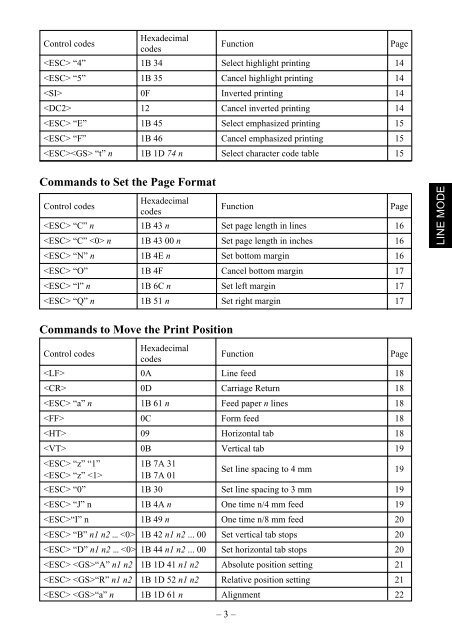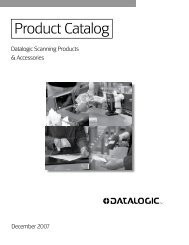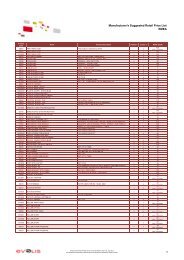Programmer's Manual TSP700/800 Series - i-POS.nl BV
Programmer's Manual TSP700/800 Series - i-POS.nl BV
Programmer's Manual TSP700/800 Series - i-POS.nl BV
Create successful ePaper yourself
Turn your PDF publications into a flip-book with our unique Google optimized e-Paper software.
Control codes<br />
Hexadecimal<br />
codes<br />
Function Page<br />
“4” 1B 34 Select highlight printing 14<br />
“5” 1B 35 Cancel highlight printing 14<br />
0F Inverted printing 14<br />
12 Cancel inverted printing 14<br />
“E” 1B 45 Select emphasized printing 15<br />
“F” 1B 46 Cancel emphasized printing 15<br />
“t” n 1B 1D 74 n Select character code table 15<br />
Commands to Set the Page Format<br />
Control codes<br />
Hexadecimal<br />
codes<br />
Function Page<br />
“C” n 1B 43 n Set page length in lines 16<br />
“C” n 1B 43 00 n Set page length in inches 16<br />
“N” n 1B 4E n Set bottom margin 16<br />
“O” 1B 4F Cancel bottom margin 17<br />
“l” n 1B 6C n Set left margin 17<br />
“Q” n 1B 51 n Set right margin 17<br />
Commands to Move the Print Position<br />
Control codes<br />
Hexadecimal<br />
codes<br />
Function Page<br />
0A Line feed 18<br />
0D Carriage Return 18<br />
“a” n 1B 61 n Feed paper n lines 18<br />
0C Form feed 18<br />
09 Horizontal tab 18<br />
0B Vertical tab 19<br />
“z” “1”<br />
“z” <br />
1B 7A 31<br />
1B 7A 01<br />
Set line spacing to 4 mm 19<br />
“0” 1B 30 Set line spacing to 3 mm 19<br />
“J” n 1B 4A n One time n/4 mm feed 19<br />
“I” n 1B 49 n One time n/8 mm feed 20<br />
“B” n1 n2 ... 1B 42 n1 n2 ... 00 Set vertical tab stops 20<br />
“D” n1 n2 ... 1B 44 n1 n2 ... 00 Set horizontal tab stops 20<br />
“A” n1 n2 1B 1D 41 n1 n2 Absolute position setting 21<br />
“R” n1 n2 1B 1D 52 n1 n2 Relative position setting 21<br />
“a” n 1B 1D 61 n Alignment 22<br />
– 3 –<br />
LINE MODE