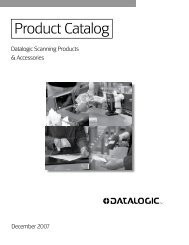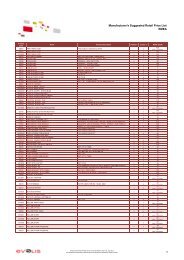Programmer's Manual TSP700/800 Series - i-POS.nl BV
Programmer's Manual TSP700/800 Series - i-POS.nl BV
Programmer's Manual TSP700/800 Series - i-POS.nl BV
You also want an ePaper? Increase the reach of your titles
YUMPU automatically turns print PDFs into web optimized ePapers that Google loves.
LINE MODE<br />
FUNCTION<br />
Print logo image<br />
CODE “p” n m<br />
HEX 1B 1C 70 n m<br />
REMARKS Prints the logo image n using the mode specified by m.<br />
n 1 n 255<br />
Logo image number defined by the command <br />
“q” is specified.<br />
m 0 m 3 or “0” m “3”<br />
m = 0 or “0” Normal<br />
m = 1 or “1” Double-width<br />
m = 2 or “2” Double-height<br />
m = 3 or “3” Quadruple ( double-width, double height )<br />
Note) If there is unprinted data in the line buffer, this command will be<br />
executed after the data in the line buffer is printed out.<br />
This command is not affected by print modes (emphasized, underline,<br />
character size, etc.) except inverted printing.<br />
Print start position in the horizontal direction is the left margin<br />
position. Horizontal print area follows the left and right margin<br />
settings.<br />
If the horizontal size of the logo image exceeds the horizontal print<br />
area, the exceeded data is not printed.<br />
– 32 –