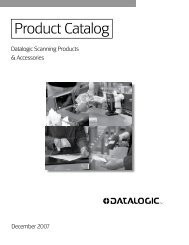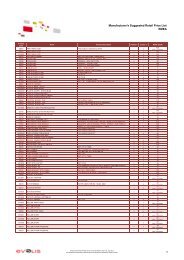Programmer's Manual TSP700/800 Series - i-POS.nl BV
Programmer's Manual TSP700/800 Series - i-POS.nl BV
Programmer's Manual TSP700/800 Series - i-POS.nl BV
You also want an ePaper? Increase the reach of your titles
YUMPU automatically turns print PDFs into web optimized ePapers that Google loves.
EXAMPLE Bar code string number 10, starting position of bar code (X, Y)<br />
= 5 mm, 10 mm, use Mode 1 of EAN-13, Bar code height 10 mm<br />
data:246801357956, bar code rotation direction 0 degree<br />
LPRINT CHR$(&H1B);“PB10;0050,0100,1,6,0,0100”;<br />
CHR$(&H0A);CHR$(&H00);<br />
LPRINT CHR$(&H1B);“RB10;246801357956”;<br />
CHR$(&H0A);CHR$(&H00);<br />
(7) CODE 128<br />
This code can represent 128 ASCII characters.<br />
1) Each mode and module width<br />
a) Horizontal printing Note: The start and stop bars are not included.<br />
Item<br />
Module width<br />
Width of one<br />
character<br />
b) Vertical printing<br />
Item<br />
Module width<br />
Width of one<br />
character<br />
Mode 1 Mode 2 Mode 3<br />
2 dots 3 dots 4 dots<br />
2.75 mm 4.125 mm 5.5 mm<br />
Mode 1 Mode 2 Mode 3<br />
2 dots 3 dots 4 dots<br />
3.125 mm 4.5 mm 6.5 mm<br />
2) REQUIREMENTS<br />
%(25 H) is sent as data %0(25H 35H). Control codes 00H to 1FH and 7FH are<br />
sent as data % followed by 40H to 5FH and 35 H. For example, control code 7FH<br />
is sent as data %5 (25H 35H). Function codes are sent as data % followed by 1<br />
to 4 (31H to 34H). The start code is sent as data % followed by 6 to 8(36H to 38H).<br />
Although CODE 128 data requires START CODE, the printer automatically adds<br />
START CODE. Please omit START CODE when sending data to the printer.<br />
– 81 –<br />
APPENDIX