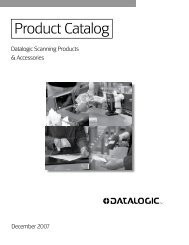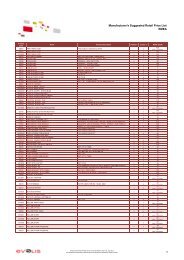Programmer's Manual TSP700/800 Series - i-POS.nl BV
Programmer's Manual TSP700/800 Series - i-POS.nl BV
Programmer's Manual TSP700/800 Series - i-POS.nl BV
Create successful ePaper yourself
Turn your PDF publications into a flip-book with our unique Google optimized e-Paper software.
APPENDIX<br />
Refer to the industry standards reference material for the features and applications<br />
of each bar code symbology.<br />
This section of this document covers the proper commands to select the bar code<br />
symbology required.<br />
(1) CODE 39<br />
CODE 39 can represent numeric characters from 0 to 9 and alphabetical<br />
characters A to Z. Width of each bar of bar code depends on the mode.<br />
The number of dots for each element of the bar code in each mode is shown as<br />
below. The number of dots depends on whether the print direction is horizontal<br />
or vertical.<br />
1) Length of each element in each mode<br />
a) Horizontal printing<br />
Item<br />
Width of narrow<br />
elements<br />
Width of wide<br />
elements<br />
Ratio<br />
Inter-character<br />
space<br />
Length of one<br />
character (mm)<br />
Appendix 1 : How to set various bar codes<br />
Mode 1Mode 2 Mode 3 Mode 4 Mode 5 Mode 6 Mode 7 Mode 8 Mode 9<br />
2 dots 3 dots 4 dots 2 dots 3 dots 4 dots 2 dots 3 dots 4 dots<br />
6 dots 9 dots 12 dots 5 dots 8 dots 10 dots 4 dots 6 dots 8 dots<br />
1 : 3 1 : 3 1 : 3 1 : 2.5 1 : 2.7 1 : 2.5 1 : 2 1 : 2 1 : 2<br />
2 dots 3 dots 4 dots 2 dots 3 dots 4 dots 2 dots 3 dots 4 dots<br />
4 6 8 3.625 5.625 7.25 3.25 4.875 6.5<br />
b) Vertical printing<br />
In vertical printing, one dot is added to each white bar which is horizontally<br />
printed. (This is because the width of black bars is made wider due to the<br />
change of printing characteristics caused by heating of the printing head. As<br />
a result, the number of dots for white bars and for black bars are different<br />
even when white and black bars have the same narrow-element width.<br />
Length of each element is as shown below.<br />
Item<br />
Length of one<br />
character (mm)<br />
Mode 1Mode 2 Mode 3 Mode 4 Mode 5 Mode 6 Mode 7 Mode 8 Mode 9<br />
4.625 6.625 8.625 4.25 6.25 7.875 3.875 5.5 7.125<br />
– 76 –