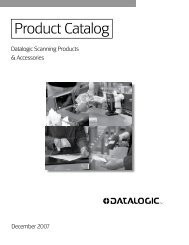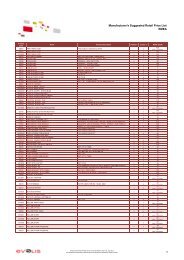Programmer's Manual TSP700/800 Series - i-POS.nl BV
Programmer's Manual TSP700/800 Series - i-POS.nl BV
Programmer's Manual TSP700/800 Series - i-POS.nl BV
Create successful ePaper yourself
Turn your PDF publications into a flip-book with our unique Google optimized e-Paper software.
LINE MODE<br />
Commands to Print Dot Graphics<br />
Control codes<br />
Hexadecimal<br />
codes<br />
Function Page<br />
“K” n <br />
m1 m2 ...<br />
1B 4B n 00 m1 m2<br />
...<br />
Print normal density graphics<br />
23<br />
“L” n1 n2<br />
m1 m2 ...<br />
1B 4C n1 n2 m1 m2<br />
...<br />
Print high density graphics<br />
25<br />
“k” n d1 ... 1B 6B n 00 d1 ... Print fine density graphics 26<br />
“X” n1 n2 d1 ... 1B 58 n1 n2 d1 ... Print fine density graphics 29<br />
“q” n 1B 1C 71 n<br />
[x11 x12 y11 y12 d [k1]]1 ... [x11 x12 y11 y12 d [k1]]1 ...<br />
Define logo data<br />
30<br />
“p” n m 1B 1C 70 n m Print logo image 32<br />
Commands to Print Dow<strong>nl</strong>oad Characters<br />
Control codes<br />
Hexadecimal<br />
codes<br />
Function Page<br />
“&” 1B 26 01 01 n Define dow<strong>nl</strong>oad character 33<br />
n m1 m2 ... m48 m1 m2 ... m48<br />
“&” n 1B 26 01 00 n Delete a dow<strong>nl</strong>oad character 34<br />
“%” “1”<br />
“%” <br />
1B 25 31<br />
1B 25 01<br />
Enable dow<strong>nl</strong>oad character set<br />
34<br />
“%” “0”<br />
“%” <br />
1B 25 30<br />
1B 25 00<br />
Disable dow<strong>nl</strong>oad character set<br />
34<br />
Commands to Control Peripheral Devices<br />
Control codes<br />
Hexadecimal<br />
codes<br />
Function Page<br />
n1 n2 1B 07 n1 n2 Define drive pulse width for peripheral<br />
device<br />
35<br />
07 Control peripheral device #1 35<br />
1C Control peripheral device #1 35<br />
19 Control peripheral device #2 35<br />
1A Control peripheral device #2 35<br />
Commands to Control Auto Cutter<br />
Control codes<br />
Hexadecimal<br />
codes<br />
Function Page<br />
“d” “n” 1B 64 n Cut command to the auto cutter 36<br />
– 4 –