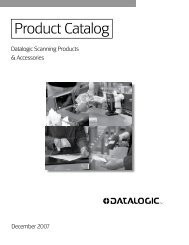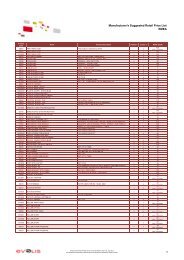Programmer's Manual TSP700/800 Series - i-POS.nl BV
Programmer's Manual TSP700/800 Series - i-POS.nl BV
Programmer's Manual TSP700/800 Series - i-POS.nl BV
Create successful ePaper yourself
Turn your PDF publications into a flip-book with our unique Google optimized e-Paper software.
CODE<br />
ESC R n<br />
(1B)H (52)H n<br />
FUNCTION International character set selection<br />
OUTLINE Selects an international character set according to the value of<br />
n, as shown bolow:<br />
CODE ESC a n<br />
(1B)H (61)H n<br />
FUNCTION n-line feed<br />
OUTLINE After printing the data in the current line, n lines are fed by this<br />
code. The value of n ranges from 1 to 127.<br />
CODE ESC C n<br />
(1B)H (43)H n<br />
FUNCTION Sets page length in lines<br />
n : Character set n : Character set<br />
0 : U.S.A. 8 : Japan<br />
1 : France 9 : Norway<br />
2 : Germany 10 : Denmark II<br />
3 : England 11 : Spain II<br />
4 : Denmark I 12 : Latin America<br />
5 : Sweden 13 : Korea<br />
6 : Italy 14 : Ireland<br />
7 : Spain I 64 : Legal<br />
OUTLINE This code sets the length of a page to n lines. The value of n<br />
ranges from 1 to 127. On initialization, the page length<br />
default condition will be 42 lines. The line feed pitch is onesixth<br />
inch.<br />
– 71 –<br />
DP8340 MODE