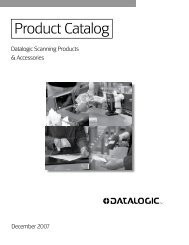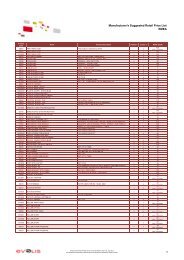Programmer's Manual TSP700/800 Series - i-POS.nl BV
Programmer's Manual TSP700/800 Series - i-POS.nl BV
Programmer's Manual TSP700/800 Series - i-POS.nl BV
Create successful ePaper yourself
Turn your PDF publications into a flip-book with our unique Google optimized e-Paper software.
FUNCTION<br />
Enable cutter<br />
CODE “B d n1n2” <br />
HEX 1B 42 d n1n2 0A 00<br />
REMARKS This command defines cut position and enables cutter. This<br />
command does not energize cutter.<br />
Cutter will be operated o<strong>nl</strong>y when receiving “I” command.<br />
d : “+” or “-” indicates the direction of the cut position<br />
from the normal position.<br />
“+” indicates a forward feed, and “-” indicates a<br />
reverse feed from the normal cut position.<br />
n1n2 : Indicates the value to move in 1/10 mm unit.(00 to 50)<br />
Note: a) If these parameters (d and n1n2) are omitted, then the<br />
cut position is set at the default position.<br />
b) Default cut position , or normal position, is at the<br />
bottom edge of the print area.<br />
c) d:“@” means that cutting operation is omitted one<br />
time. In this case, n1n2 is not specified.<br />
FUNCTION Set Memory Switch<br />
CODE “# N , n1n2n3n4” <br />
HEX 1B 23 N 2C n1n2n3n4 0A 00<br />
REMARKS Set the memory switch. In order to enable changed memory switch<br />
settings, turn the printer OFF and ON again or send printer reset<br />
command (“?”) to the printer. Changed memory switch<br />
settings are stored in EEPROM and these setting will be stored as<br />
long as the time when they are changed again.<br />
N : Memory switch number (1 o<strong>nl</strong>y)<br />
n1n2n3n4 : Mode settings (For details see below)<br />
1) Use N=1 to set printer conditions. Parameters are as follows.<br />
n1 : Always “0”<br />
n2 : Start-position detect<br />
n3 : Zero style<br />
n4 : International character set<br />
– 59 –<br />
PAGE MODE