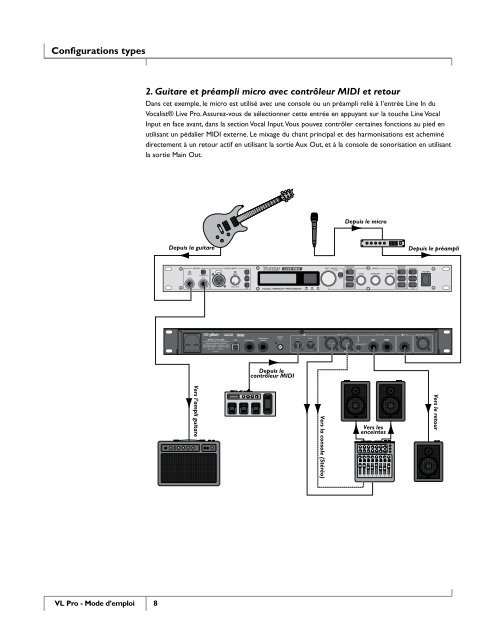Create successful ePaper yourself
Turn your PDF publications into a flip-book with our unique Google optimized e-Paper software.
Configurations types<br />
VL <strong>Pro</strong> - Mode d’emploi<br />
2. Guitare et préampli micro avec contrôleur MIDI et retour<br />
Dans cet exemple, le micro est utilisé avec une console ou un préampli relié à l’entrée Line In du<br />
<strong>Vocalist®</strong> <strong>Live</strong> <strong>Pro</strong>. Assurez-vous de sélectionner cette entrée en appuyant sur la touche Line Vocal<br />
Input en face avant, dans la section Vocal Input. Vous pouvez contrôler certaines fonctions au pied en<br />
utilisant un pédalier MIDI externe. Le mixage du chant principal et des harmonisations est acheminé<br />
directement à un retour actif en utilisant la sortie Aux Out, et à la console de sonorisation en utilisant<br />
la sortie Main Out.<br />
8