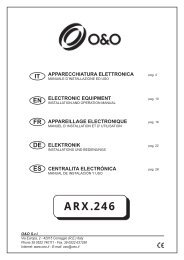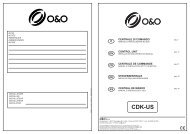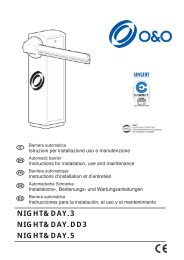You also want an ePaper? Increase the reach of your titles
YUMPU automatically turns print PDFs into web optimized ePapers that Google loves.
APPARECCHIATURA ELETTRONICA pag. 4<br />
MANUALE D’INSTALLAZIONE ED USO<br />
ELECTRONIC EQUIPMENT pag. 12<br />
INSTALLATION AND OPERATION MANUAL<br />
APPAREILLAGE ELECTRONIQUE pag. 20<br />
MMANUEL D’ INSTALLATION ET D’ UTILISATION<br />
ELEKTRONIK pag. 28<br />
INSTALLATIONS UND BEDIENUNGS<br />
CUADRO ELECTRÓNICO pag. 36<br />
MANUAL D’ INSTALACION Y USO<br />
<strong>DEC</strong>-<strong>BT</strong><br />
O&O S.r.l.<br />
Via Europa, 2 - 42015 Correggio (R.E.) Italy<br />
Phone 39 0522 740111 - Fax. 39 0522 631290<br />
Internet: www.oeo.it - E-mail: oeo@oeo.it
Il costruttore O&O Srl<br />
(The manufacturer)<br />
Indirizzo Via Europa 2 - 42015 Correggio (RE)<br />
(Address)<br />
DICHIARAZIONE “CE” DI CONFORMITA’<br />
(“CE” <strong>DEC</strong>LARATION OF CONFORMITY)<br />
DICHIARA CHE IL SEGUENTE APPARATO<br />
(<strong>DEC</strong>LARES THAT THE FOLLOWING EQUIPMENT)<br />
Descrizione Apparecchiatura elettronica per due motori monofase<br />
(Description) (Control unit for two monophase motors)<br />
Modello <strong>DEC</strong>-<strong>BT</strong><br />
(Model)<br />
Codice 381450<br />
(Code)<br />
- Risulta conforme con quanto previsto dalle seguenti Direttive Comunitarie, comprese le ultime<br />
modifiche e con la legislazione nazionale di recepimento<br />
(Is in conformity with the provisions of the following Community Directives, including the<br />
latest modifications and with the assimilating national legislation)<br />
89/336/CEE 93/68/CEE Compatibilità Elettromagnetica (Electromagnetic Compatibility)<br />
73/23/CEE 93/68/CEE Bassa tensione (Low voltage)<br />
- Rispetta le seguenti (parti/clausole di) norme tecniche armonizzate<br />
(Respects the following parts/clauses of harmonized technical standards)<br />
EN 50082-1 EN 50081-1<br />
- E’ conforme alle seguenti (parti/clausole di) norme armonizzate<br />
(Is in conformity with the following parts/clauses of harmonized standards)<br />
EN 60335-1<br />
La O&O S.r.l. garantisce detta conformità esclusivamente nel caso in cui l’apparecchiatura venga utilizzata come unità di<br />
comando/gestione delle motorizzazioni O&O della serie ZERODUE, ZEROQUATTRO, ZERO12, ZERO14, PL2, PL3 nella<br />
configurazione tipica di installazione e con periferiche conformi alle Direttive Europee.<br />
(O&O S.rl. guarantees such a conformity only if the control unit is used as a control/management unit for O&O automation<br />
series ZERODUE, ZEROQUATTRO, ZERO12, ZERO14, PL2, PL3 in typical configuration of installation and with peripherals<br />
which conform to the European Directives)<br />
Nome (Name) ORLANDO<br />
Cognome (Surname) MANTOVANI<br />
Posizione (Position) PRESIDENTE e DIRETTORE TECNICO<br />
O&O S.r.l.<br />
Via Europa, 2 - 42015 Correggio (R.E.) Italy<br />
Tel. +39 0522 740111 - Fax +39 0522 631290<br />
Internet: www.oeo.it - E-mail: oeo@oeo.it<br />
- AZIENDA CERTIFICATA UNI EN ISO 9001:2000 -<br />
Correggio, 28/03/07<br />
Firma (Signature)<br />
<strong>DEC</strong>-<strong>BT</strong> IT ver.1
Indice<br />
Capitolo Pagina<br />
1. INTRODUZIONE 5<br />
2. CARATTERISTICHE PRINCIPALI 5<br />
3. CARATTERISTICHE TECNICHE 5<br />
4. SICUREZZA DELL’INSTALLAZIONE 6<br />
5. COLLEGAMENTI E FUNZIONALITA’ DI INGRESSI E USCITE 6<br />
5.1 MORSETTIERA DI POTENZA MR1-MR2 6<br />
5.2 MORSETTIERA USCITA IN BASSA TENSIONE MR3 6<br />
5.3 MORSETTIERA DI COMANDO INGRESSI MR4 7<br />
6. CONFIGURAZIONE DEI DIP-SWITCH SW1 (LOGICA) 7<br />
7. CONFIGURAZIONE DEI DIP-SWITCH SW2 (SICUREZZA) 8<br />
8. REGOLAZIONE DEI TRIMMER 8<br />
9. PROGRAMMAZIONE CENTRALINA 8<br />
9.1 VERIFICHE PRELIMINARI DEL SENSO DI MARCIA 8<br />
9.2 MODALITA’ DI APPRENDIMENTO: ANTA SINGOLA O DOPPIA 8<br />
9.3 APPRENDIMENTO DEL TEMPO DI LAVORO 9<br />
9.3.1 APPRENDIMENTO CON FUNZIONAMENTO A TEMPO 9<br />
10. SCHEDA SF2N PER APPRENDIMENTO AD ENCODER O<br />
FINECORSA + REVERSER 9<br />
10.1 APPRENDIMENTO PER FUNZIONAMENTO CON FINECORSA 10<br />
10.2 APPRENDIMENTO PER FUNZIONAMENTO CON ENCODER 10<br />
11. APPRENDIMENTO DEL TEMPO DI PAUSA 10<br />
12. APPRENDIMENTO DEL TEMPO DI APERTURA 10<br />
PARZIALE - PEDONALE<br />
12.1 APPRENDIMENTO DEL TEMPO DI APERTURA PARZIALE (2 ANTE) 10<br />
12.1 APPRENDIMENTO DEL TEMPO DI APERTURA PEDONALE (1 ANTA) 10<br />
13. RISOLUZIONE DEI PROBLEMI 11<br />
14. AVVERTENZE 11
<strong>DEC</strong>-<strong>BT</strong><br />
La centrale di comando <strong>DEC</strong>-<strong>BT</strong> è stata sviluppata per gestire automazioni monofase, ad uno o a due motori con funzionamento<br />
a tempo. Aggiungendo la scheda SF2M, è possibile aumentare il numero di ingressi della centralina in modo da gestire due coppie di<br />
finecorsa (2 per motore) oltre ai dispositivi di sicurezza reverser - encoder per consentire l’inversione di marcia in caso d’impatto.<br />
Sia il dispositivo reverser che l’encoder aumentano la sicurezza dell’automazione, offrendo all’installatore l’opportunità di realizzare impianti<br />
secondo la normativa EN 12453. Particolare attenzione è stata posta nella realizzazione degli ingressi di sicurezza:<br />
i contatti SFA ed SFC possono essere abilitati alla lettura diretta dei nuovi bordi sensibili ad uscita resistiva (8k2 Ohm), oppure configurabili<br />
secondo la classica funzionalità come ingressi N.C.<br />
La possibilità di attivare anche la funzione fototest dei dispositivi ottici e di autotestare costantemente l’efficacia dei bordi sensibili fanno<br />
della <strong>DEC</strong>-<strong>BT</strong> una apparecchiatura molto completa ed affidabile.<br />
La rispondenza ai requisiti richiesti dalle Direttive Europee (89/336CEE,73/23CEE e alle loro modifiche successive) dimostra l’elevato<br />
standard qualitativo e di sicurezza raggiunto dalla nuova serie di centraline mod. <strong>DEC</strong>.<br />
- Lettura diretta dei bordi resistivi (8K2 Ohm) con autotest.<br />
1. INTRODUZIONE<br />
2. CARATTERISTICHE PRINCIPALI<br />
- Led che visualizzano lo stato degli ingressi (rossi N.C. e verdi N.A.)<br />
- Morsettiere estraibili con passo di sicurezza per le connessioni di potenza<br />
- Uscita 2° canale radio o relè temporizzato<br />
- Circuito di regolazione coppia motori autotestato<br />
- Predisposta per l’innesto delle riceventi radio a scheda O&O<br />
- Funzione fototest selezionabile<br />
EARTH<br />
EARTH<br />
EARTH<br />
DISPOSITIVO ELETTRONICO DI COMANDO<br />
PER BATTENTI AD UNA O DUE ANTE<br />
F1<br />
LOGICA<br />
F3<br />
AUX 24V<br />
- Alimentazione: 230Vac ±10% 50/60 Hz.<br />
- Uscita motore: 230Vac; 2x400W max<br />
- Uscita lampeggiante: 230Vac; 100W max<br />
- Uscita SCA: 24Vac 3 W<br />
- Uscita elettroserratura: 12Vac 15W max<br />
J9<br />
P1 P2 P3<br />
3. CARATTERISTICHE TECNICHE<br />
- 5 -<br />
PROG/SCA<br />
MR1 MR2 MR3 MR4<br />
J8<br />
CN1<br />
TR1 TR2 TR3 TR4<br />
SW1 SW2<br />
CN2<br />
MR1: Morsettiera di alimentazione 230V<br />
MR2: Morsettiera di potenza<br />
MR3: Morsettiera uscite di bassa tensione<br />
MR4: Morsettiera ingressi<br />
CN1: Conettore per ricevente radio<br />
CN2: Conettore scheda ingressi aggiuntivi (SF2M)<br />
F1: Fusibile logica 315 mA<br />
F2: Fusibile di linea 6,3A<br />
F3: Fusibile uscita 24V 2A<br />
TR1,TR2,TR3,TR4: Trimmer di regolazione<br />
P1: Tasto di program. tempo di lavoro<br />
P2: Tasto di program. apertura pedonale<br />
P3: Tasto di program. tempo di pausa<br />
SW1: Dip switch di settaggio funzioni logiche<br />
SW2: Dip switch di settaggio sicurezze<br />
J8: Connettore per tastiera di comando a<br />
membrana<br />
J9: Jumper di selezione contatto aux<br />
- Uscita alimentazione 24Vac: 400mA; 10W max<br />
- Contatto AUX (44 - 45): N.A. 2A max a 230Vac<br />
- Temperatura di funzionamento: -15 ÷ +60°C<br />
- Ingombro contenitore (LxHxP): 200x275x130mm<br />
- Grado di protezione: IP54<br />
I
4. SICUREZZA DELL’INSTALLAZIONE<br />
Affinché si raggiunga il grado di sicurezza richiesto dalla normativa vigente, leggere attentamente le seguenti prescrizioni.<br />
1)<br />
2)<br />
3)<br />
4)<br />
5)<br />
6)<br />
7)<br />
8)<br />
9)<br />
10)<br />
F<br />
N<br />
M1<br />
M2<br />
Realizzare tutti i collegamenti in morsettiera leggendo attentamente le indicazioni riportate in questo manuale ed osservare le norme<br />
generali e di buona tecnica che regolano l’esecuzione degli impianti elettrici.<br />
Predisporre a monte dell’alimentazione un interruttore magnetotermico omnipolare con apertura dei contatti di min. 3 mm.<br />
Installare, ove non sia previsto, un interruttore differenziale con soglia 30 mA.<br />
Verificare l’efficacia dell’impianto di messa a terra e collegare a questa tutte le parti dell’automazione provviste di morsetto o cavo di<br />
terra.<br />
Prevedere la presenza di almeno un dispositivo di segnalazione esterna, di tipo semaforico o lampeggiante, affiancato da un cartello<br />
segnaletico di pericolo o di avviso.<br />
Applicare tutti i dispositivi di sicurezza richiesti dalla tipologia dell’installazione considerando i rischi che essa può causare.<br />
Separare nelle canalizzazioni le linee di potenza (sez. min. 1,5 mm 2 ) da quelle di segnale in bassa tensione (sez. min. 0,5 mm 2 ).<br />
Ponticellare gli ingressi N.C. non utilizzati.<br />
Disporre in serie eventuali contatti da collegare allo stesso ingresso N.C.<br />
Disporre in parallelo gli ingressi collegati al medesimo ingresso N.A.<br />
230 V ~<br />
24 V<br />
AP<br />
C<br />
CH<br />
AP<br />
C<br />
CH<br />
ELS<br />
AUX<br />
SCA<br />
SL<br />
24 Vts<br />
1<br />
2<br />
4<br />
5<br />
6<br />
7<br />
8<br />
9<br />
11<br />
12<br />
28<br />
29<br />
44<br />
45<br />
14<br />
17<br />
16<br />
17<br />
35<br />
34<br />
5. COLLEGAMENTI E FUNZIONALITA’ DI INGRESSI E USCITE<br />
5.1 MORSETTIERA DI POTENZA MR1 - MR2<br />
LINEA 230Vac morsetti 1 - 2 (230V)<br />
Alimentazione a 230Vac 50/60Hz con protezione interna a mov e fusibile (5x20) da 6,3A.<br />
Collegare la fase ed il neutro come riportato in serigrafia; la messa a terra va connessa ai morsetti faston EARTH.<br />
Utilizzare un cavo tipo H05VV-F 2x1,5+T min.<br />
MOTORE 1 morsetti 4 - 5 - 6 (M1)<br />
Se il cancello è ad anta singola usare questa uscita mentre per i cancelli a doppia anta collegare qui il motore che deve aprire<br />
per primo. Uscita motore 1 con possibilità di essere regolato in coppia dal trimmer TR1 ed in accostamento rallentato tramite<br />
il trimmer TR3. Dopo un breve spunto (1,5 sec.) la coppia motore sarà regolata in funzione del trimmer TR1. Regolare la<br />
coppia di funzionamento in modo che la forza di impatto non superi i limiti delle norme EN12445 ed 12453.<br />
MOTORE 2 morsetti 7 - 8 - 9 (M2)<br />
Uscita motore 2 con possibilità di essere regolato in coppia dal trimmer TR2 ed in accostamento rallentato con il<br />
trimmer TR3. Dopo un breve spunto (1,5 sec.) la coppia motore sarà regolata in funzione del trimmer TR2.<br />
Regolare la coppia di funzionamento in modo che la forza di impatto non superi i limiti delle norme EN12445 ed 12453.<br />
LAMPEGGIANTE: LUCE GIALLA a 230Vac 100W max. morsetti 11 - 12 (SL-SLR)<br />
Uscita selezionabile dal Dip n° 9 (SW1) a seconda del segnalatore lampeggiante installato.<br />
Dip n° 9 OFF: uscita a luce intermittente a frequenza variabile (SL);<br />
Dip n° 9 ON: uscita a luce fissa (SLR).<br />
5.2 MORSETTIERA USCITA IN BASSA TENSIONE MR3<br />
ELS morsetti 28 - 29<br />
Uscita elettroserratura 12V 15W max.<br />
E’ possibile tramite il dip n° 7 attivare il colpo d’ariete per facilitare la fase di sgancio/aggancio dell’elettroserratura in apertura<br />
e chiusura.<br />
AUX morsetti 44 - 45<br />
Uscita relè N.A. a contatto pulito, con funzionalità selezionabile tramite il jumper J9 ed il Dip n°10 (SW1).<br />
24 Vts morsetti 14 - 16<br />
Uscita a 24 Vac per alimentare solo i trasmettitori delle fotocellule quando è abilitata la funzione fototest - failsafe tramite<br />
i Dip SW2<br />
24 V morsetti 16 - 17<br />
Uscita a 24Vac per alimentare accessori di sicurezza e comando come fotocellule o ricevitori radio.<br />
SCA morsetti 35 - 34<br />
Spia carraio aperto. Con quattro segnalazioni differenti indica lo stato dell’automatismo:<br />
Lampeggio lento: fase di apertura<br />
Lampeggio veloce: di chiusura<br />
Luce fissa: cancello aperto o anche fermo in apertura parziale<br />
Luce spenta: cancello chiuso<br />
- 6 -
START<br />
COM<br />
S. PED<br />
COM<br />
COM<br />
STOP<br />
SFC<br />
COM<br />
SFA<br />
COM<br />
SFC<br />
SFA<br />
SFA+SFC<br />
42<br />
22<br />
43<br />
22<br />
22<br />
10<br />
18<br />
22<br />
19<br />
22<br />
18<br />
19<br />
22<br />
START - APRI morsetti 42 - 22<br />
Ingresso N.A. attivabile tramite il dip n° 2 (SW1) come START o APRI .<br />
Se attivo come comando di START gli impulsi eseguono la sequenza selezionata dai dip 3 e 4 (SW1).<br />
Se attivo come comando di APRI esegue unicamente la funzione di apertura del cancello.<br />
Eventuali orologi vanno collegati all’ingresso di APRI: mantenendo comandato quest’ingresso il cancello resterà aperto per poi richiudere<br />
solo a contatti liberi.<br />
S. PED - CHIUDI morsetti 43 - 22<br />
Ingresso N.A. attivabile tramite il dip n°2 (SW1) come START PEDONALE o CHIUDI. Se selezionato come comando di START PEDONALE<br />
è attivo solo a cancello chiuso e consente di aprire parzialmente il cancello. Se selezionato come comando di CHIUDI consente la chiusura<br />
del cancello in qualsiasi momento.<br />
STOP morsetti 22 - 10<br />
Ingresso N.C. di sicurezza. Quando viene attivato arresta immediatamente l’automazione ed uno start successivo genera una riapertura.<br />
Durante il tempo di pausa (se programmato) un comando si stop elimina la richiusura automatica lasciando il cancello aperto in attesa di<br />
comandi.<br />
SFC morsetti 18 - 22<br />
Ingresso N.C. o resistivo (8K2W) di sicurezza e fotocellula in chiusura. Questa sicurezza è attiva soltanto in chiusura dove dev’essere<br />
protetto il rischio d’impatto. L’attivazione dell’Ingresso SFC provoca la riapertura totale del cancello. Per il funzionamento di quest’ingresso<br />
vedere il settaggio dei dip SW2.<br />
SFA morsetti 19 - 22<br />
Ingresso N.C. o resistivo (8K2W) di sicurezza e fotocellula in apertura. Questa sicurezze è attiva soltanto in apertura provocando l’arresto e<br />
comandando una breve richiusura. Quest’ingresso è adatto a proteggere le zone interposte tra l’apertura dell’anta e gli ostacoli fissi come<br />
pareti o divisori dove il rischio d’impatto e schiacciamento devono essere protetti. In chiusura questa sicurezza non ha effetto.<br />
Per il funzionamento di quest’ingresso vedere il settaggio dei Dip SW2.<br />
SFA + SFC morsetti 18 - 19 - 22<br />
L’apertura contemporanea dei contatti SFC e SFA provoca l’arresto temporaneo della manovra sino al ripristino delle sicurezze suddette<br />
per poi riaprire quando vengono liberate.<br />
6. CONFIGURAZIONE DEI DIP SWITCH SW1 “LOGICA”<br />
Dip switch n° 1: Seleziona la logica di funzionamento<br />
Off: Logica a uomo presente.<br />
L’automazione funziona a comandi mantenuti escludendo il funzionamento del ricevitore radio ad innesto.<br />
- Posizionando il Dip n° 2 in OFF il comando di start esegue la funzione di apertura, al suo rilascio comanda uno stop e ad una nuova<br />
pressione comanda la chiusura. Il comando di start-ped è escluso.<br />
- Posizionando il Dip n° 2 in ON sarà possibile agire per comandi mantenuti di apertura e chiusura differenziati:<br />
il comando di start diventa apri, il comando di start-pedonale diventa chiudi.<br />
On: Logica per comandi ad impulsi con funzionamento semi-automatico o automatico a seconda di come sono impostati i dip 3 e 4.<br />
Dip switch n° 2: Funzionalità degli ingressi N.A.<br />
Off: Start e Start ped<br />
On: Apri e Chiudi<br />
5.3 MORSETTIERA DI COMANDO INGRESSI MR4<br />
Dip switch n° 3 e 4: Selezionano la risposta alla sequenza dei comandi di start (esclusa uomo presente)<br />
Off - Off: Passo-passo tipo 1:apri-stop-chiudi-stop-apri<br />
Off - On: Passo-passo tipo 2: apri-stop-chiudi-apri-stop-chiudi<br />
On - Off: Condominiale tipo 1: apre solo, in pausa uno start chiude e in chiusura uno start riapre.<br />
On - On: Condominiale tipo 2: apre solo ed in pausa non accetta start; in chiusura uno start riapre<br />
Dip switch n° 5 e 6: Sfasamento ante in apertura<br />
Off - Off: 0 sec. E’ obbligatorio che per la programmazione di un’anta singola (1 motore) i dip siano settati in questo modo.<br />
Off - On: 2 sec.<br />
On - Off: 3,5 sec.<br />
On - On: 5 sec.<br />
Dip switch n° 7: Colpo d’ariete in apertura e chiusura<br />
Off: Colpo d’ariete escluso<br />
On: Colpo d’ariete attivo in chiusura ed in apertura (solo sul motore M1)<br />
Dip switch n° 8: Abilitazione del prelampeggio sul lampeggiante<br />
Off: Prelampeggio disattivato.<br />
On: Prelampeggio attivato 3 sec. ad ogni comando N.A.<br />
Dip switch n° 9: Funzionalità lampeggiante<br />
Off: Lampeggio differenziato in funzione dello stato del cancello: in apertura lampeggio lento (1 Hz), durante il tempo di pausa luce<br />
fissa, in chiusura lampeggio veloce (2 Hz). A cancello chiuso o tutto aperto, senza tempo di pausa programmato, o dopo un comando<br />
di stop: lampeggiante spento.<br />
On: Uscita fissa durante la manovra dei motori: è necessario installare un segnalatore luminoso autolampeggiante (SLR).<br />
Dip switch n° 10: Funzionalità uscita relè AUX e 2° canale radio<br />
Dip 10 Jumper J9 Uscita relè AUX e 2° canale radio<br />
Off: Uscita impulsiva 2° canale radio sul relè AUX<br />
On: Uscita impulsiva 2° canale radio direttamente sull’ingresso S.PED - CHIUDI.<br />
Uscita relè AUX temporizzata durante la manovra + 90 sec., attivabile anche per 90 sec.<br />
aprendo il comando di STOP a cancello chiuso<br />
- 7 -
7. CONFIGURAZIONE DEI DIP SWITCH SW2 “SICUREZZE”<br />
Dip switch n° 1: Attivazione Fail-safe su SFA<br />
Off: Failsafe escluso. Alimentare i dispositivi di sicurezza attivi in apertura all’uscita 0V e 24V.<br />
Non utilizzare l’uscita 24VTS.<br />
On: Failsafe attivato. Alimentare solo i trasmettitori dei dispositivi di sicurezza attivi in apertura, come fotocellule o fotocoste, tra l’uscita<br />
0V e 24VTS. All’inizio di ogni ciclo l’alimentazione 24VTS sarà interrotta per 500 millisecondi e successivamente ripristinata.<br />
La centrale verificherà il corretto scambio del contatto letto dall’ingresso SFA per poi dare inizio alla manovra di apertura.<br />
Nel caso in cui il Fail-safe non vada a buon fine, verrà abortito il comando di apertura essendo rilevata una sicurezza difettosa.<br />
Dip switch n° 2: Attivazione Failsafe su SFC<br />
Off: Failsafe escluso. Alimentare i dispositivi di sicurezza attivi in apertura all’uscita 0V e 24V.<br />
Non utilizzare l’uscita 24VTS.<br />
On: Failsafe attivato. Alimentare solo i trasmettitori dei dispositivi di sicurezza attivi in chiusura, come fotocellule o fotocoste, tra<br />
l’uscita 0V e 24VTS. All’inizio di ogni ciclo l’alimentazione 24VTS sarà interrotta per 500 millisecondi e successivamente ripristinata.<br />
La centrale verificherà il corretto scambio del contatto letto dall’ingresso SFC per poi dare inizio alla manovra di apertura.<br />
Nel caso in cui il Fail-safe non vada a buon fine, verrà abortito il comando di apertura essendo rilevata una sicurezza difettosa.<br />
Dip switch n° 3: Settaggio dell’ingresso di sicurezza in apertura SFA<br />
Off: Ingresso di sicurezza in apertura SFA abilitato per leggere dispositivi con uscita a contatto N.C.<br />
On : Ingresso di sicurezza in apertura SFA abilitato per leggere dispositivi con uscita resistiva da 8K2W<br />
Dip switch n° 4: Settaggio dell’ingresso di sicurezza in chiusura SFC<br />
Off: Ingresso di sicurezza in chiusura SFC abilitato per leggere dispositivi con uscita a contatto N.C.<br />
On : Ingresso di sicurezza in chiusura SFC abilitato per leggere dispositivi con uscita resistiva da 8K2W<br />
Dip switch n° 5: Funzionalità dell’ingresso in chiusra SFC a cancello chiuso<br />
Off: Ingresso di sicurezza in chiusura SFC attivo solamente durante la manovra di chiusura.<br />
Il suo intervento provoca l’immediata riapertura.<br />
On: Ingresso SFC attivo come in Off oltre a disinibire il comando di apertura a cancello chiuso.<br />
Dip switch n° 6: Attivazione della richiusura anticipata all’intervento della SFC<br />
Off: Funzione disattivata<br />
On: Se durante l’apertura, o durante il tempo di pausa, viene attivato l’ingresso di sicurezza SFC (fotocellula in chiusura per es.), il<br />
tempo di pausa viene ridotto a 3 sec.<br />
8. REGOLAZIONE DEI TRIMMER<br />
Coppia M1 (TR1): Regolazione della frizione elettronica del motore M1. La coppia aumenta ruotando il trimmer in senso orario.<br />
Coppia M2 (TR2): Regolazione della frizione elettronica del motore M2. La coppia aumenta ruotando il trimmer in senso orario.<br />
Vel. Ral (TR3): Regolazione della velocità di rallentamento a fine manovra. La velocità aumenta ruotando il trimmer in senso orario.<br />
Delay (TR4): Sfasamento della seconda anta in chiusura 2÷20 Sec. Lo sfasamento aumenta ruotando il trimmer in senso orario.<br />
1.<br />
2.<br />
3.<br />
4.<br />
5.<br />
6.<br />
9. PROGRAMMAZIONE CENTRALINA<br />
9.1 VERIFICHE PRELIMINARI DEL SENSO DI MARCIA<br />
Al fine di garantire la sicurezza dell’automatismo si ricorda che la macchina che si sta realizzando dev’essere verificata secondo<br />
l’analisi dei rischi, considerando le disposizioni delle normative europee in vigore.<br />
L’installatore deve provvedere al montaggio degli accessori di sicurezza per porre rimedio ai pericoli che l’automatismo può provocare<br />
quando è in movimento ed evidenzare opportunamente quelli che sono i rischi residui difficilmente proteggibili a meno di non<br />
compromettere la funzionalità dello stesso.<br />
Verificare che siano stati installati i fermi meccanici di finecorsa delle ante, ove necessario, sia in apertura che in chiusura.<br />
Dopo aver connesso stabilmente tutte la parti meccaniche ed elettriche dell’automazione togliere l’alimentazione dell’apparecchiatura<br />
elettronica.<br />
Regolare i trimmer relativi alla coppia motore 1, motore 2 e velocità di rallentamento a metà corsa.<br />
Nel caso in cui i motori siano autobloccanti, metterli in manovra a mano attraverso l’apposita chiave di sblocco e posizionare manualmente<br />
il cancello a metà corsa.<br />
Rimettere in presa i motori.<br />
Ripristinare l’alimentazione.<br />
Comandare l’ingresso di start e verificare che i motori eseguano l’apertura.<br />
7.<br />
8.<br />
9.<br />
Nel caso in cui avvenga la chiusura, togliere tensione ed invertire sulla morsettiera i cavi del motore (marrone e nero).<br />
10.<br />
Togliere tensione e posizionare il cancello in chiusura, rimettere in presa i motori e ripristinare l’alimentazione.<br />
9.2 MODALITA’ DI APPRENDIMENTO: ANTA SIGOLA O DOPPIA<br />
Nel caso in cui l’automatismo sia a singola anta, prima di procedere alla programmazione, impostare i Dip(SW1) n° 5 - 6 in Off.<br />
Se l’automatismo è a doppia anta, selezionare il Dip(SW1) n° 5 o 6 in On.<br />
Qualora l’automatismo preveda, l’installazione di finecorsa, reverser o encoder installare la scheda SF2M.<br />
Seguire le istruzioni al punto 10 relative alle impostazioni della scheda SF2M ed i suoi collegamenti.<br />
- 8 -
9.3 APPRENDIMENTO DEL TEMPO DI LAVORO<br />
ATTENZIONE!!! Verificare che la fase di apprendimento non sia limitata da attriti o da ostacoli. In questa fase di programmazione<br />
occorre non ostacolare la corsa del cancello. Poichè le sicurezze sono disattivate, è necessario evitare che durante<br />
l’apprendimento vi siano persone o veicoli nell’area di manovra del cancello.<br />
9.3.1 APPRENDIMENTO CON FUNZIONAMENTO A TEMPO<br />
Verificare che le ante siano chiuse e mantenere premuto per almeno 3 sec. il pulsante P1: il led prog comincierà a lampeggiare e l’anta 1<br />
inizierà il movimento di apertura. Fornendo impulsi in successione tramite il pulsante P1 o START si attueranno le seguenti sequenze:<br />
Doppia anta Anta singola (vedi punto 9.2)<br />
1° impulso da 3 sec. parte in apertura anta 1 parte in apertura anta 1<br />
2° impulso: rallentamento in apertura anta 1 rallentamento in apertura anta 1<br />
3° impulso: termina l’apertura anta 1 e parte in apertura l’anta 2 termina l’apertura e parte subito in chiusura anta 1<br />
4° impulso: rallentamento in apertura anta 2 rallentamento in chiusura anta 1<br />
5° impulso: termina l’apertura anta 2 e parte in chiusura l’anta 2 termina la chiusura anta 1<br />
6° impulso: rallentamento in chiusura anta 2<br />
7° impulso: termina la chiusura anta 2 e parte in chiusura l’anta 1<br />
8° impulso: rallentamento in chiusura anta 1<br />
9° impulso: termina la chiusura anta 1<br />
N.B.: Qualora si desideri eliminare il rallentamento in alcune fasi, è necessario attendere che l’anta arrivi in battuta e poi dare 2 impulsi<br />
P1 o START consecutivi.<br />
10. SCHEDA SF2M PER APPRENDIMENTO A ENCODER<br />
O FINECORSA + REVERSER<br />
La centrale <strong>DEC</strong>-<strong>BT</strong> dispone di un connettore per inserire la scheda funzioni per 2 motori “SF2M” che consente di ampliare la disponibilità<br />
di ingressi per gestire automatismi provvisti di finecorsa e dispositivo reverser per limitare le forze di impatto.<br />
Per la motorizzazione Zero12 dotata di Encoder, è presente una programmazione specifica della corsa e degli spazi di rallentamento<br />
che la centrale memorizzerà leggendo gli impulsi provenienti dagli encoder.<br />
Inoltre l’automatismo sarà in grado di riconoscere la presenza di ostacoli e di effettuare l’inversione di marcia sia in apertura che in chiusura.<br />
L’intervento dell’antischiacciamento provocherà una breve inversione di marcia (2 sec.) sia in apertura che in chiusura.<br />
L’installatore agendo sui trimmer di coppia e velocità di rallentamento potrà regolare la sensibilità di intervento dell’encoder o del reverser<br />
in modo da realizzare l’automatismo in conformità alla normativa EN12453.<br />
Verifica dei collegamenti<br />
Agendo sullo sblocco dei motori, muovere le ante manualmente osservando che i finecorsa agiscano correttamente, regolandoli se è il<br />
caso, in modo tale che si spengano i relativi led solo quando l’anta si approssima alla posizione di finecorsa desiderata. Essendo ingressi<br />
N.C, occorre ponticellare i finecorsa non utilizzati (led acceso).<br />
Il reverser e l’Encoder sono segnalati dai led SGN1 e SGN2 ed a motore fermo è normale che possano essere accesi o spenti, mentre<br />
durante la manovra devono essere accesi fissi.<br />
Qualora non si faccia uso di questi dispositivi di sicurezza, lasciare liberi gli ingressi.<br />
Selezionare i DIP 1-2 (SW3) per gestire l’apprendimento a seconda del tipo di motorizzazione installata.<br />
OFF-OFF: Funzionamento a tempo con finecorsa installati, quando intevengono interrompono la manovra.<br />
OFF-ON: Funzionamento a tempo con reverser e finecorsa installati, quando interviene FCA interrompe la manovra mentre FCC<br />
disabilita il reverser e continua a chiudere per altri 3 sec.<br />
Utilizzare questo settaggio nel caso occorra comprimere bene in chiusura il serramento.<br />
Quindi il FCC deve essere sempre leggermente anticipato rispetto alla chiusura totale del serramento.<br />
ON-OFF: Funzionamento a tempo con reverser e finecorsa installati, quando intervengono interrompono la manovra.<br />
ON-ON: Funzionamento ad Encoder (quindi senza finecorsa) specifico per Zero12 con Encoder.<br />
Nelle versioni Zero12 con blocco non ponticellare i finecorsa. Con motore Zero12 senza blocco ponticellare tutti i finecorsa.<br />
Connessioni:<br />
+V = +5 alimentazione Reverser o Encoder (filo verde)<br />
SGN = Ingresso segnale Reverser o Encoder (filo bianco)<br />
COM = Negativo alimentazione Reverser o Encoder (filo marrone)<br />
FCA = Ingresso N.C. finecorsa di apertura<br />
FCC = Ingresso N.C. finecorsa di chiusura<br />
COM = Negativo comune dei finecorsa.<br />
Connessioni rapide:<br />
JC8-JC9: connettori plug-in tipo RJ12 per il collegamento rapido<br />
di finecorsa e reverser dei motori provvisti di questa connessione.<br />
- 9 -<br />
+V<br />
JC8<br />
SGN<br />
SF2M<br />
MOTORE1 MOTORE2<br />
COM<br />
FCA<br />
COM<br />
FCC<br />
FCA<br />
COM<br />
FCC<br />
ON<br />
OFF<br />
+V<br />
1 2<br />
SW3<br />
SGN<br />
COM<br />
JC9
10.1 APPRENDIMENTO PER FUNZIONAMENTO CON FINECORSA<br />
Per programmare il tempo di lavoro con i finecorsa è necessario inserire la scheda SF2M sulla centralina <strong>DEC</strong>-<strong>BT</strong>.<br />
Settare opportunamente i Dip presenti sulla scheda SF2M in modo da ottenere la funzionalità desiderata.<br />
Verificare che le ante siano chiuse e mantenere premuto per almeno 3 sec. il pulsante P1: il led prog. comincierà a lampeggiare e<br />
l’anta 1 inizierà il movimento di apertura. Fornendo impulsi in successione tramite il pulsante P1 o START si attueranno le seguenti<br />
sequenze:<br />
Doppia anta Anta singola (vedi punto 9.2)<br />
1° impulso da 3 sec. parte in apertura anta 1 parte in apertura anta 1<br />
2° impulso: rallentamento in apertura anta 1 rallentamento in apertura anta 1<br />
FCA M1: termina l’apertura anta 1 e parte in apertura l’anta 2 termina l’apertura e parte subito in chiusura anta 1<br />
4° impulso: rallentamento in apertura anta 2 -------<br />
FCA M2: termina l’apertura anta 2 e parte in chiusura l’anta 2 -------<br />
6° impulso: rallentamento in chiusura anta 2 -------<br />
FCC M2: termina la chiusura anta 2 e parte in chiusura l’anta 1 -------<br />
8° impulso: rallentamento in chiusura anta 1 rallentamento in chiusura anta 1<br />
FCC M1: termina la chiusura anta 1 termina la chiusura anta 1<br />
N.B.: Qualora si desideri eliminare il rallentamento in alcune fasi, è necessario attendere che l’anta arrivi in battuta a finecorsa senza dare<br />
l’impulso che attivi il rallentamento.<br />
10.2 APPRENDIMENTO PER FUNZIONAMENTO CON ENCODER<br />
Per programmare il tempo di lavoro con Encoder è necessario inserire la scheda SF2M sulla centralina <strong>DEC</strong>-<strong>BT</strong>.<br />
Settare opportunamente i Dip (1-2 in ON) presenti sulla scheda SF2M.<br />
Verificare che le ante siano chiuse e mantenere premuto per almeno 3 sec. il pulsante P1: il led prog. comincierà a lampeggiare e l’anta 1<br />
inizierà il movimento di apertura. Fornendo impulsi in successione tramite il pulsante P1 o START si attueranno le seguenti sequenze:<br />
Doppia anta Anta singola (vedi punto 9.2)<br />
1° impulso da 3 sec. parte in apertura anta 1 parte in apertura anta 1<br />
2° impulso: rallentamento in apertura anta 1 rallentamento in apertura anta 1<br />
3° impulso: termina l’apertura anta 1 e parte in apertura l’anta 2 termina l’apertura e parte subito in chiusura anta 1<br />
4° impulso: rallentamento in apertura anta 2 rallentamento in chiusura anta 1<br />
5° impulso: termina l’apertura anta 2 e parte in chiusura l’anta 2 termina la chiusura anta 1<br />
6° impulso: rallentamento in chiusura anta 2<br />
7° impulso: termina la chiusura anta 2 e parte in chiusura l’anta 1<br />
8° impulso: rallentamento in chiusura anta 1<br />
9° impulso: termina la chiusura anta 1<br />
N.B. : Qualora si desideri eliminare il rallentamento in alcune fasi, è necessario attendere che l’anta arrivi in battuta e poi dare 2 impulsi<br />
P1 o START consecutivi.<br />
11. APPRENDIMENTO DEL TEMPO DI PAUSA<br />
Mantenere premuto per più di 3 sec. il tasto P3 sino a quando si illuminerà fisso il led di programmazione.<br />
Se entro 3 sec. si ripremerà il tasto P3 verrà annullato il tempo di pausa.<br />
Se si attende, il led di programmazione inizierà ad emettere un lampeggio al secondo.<br />
Da questo momento inizia il conteggio del tempo di pausa ed nuovo impulso sul tasto P3 memorizzerà il tempo di trascorso.<br />
12. APPRENDIMENTO DEL TEMPO DI APERTURA PARZIALE O PEDONALE<br />
L’ingresso di S.PED può agire come apertura parziale nel caso di cancello a doppia anta o come apertura pedonale se il cancello è ad anta singola.<br />
12.1 APPRENDIMENTO DEL TEMPO DI PAUSA IN APERTURA PARZIALE ( 2 ANTE )<br />
Attivando l’ingresso S.PED su cancelli a 2 ante, per definizione si ottiene solo l’apertura dell’anta 1.<br />
Essendo già programmato il tempo di lavoro è possibile memorizzare il tempo di pausa pedonale seguendo questa sequenza:<br />
- Mantenere premuto per più di 3 sec. il tasto P2 sino a quando si illuminerà fisso il led di programmazione.<br />
- Se entro 3 sec. si ripremerà il tasto P2 verrà annullato il tempo di pausa.<br />
- Se si attende, il led di programmazione inizierà ad emettere un lampeggio al secondo.<br />
- Da questo momento iniziarà il conteggio del tempo di pausa del ciclo parziale ed un nuovo impulso sul tasto P2 memorizzerà il<br />
tempo trascorso.<br />
12.2 APPRENDIMENTO DEL TEMPO DI APERTURA PEDONALE ( 1 ANTA )<br />
Su cancelli ad anta singola è possibile programmare l’apertura pedonale e cioè una porzione del ciclo totale.<br />
Durante l’apprendimento della corsa è programmabile anche il tempo di pausa seguendo questa sequenza:<br />
- A cancello chiuso mantenere premuto per più di 3 sec. il tasto P2 sino a quando il led prog. comincierà a lampeggiare e l’anta<br />
inizierà il movimento di apertura.<br />
- Premere il tasto P2 o S.PED per arrestare l’anta.<br />
- Se entro 3 sec. si ripremerà P2 o S.PED l’anta richiuderà senza tempo di pausa; se invece si attende che il LED-PROG lampeggi<br />
inizierà il conteggio del tempo di pausa.<br />
- Premere P2 o S.PED per memorizzare il tempo di pausa e richiudere l’anta.<br />
- Prima che l’anta raggiunga la battuta dare un impulso su P2 o S.PED per attivare il rallentamento.<br />
Se il motore ha i finecorsa, l’anta si arresterà al raggiungimento FCC1, altrimenti dare un altro impulso su P2 o S.PED per arrestare l’anta.<br />
- 10 -
EVENTUALI PROBLEMI<br />
1) I led ingressi sicurezze sono correttamente illuminati ma dando<br />
un impulso i motori non partono.<br />
2) Fornendo un impulso i motori compiono un breve tratto e poi<br />
si arrestano subito.<br />
3) I motori funzionano ad uomo presente con la centralina<br />
programmata in ciclo automatico o semiautomatico.<br />
4) L’elettroserratura non si sgancia.<br />
5) Con funzionamento a finecorsa e reverser l’anta a fine manovra<br />
inverte la marcia andando in antischiacciamento.<br />
6) I led degli ingressi non si illuminano.<br />
- 11 -<br />
SOLUZIONI<br />
- Verificare che i motori siano effettivamente collegati alla centralina,<br />
se uno è scollegato un circuito di protezione non consente l’avvio del<br />
programma automatico.<br />
- La programmazione per due ante o anta singola è differente:<br />
per anta singola DIP 5 - 6 OFF in programmazione.<br />
- Se è inserita la funzione Fail safe occorre verificare che le alimentazioni<br />
delle fotocellule tra tx ed rx siano differenti.<br />
- Una fotocellula è guasta o oscurata durante il fail safe.<br />
- Il DIP 1 deve essere ON così è settato il funzionamento per impulsi.<br />
- Il circuito di regolazione di potenza potrebbe essere stato danneggiato<br />
da un cortocircuito. Per sicurezza l’automatismo compie la manovra<br />
solo a uomo presente.<br />
- Verificare l’integrità del fusibile F3 da 2A.<br />
- Verificare che i finecorsa agiscano prima dell’effettivo fermo meccanico<br />
dell’anta.<br />
- Aumentare leggermente la coppia e la velocità di rallentamento previa<br />
verifica della corretta scorrevolezza delle ante.<br />
- Verificare che gli ingressi N.C. siano correttamente ponticellati al comune<br />
e poi controllare il fusibile F1 da 315 mA.<br />
14. AVVERTENZE<br />
Si raccomanda di eseguire un’installazione che preveda tutti gli accessori necessari ad assicurare il funzionamento secondo normativa<br />
vigente, impiegando sempre dispositivi originali O&O.<br />
L’utilizzo e l’installazione di queste apparecchiature deve rispettare rigorosamente le indicazioni fornite dal costruttore che non può essere<br />
considerato responsabile per eventuali danni derivanti da uso improprio o irragionevole.<br />
La O&O srl declina ogni responsabilità per le possibili inesattezze contenute nel seguente pieghevole e si riserva il diritto di apportare<br />
modifiche in qualsiasi momento senza preavviso alcuno.<br />
13. RISOLUZIONE DEI PROBLEMI
Index<br />
Chapter Page<br />
1. INTRODUCTION 13<br />
2. MAIN FEATURES 13<br />
3. TECHNICAL SPECIFICATIONS 13<br />
4. INSTALLATION SAFETY 14<br />
5. INPUT AND OUTPUT CONNECTIONS AND FUNCTIONS 14<br />
5.1 POWER TERMINAL BOARD MR1-MR2 14<br />
5.2 LOW VOLTAGE OUTPUT TERMINAL BOARD MR3 14<br />
5.3 INPUT CONTROL TERMINAL BOARD MR4 15<br />
6. CONFIGURING DIP SWITCHES SW1 (LOGIC) 15<br />
7. CONFIGURING DIP SWITCHES SW2 (SAFETY) 16<br />
8. ADJUSTING THE TRIMMERS 16<br />
9. PROGRAMMING THE CONTROL UNIT 16<br />
9.1 CHECKING THE RUNNING DIRECTION BEFORE STARTING 16<br />
9.2 LEARNING MODE: SINGLE OR DOUBLE LEAF 16<br />
9.3 LEARNING THE WORK TIME 17<br />
9.3.1 LEARNING WITH TIMED OPERATING MODE 17<br />
10. BOARD SF2N FOR LEARNING WITH ENCODER OR<br />
LIMIT SWITCH + REVERSER 17<br />
10.1 LEARNING FOR OPERATION WITH LIMIT SWITCH 18<br />
10.2 LEARNING FOR OPERATION WITH ENCODER 18<br />
11. LEARNING THE PAUSE TIME 18<br />
12. LEARNING THE PARTIAL-PEDESTRIAN OPENING TIME 18<br />
12.1 LEARNING THE PARTIAL OPENING TIME (2 LEAVES) 18<br />
12.1 LEARNING THE PEDESTRIAN OPENING TIME (1 LEAF) 18<br />
13. TROUBLE SHOOTING 19<br />
14. WARNINGS 19<br />
- 12 -
<strong>DEC</strong>-<strong>BT</strong><br />
1. INTRODUCTION<br />
The control unit model <strong>DEC</strong>-<strong>BT</strong> is designed to manage single-phase automated devices, with one or two motors with timed<br />
operation. By adding the board SF2M, the number of inputs of the control unit can be increased to be able to manage two pairs of limit<br />
switches (2 per motor) and also reverser safety devices - encoders to reverse the running direction in the case of impact.<br />
Both the reverser and the encoder increase the safety level of the automated device, offering the fitter the possibility to fulfil systems<br />
according to standard EN 12453. Particular attention has been paid to the fulfilment of the safety inputs:<br />
The SFA and SFC contacts can be enabled to directly read new sensitive edges with resistive output (8k2 Ohm), or can be configured<br />
classically as N.C. inputs.<br />
The possibility also to activate the photo-test function of the optical devices and to constantly self-test the efficiency of the sensitive edges<br />
make the <strong>DEC</strong>-<strong>BT</strong> control unit an absolutely complete and reliable piece of equipment.<br />
Compliance with the requirements imposed by European Directives (89/336/EEC,73/23/EEC and subsequent amendments) prove the<br />
high quality and safety standard of the new series of <strong>DEC</strong> control units.<br />
2. MAIN FEATURES<br />
- Direct reading of the resistive edges (8K2 Ohm) with auto-test function.<br />
- LEDs that display the status of the inputs (red for N.C. and green for N.O.)<br />
- Extractable terminal boards with safety clearance for power connections<br />
- Output for 2nd radio or timed relay channel<br />
- Self-tested motor torque adjustment circuit<br />
- Pre-arrangement for coupling of radio receivers with O&O board<br />
- Selectable photo-test function<br />
EARTH<br />
EARTH<br />
EARTH<br />
ELECTRONIC CONTROL UNIT FOR<br />
SINGLE OR DOUBLE LEAF SWING GATES<br />
F1<br />
LOGICA<br />
F3<br />
AUX 24V<br />
- Power supply: 230Vac ±10% 50/60 Hz.<br />
- Motor output: 230Vac; 2x500W max<br />
- Flashing light output: 230Vac; 100W max<br />
- SCA output: 24Vac 3 W<br />
- Electric lock output: 12Vac 15W max<br />
J9<br />
P1 P2 P3<br />
3. TECHNICAL SPECIFICATIONS<br />
- 13 -<br />
PROG/SCA<br />
MR1 MR2 MR3 MR4<br />
J8<br />
CN1<br />
TR1 TR2 TR3 TR4<br />
SW1 SW2<br />
CN2<br />
MR1: 230V power supply terminal board<br />
MR2: Power terminal board<br />
MR3: Low Voltage output terminal board<br />
MR4: Input terminal board<br />
CN1: Connector for radio receiver<br />
GB<br />
CN2: Connector for additional input board (SF2M)<br />
F1: Logic fuse 315 mA<br />
F2: Line fuse 6.3A<br />
F3: Output fuse 24V 2A<br />
TR1,TR2,TR3,TR4: Adjustment trimmers<br />
P1: Work time programming key<br />
P2: Pedestrian opening programming key<br />
P3: Pause time programming key<br />
SW1: Dip switch for setting logic functions<br />
SW2: Dip switch for setting safety devices<br />
J8: Connector for membrane control keypad<br />
J9: Jumper for selecting Aux contact<br />
- 24Vac power supply output: 400mA; 10W max<br />
- AUX contact (44 - 45): N.O. 2A max at 230Vac<br />
- Operating temperature: -15 ÷ +60°C<br />
- Overall size of container (LxHxD): 200x275x130mm<br />
- Protection rating: IP54
4. INSTALLATION SAFETY<br />
To ensure the safety level requested by current standards, read the following instructions carefully.<br />
1)<br />
2)<br />
3)<br />
4)<br />
5)<br />
6)<br />
7)<br />
8)<br />
9)<br />
10)<br />
F<br />
N<br />
M1<br />
M2<br />
Complete all the connections in the terminal board, reading the instructions written in this manual carefully and observing the general<br />
and technical provisions that regulate the fulfilment of electrical systems.<br />
Install an omnipolar circuit breaker upstream from the power supply with minimum contact opening of 3 mm.<br />
Install, if one is not already installed, a differential switch with threshold of 30 mA.<br />
Check the efficiency of the earthing system and connect all the parts of the automated device complete with terminal or earthing cable to it.<br />
Install at least one external indicator, such as a traffic light or flashing light, backed-up by a hazard or warning signboard.<br />
Apply all the safety devices requested by the type of installation, considering the risks that the same may cause.<br />
In the raceways, separate the power lines (min. cross section 1.5 mm 2 ) from low voltage signal lines (min. cross section 0.5 mm 2 ).<br />
Install a jumper on the N.C. inputs that are not used.<br />
Arrange a series of feasible contacts to be connected to the same N.C. input.<br />
Arrange the inputs connected to the same N.O. input in parallel.<br />
230 V ~<br />
24 V<br />
AP<br />
C<br />
CH<br />
AP<br />
C<br />
CH<br />
ELS<br />
AUX<br />
SCA<br />
SL<br />
24 Vts<br />
1<br />
2<br />
4<br />
5<br />
6<br />
7<br />
8<br />
9<br />
11<br />
12<br />
28<br />
29<br />
44<br />
45<br />
14<br />
17<br />
16<br />
17<br />
35<br />
34<br />
5. INPUT AND OUTPUT CONNECTIONS AND FUNCTIONS<br />
5.1 POWER TERMINAL BOARD MR1 - MR2<br />
230 Vac LINE terminals 1 - 2 (230V)<br />
230Vac 50/60Hz power supply with built-in Mov protection and 6.3A fuse (5x20).<br />
Connect the phase and neutral wires as illustrated; the earthing wire is to be connected to the EARTH faston terminals.<br />
Use a cable type H05VV-F 2x1.5+T min.<br />
MOTOR 1 terminals 4 - 5 - 6 (M1)<br />
If the gate has one leaf use this output, whereas for gates with two leaves, connect the motor that must open first to this<br />
terminal. Motor 1 output with possibility to be regulated in torque by trimmer TR1 and in slowdown approaching by trimmer<br />
TR3. After a short pick-up (1.5 sec.) the motor torque will be regulated based on trimmer TR1. Adjust the operating torque<br />
so that the impact force does not exceed the limits of standards EN12445 ed 12453.<br />
MOTOR 2 terminals 7 - 8 - 9 (M2)<br />
Motor 2 output with possibility to be regulated in torque by trimmer TR2 and in slowdown approaching by<br />
trimmer TR3. After a short pick-up (1.5 sec.) the motor torque will be regulated based on trimmer TR2.<br />
Adjust the operating torque so that the impact force does not exceed the limits of standards EN12445 and 12453.<br />
FLASHING LIGHT: YELLOW LIGHT at 230Vac 100W max. terminals 11 - 12 (SL-SLR)<br />
Output selectable from Dip switch no. 9 (SW1) based on the flashing light installed.<br />
Dip switch no. 9 OFF: output with light flashing at variable frequency (SL);<br />
Dip switch no. 9 ON: output with steady light (SLR).<br />
5.2 LOW VOLTAGE OUTPUT TERMINAL BOARD MR3<br />
ELS terminals 28 - 29<br />
Output of the electric lock 12V 15W max.<br />
Via dip switch no. 7, you can activate the rebound to facilitate the unlocking/locking phase of the electric lock during opening<br />
and closing.<br />
AUX terminals 44 - 45<br />
Output of the clean N.O. contact, with functions selectable via jumper J9 and dip switch no.10 (SW1).<br />
24 Vts terminals 14 - 16<br />
24Vac Output to power just the transmitters of the photocells when the photo-test / failsafe function is enabled via dip<br />
switch SW2<br />
24 V terminals 16 - 17<br />
24Vac output to power safety and control accessories such as photocells or radio receivers.<br />
SCA terminals 35 - 34<br />
Gateway open LED. With four different indications to point out the status of the automated device:<br />
Flashing slow: Opening<br />
Flashing fast: Closing<br />
Light on steady: Gate open or stopped in partially open position<br />
Light off: Gate closed<br />
- 14 -
START<br />
COM<br />
S. PED<br />
COM<br />
COM<br />
STOP<br />
SFC<br />
COM<br />
SFA<br />
COM<br />
SFC<br />
SFA<br />
SFA+SFC<br />
42<br />
22<br />
43<br />
22<br />
22<br />
10<br />
18<br />
22<br />
19<br />
22<br />
18<br />
19<br />
22<br />
START - OPEN terminals 42 - 22<br />
N.O. input, activated via dip switch no.2 (SW1) as START or OPEN.<br />
If activated as a START command, the inputs fulfil the sequence selected by dip switches 3 and 4 (SW1).<br />
If activated as an OPEN command, it just fulfils the function of opening the gate. If any clocks are installed, they are connected to the OPEN<br />
input: by keeping this input activated, the gate will remain open to then close again only when the contacts are free.<br />
PED. S.- CLOSE terminals 43 - 22<br />
N.O. input activated via dip switch no.2 (SW1) as PEDESTRIAN START or CLOSE. If selected as the PEDESTRIAN START command, it is just<br />
activated when the gate is closed and is used to open the gate partially. If selected as a CLOSE command, it is used to close the gate at any time.<br />
STOP terminals 22 - 10<br />
N.C. safety input. When it is activated, it stops the gate immediately then when a start command is given the gate is opened.<br />
During a pause time (if programmed) a stop command eliminates the automatic closing command, leaving the gate open waiting for further inputs.<br />
SFC terminals 18 - 22<br />
N.C. or resistive input (8K2W) with safety function and photocell during closing. This safety function is only enabled during the closing phase<br />
where the risk of impact must be protected. When the SFC input is activated the gate opens completely. For information on how this input<br />
works, see the setting of dip switches SW2.<br />
SFA terminals 19 - 22<br />
N.C. or resistive input (8K2W) with safety function and photocell during opening. This safety function is only enabled during the opening<br />
phase and causes the gate to stop and commands a short closing input. This input is used to protect the intermediary zones between the<br />
opening of the leaf and fixed obstacles such as walls or dividers where the risk of impact or crushing must be protected. This safety function<br />
has no effect in the closing phase. For information on this input, see the setting of dip switches SW2.<br />
SFA + SFC terminals 18 - 19 - 22<br />
The simultaneous opening of the SFC and SFA contacts causes the movement to stop temporarily until the above-mentioned safety functions<br />
are restored to then open again when they are freed.<br />
6. CONFIGURING DIP SWITCHES SW1 (LOGIC)<br />
Dip switch no. 1: It selects the operating logic<br />
Off: Hands on logic.<br />
The gate works by holding the controls down, disabling the radio receiver connected.<br />
- Turn Dip switch no. 2 OFF and the start command fulfils the opening function, when released it stops the movement and when pressed<br />
again, it closes the gate. The PED START command is disabled.<br />
- Turn Dip switch no. 2 ON and the gate is controlled by holding the differentiated opening and closing controls down:<br />
The Start command becomes an OPEN command and the Pedestrian Start command becomes a CLOSE command.<br />
On: Logic for jog controls with operation in semi-automatic or automatic mode depending on how dip switches 3 and 4 are set.<br />
Dip switch no. 2: Functions of the N.O. inputs.<br />
Off: Start and PED Start<br />
On: Open and Close<br />
5.3 INPUT CONTROL TERMINAL BOARD MR4<br />
Dip switches no. 3 and 4: They select the reaction to the sequence of start commands (excluding “hands on”)<br />
Off - Off: Step-step type 1:open-stop-close-stop-open<br />
Off - On: Step-step type 2: open-stop-close-open-stop-close<br />
On - Off: Apartment block type 1: open only, a start closing in pause and a start re-opening in closing.<br />
On - On: Apartment block type 2: open only and no start accepted in pause; a start re-opening in closing<br />
Dip switches no. 5 and 6: Leaf delay in opening phase.<br />
Off - Off: 0 sec. When programming a single leaf (1 motor) it is obligatory for the dip switches to be set in this manner.<br />
Off - On: 2 sec.<br />
On - Off: 3.5 sec.<br />
On - On: 5 sec.<br />
Dip switches no. 7: Rebound in opening and closing phase.<br />
Off: Rebound disabled<br />
On: Rebound enabled in closing and opening phase (just on motor M1)<br />
Dip switch no. 8: Enable pre-flashing function on flashing light.<br />
Off: Pre-flashing function disabled.<br />
On: Pre-flashing function enabled for 3 sec. for each N.O. command.<br />
Dip switch no. 9: Flashing light functions<br />
Off: Different flashing functions based on the status of the gate: slow flashing frequency during opening (1 Hz), light on steady during<br />
pause time, fast flashing frequency during closing (2 Hz). When the gate is closed or completely open, without a programmed pause<br />
time, or following a stop command: flashing light off.<br />
On: Fixed output during motor manoeuvring: a self-flashing luminous indicator must be installed (SLR).<br />
Dip switch no. 10: Functions of the output of the AUX relay and 2nd radio channel<br />
Dip 10 Jumper J9 Output of AUX relay and 2nd radio channel<br />
Off: Pulse output of 2nd radio channel on AUX relay<br />
On: Pulse output of 2nd radio channel directly on input PED. S. - CLOSE.<br />
Output of timed AUX relay during manoeuvre + 90 sec., can also be activated for 90 sec.<br />
by opening the STOP command when the gate is closed.<br />
- 15 -
7. CONFIGURING DIP SWITCHES SW2 (SAFETY)<br />
Dip switch no. 1: Used to activate the Failsafe function on SFA<br />
Off: Failsafe disabled. Power the safety devices enabled during opening on the OV and 24V output.<br />
Do not use the 24VTS output.<br />
On: Failsafe enabled. Just power the transmitters of the safety devices enabled during opening, such as photocells or photo-ribs,<br />
between the 0V and 24VTS output. At the beginnig of each cycle, the 24VTS power supply will be interrupted for 500 milliseconds<br />
and then restored.<br />
The control unit will check the correct exchanging of the contact read by the SFA input to then start the opening manoeuvre.<br />
If the Failsafe function fails, the opening command will be aborted since a faulty safety function will have been detected.<br />
Dip switch no. 2: Used to activate the Failsafe function on SFC<br />
Off: Failsafe disabled. Power the safety devices enabled during opening on the OV and 24V output.<br />
Do not use the 24VTS output.<br />
On: Failsafe enabled. Just power the transmitters of the safety devices enabled during closure, such as photocells or photo-ribs,<br />
between the OV and 24VTS output. At the beginning of each cycle, the 24VTS power supply will be interrupted for 500<br />
milliseconds and then restored.<br />
The control unit will check the correct exchanging of the contact read by the SFC input to then start the opening manoeuvre.<br />
If the Failsafe function fails, the opening command will be aborted since a faulty safety function will have been detected.<br />
Dip switch no. 3: Used to set the safety input during opening SFA<br />
Off: Safety input during opening SFA enabled to read devices with output with N.C. contact.<br />
On : Safety input during opening SFA enabled to read devices with resistive output of 8K2W<br />
Dip switch no. 4: Used to set the safety input during closing SFC<br />
Off: Safety input during closing SFC enabled to read devices with output with N.C. contact.<br />
On : Safety input during closing SFC enabled to read devices with resistive output of 8K2W<br />
Dip switch no. 5: Function of the input during closing SFC with gate closed<br />
Off: Safety input during closing SFC enabled just during the closing manoeuvre.<br />
When it trips, the gate opens immediately again.<br />
On: SFC input enabled as in Off plus it disables the opening command when the gate is closed.<br />
Dip switch no. 6: Used to activate the closure of the gate again before the SFC trips<br />
Off: Function disabled.<br />
On: If during opening, or during the pause time, the SFC safety input is activated (photocell during closing for example), the pause<br />
time is cut down to 3 sec.<br />
8. ADJUSTING THE TRIMMERS<br />
Torque M1 (TR1): Adjustment of the electronic clutch of motor M1. The torque increases by turning the trimmer clockwise.<br />
Torque M2 (TR2): Adjustment of the electronic clutch of motor M2. The torque increases by turning the trimmer clockwise.<br />
Slowdown speed (TR3): Adjustment of the slowdown speed at the end of the movement. The speed increases by turning the trimmer<br />
clockwise.<br />
Delay (TR4): Delay of the second leaf during closing 2÷20 Sec. The delay is increased by turning the trimmer clockwise.<br />
1.<br />
2.<br />
3.<br />
4.<br />
5.<br />
6.<br />
9. PROGRAMMING THE CONTROL UNIT<br />
9.1 CHECKING THE RUNNING DIRECTION BEFORE STARTING<br />
To guarantee the safety of the automated device, you must remember that the machine used must be checked according to the risk<br />
analyses, considering the provisions of European standards currently in force.<br />
The fitter must assemble the safety accessories to resolve any hazards that the automated device could cause while it moves and to<br />
point out any residual risks that are difficult to protect without compromising the efficiency of the same.<br />
Make sure, where necessary, that all the mechanical and electrical end-of-travel locking devices have been installed, both for the<br />
opening and the closing movement.<br />
Once all the mechanical and electrical parts of the automated device have been stably connected, disconnect the power supply of<br />
the electronic equipment.<br />
Adjust the trimmers of the torque of motor 1 and 2 and of the slowdown speed at the halfway travel point.<br />
If the motors are the self-locking type, move them by hand using the dedicated releasing key and position the gate manually in the<br />
halfway position.<br />
Engage the motors again.<br />
Restore the power supply.<br />
Command the start input and make sure the motors open the gate.<br />
7.<br />
8.<br />
9.<br />
If the gate closes, disconnect the power supply and invert the motor cables on the terminal board (brown and black).<br />
10.<br />
Disconnect the power supply, close the gate, engage the motors and restore the power supply.<br />
9.2 LEARNING MODE: SINGLE OR DOUBLE LEAF<br />
If the gate has just one leaf, before you program it, set the dip switches (SW1) no. 5 - 6 in Off.<br />
If the gate has two leaves, select dip switches (SW1) no. 5 or 6 in On.<br />
If the gate is pre-arranged to install the limit switch, reverser or encoder, install the SF2M board.<br />
Follow the instructions through to point 10 related to the settings of the SF2M board and its connections.<br />
- 16 -
9.3 LEARNING THE WORK TIME<br />
ATTENTION!!! Make sure the learning phase is not obstructed by friction or other obstacles. In this programming phase, there<br />
must be no interference with the travelling movement of the gate. Considering that the safety devices are disabled, you need<br />
to make sure nobody and no vehicles are near the manoeuvring area of the gate during the learning phase.<br />
9.3.1 LEARNING WITH TIMED OPERATING MODE<br />
Make sure the leaves are closed and hold button P1 down for at least 3 seconds: The prog LED will start flashing and leaf 1 will start to<br />
open. By pressing button P1 or START a number of times (consequently providing pulses), the following sequences will be performed:<br />
Double leaf Single leaf (see point 9.2)<br />
1st pulse of 3 sec. leaf 1 starts to open leaf 1 starts to open<br />
2nd pulse: leaf 1 opening slowdown leaf 1 opening slowdown<br />
3rd pulse: leaf 1 end-of-opening and leaf 2 starts to open end-of-opening and leaf 1 starts to close<br />
4th pulse: leaf 2 opening slowdown leaf 1 closing slowdown<br />
5th pulse: leaf 2 end-of-opening and leaf 2 starts to close leaf 1 closing ends<br />
6th pulse: leaf 2 closing slowdown<br />
7th pulse: leaf 2 end-of-closing and leaf 1 starts to close<br />
8th pulse: leaf 1 closing slowdown<br />
9th pulse: leaf 1 closing ends<br />
NB.: If you wish to eliminate the slowdown function in some phases, you need to wait for the leaf to reach the end-of-travel position and<br />
then press button P1 or START twice consecutively.<br />
10. BOARD SF2M FOR LEARNING WITH ENCODER<br />
OR LIMIT SWITCH + REVERSER<br />
The <strong>DEC</strong>-<strong>BT</strong> control unit has a connector to fit the functions board for 2 motors “SF2M” that allows you to amplify the available inputs to<br />
manage automated devices complete with limit switch and reverser devices to limit the impact forces.<br />
For drive model Zero12 equipped with Encoder, there is a specific programming function of the stroke and the slowdown spaces that the<br />
control unit will save when reading the pulses sent from the encoder.<br />
In addition, the automatism is able to recognise the presence of obstacles and reverse direction both in opening and closing. When the<br />
anti-crushing system triggers it causes a brief reversal of direction (2 seconds) both in opening and closing.<br />
The fitter can adjust the torque and slowdown speed trimmers to adjust the tripping sensitivity of the encoder or of the reverser so that<br />
the automated device is installed in compliance with standard EN12453.<br />
Checking the connections<br />
Release the motors, move the leaves manually, making sure the limit switches work correctly, adjusting them if necessary, so that the<br />
related LEDs switch off only when the leaf is near the required limit switch position. Considering that the inputs are the N.C. type, you<br />
need to install jumpers on the limit switches that are not used (LED on).<br />
The reverser and the Encoder are pointed out by LEDs SGN1 and SGN2 and with the motor stopped, it is normal that they may be ON<br />
or OFF, whereas during the manoeuvring phases, they must be ON steady.<br />
If these safety devices are not used, leave the inputs free.<br />
Selecting DIP SWITCHES 1-2 (SW3) to manage the learning function based on the type of drive installed.<br />
OFF-OFF: Timed operating mode with limit switches installed, when they trip they stop the movement.<br />
OFF-ON: Timed operation with reverser and limit switches installed, when the FCA trips it stops the movement while the FCC disables<br />
the reverser and continues to close for another 3 seconds.<br />
Use this setting if the gate must press firmly when closing.<br />
The FCC must therefore always trip just before the gates closes completely.<br />
ON-OFF: Timed operation with reverser and limit switches installed, when they trip they stop the movement.<br />
ON-ON: Operation with Encoder (therefore without limit switch) specific for Zero12 with Encoder.<br />
In the Zero12 versions with lock, do not jumper the limit switches. With the Zero12 motor without lock, jumper all the limit<br />
switches.<br />
Connections:<br />
+V = +5 Power supply Reverser or Encoder (green wire)<br />
SGN = Input of Reverser or Encoder signal (white wire)<br />
COM = Negative power supply of Reverser or Encoder (brown wire)<br />
FCA = N.C. input of opening limit switch<br />
FCC = N.C. in put of closing limit switch<br />
COM = Mutual negative of limit switches<br />
Quick connections:<br />
JC8-JC9: plug-in connectors type RJ12 for the quick connection of the limit<br />
switch and reverser of the motors complete with this connection.<br />
- 17 -<br />
+V<br />
JC8<br />
SGN<br />
SF2M<br />
COM<br />
MOTOR 1 MOTOR 2<br />
FCA<br />
COM<br />
FCC<br />
FCA<br />
COM<br />
FCC<br />
ON<br />
OFF<br />
+V<br />
1 2<br />
SW3<br />
SGN<br />
COM<br />
JC9
10.1 LEARNING FOR OPERATION WITH LIMIT SWITCH<br />
To program the work time with the limit switches you need to fit the SF2M board on the <strong>DEC</strong>-<strong>BT</strong> control unit.<br />
Set the dip switches on the SF2M board accordingly to obtain the operating mode required. Make sure the leaves are closed and hold<br />
button P1 down for at least 3 seconds: the Prog LED will start flashing and leaf 1 will start to open. By pressing button P1 or START a<br />
number of times (consequently providing pulses), the following sequences will be activated:<br />
Double leaf Single leaf (see point 9.2)<br />
1st pulse of 3 sec. Leaf 1 starts to open Leaf 1 starts to open<br />
2nd pulse: Leaf 1 opening slowdown Leaf 1 opening slow down<br />
FCA M1: Leaf 1 end-of-opening and leaf 2 starts to open End-of-opening and leaf 1 starts to close straight away<br />
4th pulse: Leaf 2 opening slowdown -------<br />
FCA M2: Leaf 2 end-of-opening and leaf 2 starts to close -------<br />
6th pulse: Leaf 2 closing slowdown -------<br />
FCC M2: Leaf 2 end-of-closing and leaf 1 starts to close -------<br />
8th pulse: Leaf 1 closing slowdown Leaf 1 closing slowdown<br />
FCC M1: Leaf 1 end-of-closing Leaf 1 end-of-closing<br />
NB.: If you wish to eliminate the slowdown function in some phases, you need to wait for the leaf to reach the end-of-travel position without<br />
pressing the button to activate the slowdown phase.<br />
10.2 LEARNING FOR OPERATION WITH ENCODER<br />
To program the work time with the Encoder you need to fit the SF2M board on the <strong>DEC</strong>-<strong>BT</strong> control unit.<br />
Set the dip switches on the SF2M board accordingly (1-2 in ON).<br />
Make sure the leaves are closed and hold button P1 down for at least 3 seconds: The Prog LED will start flashing and leaf 1 will start opening.<br />
By pressing button P1 or START a number of times (consequently providing pulses), the following sequences will be activated:<br />
Double leaf Single leaf (see point 9.2)<br />
1st pulse of 3 sec. Leaf 1 starts to open Leaf 1 starts to open<br />
2nd pulse: Leaf 1 opening slowdown Leaf 1 opening slowdown<br />
3rd pulse: Leaf 1 end-of-opening and leaf 2 starts to open End-of-opening and leaf 1 starts to close straight away<br />
4th pulse: Leaf 2 opening slowdown Leaf 1 closing slowdown<br />
5th pulse: Leaf 2 end-of-opening and leaf 2 starts to close Leaf 1 end-of-closing<br />
6th pulse: Leaf 2 closing slowdown<br />
7th pulse: Leaf 2 end-of-closing and leaf 1 starts to close<br />
8th pulse: Leaf 1 closing slowdown<br />
9th pulse: Leaf 1 end-of-closing<br />
NB. : If you wish to eliminate the slowdown function in some phases, you need to wait for the leaf to reach the end-of-travel position and<br />
then press button P1 or START two times consecutively.<br />
11. LEARNING THE PAUSE TIME<br />
Hold button P3 down for more than 3 seconds until the programming LED lights up steady.<br />
If you press button P3 within 3 seconds, the pause time will be cancelled.<br />
If you wait, the programming LED will start to flash once every second.<br />
The pause time count starts from this point and the time lapsed is saved by pressing button P3 again.<br />
12. LEARNING THE PARTIAL - PEDESTRIAN OPENING TIME<br />
The PED.S input can act as partial opening in the case of gates with double leaf or as pedestrian opening in the case of gates with 1 leaf.<br />
12.1 LEARNING THE PAUSE TIME IN PARTIAL OPENING (2 LEAVES)<br />
When the PED.S. input is activated for gates with double leaf, just leaf 1 is opened.<br />
Seeing as the work time is already programmed, you can save the pedestrian pause time following this sequence:<br />
- Hold button P2 down for more than 3 seconds and the programming LED will light up steady.<br />
- If you press button P2 again within 3 seconds, the pause time will be cancelled.<br />
- If you wait, the programming LED will start to flash once every second.<br />
- The pause time count of the partial cycle starts from this point and the time lapsed is saved by pressing button P2 again.<br />
12.2 LEARNING THE PEDESTRIAN OPENING TIME (1 LEAF)<br />
For gates with single leaf, you can program the pedestrian opening, which in other words is a portion of the total cycle.<br />
During the travel learning phase, you can also program the pause time following this sequence:<br />
- With the gate closed, hold button P2 down for more than 3 seconds until the Prog.LED starts flashing and the leaf will start to open.<br />
- Press button P2 or S.PED to stop the leaf.<br />
- If you press P2 or S.PED again within 3 seconds, the leaf will close again without the pause time; if you wait on the other hand for the<br />
PROG LED to start flashing, the pause time count will start.<br />
- Press button P2 or S.PED to save the pause time and to close the leaf again.<br />
- Before the leaf reaches the end-of-travel limit switch, press button P2 or S.PED to activate the slowdown function.<br />
If the motor has a limit switch, the leaf will stop when it reaches FCC1, otherwise press button P2 or S.PED to stop the leaf.<br />
- 18 -
FEASIBLE PROBLEMS<br />
1) The LEDs of the inputs of safety devices are lit correctly but<br />
when an input is given, the motor fails to start.<br />
2) When an input is sent to the motors, they make a brief move-<br />
ment and then stop straight away.<br />
3) The motors work “hands on” with the control unit programmed<br />
in automatic or semi-automatic cycle.<br />
4) The electric lock does not unlock.<br />
5) With operation with limit switch and reverser, the leaf reverses<br />
the movement at the end of travel position entering “anti-cru-<br />
shing” mode.<br />
6) The LEDs of the inputs fail to light up.<br />
- 19 -<br />
SOLUTIONS<br />
- Make sure the motors are actually connected to the control unit; if<br />
one is disconnected, a protection circuit will not allow the automatic<br />
program to start.<br />
- The programming method is different for two leaves or for single leaf:<br />
for single leaf DIP SWITCHES 5 - 6 OFF in programming.<br />
- If the Failsafe function is enabled, make sure the power supplies of the<br />
photocells between tx and rx are different.<br />
- A photocell is faulty or obscured during the failsafe function.<br />
- The DIP SWITCH 1 must be ON so that “pulse” mode is set.<br />
- The power regulation circuit could have been damaged by a short-circuit.<br />
As a matter of safety, the gate just moves in “hands on”.<br />
- Check the integrity of the 2A fuse F3.<br />
- Make sure the limit switches trip earlier than the actual mechanical<br />
locking device of the leaf.<br />
- Slightly increase the torque and the slowdown speed after making sure<br />
the leaves run smoothly.<br />
- Make sure jumpers have been installed on the N.C. inputs correctly on<br />
the mutual line and then check the 315 mA fuse F1.<br />
14. WARNINGS<br />
You are recommended to fulfil an installation that includes all the accessories required to guarantee operation according to current stan-<br />
dards and always using original O&O devices.<br />
These devices must be used and installed in strict compliance with the instructions supplied by the manufacturer, who cannot be held<br />
liable for any damages deriving from improper or unreasonable use.<br />
O&O srl declines all forms of liability with regard to any errors possibly written in this handbook and reserves the right to add any modi-<br />
fications considered necessary at any time without notice.<br />
13. TROUBLE SHOOTING
Table des matières<br />
Chapitre Page<br />
1. INTRODUCTION 21<br />
2. CARACTéRISTIQUES PRINCIPALES 21<br />
3. CARACTéRISTIQUES TECHNIQUES 21<br />
4. SéCURITé DE L’INSTALLATION 22<br />
5. BRANCHEMENTS ET FONCTION D’ENTRéES ET SORTIES 22<br />
5.1 BORNIER DE PUISSANCE MR1-MR2 22<br />
5.2 BORNIER SORTIE À BASSE TENSION MR3 22<br />
5.3 BORNIER DE COMMANDE ENTRéES MR4 23<br />
6. CONFIGURATION DES COMMUTATEURS SW1 (LOGIQUE) 23<br />
7. CONFIGURATION DES COMMUTATEURS SW2 (SéCURITé) 24<br />
8. RéGLAGE DES TRIMMERS 24<br />
9. PROGRAMMATION DE LA CENTRALE 24<br />
9.1 CONTRôLES PRéALABLES DU SENS DE MARCHE 24<br />
9.2 MODALITé D’APPRENTISSAGE : BATTANT SIMPLE OU DOUBLE 24<br />
9.3 APPRENTISSAGE DU TEMPS DE FONCTIONNEMENT 25<br />
9.3.1 APPRENTISSAGE EN FONCTIONNEMENT TEMPORISé 25<br />
10. CARTE SF2N POUR APPRENTISSAGE À ENCODEUR OU<br />
FINS DE COURSE + INVERSEUR 25<br />
10.1 APPRENTISSAGE POUR FONCTIONNEMENT<br />
AVEC FINS DE COURSE 26<br />
10.2 APPRENTISSAGE POUR FONCTIONNEMENT AVEC ENCODEUR 26<br />
11. APPRENTISSAGE DU TEMPS DE PAUSE 26<br />
12. APPRENTISSAGE DU TEMPS D’OUVERTURE 26<br />
PARTIELLE - PIéTON<br />
12.1 APPRENTISSAGE DU TEMPS D’OUVERTURE PARTIELLE (2 BATTANTS) 26<br />
12.2 APPRENTISSAGE DU TEMPS D‘OUVERTURE PIéTON (1 BATTANT) 26<br />
13. ANOMALIES ET SOLUTIONS 27<br />
14. RECOMMANDATIONS 27<br />
- 20 -
<strong>DEC</strong>-<strong>BT</strong><br />
La centrale de commande <strong>DEC</strong>-<strong>BT</strong> a été développée pour le contrôle d’automations monophasées, à un ou à deux moteurs à<br />
fonctionnement temporisé. En ajoutant la carte SF2M, il est possible d’augmenter le nombre d’entrées de la centrale de façon à contrôler<br />
deux paires de fins de course (2 par moteur), outre les dispositif de sécurité inverseur - encodeur pour permettre l’inversion de l’actionnement<br />
en cas d’impact. L’inverseur et l’encodeur augmentent la sécurité de l’automation, offrant à l’installateur la possibilité de réaliser<br />
des installations conformes aux normes EN 12453. Une attention toute particulière a été accordée à la réalisation des entrées de sécurité<br />
: les contacts SFA et SFC peuvent être utilisés pour la lecture directe des nouveaux bords sensibles à sortie résistive (8k2 Ohm) ou bien<br />
peuvent être configurés conformément à la fonction traditionnelle comme entrées N.F.<br />
La possibilité d’activer également la fonction phototest des dispositifs optiques et de tester constamment et automatiquement le fonctionnement<br />
des bords sensibles fait de la centrale <strong>DEC</strong>-<strong>BT</strong> un appareillage extrêmement complet et fiable.<br />
La conformité aux standards requis par les Directives Européennes (89/336CEE,73/23CEE et à leurs modifications successives) témoigne<br />
du haut degré de qualité et de sécurité atteint par la nouvelle série de centrales mod. <strong>DEC</strong>.<br />
- Lecture directe des bords résistifs (8K2 Ohm) avec autotest.<br />
1. INTRODUCTION<br />
2. CARACTéRISTIQUES PRINCIPALES<br />
- Voyants de visualisation de l’état des entrées (rouges N.F. et verts N.O.)<br />
- Borniers extractibles à pas de sécurité pour les branchements de puissance<br />
- Sortie 2° canal radio ou relais temporisé<br />
- Circuit de réglage couple moteurs autotesté<br />
- Prévue pour le branchement des récepteurs radio sur carte O&O<br />
- Fonction phototest sélectionnable<br />
EARTH<br />
EARTH<br />
EARTH<br />
DISPOSITIF ELECTRONIQUE DE COMMANDE<br />
POUR PORTES À UN OU DEUX BATTANTS<br />
F1<br />
LOGICA<br />
F3<br />
AUX 24V<br />
3. CARACTéRISTIQUES TECHNIQUES<br />
- Alimentation : 230Vca ±10% 50/60 Hz.<br />
- Sortie moteur : 230Vca; 2x500W max<br />
- Sortie clignotant : 230Vca; 100W max<br />
- Sortie SCA : 24Vca 3 W<br />
- Sortie serrure électrique:12Vca 15W max<br />
J9<br />
P1 P2 P3<br />
- 21 -<br />
PROG/SCA<br />
MR1 MR2 MR3 MR4<br />
J8<br />
CN1<br />
TR1 TR2 TR3 TR4<br />
SW1 SW2<br />
CN2<br />
MR1 : Bornier d’alimentation 230V<br />
MR2 : Bornier de puissance<br />
MR3 : Bornier sorties basse tension<br />
MR4 : Bornier entrées<br />
CN1 : Connecteur pour récepteur radio<br />
CN2 : Connecteur pour carte entrées supp. (SF2M)<br />
F1 : Fusible logique 315 mA<br />
F2 : Fusible de ligne 6,3A<br />
F3 : Fusible sortie 24V 2A<br />
TR1,TR2,TR3,TR4: Trimmers de réglage<br />
P1 : Touche de program. temps de fonction.<br />
P2 : Touche de program. ouverture piéton<br />
P3 : Touche de program. temps de pause<br />
SW1 : Commutateur de réglage fonctions logiques<br />
SW2 : Commutateur de réglage sécurités<br />
J8 : Connecteur pour clavier de commande à<br />
membrane<br />
J9 : Cavalier de sélection contact AUX<br />
- Sortie alimentation 24Vca : 400mA; 10W max<br />
- Contact AUX (44 - 45): N.O. 2A max à 230Vca<br />
- Température de fonctionnement: -15 ÷ +60°C<br />
- Dim. hors tout boîtier (LxHxP): 200x275x130mm<br />
- Degré de protection: IP54<br />
F
4. SéCURITé DE L’INSTALLATION<br />
De façon à garantir le degré de sécurité requis par les normes en vigueur, lire attentivement les prescriptions suivantes.<br />
1)<br />
2)<br />
3)<br />
4)<br />
5)<br />
6)<br />
7)<br />
8)<br />
9)<br />
10)<br />
F<br />
N<br />
M1<br />
M2<br />
Réaliser tous les branchements sur bornier en lisant attentivement les indications du présent manuel et veiller au respect des normes<br />
générales et d’autres règles de bonne technique pour la réalisation de circuits électriques.<br />
En amont de l’alimentation, prévoir un interrupteur magnétothermique omnipolaire à ouverture des contacts de 3 mm minimum.<br />
Installer, à moins qu’il ne soit déjà présent, un interrupteur différentiel à seuil d’intervention de 30 mA.<br />
Contrôler la ligne de mise à la terre et brancher à celle-ci tous les éléments de l’automation pourvus de bornes ou de câble de terre.<br />
Prévoir l’installation d’au moins un dispositif de signal externe, de type feu ou clignotant, et d’une signalétique de danger ou d’aver-<br />
tissement.<br />
Appliquer tous les dispositifs de sécurité requis par le type d’installation en tenant compte des risques potentiels.<br />
Séparer dans des canalisations distinctes les lignes de puissance (section min. 1,5 mm 2 ) de celles de signal à basse tension (section<br />
min. 0,5 mm 2 ).<br />
Ponter les entrées N.F. non utilisées.<br />
Disposer en série d’éventuels contacts à brancher à la même entrée N.F.<br />
Disposer en parallèle les entrées branchées à la même entrée N.O.<br />
230 V ~<br />
24 V<br />
AP<br />
C<br />
CH<br />
AP<br />
C<br />
CH<br />
ELS<br />
AUX<br />
SCA<br />
SL<br />
24 Vts<br />
1<br />
2<br />
4<br />
5<br />
6<br />
7<br />
8<br />
9<br />
11<br />
12<br />
28<br />
29<br />
44<br />
45<br />
14<br />
17<br />
16<br />
17<br />
35<br />
34<br />
5. BRANCHEMENTS ET FONCTION D’ENTRéES ET SORTIES<br />
5.1 BORNIER DE PUISSANCE MR1 - MR2<br />
LIGNE 230Vca bornes 1 - 2 (230V)<br />
Alimentation à 230Vca 50/60Hz avec protection interne à mov. et fusible (5x20) de 6,3A.<br />
Brancher la phase et le neutre comme indiqué sur la sérigraphie; la mise à la terre doit être branchée aux bornes faston<br />
EARTH.Utiliser un câble de type H05VV-F 2x1,5+T min.<br />
MOTEUR 1 bornes 4 - 5 - 6 (M1)<br />
Si la porte est à un seul battant, utiliser cette sortie alors que pour les portes à double battant brancher à ces bornes le<br />
moteur devant assurer la première ouverture. Sortie moteur 1 avec possibilité de réglage en couple à l’aide du trimmer<br />
TR1 et en approche ralentie par l’intermédiaire du trimmer TR3. Après un bref pic (1,5 sec.), le couple moteur sera réglé<br />
en fonction du trimmer TR1. Régler le couple de fonctionnement de telle sorte que la force d’impact ne dépasse pas les<br />
limites des normes EN12445 et 12453.<br />
MOTEUR 2 bornes 7 - 8 - 9 (M2)<br />
Sortie moteur 2 avec possibilité de réglage en couple à l’aide du trimmer TR2 et en approche ralentie avec le trimmer TR3.<br />
Après un bref pic (1,5 sec.) le couple moteur sera réglé en fonction du trimmer TR2.<br />
Régler le couple de fonctionnement de telle sorte que la force d’impact ne dépasse pas les limites des normes EN12445<br />
et 12453.<br />
CLIGNOTANT: LUMIÈRE JAUNE à 230Vca 100W max. bornes 11 - 12 (SL-SLR)<br />
Sortie sélectionnable sur le commutateur n°9 (SW1) en fonction de l’indicateur clignotant installé.<br />
Commutateur n°9 OFF : sortie à lumière intermittente à fréquence variable (SL);<br />
Commutateur n°9 ON : sortie à lumière fixe (SLR).<br />
5.2 BORNIER SORTIE À BASSE TENSION MR3<br />
ELS bornes 28 - 29<br />
Sortie serrure électrique 12V 15W max.<br />
Il est possible, par l’intermédiaire du commutateur n°7, d’activer le coup de bélier pour faciliter la phase de déblocage/blocage<br />
de la serrure électrique en ouverture et en fermeture.<br />
AUX bornes 44 - 45<br />
Sortie relais N.O. à contact libre, à fonction sélectionnable par l’intermédiaire du cavalier J9 et du commutateur n°10<br />
(SW1).<br />
24 Vts bornes 14 - 16<br />
Sortie à 24 Vca pour alimenter les seuls émetteurs des cellules photoélectriques quand la fonction phototest - fail-safe<br />
est activée à l’aide des commutateurs SW2.<br />
24 V bornes 16 - 17<br />
Sortie à 24Vca pour alimenter des accessoires de sécurité et de commande tels que cellules photoélectriques ou récepteurs<br />
radio.<br />
SCA bornes 35 - 34<br />
Témoin voie ouverte. Avec quatre signaux différents, indique l’état de l’automatisme :<br />
Clignotement lent: phase d’ouverture<br />
Clignotement rapide: phase de fermeture<br />
Lumière fixe: porte ouverte ou arrêtée en ouverture partielle<br />
Lumière éteinte: porte fermée<br />
- 22 -
START<br />
COM<br />
S. PED<br />
COM<br />
COM<br />
STOP<br />
SFC<br />
COM<br />
SFA<br />
COM<br />
SFC<br />
SFA<br />
SFA+SFC<br />
42<br />
22<br />
43<br />
22<br />
22<br />
10<br />
18<br />
22<br />
19<br />
22<br />
18<br />
19<br />
22<br />
5.3 BORNIER DE COMMANDE ENTRéES MR4<br />
START - OUVERTURE bornes 42 - 22<br />
Entrée N.O. activable par l’intermédiaire du commutateur n°2 (SW1) comme START ou OUVERTURE.<br />
Si active comme commande de START, les impulsions exécutent la séquence sélectionnable sur les commutateurs 3 et 4 (SW1).<br />
Si active comme commande d’OUVERTURE, assure uniquement la fonction d’ouverture de la porte.<br />
Les éventuelles horloges doivent être branchées à l’entrée d’OUVERTURE : en maintenant cette entrée commandée, la porte reste ouverte pour se refermer<br />
uniquement quand les contacts sont libres.<br />
START PIéT. - FERMETURE bornes 43 - 22<br />
Entrée N.O. activable par l’intermédiaire du commutateur n°2 (SW1) comme START PIETON ou FERMETURE. Si elle est sélectionnée comme commande de<br />
START PIÉTON, elle est active uniquement quand la porte est fermée et permet l’ouverture partielle de la porte. Si elle est sélectionnée comme commande<br />
de FERMETURE, elle permet la fermeture de la porte à tout moment.<br />
STOP bornes 22 - 10<br />
Entrée N.F. de sécurité. Quand elle est activée, elle arrête immédiatement l’automation et un start suivant commande la réouverture.<br />
Durant le temps de pause (si programmé) une commande de STOP élimine la refermeture automatique en laissant la porte ouverte en attente de commandes.<br />
SFC bornes 18 - 22<br />
Entrée N.F. ou résistive (8K2W) de sécurité et cellule photoélectrique en fermeture. Cette sécurité est active uniquement en fermeture pour assurer la<br />
protection contre le risque d’impact. L’activation de l’entrée SFC provoque la réouverture totale de la porte. Pour le fonctionnement de cette entrée, voir le<br />
réglage des commutateurs SW2.<br />
SFA bornes 19 - 22<br />
Entrée N.F. ou résistive (8K2W) de sécurité et cellule photoélectrique en ouverture. Cette sécurité est active uniquement en ouverture, elle provoque l’arrêt<br />
et commande une brève refermeture. Cette entrée permet de protéger les zones entre l’ouverture du battant et les obstacles fixes tels que murs ou parois<br />
à hauteur desquels il est nécessaire de prévenir le risque d’impact et d’écrasement. En fermeture, cette sécurité n’a aucun effet. Pour le fonctionnement de<br />
cette entrée, voir le réglage des commutateurs SW2.<br />
SFA + SFC bornes 18 - 19 - 22<br />
L’ouverture simultanée des contacts SFC et SFA provoque l’arrêt temporaire de la manœuvre jusqu’au rétablissement des sécurités susmentionnées pour<br />
commander ensuite la réouverture une fois qu’elles sont libérées.<br />
6. CONFIGURATION DES COMMUTATEURS SW1 “LOGIQUE”<br />
Commutateur n°1 : Sélectionne la logique de fonctionnement<br />
Off : Logique de type homme présent.<br />
L’automation fonctionne à commandes maintenues en excluant le fonctionnement du récepteur radio enfichable.<br />
- En plaçant le commutateur n°2 sur OFF, la commande de start exécute la fonction d’ouverture ; après relâchement, commande un<br />
arrêt et après une nouvelle pression commande la fermeture. La commande de start-piéton est exclue.<br />
- En plaçant le commutateur n°2 sur ON, il est possible d’intervenir par commandes maintenues d’ouverture et de fermeture différenciées<br />
:<br />
la commande de start devient une commande d’ouverture et la commande de start-piéton devient une commande de fermeture.<br />
On : Logique pour commandes à impulsions à fonctionnement semi-automatique ou automatique en fonction de la position des<br />
commutateurs 3 et 4.<br />
Commutateur n°2 : Fonction des entrées N.O.<br />
Off : Start et Start piéton<br />
On : Ouverture et Fermeture<br />
Commutateurs n°3 et 4 : Sélectionnent la réponse à la séquence des commandes de start (homme présent exclu)<br />
Off - Off : Pas à pas type 1:ouverture-stop-fermeture-stop-ouverture<br />
Off - On : Pas à pas type 2 : ouverture-stop-fermeture-ouverture-stop-fermeture<br />
On - Off : Résidentiel type 1 : ouverture uniquement, en pause un start ferme et en fermeture un start rouvre.<br />
On - On : Résidentiel type 2 : ouverture uniquement et en pause n’accepte pas la commande de start; en fermeture un start rouvre.<br />
Commutateurs n°5 et 6 : Décalage battants en ouverture<br />
Off - Off : 0 sec. Pour la programmation d’un battant (1 moteur), les commutateurs doivent être réglés comme suit.<br />
Off - On : 2 sec.<br />
On - Off : 3,5 sec.<br />
On - On : 5 sec.<br />
Commutateur n°7 : Coup de bélier en ouverture et fermeture<br />
Off : Coup de bélier exclu.<br />
On : Coup de bélier activé en fermeture et en ouverture (uniquement sur le moteur M1)<br />
Commutateur n°8 : Activation du pré-clignotement sur le clignotant<br />
Off : Pré-clignotement désactivé.<br />
On : Pré-clignotement activé 3 sec. à chaque commande N.O.<br />
Commutateur n°9 : Fonction clignotant<br />
Off : Clignotement différencié en fonction de l’état de la porte : en ouverture, clignotement lent (1 Hz), durant le temps de pause lumière<br />
fixe, en fermeture clignotement rapide (2 Hz). Quand la porte est fermée ou complètement ouverte, sans temps de pause programmé<br />
ou après une commande de stop : clignotant éteint.<br />
On : Sortie fixe durant la manœuvre des moteurs : il est nécessaire d’installer un indicateur lumineux à clignotement automatique (SLR).<br />
Commutateur n°10 : Fonction sortie relais AUX et 2° canal radio<br />
Com. 10 Cavalier J9 Sortie relais AUX et 2° canal radio<br />
Off : Sortie à impulsion 2° canal radio sur le relais AUX<br />
On : Sortie à impulsion 2° canal radio directement sur l’entrée S.PIÉT. - FERMETURE.<br />
Sortie relais AUX temporisée durant la manœuvre + 90 sec., activable également pendant<br />
90 sec. en ouvrant la commande de STOP quand la porte est fermée.<br />
- 23 -
7. CONFIGURATION DES COMMUTATEURS SW2 “SéCURITéS”<br />
Commutateur n°1 : Activation Fail-safe sur SFA<br />
Off: Fail-safe exclu. Alimenter les dispositifs de sécurité actifs en ouverture sur la sortie 0V et 24V.<br />
Ne pas utiliser la sortie 24VTS.<br />
On: Fail-safe activé. Alimenter uniquement les émetteurs des dispositifs de sécurité actifs en ouverture, tels que cellules photoélectriques ou<br />
bords photosensibles, entre la sortie 0V et 24VTS. Au début de chaque cycle l’alimentation 24VTS est interrompue pendant 500 millièmes de<br />
seconde puis rétablie. La centrale contrôle l’échange du contact lu par l’entrée SFA pour entamer ensuite la manœuvre d’ouverture.<br />
Dans le cas où la fonction Fail-safe échoue, la commande d’ouverture est annulée pour cause de sécurité défectueuse.<br />
Commutateur n°2 : Activation Fail-safe sur SFC<br />
Off: Fail-safe exclu. Alimenter les dispositifs de sécurité actifs en ouverture sur la sortie 0V et 24V. Ne pas utiliser la sortie 24VTS.<br />
On: Fail-safe activé. Alimenter uniquement les émetteurs des dispositifs de sécurité actifs en fermeture, tels que cellules photoélectriques ou<br />
bords photosensibles, entre la sortie 0V et 24VTS. Au début de chaque cycle l’alimentation 24VTS est interrompue pendant 500 millièmes de<br />
seconde puis rétablie. La centrale contrôle l’échange du contact lu par l’entrée SFC pour entamer ensuite la manœuvre d’ouverture. Dans le<br />
cas où la fonction Fail-safe échoue, la commande d’ouverture est annulée pour cause de sécurité défectueuse.<br />
Commutateur n°3 : Réglage de l’entrée de sécurité en ouverture SFA<br />
Off: Entrée de sécurité en ouverture SFA activée pour lire des dispositifs avec sortie à contact N.F.<br />
On: Entrée de sécurité en ouverture SFA activée pour lire des dispositifs avec sortie résistive de 8K2W<br />
Commutateur n°4 : Réglage de l’entrée de sécurité en fermeture SFC<br />
Off: Entrée de sécurité en fermeture SFC activée pour lire des dispositifs avec sortie à contact N.F.<br />
On: Entrée de sécurité en fermeture SFC activée pour lire des dispositifs avec sortie résistive de 8K2W<br />
Commutateur n°5 : Fonction de l’entrée en fermeture SFC avec porte fermée<br />
Off: Entrée de sécurité en fermeture SFC activée uniquement pendant la manœuvre de fermeture.<br />
Son intervention provoque la réouverture immédiate.<br />
On: Entrée SFC activée comme en Off, outre la désactivation de la commande d’ouverture avec porte fermée.<br />
Commutateur n°6 : Activation de la refermeture anticipée en cas d’intervention de la SFC<br />
Off: Fonction désactivée<br />
On: Si pendant l’ouverture ou pendant le temps de pause, l’entrée de sécurité SFC est activée (cellule photoélectrique en fermeture par exemple),<br />
le temps de pause est ramené à 3 sec.<br />
8. RéGLAGE DES TRIMMERS<br />
Couple M1 (TR1): réglage de l’embrayage électronique du moteur M1. Le couple augmente en tournant le trimmer dans le sens horaire.<br />
Couple M2 (TR2): réglage de l’embrayage électronique du moteur M2. Le couple augmente en tournant le trimmer dans le sens horaire.<br />
Vit. Ral. (TR3): réglage de la vitesse de ralentissement en fin de manœuvre. La vitesse augmente en tournant le trimmer dans le sens horaire.<br />
Delay (TR4): décalage du second battant en fermeture 2÷20 Sec. Le décalage augmente en tournant le trimmer dans le sens horaire.<br />
1.<br />
2.<br />
3.<br />
4.<br />
5.<br />
6.<br />
9. PROGRAMMATION DE LA CENTRALE<br />
9.1 CONTRôLES PRéALABLES DU SENS DE MARCHE<br />
Afin de garantir la sécurité de l’automatisme, il est rappelé que l’installation doit être contrôlée sur la base de l’analyse des risques,<br />
en tenant compte des normes européennes en vigueur.<br />
L’installateur doit procéder au montage des accessoires de sécurité pour la prévention des risques auxquels l’automatisme expose<br />
durant l’actionnement et signaler les risques résiduels qu’il n’est pas possible de prévenir sans compromettre le bon fonctionnement<br />
de l’automatisme.<br />
S’assurer qu’ont bien été installées les butées mécaniques de fin de course des battants, si nécessaire, aussi bien en ouverture<br />
qu’en fermeture.<br />
Après avoir relié correctement tous les éléments mécaniques et électriques de l’automation, couper l’alimentation de l’appareil électronique.<br />
Régler les trimmers des couples du moteur 1 et moteur 2 et de la vitesse de ralentissement à mi-course.<br />
Dans le cas où les moteurs seraient de type autobloquants, les actionner manuellement à l’aide de la clé de déblocage et placer<br />
manuellement la porte à mi-course.<br />
Remettre les moteurs en prise.<br />
Rétablir l’alimentation.<br />
Commander l’entrée de start et s’assurer que les moteurs commandent l’ouverture. S’ils commandent la fermeture, couper l’alimen-<br />
7.<br />
8.<br />
9.<br />
tation et intervertir sur le bornier les câbles du moteur (marron et noir).<br />
10.<br />
Couper l’alimentation et replacer la porte en fermeture, remettre les moteurs en prise et rétablir l’alimentation.<br />
9.2 MODALITé D’APPRENTISSAGE : BATTANT SIMPLE OU DOUBLE<br />
Dans le cas où l’automatisme serait à un seul battant, avant de procéder à la programmation, placer les commutateurs (SW1) n°5 - 6 sur Off.<br />
Si l’automatisme est à double battant, placer le commutateur (SW1) n°5 ou 6 sur On.<br />
Si l’automatisme prévoit l’installation de fins de course, inverseur ou encodeur, installer la carte SF2M.<br />
Suivre les instructions du point 10 relatives à la configuration et aux branchements de la carte SF2M.<br />
- 24 -
9.3 APPRENTISSAGE DU TEMPS DE FONCTIONNEMENT<br />
ATTENTION! S’assurer que la phase d’apprentissage n’est pas entravée par des frottements ou des obstacles. Lors de cette<br />
phase de programmation, ne pas entraver le mouvement de la porte. Les sécurités étant désactivées, il est nécessaire d’éviter<br />
la présence de personnes et de véhicules sur la zone d’actionnement de la porte durant l’apprentissage.<br />
9.3.1 APPRENTISSAGE EN FONCTIONNEMENT TEMPORISé<br />
S’assurer que les battants sont fermés et maintenir enfoncé pendant au moins 3 sec. le bouton P1: le voyant “prog” se met à clignoter et<br />
le battant 1 entame le mouvement d’ouverture. En fournissant des impulsions en succession par l’intermédiaire du bouton P1 or START<br />
sont obtenues les séquences suivantes :<br />
Double battant Un seul battant (voir point 9.2)<br />
1° impulsion de 3 sec. start en ouverture battant 1 start en ouverture battant 1<br />
2° impulsion : ralentissement en ouverture battant 1 ralentissement en ouverture battant 1<br />
3° impulsion : fin d’ouv. battant 1 et start en ouverture battant 2 fin d’ouv. et start immédiat en fermeture battant 1<br />
4° impulsion : ralentissement en ouverture battant 2 ralentissement en fermeture battant 1<br />
5° impulsion : fin d’ouv. battant 2 et start en fermeture battant 2 fin de fermeture battant 1<br />
6° impulsion : ralentissement en fermeture battant 2<br />
7° impulsion : fin de fermeture battant 2 et start en fermeture battant 1<br />
8° impulsion : ralentissement en fermeture battant 1<br />
9° impulsion : fin de fermeture battant 1<br />
N.B. : pour éliminer le ralentissement lors de certaines phases, il est nécessaire d’attendre que le battant arrive en butée puis de commander<br />
2 impulsions P1 or START consécutives.<br />
10. CARTE SF2M POUR APPRENTISSAGE À ENCODEUR<br />
OU FINS DE COURSE + INVERSEUR<br />
La centrale <strong>DEC</strong>-<strong>BT</strong> dispose d’un connecteur de branchement de la carte de fonctions pour 2 moteurs “SF2M” qui permet d’étendre le<br />
nombre d’entrées pour contrôler des automatismes dotés de fins de course et de dispositif inverseur pour limiter les forces d’impact. Pour<br />
la motorisation Zero12 dotée d’encodeur, est présente une programmation spécifique de la course et des espaces de ralentissement<br />
que la centrale mémorise en lisant les impulsions provenant des encodeurs. Par ailleurs, l’automatisme sera en mesure de reconnaître<br />
la présence d’obstacles et de commander l’inversion du sens de marche, aussi bien en ouverture qu’en fermeture. L’intervention de la<br />
fonction anti-écrasement provoque une brève inversion de marche (2 sec.) aussi bien en ouverture qu’en fermeture.<br />
Par ailleurs, l’automatisme est en mesure de reconnaître la présence d’obstacles et de commander l’inversion de marche aussi bien<br />
en ouverture qu’en fermeture. En ouverture, l’intervention de la fonction anti-écrasement provoque une brève refermeture, alors qu’en<br />
fermeture elle commande la réouverture totale.<br />
L’installateur, en intervenant sur les trimmers de couple et vitesse de ralentissement, peut régler la sensibilité d’intervention de l’encodeur<br />
ou de l’inverseur de façon à ce que l’automatisme soit conforme à la norme EN12453.<br />
Contrôle des branchements<br />
En intervenant sur le déblocage des moteurs, actionner les battants manuellement et s’assurer que les fins de course interviennent correctement.<br />
Au besoin, les régler de telle sorte que les voyants correspondants s’éteignent uniquement quand le battant est proche de la<br />
position de fin de course voulue. S’agissant d’entrées N.F., il est nécessaire de ponter les fins de course non utilisées (voyant allumé).<br />
L’inverseur et l’encodeur sont signalés par les voyants SGN1 et SGN2, et quand le moteur est à l’arrêt, il est normal qu’ils soient éteints<br />
ou bien allumés, alors que pendant la manœuvre ils doivent être allumés fixes. Si ces dispositifs de sécurité ne sont pas utilisés,<br />
maintenir les entrées libres.<br />
Sélectionner les commutateurs 1-2 (SW3) pour contrôler l’apprentissage en fonction du type de motorisation installée.<br />
OFF-OFF: Fonctionnement temporisé avec fins de course installées, leur intervention interrompt la manœuvre.<br />
OFF-ON : Fonctionnement temporisé avec inverseur et fins de course installées, l’intervention de la FCA interrompt la manœuvre<br />
alors que la FCC désactive l’inverseur et continue la fermeture pendant 3 sec.<br />
Utiliser ce réglage pour bien comprimer la porte en fermeture.<br />
Aussi, la FCF doit toujours être légèrement en avance sur la fermeture totale de la porte.<br />
ON-OFF: Fonctionnement temporisé avec inverseur et fins de course installées, leur intervention interrompt la manœuvre.<br />
ON-ON: Fonctionnement à encodeur (sans fins de course) spécial Zero12 avec Encodeur.<br />
Sur les versions Zero12 avec blocage, ne pas réaliser de pontet sur les fins de course. Avec moteur Zero12 sans blocage<br />
réal ser un pontet sur toutes les fins de course.<br />
MOTEUR1<br />
Branchements :<br />
+V = +5 alimentation Inverseur ou Encodeur (fil vert)<br />
SGN = Entrée signal Inverseur ou Encodeur (fil blanc)<br />
COM = Négatif alimentation Inverseur ou Encodeur (fil marron)<br />
FCA = Entrée N.F. fin de course d’ouverture<br />
FCC = Entrée N.F. fin de course de fermeture<br />
COM = Négatif commun des fins de course<br />
Branchements rapides :<br />
JC8-JC9: connecteurs plug-in type RJ12 pour le branchement rapide de<br />
fins de course et inverseur des moteurs dotés de cette connexion.<br />
- 25 -<br />
+V<br />
JC8<br />
SGN<br />
SF2M<br />
COM<br />
FCA<br />
COM<br />
FCC<br />
FCA<br />
COM<br />
MOTEUR 2<br />
FCC<br />
ON<br />
OFF<br />
+V<br />
1 2<br />
SW3<br />
SGN<br />
COM<br />
JC9
10.1 APPRENTISSAGE POUR FONCTIONNEMENT AVEC FINS DE COURSE<br />
Pour programmer le temps de fonctionnement avec fins de course, il est nécessaire d’installer la carte SF2M sur la centrale <strong>DEC</strong>-<strong>BT</strong>.<br />
Régler correctement les commutateurs présents sur la carte SF2M de façon à obtenir le fonctionnement voulu. S’assurer que les battants<br />
sont fermés et maintenir enfoncé pendant au moins 3 sec. le bouton P1 : le voyant “prog” se met à clignoter et le battant 1 entame<br />
le mouvement d’ouverture. En fournissant des impulsions en succession par l’intermédiaire du bouton P1 or START sont obtenues les<br />
séquences suivantes:<br />
Double battant Un seul battant (voir point 9.2)<br />
1° impulsion de 3 sec. start en ouverture battant 1 start en ouverture battant 1<br />
2° impulsion : ralentissement en ouverture battant 1 ralentissement en ouverture battant 1<br />
FCA M1 : fin d’ouverture battant 1 et start en ouverture battant 2 fin d’ouverture et start immédiat en ferm. battant 1<br />
4° impulsion : ralentissement en ouverture battant 2 -------<br />
FCA M2 : fin d’ouverture battant 2 et start en fermeture battant 2 -------<br />
6° impulsion : ralentissement en fermeture battant 2 -------<br />
FCC M2 : fin de fermeture battant 2 et start en fermeture battant 1 -------<br />
8° impulsion : ralentissement en fermeture battant 1 ralentissement en fermeture battant 1<br />
FCC M1 : fin de fermeture battant 1 fin de fermeture battant 1<br />
N.B. : pour éliminer le ralentissement lors de certaines phases, il est nécessaire d’attendre que le battant arrive en butée sans commander<br />
l’impulsion activant le ralentissement.<br />
10.2 APPRENTISSAGE POUR FONCTIONNEMENT AVEC ENCODEUR<br />
Pour programmer le temps de fonctionnement avec encodeur, il est nécessaire d’installer la carte SF2M sur la centrale <strong>DEC</strong>-<strong>BT</strong>.<br />
Régler correctement les commutateurs (1-2 sur ON) présents sur la carte SF2M.<br />
S’assurer que les battants sont fermés et maintenir enfoncé pendant au moins 3 sec. le bouton P1 : le voyant “prog” se met à clignoter et<br />
le battant 1 entame le mouvement d’ouverture. En fournissant des impulsions en succession par l’intermédiaire du bouton P1 or START<br />
sont obtenues les séquences suivantes :<br />
Double battant Un seul battant (voir point 9.2)<br />
1° impulsion de 3 sec. start en ouverture battant 1 start en ouverture battant 1<br />
2° impulsion : ralentissement en ouverture battant 1 ralentissement en ouverture battant 1<br />
3° impulsion : fin d’ouverture battant 1 et start en ouverture battant 2 fin d’ouverture et start immédiat en ferm. battant 1<br />
4° impulsion : ralentissement en ouverture battant 2 ralentissement en fermeture battant 1<br />
5° impulsion : fin d’ouverture battant 2 et start en fermeture battant 2 fin de fermeture battant 1<br />
6° impulsion : ralentissement en fermeture battant 2<br />
7° impulsion : fin de fermeture battant 2 et start en fermeture battant 1<br />
8° impulsion : ralentissement en fermeture battant 1<br />
9° impulsion : fin de fermeture battant 1<br />
N.B. : pour éliminer le ralentissement lors de certaines phases, il est nécessaire d’attendre que le battant arrive en butée puis de commander<br />
2 impulsions P1 or START consécutives.<br />
11. APPRENTISSAGE DU TEMPS DE PAUSE<br />
Maintenir enfoncée pendant plus de 3 sec. la touche P3 jusqu’à ce que le voyant de programmation s’allume fixe.<br />
En cas de nouvelle pression sur la touche P3 avant que 3 secondes ne s’écoulent, le temps de pause est annulé.<br />
Si l’on attend sans nouvelle pression, le voyant de programmation se met à émettre un clignotement par seconde.<br />
Dès cet instant, est entamé le décompte du temps de pause et une nouvelle pression sur la touche P3 mémorise le temps écoulé.<br />
12. APPRENTISSAGE DU TEMPS D’OUVERTURE PARTIELLE OU PIéTON<br />
L’entrée de S.PIÉT. peut intervenir comme ouverture partielle dans le cas des portes à double battant ou comme ouverture piéton si la<br />
porte est à un seul battant.<br />
12.1 APPRENTISSAGE DU TEMPS DE PAUSE EN OUVERTURE PARTIELLE (2 BATTANTS)<br />
En activant l’entrée S.PIÉT sur les portes à 2 battants, par définition, seule l’ouverture du battant 1 est obtenue. Le temps de fonctionnement<br />
étant déjà programmé, il est possible de mémoriser le temps de pause piéton en procédant comme suit :<br />
- Maintenir enfoncée pendant plus de 3 sec. la touche P2 jusqu’à ce que le voyant de programmation s’allume fixe.<br />
- En cas de nouvelle pression sur la touche P3 avant que 3 secondes ne s’écoulent, le temps de pause est annulé.<br />
- Si l’on attend sans nouvelle pression, le voyant de programmation se met à émettre un clignotement par seconde.<br />
- Dès cet instant, est entamé le décompte du temps de pause du cycle partiel et une nouvelle pression sur la touche P2 mémorise<br />
le temps écoulé.<br />
12.2 APPRENTISSAGE DU TEMPS D’OUVERTURE PIéTON (1 BATTANT)<br />
Sur les portes à un seul battant, il est possible de programmer l’ouverture piéton, à savoir une portion du cycle complet.<br />
Pendant l’apprentissage de la course, est également programmable le temps de pause, en procédant comme suit :<br />
- Alors que la porte est fermée, maintenir enfoncée pendant plus de 3 sec. la touche P2 jusqu’à ce que le voyant de programmation<br />
se mette à clignoter, ensuite le battant entame le mouvement d’ouverture.<br />
- Appuyer sur la touche P2 or S.PED pour arrêter le battant.<br />
- En cas de nouvelle pression sur la touche P2 or S.PED avant que 3 secondes ne s’écoulent, le battant se referme sans temps de<br />
pause ; en revanche en attendant que le VOYANT-PROG se mette à clignoter, le décompte du temps de pause est entamé.<br />
- Appuyer sur la touche P2 or S.PED pour mémoriser le temps de pause et refermer le battant.<br />
- Avant que le battant n’atteigne la butée, commander une impulsion sur P2 or S.PED pour activer le ralentissement.<br />
Si le moteur est doté des fins de course, le battant s’arrête quand la FCC1 est atteinte, différemment commander une autre<br />
impulsion sur P2 or S.PED pour arrêter le battant.<br />
- 26 -
éVENTUELLES ANOMALIES<br />
1) Les voyants des entrées des sécurités sont correctement<br />
allumés mais après une impulsion les moteurs ne se mettent<br />
pas en marche.<br />
2) En fournissant une impulsion, les moteurs sont actionnés un<br />
court instant puis s’arrêtent aussitôt.<br />
3) Les moteurs fonctionnent en modalité homme présent avec<br />
la centrale programmée en cycle automatique ou semi-auto-<br />
matique.<br />
4) La serrure électrique ne se débloque pas.<br />
5) En fonctionnement avec fins de course et inverseur, en fin de<br />
manœuvre le sens de marche du battant est inversé en mode<br />
anti-écrasement.<br />
6) Les voyants des entrées ne s’allument pas.<br />
- 27 -<br />
SOLUTIONS<br />
-S’assurer que les moteurs sont bien branchés à la centrale : si un mo-<br />
teur est débranché, un circuit de protection empêche le lancement du<br />
programme automatique.<br />
-La programmation pour deux battants ou un seul battant est différente :<br />
pour un seul battant COMMUTATEURS 5 - 6 OFF en programmation.<br />
- Si la fonction Fail-safe est activée, il est nécessaire de s’assurer que les ali-<br />
mentations des cellules photoélectriques entre tx et rx sont différentes.<br />
- Une cellule photoélectrique est défectueuse ou masquée pendant la<br />
fonction fail-safe.<br />
-Le COMMUTATEUR 1 doit être sur ON (pour le fonctionnement par<br />
impulsions).<br />
- Le circuit de réglage de puissance pourrait avoir été endommagé par un<br />
court-circuit. Par sécurité, l’automatisme effectue la manœuvre unique-<br />
ment en mode homme présent.<br />
- Contrôler l’état du fusible F3 de 2A.<br />
- S’assurer que les fins de course interviennent avant l’arrêt mécanique<br />
effectif du battant.<br />
- Augmenter légèrement le couple et la vitesse de ralentissement après<br />
contrôle du bon actionnement des battants.<br />
- S’assurer que les entrées N.F. sont correctement pontées sur le commun<br />
puis contrôler le fusible F1 de 315 mA.<br />
14. RECOMMANDATIONS<br />
Il est recommandé de procéder à l’installation de tous les accessoires nécessaires pour assurer un fonctionnement conforme aux normes<br />
en vigueur et d’utiliser à cet effet uniquement les dispositifs d’origine O&O.<br />
L’utilisation et l’installation de ces appareillages doivent respecter scrupuleusement les indications du constructeur qui ne saurait être tenu<br />
responsable des dommages causés par une utilisation impropre ou ne respectant pas les instructions prévues.<br />
O&O srl décline toute responsabilité en présence d’inexactitudes dans la présente documentation et se réserve le droit d’apporter à tout<br />
moment et sans préavis toute modification.<br />
13. ANOMALIES ET SOLUTIONS
Inhalt<br />
Kapitel Seite<br />
1. EINLEITUNG 29<br />
2. HAUPTEIGENSCHAFTEN 29<br />
3. TECHNISCHE EIGENSCHAFTEN 29<br />
4. SICHERHEIT DER INSTALLATION 30<br />
5. ANSCHLÜSSE UND FUNKTIONALITÄT DER EIN- UND AUSGÄNGE 30<br />
5.1 LEISTUNGSKLEMMENBRETT MR1-MR2 30<br />
5.2 KLEMMENBRETT AUSGANG MIT NIEDERSPANNUNG MR3 30<br />
5.3 KLEMMENBRETT EINGANGSSTEUERUNG MR4 31<br />
6. KONFIGURATION DER DIP-SWITCH SW1 (LOGIK) 31<br />
7. KONFIGURATION DER DIP-SWITCH SW2 (SICHERHEIT) 32<br />
8. EINSTELLUNG DER TRIMMER 32<br />
9. PROGRAMMIERUNG DER STEUEREINHEIT 32<br />
9.1 VORBEREITENDE KONTROLLEN DER LAUFRICHTUNG 32<br />
9.2 ERLERNUNGSMODALITÄTEN: EINFACHER ODER DOPPELTER FLÜGEL 32<br />
9.3 ERLERNUNG DER ARBEITSZEIT 33<br />
9.3.1 ERLERNUNG MIT ZEITGESTEUERTEM BETRIEB 33<br />
10. KARTE SF2N ZUR ERLERNUNG MIT ENCODER ODER<br />
ENDSCHALTER + REVERSER 33<br />
10.1 ERLERNUNG FÜR BETRIEB MIT ENDSCHALTER 34<br />
10.2 ERLERNUNG FÜR BETRIEB MIT ENCODER 34<br />
11. ERLERNUNG DER PAUSENZEIT 34<br />
12. ERLERNUNG DER ÖFFNUNGSZEIT 34<br />
TEILWEISE - FUSSGÄNGER<br />
12.1 ERLERNUNG DER ZEIT BEI TEILWEISER ÖFFNUNG (2 FLÜGEL) 34<br />
12.2 ERLERNUNG DER ÖFFNUNGSZEIT FÜR FUSSGÄNGER (1 FLÜGEL) 34<br />
13. BEHEBUNG VON STÖRUNGEN 35<br />
14. WICHTIGE HINWEISE 35<br />
- 28 -
<strong>DEC</strong>-<strong>BT</strong><br />
1. EINLEITUNG<br />
Die Steuerzentrale <strong>DEC</strong>-<strong>BT</strong> wurde für die Verwaltung von Einphasenstromautomationen mit ein oder zwei Motoren mit zeitgesteuertem<br />
Betrieb entwickelt. Mit der Steuerkarte SF2M kann die Anzahl der Eingänge des Steuergeräts erhöht werden, um zwei Endschalterpaare<br />
(2 pro Motor) wie auch die Reverser-Encoder-Sicherheitsvorrichtungen zu verwalten, um die Umkehrung der Laufrichtung bei Kollisionen<br />
zu erlauben. Sowohl die Reverser-Vorrichtung als der Encoder tragen zu einer erhöhten Sicherheit der Automation bei und bieten dem<br />
Installateur die Möglichkeit, Anlagen gemäß den Vorgaben der Norm EN 12453 zu realisieren.<br />
Besondere Aufmerksamkeit wurde der Realisierung der Sicherheitseingänge beigemessen: Die Kontakte SFA und SFC können zum<br />
direkten Erfassen der neuen Kontaktleisten mit resistivem Ausgang (8k2 Ohm) befähigt werden oder können wie herkömmlich als<br />
N.C.-Eingänge konfiguriert werden. Die Möglichkeit zur Aktivierung der Fototestfunktion der optischen Vorrichtungen und des durchgehenden<br />
Selbsttests der Effizienz der Kontaktleisten machen aus dem <strong>DEC</strong>-<strong>BT</strong> ein äußerst komplettes und zuverlässiges Gerät. Die<br />
Übereinstimmung mit den Vorgaben der EWG-Richtlinien (89/336EWG,73/23EWG und darauff. Abänderungen) zeugt von dem hohen<br />
Qualitäts- und Sicherheitsstandard der neuen Steuergerätserie Mod. <strong>DEC</strong>.<br />
2. HAUPTEIGENSCHAFTEN<br />
- Direktes Erfassen der resistiven Kontaktleisten (8K2 Ohm) mit Selbsttest.<br />
- Led zur Statusanzeige der Eingänge (rot N.C. und grün N.O.)<br />
- Herausziehbare Klemmenbretter mit Sicherheitsteilung für Leistungsanschlüsse<br />
- Ausgang 2. Funkkanal oder zeitgesteuertes Relais<br />
- Selbstgetesteter Motorenmomentregelkreis<br />
- Vorgerüstet für den Anschluss der Funkempfänger mit O&O-Karte<br />
- Fototestfunktion aktivierbar<br />
EARTH<br />
EARTH<br />
EARTH<br />
ELEKTRONISCHE STEUERVORRICHTUNG<br />
FÜR KLAPPTORE MIT EIN ODER ZWEI FLÜGELN<br />
F1<br />
LOGICA<br />
F3<br />
AUX 24V<br />
- Stromversorgung: 230Vac ±10% 50/60 Hz.<br />
- Motorausgang: 230Vac; 2x500W max<br />
- Blinkerausgang: 230Vac; 100W max<br />
- SCA-Ausgang: 24Vac 3 W<br />
- Ausgang Elektroschloss:12Vac 15W max<br />
J9<br />
P1 P2 P3<br />
3. TECHNISCHE EIGENSCHAFTEN<br />
- 29 -<br />
PROG/SCA<br />
MR1 MR2 MR3 MR4<br />
J8<br />
CN1<br />
TR1 TR2 TR3 TR4<br />
SW1 SW2<br />
CN2<br />
MR1: Versorgungsklemmenbrett 230V<br />
MR2: Leistungsklemmenbrett<br />
D<br />
MR3: Klemmenbrett Niederspannungsausgänge<br />
MR4: Klemmenbrett Eingänge<br />
CN1: Steckverbinder für Funkempfänger<br />
CN2: Steckverbinder für zusätzliche Eingangskarte<br />
(SF2M)<br />
F1: Sicherung Logik 315 mA<br />
F2: Liniensicherung 6,3A<br />
F3: Ausgangssicherung 24V 2A<br />
TR1,TR2,TR3,TR4: Einstelltrimmer<br />
P1: Programmierungstaste Arbeitszeit<br />
P2: Programm.-Taste Fußgängeröffnung<br />
P3: Programmierungstaste Pausenzeit<br />
SW1: Dip switch zum Einstellen der Logikfunktionen<br />
SW2: Dip switch zum Einst. der Sicherheitsv.<br />
J8: Steckverbinder für Membrantastenfeld<br />
J9: Jumper zum Anwählen der Hilfskontakte<br />
- Ausgang Versorgung 24Vac: 400mA; 10W max<br />
- Kontakt AUX (44 - 45): N.A. 2A max bei 230Vac<br />
- Betriebstemperatur: -15 ÷ +60°C<br />
- Behälterabmessungen (LxHxT): 200x275x130mm<br />
- Schutzgrad: IP54
4. SICHERHEIT DER INSTALLATION<br />
Zum Erreichen des von den geltenden Gesetzen vorgeschriebenen Sicherheitsgrads sind die folgenden Vorschriften aufmerksam zu lesen.<br />
F<br />
N<br />
M1<br />
M2<br />
1)<br />
2)<br />
3)<br />
4)<br />
5)<br />
6)<br />
7)<br />
8)<br />
9)<br />
Bei der Durchführung der Anschlüsse am Klemmenbrett aufmerksam die in diesem Handbuch enthaltenen Anleitungen befolgen<br />
und die allgemeinen Vorschriften beachten, die die kunstgerechte Ausführung der elektrischen Anlage regeln.<br />
Oberhalb der Stromversorgung einen omnipolaren Magnetthermoschutzschalter mit Kontaktöffnungsweite von mindestens 3 mm<br />
installieren.<br />
Wo nicht vorhanden einen Differentialschalter mit Schwelle 30 mA installieren.<br />
Die Funktionstüchtigkeit der Erdungsanlage überprüfen und an diese alle mit Klemme oder Erdungskabel ausgestatteten Teile der<br />
Automation anschließen.<br />
Mindestens eine externe Anzeigevorrichtung Typ Ampel oder Blinker wie auch ein Gefahrschild oder Hinweisschild vorsehen.<br />
Unter Berücksichtigung der potentiellen Gefahren alle für die Installationstypologie notwendigen Sicherheitsvorrichtungen vorsehen.<br />
In den Kabelkanalisierungen die Leistungsleitungen (Querschnitt mind. 1,5 mm2 ) von den Niederspannungs-Signalleitungen<br />
(Querschnitt mind. 0,5 mm2 ) trennen.<br />
Die nicht verwendeten N.C.-Eingänge überbrücken.<br />
Eventuelle an den gleichen N.C.-Eingang anzuschliessende Kontakte in Serie schalten.<br />
10) Die an den gleichen N.O-Eingang angeschlossenen Eingänge parallel schalten.<br />
230 V ~<br />
AP<br />
C<br />
CH<br />
AP<br />
C<br />
CH<br />
SL<br />
ELS<br />
AUX<br />
24 V<br />
SCA<br />
4<br />
5<br />
6<br />
7<br />
8<br />
9<br />
11<br />
12<br />
24 Vts<br />
1<br />
2<br />
5. ANSCHLÜSSE UND FUNKTIONALITÄT DER EIN- UND AUSGÄNGE<br />
28<br />
29<br />
44<br />
45<br />
14<br />
17<br />
16<br />
17<br />
35<br />
34<br />
5.1 LEISTUNGSKLEMMENBRETT MR1 - MR2<br />
LEITUNG 230Vac Klemmen 1 - 2 (230V)<br />
Stromversorgung 230Vac 50/60Hz mit internem Schutz durch Mov und Sicherung (5x20) zu 6,3A.<br />
Den Phasenleiter und den Nullleiter wie auf dem Siebdruck dargestellt anschließen. Die Erdung wird an die Klemmen Faston<br />
EARTH angeschlossen. Ein Kabel des Typs H05VV-F 2x1,5+T min. verwenden.<br />
MOTOR 1 Klemmen 4 - 5 - 6 (M1)<br />
Wenn das Tor mit einem Flügel versehen ist, ist dieser Ausgang zu verwenden. Bei Toren mit Doppelflügel ist hier der Motor<br />
anzuschließen, der zuerst öffnen muss. Ausgang Motor 1 mit Möglichkeit der Drehmomenteinstellung mit dem Trimmer TR1<br />
und des verlangsamten Annäherns mittels Trimmer TR3. Nach einem kurzen Anlaufen (1,5 Sek) wird das Motordrehmoment<br />
in Abhängigkeit vom Trimmer TR1 geregelt. Das Betriebsdrehmoment derart einstellen, dass die Aufprallstärke nicht den<br />
Grenzwert der Normen EN12445 und 12453 überschreitet.<br />
MOTOR 2 Klemmen 7 - 8 - 9 (M2)<br />
Ausgang Motpr 2 mit Möglichkeit der Drehmomentregelung durch Trimmer TR2 und Regelung des verlangsamtem Annäherns<br />
mit dem Trimmer TR3. Nach einem kurzen Anlaufen (1,5 Sek) wird das Motordrehmoment in Abhängigkeit vom<br />
Trimmer TR2 geregelt. Das Betriebsdrehmoment derart einstellen, dass die Aufprallstärke nicht den Grenzwert der Normen<br />
EN12445 und 12453 überschreitet.<br />
BLINKER: GELBES LICHT bei 230Vac 100W max. Klemmen 11 - 12 (SL-SLR)<br />
Mit dem Dip n° 9 (SW1) anwählbarer Ausgang, je nach installierter Blinkanzeige.<br />
Dip n° 9 OFF: Ausgang mit intermittierendem Licht mit veränderlicher Frequenz (SL);<br />
Dip n° 9 ON: Ausgang mit fixem Licht (SLR).<br />
5.2 KLEMMENBRETT NIEDERSPANNUNGSAUSGANG MR3<br />
ELS Klemmen 28 - 29<br />
Elektroschloss-Ausgang 12V 15W max.<br />
Es besteht die Möglichkeit mit dem dip n° 7 den Rückschlag zu aktivieren, um das Abkuppeln/Ankuppeln des Elektroschlosses<br />
beim Öffnen und Schließen zu erleichtern.<br />
AUX Klemmen 44 - 45<br />
Relaisausgang N.O. mit sauberem Kontakt, Funktionen einstellbar mittels des Jumpers J9 und des Dip n°10 (SW1).<br />
24 Vts Klemmen 14 - 16<br />
24 Vac-Ausgang zum Speisen der Fotozellensender, wenn die Fototest-Failsafe-Funktion mittels des Dip SW2 aktiviert<br />
ist.<br />
24 V Klemmen 16 - 17<br />
24Vac-Ausgang zum Speisen der Sicherheits- und Steuerzubehöre wie Fotozellen oder Funkempfänger.<br />
SCA Klemmen 35 - 34<br />
Kontrollleuchte Einfahrt geöffnet. Mit vier verschiedenen Anzeigen wird der Status des Automatismus angezeigt:<br />
Langsames Blinken: Öffnungsphase<br />
Schnelles Blinken: Schließen<br />
Fixes Licht: Tor geöffnet oder auch Stillstand bei teilweiser Öffnung<br />
Gelöschtes Licht: Tor geschlossen<br />
- 30 -
START<br />
COM<br />
S. PED<br />
COM<br />
COM<br />
STOP<br />
SFC<br />
COM<br />
SFA<br />
COM<br />
SFC<br />
SFA<br />
SFA+SFC<br />
42<br />
22<br />
43<br />
22<br />
22<br />
10<br />
18<br />
22<br />
19<br />
22<br />
18<br />
19<br />
22<br />
5.3 KLEMMENBRETT EINGANGSSTEUERUNG MR4<br />
START - ÖFFNEN Klemmen 42 - 22<br />
Eingang N.O. aktivierbar mittels des dip n° 2 (SW1) als START oder ÖFFNEN .<br />
Wenn als START-Steuerung aktiviert, führen die Impulse die mittels der dip 3 und 4 (SW1) eingestellte Sequenz durch.<br />
Wenn als ÖFFNUNGS-Steuerung aktiviert, wird einzig und allein die Toröffnungsfunktion durchgeführt.<br />
Eventuelle Uhren werden an den Eingang ÖFFNEN angeschlossen: Bei durchgehender Steuerung dieses Eingangs bleibt das Tor geöffnet<br />
und schließt sich erst wieder, wenn die Kontakte frei sind.<br />
S. FUSSG - SCHLIESSEN Klemmen 43 - 22<br />
Eingang N.O. aktivierbar mittels des dip n°2 (SW1) als START FUSSGÄNGER oder SCHLIESSEN. Wenn als Steuerung START FUS-<br />
SGÄNGER eingestellt, ist der Eingang nur bei geschlossenem Tor aktiviert und erlaubt das teilweise Öffnen des Tores. Wenn als Steuerung<br />
SCHLIESSEN aktiviert, kann das Tor zu jedem Zeitpunkt geschlossen werden.<br />
STOPP Klemmen22 - 10<br />
Sicherheitseingang N.C.. Wenn dieser Eingang aktiviert wird, wird die Automation sofort angehalten und ein neuer Startbefehl bewirkt ein<br />
neues Öffnen. Wenn während der Pausenzeit (wenn programmiert) ein Stopp-Befehl gegeben wird, wird das automatische Schließen unterbrochen<br />
und das Tor bleibt in Erwartung neuer Steuerbefehle geöffnet.<br />
SFC Klemmen 18 - 22<br />
Sicherheitseingang N.C. oder resistiv (8K2W) und Fotozelle beim Schließen. Diese Sicherheit ist nur beim Schließen aktiviert, wo der<br />
Aufprallschutz notwendig ist. Die Aktivierung des SFC-Eingangs bewirkt das komplette Öffnen des Tors. Für die Funktionsweise dieses<br />
Eingangs siehe Einstellung der dip SW2.<br />
SFA Klemmen 19 - 22<br />
Sicherheitseingang N.C. oder resistiv (8K2W) und Fotozelle beim Öffnen. Diese Sicherheit ist nur beim Öffnen aktiviert und bewirkt das<br />
Anhalten bei Steuerung eines kurzen Schließvorgangs, Dieser Eingang ist zum Schutz von Bereichen zwischen der Flügelöffnung und<br />
feststehenden Hindernissen wie Wänden oder Trennwänden geeignet, wo Aufprall- und Quetschgefahr besteht. Beim Schließen hat diese<br />
Sicherheit keine Wirkung. Für die Betriebsweise dieses Eingangs siehe Einstellung der Dip SW2.<br />
SFA + SFC Klemmen 18 - 19 - 22<br />
Das gleichzeitige Öffnen der Kontakte SFC und SFA führt zum zeitweiligen Anhalten der Bewegung bis zur Wiederherstellung der oben<br />
genannten Sicherheiten und zum Wiederöffnen, sobald diese freigegeben werden.<br />
6. KONFIGURATION DER DIP SWITCH SW1 “LOGIK”<br />
Dip switch n° 1: Stellt die Betriebslogik ein<br />
Off: Logik mit Totmannschaltung.<br />
Die Automation funktioniert bei gedrückten Steuerelementen, unter Ausschluss des Betriebs des Steck-Funkempfängers.<br />
- Wenn der Dip n°2 auf OFF gestellt wird, wird beim Startbefehl die Öffnungsfunktion durchgeführt, bei Loslassen wird dagegen ein<br />
Stopp gesteuert. Beim erneuten Drücken wird das Schließen gesteuert. Der Steuerbefehl Start-Fußg. ist ausgeschlossen.<br />
- Durch Verstellen des Dip n° 2 auf ON sind bei gedrückten Steuerelementen differenzierte Öffnungs- und Schließsteuerungen<br />
möglich:<br />
Der Start-Befehl wird zum Öffnungsbefehl, der Start-Fußg.-Befehl wird zum Schließbefehl.<br />
On: Logik für Impulssteuerungen mit halbautomatischem oder automatischem Betrieb, je nach Einstellung der dip 3 und 4.<br />
Dip switch n° 2: Funktionen der Eingänge N.O.<br />
Off: Start und Start Fußg.<br />
On: Öffnen und Schließen<br />
Dip switch n° 3 und 4: Wählen die Antwort auf die Startbefehlsequenz (ausgeschlossen Totmann)<br />
Off - Off: Schrittbetrieb Typ 1: Öffnen-Stopp-Schließen-Stopp-Öffnen<br />
Off - On: Schrittbetrieb Typ 2: Öffnen-Stopp-Schließen-Öffnen-Stopp-Schließen<br />
On - Off: Wohngebäude Typ 1: Nur Öffnen, in Pause schließt ein Start und beim Schließen öffnet ein Start.<br />
On - On: Wohngebäude Typ 2: Nur Öffnen und in Pause wird kein Start akzeptiert; beim Schließen öffnet ein Start.<br />
Dip switch n° 5 und 6: Verstellung der Flügel beim Öffnen<br />
Off - Off: 0 Sek. Es ist obligatorisch, dass bei der Programmierung eines einzelnen Flügels (1 Motor) die Dip folgendermaßen eingestellt sind:<br />
Off - On: 2 Sek.<br />
On - Off: 3,5 Sek.<br />
On - On: 5 Sek.<br />
Dip switch n° 7: Rückschlag beim Öffnen und Schließen<br />
Off: Rückschlag ausgeschlossen<br />
On: Rückschlag aktiviert beim Öffnen und Schließen (nur an Motor M1)<br />
Dip switch n° 8: Aktivierung des Vorblinkens am Blinker<br />
Off: Vorblinken deaktiviert.<br />
On: Vorblinken aktiviert 3 Sek. lang bei jeder N.O.-Steuerung<br />
Dip switch n° 9: Blinkerfunktionen<br />
Off: Differenziertes Blinken in Abhängigkeit vom Torstatus: Beim Öffnen langsames Blinken (1 Hz), während der Pausenzeit fixes Licht,<br />
beim Schließen schnelles Blinken (2 Hz). Bei geschlossenem Tor oder vollständig geöffnetem Tor ohne programmierte Pausenzeit oder<br />
nach einem Stopp-Befehl: Blinker ausgeschaltet.<br />
On: Fixer Ausgang während des Motormanövers: Es ist notwendig, eine selbstblinkende Leuchtanzeige (SLR) zu installieren.<br />
Dip switch n° 10: Ausgangsfunktion Relais AUX und 2. Funkkanal<br />
Dip 10 Jumper J9 Ausgang Relais AUX und 2. Funkkanal<br />
Off: Impulsausgang 2. Funkkanal an Relais AUX<br />
On: Impulsausgang 2. Funkkanal direkt am Eingang S.FUSSG – SCHLIESSEN.<br />
Ausgang Relais AUX zeitgesteuert während des Manövers + 90 Sek, aktivierbar auch für 90 Sek. durch Öffnen der<br />
STOPP-Steuerung bei geschlossenem Tor<br />
- 31 -
7. KONFIGURATION DER DIP SWITCH SW2 “SICHERHEITEN”<br />
Dip switch n° 1: Aktivierung Fail-safe an SFA<br />
Off: Failsafe ausgeschlossen. Die beim Öffnen am Ausgang 0V und 24V aktiven Sicherheitsvorrichtungen versorgen.<br />
Den Ausgang 24VTS nicht verwenden.<br />
On: Failsafe aktiviert. Nur die Sender der beim Öffnen aktiven Sicherheitsvorrichtungen wie Fotozellen, Fotorippen zwischen dem Ausgang<br />
0V und 24VTS versorgen. Am Anfang jedes Zyklus wird die 24VTS-Versorgung 500 Millisekunden lang unterbrochen und darauf wieder<br />
hergestellt. Die Zentrale prüft den korrekten Austausch des vom Eingang SFA gelesenen Kontakts, um dann das Öffnungsmanöver zu<br />
starten. Wenn das Failsafe nicht erfolgreich abgeschlossen wird, wird der Öffnungsbefehl abgebrochen, da eine defekte Sicherheitsvorrichtung<br />
erfasst wurde.<br />
Dip switch n° 2: Aktivierung Failsafe an SFC<br />
Off: Failsafe ausgeschlossen. Die beim Öffnen am Ausgang 0V und 24V aktiven Sicherheitsvorrichtungen versorgen.<br />
Den Ausgang 24VTS nicht verwenden.<br />
On: Failsafe aktiviert. Nur die Sender der beim Schließen aktiven Sicherheitsvorrichtungen wie Fotozellen, Fotorippen zwischen dem<br />
Ausgang 0V und 24VTS versorgen. Am Anfang jedes Zyklus wird die 24VTS-Versorgung 500 Millisekunden lang unterbrochen und<br />
darauf wieder hergestellt. Die Zentrale prüft den korrekten Austausch des vom Eingang SFC gelesenen Kontakts, um dann das Öffnungsmanöver<br />
zu starten. Wenn das Failsafe nicht erfolgreich abgeschlossen wird, wird der Öffnungsbefehl abgebrochen, da eine defekte<br />
Sicherheitsvorrichtung erfasst wurde.<br />
Dip switch n° 3: Einstellen des Sicherheitseingangs beim Öffnen SFA<br />
Off: Sicherheitseingang beim Öffnen SFA aktiviert, um Vorrichtungen mit Ausgang mit Kontakt N.C. zu erfassen.<br />
On : Sicherheitseingang beim Öffnen SFA aktiviert, um Vorrichtungen mit resistivem Ausgang zu 8K2W zu erfassen.<br />
Dip switch n° 4: Einstellen des Sicherheitseingangs beim Schließen SFC<br />
Off: Sicherheitseingang beim Schließen SFC aktiviert, um Vorrichtungen mit Ausgang mit Kontakt N.C. zu erfassen.<br />
On : Sicherheitseingang beim Schließen SFC aktiviert, um Vorrichtungen mit resistivem Ausgang zu 8K2W zu erfassen.<br />
Dip switch n° 5: Funktionen des Eingangs beim Schließen SFC bei geschlossenem Tor<br />
Off: Sicherheitseingang beim Schließen SFC nur aktiviert während des Schließmanövers.<br />
Das Auslösen dieses Eingangs führt zum umgehenden Öffnen.<br />
On: Eingang SFC aktiv wie bei Off zusätzlich zum Sperren des Öffnungsbefehls bei geschlossenem Tor.<br />
Dip switch n° 6: Aktivierung des vorgezogenen Schließens beim Ansprechen der SFC<br />
Off: Funktion deaktiviert<br />
On: Wenn der Sicherheitseingang SFC während des Öffnens oder der Pausenzeit aktiviert wird (Fotozelle beim Schließen z.B.), wird die<br />
Pausenzeit auf 3 Sek. reduziert.<br />
8. EINSTELLEN DER TRIMMER<br />
Moment M1 (TR1): Einstellung der elektronischen Kupplung des Motors M1. Das Moment wird durch Drehen des Trimmers im Uhrzeigersinn erhöht.<br />
Moment M2 (TR2): Einstellung der elektronischen Kupplung des Motors M2. Das Moment wird durch Drehen des Trimmers im Uhrzeigersinn erhöht.<br />
Verl. Geschw. (TR3): Einstellung der Verlangsamungsgeschwindigkeit bei Manöverende. Die Geschwindigkeit wird durch Drehen des Trimmers im Uhrzeigersinn<br />
erhöht.<br />
Delay (TR4): Verstellung des zweiten Flügels beim Schließen um 2÷20 Sec. Die Verstellung wird durch Drehen des Trimmers im Uhrzeigersinn erhöht.<br />
1.<br />
2.<br />
3.<br />
4.<br />
5.<br />
6.<br />
7.<br />
8.<br />
9.<br />
10.<br />
9. PROGRAMMIERUNG DER STEUEREINHEIT<br />
9.1 VORBEREITENDE KONTROLLEN DER LAUFRICHTUNG<br />
Zur Gewährleistung der Sicherheit des Automatismus wird darauf hingewiesen, dass die realisierte Maschine einer Risikoanalyse<br />
unterzogen werden muss, wobei die Vorschriften der Europäischen Richtlinien zu berücksichtigen sind.<br />
Bei der Montage muss der Installateur geeignete Sicherheitsvorrichtungen montieren, um die Gefahren auszuschließen, die von dem<br />
laufenden Automatismus ausgehen können. Ferner muss angemessen auf die Restgefahren hingewiesen werden, die nicht oder nur<br />
durch eine Einschränkung des Betriebs des Automatismus ausgeschlossen werden können.<br />
Sicherstellen, dass alle mechanischen Endanschlagsperren der Flügel dort wo notwendig sowohl für den Öffnungs- als den Schließvorgang<br />
montiert wurden. Nach der definitiven Montage aller mechanischen und elektrischen Bauteile des Automatismus die Stromversorgung<br />
des elektronischen Steuergeräts unterbrechen.<br />
Die Trimmer des Drehmoments des Motors 1, Motors 2 und der Verlangsamungsgeschwindigkeit auf den halben Lauf einstellen.<br />
Wenn es sich um selbstsperrende Motoren handelt, sind diese von Hand mit dem speziellen Schlüssel in Betrieb zu setzen und dann<br />
ist das Tor auf den halben Hub zu positionieren.<br />
Die Motoren wieder in den Ausgangszustand versetzen.<br />
Die Stromversorgung wieder herstellen.<br />
Den Start-Eingang steuern und sicherstellen, dass die Motoren den Öffnungsvorgang durchführen.<br />
Wenn das Schließen durchgeführt wird, die Stromversorgung unterbrechen und die Motorkabel am Klemmenbrett umkehren (braun<br />
und schwarz).<br />
Die Stromversorgung unterbrechen und das Tor schließen. Die Motoren wieder in den Ausgangszustand versetzen und die Stromversorgung<br />
wieder herstellen.<br />
9.2 ERLERNUNGSMODALITÄTEN: EINFACHER ODER DOPPELTER FLÜGEL<br />
Wenn es sich um einen Automatismus mit einem einzigen Flügel handelt, sind die Dip (SW1) n° 5 - 6 vor der Programmierung auf Off zu<br />
stellen. Wenn es sich um einen Automatismus mit Doppelflügel handelt, den Dip (SW1) n° 5 oder 6 auf On stellen.<br />
Wenn der Automatismus die Installation eines Endschalters, Reversers oder Encoders vorsieht, ist die Karte SF2M zu installieren.<br />
Die Anleitungen unter Punkt 10 bezüglich der Einstellungen der Karte SF2M und deren Anschluss befolgen.<br />
- 32 -
9.3 ERLERNUNG DER ARBEITSZEIT<br />
ACHTUNG!!! Sicherstellen, dass die Erlernungsphase nicht durch Reibung oder Hindernisse beeinträchtigt wird. Während dieser<br />
Programmierungsphase darf der Hub des Tores nicht behindert werden. Da die Sicherheitsvorrichtungen deaktiviert sind, muss<br />
verhindert werden, dass sich während der Erlernung Personen oder Fahrzeuge im Manövrierbereich des Tores aufhalten.<br />
9.3.1 ERLERNUNG MIT ZEITGESTEUERTEM BETRIEB<br />
Sicherstellen, dass die Flügel geschlossen sind und die Taste P1 mindestens 3 Sekunden gedrückt halten: Die Led PROG beginnt zu<br />
blinken und der Flügel 1 beginnt die Öffnungsbewegung. Durch die Übertragung aufeinanderfolgender Impulse durch Drücken der Taste<br />
P1 oder START werden folgende Sequenzen aktiviert:<br />
Doppelflügel Einfacher Flügel (siehe Punkt 9.2)<br />
1. Impuls zu 3 Sek. Öffnen von Flügel 1setzt ein Öffnen von Flügel 1setzt ein<br />
2. Impuls : Verlangsamung beim Öffnen Flügel 1 Verlangsamung beim Öffnen Flügel 1<br />
3. Impuls : Ende Öffnen Flügel 1 und Beginn Öffnen Flügel 2 Endet Öffnen und beginnt sofort Schließen Flügel 1<br />
4. Impuls : Verlangsamung beim Öffnen Flügel 2 Verlangsamung beim Schließen Flügel 1<br />
5. Impuls : Ende Öffnen Flügel 2 und Beginn Schließen Flügel 2 Ende Schließen Flügel 1<br />
6. Impuls : Verlangsamung beim Schließen Flügel 2<br />
7. Impuls : Ende Schließen Flügel 2 und Beginn Schließen Flügel 1<br />
8. Impuls : Verlangsamung beim Schließen Flügel 1<br />
9. Impuls : Ende Schließen Flügel 1<br />
Anmerkung: Wenn die Verlangsamung während einiger Phasen eliminiert werden soll, muss gewartet werden, bis der Flügel den Anschlag<br />
erreicht und dann ist 2 mal P1 oder START zu drücken.<br />
10. KARTE SF2M ZUM ERLERNEN MIT ENCODER ODER<br />
ENDSCHALTER + REVERSER<br />
Die Steuerzentrale <strong>DEC</strong>-<strong>BT</strong> verfügt über einen Steckverbinder zum Einsetzen der Funktionskarte für 2 Motoren “SF2M”, um die Verfügbarkeit<br />
von Eingängen zur Verwaltung mit Endschalter versehener Automatismen und einer Reverser-Vorrichtung zum Reduzieren der<br />
Aufprallkräfte zu vergrößern. Für den mit Encoder ausgerüsteten Zero 12 Antrieb ist eine spezifische Programmierung des Hubs und der<br />
Verlangsamungsstrecke vorhanden, die die Steuerzentrale durch Erfassen der vom Encoder stammenden Impulse speichert. Ferner ist<br />
der Automatismus in der Lage Hindernisse zu erkennen und die Bewegungsrichtung sowohl während des Öffnens als des Schließens<br />
umzukehren. Das Ansprechen der Quetschschutzeinrichtung bewirkt sowohl beim Öffnen als beim Schließen eine kurze Umkehrung der<br />
Bewegungsrichtung (2 Sek.). Ferner ist der Automatismus in der Lage, die Anwesenheit von Hindernissen zu erkennen und die Laufrichtung<br />
sowohl beim Öffnen als beim Schließen umzukehren. Beim Öffnen bewirkt das Ansprechen des Quetschschutzes ein kurzes Wiederschließen,<br />
während das Ansprechen beim Schließen das vollständige Öffnen bewirkt. Durch Einwirken auf die Trimmer für Drehmoment<br />
und Verlangsamungsgeschwindigkeit kann der Installateur die Ansprechempfindlichkeit des Encoders oder des Reverser derart einstellen,<br />
dass der Automatismus mit der Norm EN12453 konform ist.<br />
Überprüfen der Verbindungen<br />
Durch Einwirken auf die Motorentriegelung die Flügel manuell bewegen und darauf achten, dass die Endschalter korrekt funktionieren. Die<br />
Endschalter gegebenenfalls derart einstellen, dass die entsprechenden Led nur gelöscht werden, wenn der Flügel sich der gewünschten<br />
Endschalterposition nähert. Da es sich um N.C.-Eingänge handelt, müssen die nicht verwendeten Endschalter überbrückt werden (Led<br />
eingeschaltet). Der Reverser und der Encoder werden durch die Led SGN1 und SGN2 angezeigt und bei stillstehendem Motor ist es normal,<br />
dass sie eingeschaltet oder gelöscht sind, während sie bei Betrieb durchgehend eingeschaltet sein müssen.<br />
Wenn diese Sicherheitsvorrichtungen nicht verwendet werden, sind die Eingänge frei zu lassen.<br />
Die DIP 1-2 (SW3) anwählen, um die Erlernung je nach installiertem Antriebstyp zu verwalten.<br />
OFF-OFF: Zeitgesteuerter Betrieb mit installierten Endschaltern, die bei Ansprechen die Bewegung unterbrechen.<br />
OFF-ON: Zeitgesteuerter Betrieb mit installiertem Reverser und Endschalter, beim Ansprechen von FCA wird die Bewegung<br />
unterbrochen, während FCC den Reverser deaktiviert und weitere 3 Sek. lang schließt.<br />
Diese Einstellung wird verwendet, wenn das Tor beim Schließen gut gepresst werden soll.<br />
Folglich muss der FCC bezüglich des kompletten Schließens des Tors immer leicht vorgezogen ansprechen.<br />
ON-OFF: Zeitgesteuerter Betrieb mit installiertem Reverser und Endschalter. Wenn diese ansprechen, wird die Bewegung unterbrochen.<br />
ON-ON: Betrieb mit Encoder (folglich ohne Endschalter) spezifisch für Zero12 mit Encoder. Bei den Ausführungen Zero12 mit Sperre<br />
die Endschalter nicht überbrücken. Beim Motor Zero12 ohne<br />
MOTOR1 MOTOR2<br />
Sperre alle Endschalter überbrücken<br />
Anschlüsse:<br />
+V =+5 Versorgung Reverser oder Encoder (grüner Draht)<br />
SGN = Eingang Reverser- oder Encoder-Signal (weißer Draht)<br />
COM = Negativ Versorgung Reverser oder Encoder (brauner Draht)<br />
FCA = Eingang N.C. Öffnungsendschalter<br />
FCC = Eingang N.C. Schließendschalter<br />
COM = Gemeinsamer Negativleiter der Endschalter<br />
Schnellanschlüsse:<br />
JC8-JC9 = Steckverbinder Typ RJ12 für den Schnellanschluss der<br />
Endschalter und Reverser der mit diesem Anschluss<br />
ausgestatteten Motoren.<br />
- 33 -<br />
+V<br />
JC8<br />
SGN<br />
SF2M<br />
COM<br />
FCA<br />
COM<br />
FCC<br />
FCA<br />
COM<br />
FCC<br />
ON<br />
OFF<br />
+V<br />
1 2<br />
SW3<br />
SGN<br />
COM<br />
JC9
10.1 ERLERNUNG FÜR BETRIEB MIT ENDSCHALTER<br />
Zum Programmieren der Betriebszeit mit Endschaltern ist es notwendig, die Karte SF2M in das Steuergerät <strong>DEC</strong>-<strong>BT</strong> einzusetzen.<br />
Die Dip an der Karte SF2M derart einstellen, dass die gewünschte Funktion erhalten wird. Sicherstellen, dass die Flügel geschlossen<br />
sind und die Taste P1 mindestens 3 Sekunden drücken. Die Led Prog. beginnt zu blinken und der Flügel 1 beginnt die Öffnungsbewegung.<br />
Durch wiederholtes Drücken der Taste P1 oder START werden folgende Sequenzen erhalten:<br />
Doppelflügel Einfacher Flügel (siehe Punkt 9.2)<br />
1. Impuls zu 3” Öffnen von Flügel 1 setzt ein Öffnen von Flügel 1 setzt ein<br />
2. Impuls: Verlangsamung beim Öffnen Flügel 1 Verlangsamung beim Öffnen Flügel 1<br />
FCA M1: Ende Öffnen Flügel 1 und Beginn Öffnen Flügel 2 Endet Öffnen und beginnt sofort Schließen Flügel 1<br />
4. Impuls: Verlangsamung beim Öffnen Flügel 2 -------<br />
FCA M2: Ende Öffnen Flügel 2 und Beginn Schließen Flügel 2 -------<br />
6. Impuls: Verlangsamung beim Schließen Flügel 2 -------<br />
FCC M2: Ende Schließen Flügel 2 und Beginn Schließen Flügel 1 -------<br />
8. Impuls: Verlangsamung beim Schließen Flügel 1 Verlangsamung beim Schließen Flügel 1<br />
FCC M1: Ende Schließen Flügel 1 Ende Schließen Flügel 1<br />
Anmerkung: Wenn die Verlangsamung während einiger Phasen eliminiert werden soll, muss gewartet werden, bis der Flügel den Anschlag<br />
erreicht, ohne den die Verlangsamung aktivierenden Impuls zu geben.<br />
10.2 ERLERNUNG DES BETRIEBS MIT ENCODER<br />
Zum Programmieren der Betriebszeit mit Encoder ist es notwendig, die Karte SF2M in das Steuergerät <strong>DEC</strong>-<strong>BT</strong> einzusetzen.<br />
Die Dip 1-2 an der Karte SF2M auf On stellen. Sicherstellen, dass die Flügel geschlossen sind und die Taste P1 mindestens 3 Sekunden<br />
drücken. Die Led Prog. beginnt zu blinken und der Flügel 1 beginnt die Öffnungsbewegung. Durch wiederholtes Drücken der Taste P1 oder<br />
START werden folgende Sequenzen erhalten:<br />
Doppelflügel Einfacher Flügel (siehe Punkt 9.2)<br />
1. Impuls zu 3” Öffnen von Flügel 1 setzt ein Öffnen von Flügel 1 setzt ein<br />
2. Impuls: Verlangsamung beim Öffnen Flügel 1 Verlangsamung beim Öffnen Flügel 1<br />
3, Impuls: Ende Öffnen Flügel 1 und Beginn Öffnen Flügel 2 Endet Öffnen und beginnt sofort Schließen Flügel 1<br />
4. Impuls: Verlangsamung beim Öffnen Flügel 2 Verlangsamung beim Schließen Flügel 1<br />
5. Impuls: Ende Öffnen Flügel 2 und Beginn Schließen Flügel 2 Ende Schließen Flügel 1<br />
6. Impuls: Verlangsamung beim Schließen Flügel 2<br />
7. Impuls: Ende Schließen Flügel 2 und Beginn Schließen Flügel 1<br />
8. Impuls: Verlangsamung beim Schließen Flügel 1<br />
9. Impuls: Ende Schließen Flügel 1<br />
Anmerkung: Wenn die Verlangsamung während einiger Phasen eliminiert werden soll, muss gewartet werden, bis der Flügel den Anschlag<br />
erreicht und dann ist 2 mal P1 oder START zu drücken.<br />
11. ERLERNUNG DER PAUSENZEIT<br />
Die Taste P3 länger als 3 Sek gedrückt halten, bis sich die Programmierungs-Led durchgehend einschaltet.<br />
Wenn die Taste P3 innerhalb von 3 Sekunden erneut gedrückt wird, wird die Pausenzeit annulliert.<br />
Wenn gewartet wird, beginnt die Programmierungs-Led einmal pro Sekunde zu blinken.<br />
In diesem Moment setzt die Zählung der Pausenzeit ein und ein neues Drücken der Taste P3 speichert die abgelaufene Zeit.<br />
12. ERLERNUNG DER ÖFFNUNGSZEIT TEILWEISE ODER FUSSGÄNGER<br />
Der Eingang S. FUSSG kann bei einem Tor mit Doppelflügel als teilweise Öffnung oder bei einem Tor mit einfachem Flügel als Fußgängeröffnung<br />
verwendet werden.<br />
12.1 ERLERNUNG DER ZEIT BEI TEILWEISER ÖFFNUNG (2 FLÜGEL)<br />
Bei Aktivierung des Eingangs S.FUSSG an Toren mit 2 Flügeln wird nur die Öffnung des Flügels 1 erhalten.<br />
Da die Programmierung der Betriebszeit bereits erfolgt ist, kann die Fußgängerpausenzeit folgendermaßen gespeichert werden:<br />
- Die Taste P2 über 3 Sek gedrückt halten, bis sich die Programmierungs-Led durchgehend einschaltet.<br />
- Wenn die Taste P2 innerhalb von 3 Sek erneut gedrückt wird, wird die Pausenzeit annulliert.<br />
- Wenn man wartet, beginnt die Programmierungs-Led einmal pro Sekunde zu blinken.<br />
- In diesem Moment setzt die Zählung der Pausenzeit des teilweisen Zyklus ein und ein neues Drücken der Taste P2 speichert die<br />
abgelaufene Zeit.<br />
12.2 ERLERNUNG DER ÖFFNUNGSZEIT FÜR FUSSGÄNGER ( 1 FLÜGEL )<br />
Bei Toren mit einfachem Flügel kann die Fußgängeröffnung, dass heißt eine teilweise Öffnung des Tors programmiert werden.<br />
Während der Huberlernung kann auch die Pausenzeit programmiert werden. Dazu ist folgendermaßen vorzugehen:<br />
- Bei geschlossenem Tor die Taste P2 länger als 3 Sek drücken, bis die Led Prog. zu blinken beginnt und die Öffnungsbewegung des<br />
Flügels einsetzt.<br />
- Die Taste P2 oder S.PED drücken, um den Flügel anzuhalten.<br />
- Wenn P2 oder S.PED innerhalb von 3 Sekunden erneut gedrückt wird, schließt sich der Flügel ohne Pausenzeit. Wenn dagegen<br />
gewartet wird, bis die LED-PROG blinkt, setzt die Zählung der Pausenzeit ein.<br />
- P2 oder S.PED drücken, um die Pausenzeit zu speichern und den Flügel zu schließen.<br />
- Bevor der Flügel den Anschlag erreicht, P2 oder S.PED kurz drücken, um die Verlangsamung zu aktivieren.<br />
Wenn der Motor mit Endschaltern ausgestattet ist, wird der Flügel bei Erreichen von FCC1 angehalten, andernfalls P2 oder S.PED<br />
kurz drücken, um den Flügel anzuhalten.<br />
- 34 -
EVENTUELLE STÖRUNGEN<br />
1) Die Led der Sicherheitseingänge sind korrekt eingeschaltet,<br />
doch bei Steuern eines Impulses laufen die Motoren nicht<br />
an.<br />
2) Bei Einschalten der Motoren führen diese eine kurze Strecke<br />
durch und halten dann sofort an.<br />
3) Die Motoren funktionieren im Totmannbetrieb bei auf den au-<br />
tomatischen oder halbautomatischen Zyklus programmiertem<br />
Steuergerät.<br />
4) Das Elektroschloss öffnet sich nicht.<br />
5) Bei Betrieb mit Endschalter und Reverser kehrt der Flügel bei<br />
Bewegungsende die Laufrichtung um und der Quetschschutz<br />
spricht an.<br />
6) Die Led der Eingänge schalten sich nicht ein.<br />
- 35 -<br />
ABHILFEN<br />
- Sicherstellen, dass die Motoren effektiv an das Steuergerät angeschlos-<br />
sen sind. Wenn einer abgetrennt ist, verhindert ein Schutzschaltkreis<br />
das Starten des Automatikprogramms.<br />
- Die Programmierung für zwei Flügel oder einen Flügel ist verschieden:<br />
Für Einzelflügel DIP 5 - 6 OFF in Programmierung.<br />
- Wenn die Funktion Fail safe aktiviert ist, ist sicherzustellen, dass die<br />
Versorgung der Fotozellen zwischen tx und rx unterschiedlich ist.<br />
- Eine Fotozelle ist defekt oder während des fail safe verdunkelt.<br />
- Der DIP 1 muss auf ON sein, da in diesem Fall der Impulsbetrieb<br />
eingestellt ist.<br />
- Der Leistungsregelkreis könnte durch einen Kurzschluss beschädigt<br />
sein. Zur Sicherheit führt der Automatismus nur im Totmannbetrieb die<br />
Bewegung durch.<br />
- Die Funktionstüchtigkeit der Sicherung F3 zu 2A überprüfen.<br />
- Sicherstellen, dass die Endschalter ansprechen, bevor der Flügel effektiv<br />
mechanisch angehalten wird.<br />
- Das Drehmoment und die Verlangsamungsgeschwindigkeit leicht<br />
erhöhen, nachdem kontrolliert wurde, dass die Flügel korrekt gleiten.<br />
- Sicherstellen, dass die N.C.-Eingänge korrekt überbrückt sind und dann<br />
die Sicherung F1 zu 315 mA überprüfen.<br />
14. WICHTIGE HINWEISE<br />
Es wird empfohlen, bei der Installation des Geräts alle notwendigen Zubehörteile zu montieren, die zur Gewährleistung eines den geltenden<br />
Gesetzen entsprechenden Betriebs notwendig sind. Es sind ausschließlich Originalvorrichtungen und -zubehörteile von O&O zu verwenden.<br />
Beim Gebrauch und bei der Installation dieser Geräte sind die Anleitungen des Herstellers strikt zu befolgen. Der Hersteller haftet nicht für<br />
eventuelle Schäden, die auf einen unsachgemäßen oder nachlässigen Gebrauch zurückzuführen sind.<br />
Das Unternehmen O&O srl haftet nicht für eventuelle Ungenauigkeiten in diesem Heft und behält sich das Recht vor, jederzeit und ohne<br />
Vorankündigung Änderungen vorzunehmen.<br />
13. BEHEBUNG VON STÖRUNGEN
Índice<br />
Capítulo Página<br />
1. INTRODUCCIÓN 37<br />
2. CARACTERÍSTICAS PRINCIPALES 37<br />
3. CARACTERÍSTICAS TéCNICAS 37<br />
4. SEGURIDAD DE LA INSTALACIÓN 38<br />
5. CONEXIONES Y FUNCIONES DE ENTRADAS Y SALIDAS 38<br />
5.1 REGLETA DE POTENCIA MR1-MR2 38<br />
5.2 REGLETA DE SALIDA EN BAJA TENSIÓN MR3 38<br />
5.3 REGLETA DE CONTROL ENTRADAS MR4 39<br />
6. CONFIGURACIÓN DE LOS DIP-SWITCH SW1 (LÓGICA) 39<br />
7. CONFIGURACIÓN DE LOS DIP-SWITCH SW2 (SEGURIDAD) 40<br />
8. REGULACIÓN DE LOS TRIMMER 40<br />
9. PROGRAMACIÓN DE LA CENTRALITA 40<br />
9.1 COMPROBACIONES PRELIMINARES DEL SENTIDO DE MARCHA 40<br />
9.2 MODALIDADES DE APRENDIZAJE: HOJA INDIVIDUAL O DOBLE 40<br />
9.3 APRENDIZAJE DEL TIEMPO DE TRABAJO 41<br />
9.3.1 APRENDIZAJE CON FUNCIONAMIENTO TEMPORIZADO 41<br />
10. TARJETA SF2N PARA APRENDIZAJE CON ENCODER O<br />
FINAL DE CARRERA + REVERSER 41<br />
10.1 APRENDIZAJE PARA FUNCIONAMIENTO CON FINAL DE CARRERA 42<br />
10.2 APRENDIZAJE PARA FUNCIONAMIENTO CON ENCODER 42<br />
11. APRENDIZAJE DEL TIEMPO DE PAUSA 42<br />
12. APRENDIZAJE DEL TIEMPO DE ABERTURA 42<br />
12.1 APRENDIZAJE DEL TIEMPO DE ABERTURA PARCIAL (2 HOJAS) 42<br />
12.1 APRENDIZAJE DEL TIEMPO DE ABERTURA PEATONES (1 HOJA) 42<br />
13. SOLUCIÓN DE PROBLEMAS 43<br />
14. ADVERTENCIAS 43<br />
- 36 -
<strong>DEC</strong>-<strong>BT</strong><br />
La central de control <strong>DEC</strong>-<strong>BT</strong> ha sido realizada para gestionar automatizaciones monofásicas, con uno o más motores con funcionamiento<br />
temporizado. Añadiendo la tarjeta SF2M es posible aumentar el número de entradas de la central para gestionar dos parejas<br />
de finales de carreras (2 por motor) además que los dispositivos de seguridad reverser - encoder para consentir la inversión de marcha<br />
en caso de impacto. Tanto el dispositivo reverser como el encoder aumentan la seguridad de la automatización, ofreciendo al instalador<br />
la oportunidad de realizar instalaciones según la normativa EN 12453. Se ha dedicado especial atención a la realización de las entradas<br />
de seguridad: los contactos SFA y SFC pueden ser habilitados por la lectura directa de los nuevos bordes sensibles con salida resistiva<br />
(8k2 Ohm) o bien configurables según la funcionalidad clásica como entradas N.C.<br />
La posibilidad de activar también la función fototest de los dispositivos ópticos y de autocomprobar constantemente la eficiencia de los<br />
bordes sensibles hacen de <strong>DEC</strong>-<strong>BT</strong> un aparato muy completo y fiable. La conformidad a los requisitos previstos por las Directivas Europeas<br />
(89/336CEE,73/23CEE y sus sucesivas modificaciones) demuestra el alto nivel de calidad y seguridad alcanzado por la nueva<br />
serie de centrales mod. <strong>DEC</strong>.<br />
- Lectura directa de los bordes resistivos (8K2 Ohm) con autotest.<br />
1. INTRODUCCIÓN<br />
2. CARACTERÍSTICAS PRINCIPALES<br />
- LEDs que visualizan el estado de las entradas (rojos N.C. y verdes N.A.)<br />
- Regletas extraíbles con paso de seguridad para las conexiones de potencia<br />
- Salida 2° canal radio o relé temporizado<br />
- Circuito de regulación par motores autotestado<br />
- Predispuesta para la conexión de las receptoras radio en tarjeta O&O<br />
- Función fototest seleccionable<br />
EARTH<br />
EARTH<br />
EARTH<br />
APARATO ELECTRÓNICO DE CONTROL<br />
PARA BATIENTES CON UNA O DOS HOJAS<br />
F1<br />
LÓGICA<br />
F3<br />
AUX 24V<br />
- Alimentación: 230Vac ±10% 50/60 Hz.<br />
- Salida motor: 230Vac; 2x500W máx<br />
- Salida intermitente: 230Vac; 100W máx<br />
- Salida SCA: 24Vac 3 W<br />
- Salida cerradura eléctrica: 12Vac 15W máx<br />
J9<br />
P1 P2 P3<br />
- 37 -<br />
PROG/SCA<br />
MR1 MR2 MR3 MR4<br />
J8<br />
CN1<br />
TR1 TR2 TR3 TR4<br />
SW1 SW2<br />
3. CARACTERÍSTICAS TéCNICAS<br />
CN2<br />
MR1: Regleta de alimentación 230V<br />
MR2: Regleta de potencia<br />
MR3: Regleta salidas de baja tensión<br />
MR4: Regleta entradas<br />
CN1: Conector para receptora radio<br />
CN2: Conector para tarjeta entradas adicionales (SF2M)<br />
F1: Fusible lógica 315 mA<br />
F2: Fusible de línea 6,3A<br />
F3: Fusible salida 24V 2A<br />
TR1,TR2,TR3,TR4: Trimmer de regulación<br />
P1: Pulsante de program. tiempo de trabajo<br />
P2: Pulsante de program. abertura peatones<br />
P3: Pulsante de program. tiempo de pausa<br />
SW1: Dip switch de configuración funciones lógicas<br />
SW2: Dip switch de configuración seguridades<br />
J8: Conector para teclado de mando de membrana<br />
J9: Puente de selección contacto aux<br />
- Salida alimentación 24Vac: 400mA; 10W máx<br />
- Contacto AUX (44 - 45): N.A. 2A máx a 230Vac<br />
- Temperatura de funcionamiento: -15 ÷ +60°C<br />
- Dimensiones caja (LxHxP): 200x275x130mm<br />
- Grado de protección: IP54<br />
E
4. SEGURIDAD DE LA INSTALACIÓN<br />
Para alcanzar el grado de seguridad requerido por la normativa vigente, leer detenidamente las siguientes prescripciones.<br />
1)<br />
2)<br />
3)<br />
4)<br />
5)<br />
6)<br />
7)<br />
8)<br />
9)<br />
10)<br />
F<br />
N<br />
M1<br />
M2<br />
Realizar todas las conexiones en la regleta leyendo detenidamente las indicaciones presentadas en este manual y ajustarse a las<br />
normas generales y de buena técnica que gobiernan la realización de las instalaciones eléctricas.<br />
Predisponer, entre la red general y el aparato, un interruptor magnetotérmico omnipolar con abertura de contactos mín. 3 mm.<br />
Instalar, si no previsto, un interruptor diferencial con umbral 30 mA.<br />
Comprobar la eficiencia de la instalación de puesta a tierra y conectarle todas las partes de la automatización con borne o cable de tierra.<br />
Prever la presencia de por lo menos un dispositivo de señalización exterior, de tipo semafórico o intermitente, acompañado de un<br />
letrero de peligro o de aviso.<br />
Aplicar todos los dispositivos de seguridad requeridos por el tipo de instalación considerando los riesgos que puede causar.<br />
Separar en las canaletas las líneas de potencia (sec. mín. 1,5 mm 2 ) de aquellas de señal en baja tensión (sec. mín. 0,5 mm 2 ).<br />
Conectar con puente las entradas N.C. no utilizadas.<br />
Disponer en serie eventuales contactos a conectar con la misma entrada N.C.<br />
Disponer en paralelo las entradas conectadas con la misma entrada N.A.<br />
230 V ~<br />
24 V<br />
AP<br />
C<br />
CH<br />
AP<br />
C<br />
CH<br />
ELS<br />
AUX<br />
SCA<br />
SL<br />
24 Vts<br />
1<br />
2<br />
4<br />
5<br />
6<br />
7<br />
8<br />
9<br />
11<br />
12<br />
28<br />
29<br />
44<br />
45<br />
14<br />
17<br />
16<br />
17<br />
35<br />
34<br />
5. CONEXIONES Y FUNCIONALIDADES DE ENTRADAS Y SALIDAS<br />
5.1 REGLETA DE POTENCIA MR1 - MR2<br />
LÍNEA 230Vac bornes 1 - 2 (230V)<br />
Alimentación a 230Vac 50/60Hz con protección interna de mov y fusible (5x20) de 6,3A.<br />
Conectar la fase y el neutro como indicado en serigrafía; la puesta a tierra se debe conectar con bornes faston EARTH.<br />
Utilizar un cable tipo H05VV-F 2x1,5+T min.<br />
MOTOR 1 bornes 4 - 5 - 6 (M1)<br />
Si la cancela es de una sola hoja, utilizar esta salida mientras que para las con doble hoja conectar aquí el motor que debe<br />
abrir primero. Salida motor 1 con posibilidad de ajuste de par por el trimmer TR1 y de acercamiento ralentizado con el<br />
trimmer TR3. Después de un breve arranque (1,5 s.) el par motor será ajustado en función del trimmer TR1. Ajustar el par<br />
de funcionamiento de manera que la fuerza de impacto no supere los límites de las normas EN12445 y 12453.<br />
MOTOR 2 bornes 7 - 8 - 9 (M2)<br />
Salida motor 2 con posibilidad de ajuste de par por el trimmer TR2 y de acercamiento ralentizado con el trimmer TR3.<br />
Después de un breve arranque (1,5 s.) el par motor será ajustado en función del trimmer TR2.<br />
Ajustar el par de funcionamiento de manera que la fuerza de impacto no supere los límites de las normas EN12445 y<br />
12453.<br />
INTERMITENTE: LUZ AMARILLA a 230Vac 100W máx. bornes 11 - 12 (SL-SLR)<br />
Salida seleccionable por el Dip n° 9 (SW1) según el señalizador intermitente instalado.<br />
Dip n° 9 OFF: salida con luz intermitente de frecuencia variable (SL);<br />
Dip n° 9 ON: salida con luz fija (SLR).<br />
5.2 REGLETA SALIDA EN BAJA TENSIÓN MR3<br />
ELS bornes 28 - 29<br />
Salida cerradura eléctrica 12V 15W máx.<br />
Es posible trámite el dip n° 7 activar el contragolpe para facilitar la fase de desenganche/enganche de la cerradura eléctrica<br />
en abertura y cierre.<br />
AUX bornes 44 - 45<br />
Salida relé N.A. con contacto limpio, con funcionalidad seleccionable trámite el puente J9 y el Dip n°10 (SW1).<br />
24 Vts bornes 14 - 16<br />
Salida a 24 Vac para alimentar sólo los transmisores de las fotocélulas cuando está habilitada la función fototest - Failsafe<br />
trámite los Dip SW2<br />
24 V bornes 16 - 17<br />
Salida a 24Vac para alimentar accesorios de seguridad y mando como fotocélulas o receptoras radio.<br />
SCA bornes 35 - 34<br />
Luz de aviso de cancela abierta. Con cuatro distintas señalizaciones indica el estado del automatismo:<br />
Parpadeo lento: fase de abertura<br />
Parpadeo rápido: fase de cierre<br />
Luz fija: cancela abierta o también parada en abertura parcial<br />
Luz apagada: cancela cerrada<br />
- 38 -
START<br />
COM<br />
S. PED<br />
COM<br />
COM<br />
STOP<br />
SFC<br />
COM<br />
SFA<br />
COM<br />
SFC<br />
SFA<br />
SFA+SFC<br />
42<br />
22<br />
43<br />
22<br />
22<br />
10<br />
18<br />
22<br />
19<br />
22<br />
18<br />
19<br />
22<br />
START - ABRIR bornes 42 - 22<br />
Entrada N.A. activable trámite el dip n° 2 (SW1) como START o ABRIR .<br />
Si está activa como mando de START los impulsos efectúan la secuencia seleccionada por los dip 3 y 4 (SW1).<br />
Si está activa como mando de ABRIR efectúa únicamente la función de abertura de la cancela.<br />
Eventuales relojes se deben conectar con la entrada de ABRIR: manteniendo mandada esta entrada la cancela quedará abierta para luego<br />
cerrar sólo con contactos libres.<br />
S. PED - CIERRA bornes 43 - 22<br />
Entrada N.A. activable trámite el dip n°2 (SW1) como START PEATONES o CIERRA. Si está seleccionada como mando de START PEATO-<br />
NES está activa sólo con cancela cerrada y permite abrir parcialmente la cancela. Si está seleccionada como mando de CIERRA permite<br />
el cierre de la cancela en cualquier momento<br />
STOP bornes 22 - 10<br />
Entrada N.C. de seguridad. Cuando se activa detiene inmediatamente la automatización y un start sucesivo genera una reabertura.<br />
Durante el tiempo de pausa (si programado) un mando de stop elimina el recierre automático dejando la cancela abierta a la espera de<br />
mandos.<br />
SFC bornes 18 - 22<br />
Entrada N.C. o resistiva (8K2W) de seguridad y fotocélula en cierre. Esta seguridad está activa solamente en cierre donde se debe proteger<br />
el riesgo de impacto. La activación de la entrada SFC provoca la re-apertura total de la cancela Para el funcionamiento de esta entrada<br />
véase la configuración de los dip SW2.<br />
SFA bornes 19 - 22<br />
Entrada N.C. o resistiva (8K2W) de seguridad y fotocélula en abertura. Esta seguridad está activa solamente en abertura provocando la<br />
parada y mandando un breve recierre. Esta entrada es idónea para proteger las zonas entre la abertura de la hoja y los obstáculos fijos<br />
como paredes o tabiques donde se deben proteger los riesgos de impacto y aplastamiento. En cierre esta seguridad no tiene efecto. Para<br />
el funcionamiento de esta entrada véase la configuración de los Dip SW2.<br />
SFA + SFC bornes 18 - 19 - 22<br />
La abertura simultánea de los contactos SFC y SFA provoca la parada temporal de la maniobra hasta el restablecimiento de las seguridades<br />
susodichas para luego volver a abrir cuando se libran.<br />
6. CONFIGURACIÓN DE LOS DIP SWITCH SW1 “LÓGICA”<br />
Dip switch n° 1: Selecciona la lógica de funcionamiento<br />
Off: Lógica con hombre presente.<br />
La automatización funciona con mandos mantenidos excluyendo el funcionamiento de la receptora radio enchufable.<br />
- Poniendo el Dip n° 2 en OFF el mando de start efectúa la función de abertura, al soltarlo manda un stop y a una nueva<br />
presión manda el cierre. El mando de start-ped está excluido.<br />
- Poniendo el Dip n° 2 en ON será posible actuar para mandos mantenidos de abertura y cierre diferenciados:<br />
el mando de start se vuelve abrir, el mando de start-peatones se vuelve cerrar.<br />
On: Lógica para mandos por impulsos con funcionamiento semi-automático o automático según la configuración de los dip 3 y 4.<br />
Dip switch n° 2: Funcionalidad de las entradas N.A.<br />
Off: Start y Start ped<br />
On: Abrir y Cerrar<br />
5.3 REGLETA DE MANDO ENTRADAS MR4<br />
Dip switch n° 3 y 4: Seleccionan la respuesta a la secuencia de los mandos de start (excluido hombre presente)<br />
Off - Off: Paso-paso tipo 1:abrir-stop-cerrar-stop-abrir<br />
Off - On: Paso-paso tipo 2: abrir-stop-cerrar-abrir-stop-cerrar<br />
On - Off: Comunidad tipo 1: abre sólo, en pausa un start cierra y en cierre un start reabre.<br />
On - On: Comunidad tipo 2: abre sólo y en pausa no acepta start; en cierre un start reabre<br />
Dip switch n° 5 y 6: Desfase hojas en abertura<br />
Off - Off: 0 s. Es obligatorio que para la programación de una hoja individual (1 motor) los dip estén configurados de esta manera.<br />
Off - On: 2 s.<br />
On - Off: 3,5 s.<br />
On - On: 5 s.<br />
Dip switch n° 7: Contragolpe en abertura y cierre<br />
Off: Contragolpe desactivado<br />
On: Contragolpe activo en cierre y en abertura (sólo para el motor M1)<br />
Dip switch n° 8: Habilitación del parpadeo previo del intermitente<br />
Off: Parpadeo previo desactivado.<br />
On: Parpadeo previo activado 3 s. a cada mando N.A.<br />
Dip switch n° 9: Funcionalidad intermitente<br />
Off: Parpadeo diferenciado en función del estado de la cancela: en abertura parpadeo lento (1 Hz), durante el tiempo de pausa luz fija,<br />
en cierre parpadeo rápido (2 Hz). Con cancela cerrada o toda abierta, sin tiempo de pausa programado, o después de un mando de<br />
stop: intermitente apagado.<br />
On: Salida fija durante la maniobra de los motores: es necesario instalar un señalizador luminoso autoparpadeante (SLR).<br />
Dip switch n° 10: Funcionalidad salida relé AUX y 2° canal radio<br />
Dip 10 Puente J9 Salida relé AUX y 2° canal radio<br />
Off: Salida impulsiva 2° canal radio sobre el relé AUX<br />
On: Salida impulsiva 2° canal radio directamente sobre la entrada S.PED - CIERRA.<br />
Salida relé AUX temporizada durante la maniobra + 90 s., activable también por 90 s.<br />
abriendo el mando de STOP con cancela cerrada<br />
- 39 -
7. CONFIGURACIÓN DE LOS DIP SWITCH SW2 “SEGURIDADES”<br />
Dip switch n° 1: Activación Fail-safe en SFA<br />
Off: Failsafe desactivado. Alimentar los dispositivos de seguridad activos en abertura en la salida 0V y 24V. No utilizar la salida<br />
24VTS.<br />
On: Failsafe activado. Alimentar sólo los transmisores de los dispositivos de seguridad activos en abertura, como fotocélulas o foto-bordes,<br />
entre la salida 0V y 24VTS. Al inicio de cada ciclo la alimentación 24VTS será interrumpida por 500 milisegundos y sucesivamente<br />
restablecida. La central comprueba que sea correcto el intercambio del contacto leído en la entrada SFA para luego comenzar la maniobra<br />
de abertura. Si el Fail-safe no tiene buen fin, se aborta el mando de abertura por haberse detectado una seguridad defectuosa.<br />
Dip switch n° 2: Activación Fail-safe en SFC<br />
Off: Failsafe desactivado. Alimentar los dispositivos de seguridad activos en abertura en la salida 0V y 24V. No utilizar la salida 24VTS.<br />
On: Failsafe activado. Alimentar sólo los transmisores de los dispositivos de seguridad activos en cierre, como fotocélulas o foto-bordes,<br />
entre la salida 0V y 24VTS. Al inicio de cada ciclo la alimentación 24VTS será interrumpida por 500 milisegundos y sucesivamente restablecida.<br />
La central comprueba que sea correcto el intercambio del contacto leído en la entrada SFC para luego comenzar la maniobra<br />
de abertura. Si el Fail-safe no tiene buen fin, se aborta el mando de abertura por haberse detectado una seguridad defectuosa.<br />
Dip switch n° 3: Configuración de la entrada de seguridad en abertura SFA<br />
Off: Entrada de seguridad en abertura SFA habilitada para leer dispositivos con salida con contacto N.C.<br />
On : Entrada de seguridad en abertura SFA habilitada para leer dispositivos con salida resistiva de 8K2W<br />
Dip switch n° 4: Configuración de la entrada de seguridad en cierre SFC<br />
Off: Entrada de seguridad en cierre SFC habilitada para leer dispositivos con salida con contacto N.C.<br />
On : Entrada de seguridad en cierre SFC habilitada para leer dispositivos con salida resistiva de 8K2W<br />
Dip switch n° 5: Funcionalidad de la entrada en cierre SFC con cancela cerrada<br />
Off: Entrada de seguridad en cierre SFC activada solamente durante la maniobra de cierre.<br />
Su actuación provoca la reabertura inmediata.<br />
On: Entrada SFC activa como en Off además de quitar la inhibición del mando de abertura con cancela cerrada.<br />
Dip switch n° 6: Activación del recierre anticipado al actuar SFC<br />
Off: Función desactivada<br />
On: Si durante la abertura, o durante el tiempo de pausa, se activa la entrada de seguridad SFC (fotocélula en cierre por ej.), el<br />
tiempo de pausa es reducido a 3 s.<br />
1.<br />
2.<br />
3.<br />
4.<br />
5.<br />
6.<br />
7.<br />
8.<br />
9.<br />
10.<br />
8. REGULACIÓN DE LOS TRIMMER<br />
Par M1 (TR1): Regulación de la fricción electrónica del motor M1. El par aumenta girando el trimmer en sentido horario.<br />
Par M2 (TR2): Regulación de la fricción electrónica del motor M2. El par aumenta girando el trimmer en sentido horario.<br />
Vel. Ral (TR3): Regulación de la velocidad de ralentización al final de maniobra. Se aumenta girando el trimmer en sentido horario.<br />
Delay (TR4): Desfase de la segunda hoja en cierre 2÷20 S. El desfase aumenta girando el trimmer en sentido horario.<br />
9. PROGRAMACIÓN CENTRAL<br />
9.1 COMPROBACIONES PRELIMINARES DEL SENTIDO DE MARCHA<br />
A fin de garantizar la seguridad del automatismo cabe recordar que la máquina que se está realizando debe ser comprobada según<br />
el análisis de los riesgos, considerando las disposiciones de las normas europeas vigentes.<br />
El instalador debe proceder a montar los accesorios de seguridad para poner remedio a los peligros que el automatismo puede<br />
provocar cuando está en movimiento y destacar oportunamente aquellos que son los riesgos residuales difícilmente protegibles sin<br />
perjudicar la funcionalidad del propio automatismo.<br />
Comprobar que estén instalados los topes mecánicos de f. de c. de las hojas, si necesario, tanto en abertura como en cierre.<br />
Después de haber conectado de manera estable todas las partes mecánicas y eléctricas de la automatización, cortar la alimentación<br />
para el aparato electrónico.<br />
Ajustar los trimmer relativos al par motor 1, motor 2 y velocidad de ralentización a media carrera.<br />
Si los motores son autoblocantes, ponerlos en maniobra a mano mediante la correspondiente llave de desbloqueo y posicionar<br />
manualmente la cancela a media carrera.<br />
Poner de nuevo los motores en acoplamiento.<br />
Restablecer la alimentación eléctrica.<br />
Mandar la entrada de start y comprobar que los motores efectúen la abertura.<br />
Si se produce el cierre, cortar la tensión e invertir en la regleta los cables del motor (marrón y negro).<br />
Cortar la tensión y posicionar la cancela en cierre, poner de nuevo en acoplamiento los motores y restablecer la alimentación.<br />
9.2 MODALIDAD DE APRENDIZAJE: HOJA INDIVIDUAL O DOBLE<br />
Si el automatismo es con una sola hoja, antes de proceder con la programación, configurar los Dip(SW1) n° 5 - 6 en Off.<br />
Si el automatismo es con doble hoja, seleccionar el Dip(SW1) n° 5 o 6 en On.<br />
Si el automatismo prevé la instalación de final de carrera, reverser o encoder instalar la tarjeta SF2M.<br />
Seguir las instrucciones en el punto 10 relativas a las configuraciones de la tarjeta SF2M y sus conexiones.<br />
- 40 -
9.3 APRENDIZAJE DEL TIEMPO DE TRABAJO<br />
¡ATENCIÓN! Comprobar que la fase de aprendizaje no esté limitada por fricciones u obstáculos. En esta fase de programación<br />
es necesario no obstaculizar la carrera de la cancela. Puesto que las seguridades están desactivadas, es necesario evitar que<br />
durante el aprendizaje haya personas o vehículos en el área de maniobra de la cancela.<br />
9.3.1 APRENDIZAJE CON FUNCIONAMIENTO TEMPORIZADO<br />
Comprobar que las hojas estén cerradas y mantener presionado durante por lo menos 3 s. el pulsante P1: el LED prog empezará a<br />
parpadear y la hoja 1 comenzará el movimento de abertura. Proporcionando impulsos en sucesión trámite el pulsante P1 se activarán<br />
las siguientes secuencias:<br />
Doble hoja Hoja individual (véase punto 9.2)<br />
1° impulso de 3 s. arranca en abertura hoja 1 arranca en abertura hoja 1<br />
2° impulso: ralentización en abertura hoja 1 ralentización en abertura hoja 1<br />
3° impulso: termina abertura hoja 1 y arranca abertura hoja 2 termina aber. y arranca enseguida en cierre hoja 1<br />
4° impulso: ralentización en abertura hoja 2 ralentización en cierre hoja 1<br />
5° impulso: termina la abertura hoja 2 y arranca en cierre la hoja 2 termina el cierre hoja 1<br />
6° impulso: ralentización en cierre hoja 2<br />
7° impulso: termina el cierre hoja 2 y arranca en cierre la hoja 1<br />
8° impulso: ralentización en cierre hoja 1<br />
9° impulso: termina el cierre hoja 1<br />
N.B.: Si se desea eliminar la ralentización en algunas fases, se debe esperar que la hoja llegue al tope y luego dar 2 impulsos<br />
P1 consecutivos.<br />
10. TARJETA SF2M PARA APRENDIZAJE CON ENCODER<br />
O FINAL DE CARRERA + REVERSER<br />
La central <strong>DEC</strong>-<strong>BT</strong> dispone de un conector para insertar la tarjeta de funciones para 2 motores “SF2M” que permite ampliar la disponibilidad<br />
de entradas para gestionar automatismos dotados de final de carrera y dispositivo reverser para limitar las fuerzas de impacto.<br />
Para la motorización Zero12 dotada de Encoder, hay una programación específica de la carrera y de los espacios de ralentización que<br />
la central memoriza leyendo los impulsos procedentes de los encoder. Además, el automatismo será capaz de reconocer la presencia de<br />
obstáculos y efectuar la inversión de la dirección de marcha tanto en apertura como en cierre. La actuación de la función de antiaplastamiento<br />
causará una breve inversión de la dirección de marcha (2 segundos) tanto en apertura como en cierre Además, el automatismo<br />
logrará reconocer la presión de obstáculos y efectuar la inversión de marcha tanto en abertura como en cierre. En abertura la actuación<br />
del antiaplastamiento provocará un breve recierre mientras que en cierre la reabertura total. El instalador, actuando sobre los trimmer<br />
de par y velocidad de ralentización, podrá ajustar la sensibilidad de actuación del encoder o del reverser para realizar el automatismo<br />
de conformidad con la normativa EN12453.<br />
Comprobación de las conexiones<br />
Actuando sobre el desbloqueo de los motores, mover las hojas manualmente observando que los finales de carrera actúen correctamente,<br />
ajustándolos si fuese necesario, de manera que se apaguen los correspondientes LED sólo cuando la hoja se acerca a la posición<br />
de final de carrera que se desea. Al ser entradas N.C, es necesario conectar con puente los finales de carrera que no se utilizan (LED<br />
encendido). El reverser y el Encoder están señalados por los LEDs SGN1 y SGN2 y con motor parado es normal que se puedan encender<br />
o apagar, mientras que durante la maniobra deben estar encendidos con luz fija. Si no se utilizan estos dispositivos de seguridad,<br />
dejar libres las entradas.<br />
Seleccionar los DIP 1-2 (SW3) para gestionar el aprendizaje según el tipo de motor instalado.<br />
OFF-OFF: Funcionamiento temporizado con finales de carrera instalados, cuando actúan interrumpen la maniobra.<br />
OFF-ON: Funcionamiento temporizado con reverser y finales de carrera instalados, cuando actúa FCA interrumpe la maniobra<br />
mientras que FCC desactiva el reverser y sigue cerrando por otros 3 s.<br />
Utilizar esta configuración si es necesario comprimir bien en cierre el cerramiento.<br />
Por lo tanto el FCC debe estar siempre ligeramente adelantado con respecto al cierre total del cerramiento.<br />
ON-OFF: Funcionamiento temporizado con reverser y finales de carrera instalados, cuando actúan interrumpen la maniobra.<br />
ON-ON: Funcionamiento con Encoder (por lo tanto sin finales de carrera) MOTORE 1 MOTORE 2<br />
específico para Zero12 con Encoder.<br />
MOTORE1 MOTORE2<br />
En las versiones Zero12 con bloqueo no se deben puentear los<br />
finales de carrera. Con motor Zero12 sin bloqueo se<br />
deben puentear todos los finales de carrera.<br />
Conexiones:<br />
+V = +5 alimentación Reverser o Encoder (hilo verde)<br />
SGN = Entrada señal Reverser o Encoder (hilo blanco)<br />
COM = Negativo alimentación Reverser o Encoder (hilo marrón)<br />
FCA = Entrada N.C. final de carrera de abertura<br />
FCC = Entrada N.C. final de carrera de cierre<br />
COM = Negativo común de los finales de carrera<br />
Conexiones rápidas:<br />
JC8-JC9: conectores plug-in tipo RJ12 para el conexionado rápido<br />
de finales de carrera y reverser de los motores dotados de esta<br />
conexión.<br />
- 41 -<br />
+V<br />
JC8<br />
SGN<br />
SF2M<br />
COM<br />
FCA<br />
COM<br />
FCC<br />
FCA<br />
COM<br />
FCC<br />
ON<br />
OFF<br />
+V<br />
1 2<br />
SW3<br />
SGN<br />
COM<br />
JC9
10.1 APRENDIZAJE PARA FUNCIONAMIENTO CON FINAL DE CARRERA<br />
Para programar el tiempo de trabajo con los finales de carrera es necesario insertar la tarjeta SF2M en la central <strong>DEC</strong>-<strong>BT</strong>.<br />
Configurar oportunamente los Dip presentes en la tarjeta SF2M para obtener la funcionalidad deseada. Comprobar que las hojas estén<br />
cerradas y mantenere presionado durante por lo menos 3 s. el pulsante P1: el LED prog. empezará a parpadear y la hoja 1 comenzará<br />
el movimento de abertura. Proporcionando impulsos en sucesión trámite el pulsante P1 se activarán las siguientes secuencias:<br />
Doble hoja Hoja individual (véase punto 9.2)<br />
1° impulso de 3 s. arranca en abertura hoja 1 arranca en abertura hoja 1<br />
2° impulso: ralentización en abertura hoja 1 ralentización en abertura hoja 1<br />
FCA M1: termina abertura hoja 1 y arranca en abertura hoja 2 termina aber. y arranca enseguida en cierre hoja 1<br />
4° impulso: ralentización en abertura hoja 2 -------<br />
FCA M2: termina la abertura hoja 2 y arranca en cierre la hoja 2 -------<br />
6° impulso: ralentización en cierre hoja 2 -------<br />
FCC M2: termina el cierre hoja 2 y arranca en cierre la hoja 1 -------<br />
8° impulso: ralentización en cierre hoja 1 ralentización en cierre hoja 1<br />
FCC M1: termina el cierre hoja 1 termina el cierre hoja 1<br />
N.B.: Si se desea eliminar la ralentización en algunas fases, se debe esperar que la hoja llegue al tope de final de carrera sin dar<br />
el impulso que active la ralentización.<br />
10.2 APRENDIZAJE PARA FUNCIONAMIENTO CON ENCODER<br />
Para programar el tiempo de trabajo con Encoder es necesario insertar la tarjeta SF2M en la central <strong>DEC</strong>-<strong>BT</strong>. Configurar oportunamente<br />
los Dip (1-2 en ON) presentes en la tarjeta SF2M. Comprobar que las hojas estén cerradas y mantener presionado durante por lo menos<br />
3 s. el pulsante P1: el LED prog. empezará a parpadear y la hoja 1 comenzará el movimento de abertura. Proporcionando impulsos en<br />
sucesión trámite el pulsante P1 se activarán las siguientes secuencias:<br />
Doble hoja Hoja individual (véase punto 9.2)<br />
1° impulso de 3 s. arranca en abertura hoja 1 arranca en abertura hoja 1<br />
2° impulso: ralentización en abertura hoja 1 ralentización en abertura hoja 1<br />
3° impulso: termina abertura hoja 1 y arranca en abertura hoja 2 termina aber. y arranca enseguida en cierre hoja 1<br />
4° impulso: ralentización en abertura hoja 2 ralentización en cierre hoja 1<br />
5° impulso: termina la abertura hoja 2 y arranca en cierre la hoja 2 termina el cierre hoja 1<br />
6° impulso: ralentización en cierre hoja 2<br />
7° impulso: termina el cierre hoja 2 y arranca en cierre la hoja 1<br />
8° impulso: ralentización en cierre hoja 1<br />
9° impulso: termina el cierre hoja 1<br />
N.B. : Si se desea eliminar la ralentización en algunas fases, es necesario esperar que la hoja llegue al tope y luego dar 2 impulsos<br />
P1 consecutivos.<br />
11. APRENDIZAJE DEL TIEMPO DE PAUSA<br />
Mantener presionado por más de 3 s. el pulsante P3 hasta que se encienda con luz fija el LED de programación.<br />
Si dentro de 3 s. se presiona de nuevo el pulsante P3 se anula el tiempo de pausa.<br />
Si se espera, el LED de programación comenzará a emitir un parpadeo por segundo.<br />
Desde este momento comienza el conteo del tiempo de pausa y nuevo impulso sobre P3 memoriza el tiempo de pausa transcurrido.<br />
12. APRENDIZAJE DEL TIEMPO DE ABERTURA PARCIAL O PEATONAL<br />
La entrada de S.PED puede actuar como abertura parcial en caso de cancela con doble hoja o como abertura peatonal si la cancela tiene<br />
una sola hoja.<br />
12.1 APRENDIZAJE DEL TIEMPO DE PAUSA EN ABERTURA PARCIAL ( 2 HOJAS )<br />
Activando la entrada S.PED en cancelas con 2 hojas, por definición se obtiene sólo la abertura de la hoja 1.<br />
Estando ya programado el tiempo de trabajo es posible memorizar el tiempo de pausa peatones siguendo esta secuencia:<br />
- Mantener presionado por más de 3 s. el pulsante P2 hasta que se enciende fijo el LED de programación.<br />
- Si dentro de 3 s. se presiona de nuevo el pulsante P2 se anula el tiempo de pausa.<br />
- Si se espera, el LED de programación comenzará a emitir un parpadeo por segundo.<br />
- Desde este momento comenzará el conteo del tiempo de pausa del ciclo parcial y un nuevo impulso sobre el pulsante P2 memorizará<br />
el tiempo transcurrido.<br />
12.2 APRENDIZAJE DEL TIEMPO DE ABERTURA PEATONES ( 1 HOJA )<br />
En cancelas con una hoja es posible programar la abertura peatones, es decir una parte del ciclo total.<br />
Durante el aprendizaje de la carrera es programable también el tiempo de pausa siguiendo esta secuencia:<br />
- Con cancela cerrada mantener presionado por más de 3 s. el pulsante P2 hasta que el LED prog. empezará a parpadear y la hoja<br />
comenzará el movimento de abertura.<br />
- Presionar el pulsante P2 para detener la hoja.<br />
- Si dentro de 3 s. se presiona de nuevo P2 la hoja volverá a cerrar sin tiempo de pausa; se al contrario se espera que el LED-PROG<br />
parpadee comenzará el conteo del tiempo de pausa.<br />
- Presionar P2 para memorizar el tiempo de pausa y volver a cerrar la hoja.<br />
- Antes que la hoja alcance el tope dar un impulso sobre P2 para activar la ralentización.<br />
Si el motor tiene final de carrera, la hoja se detendrá al llegar a FCC1, de lo contrario dar otro impulso sobre P2 para detener la hoja.<br />
- 42 -
EVENTUALES PROBLEMAS<br />
1) Los LEDs entradas seguridades están correctamente ilumina-<br />
dos pero dando un impulso los motores no arrancan.<br />
2) Proporcionando un impulso los motores efectúan un breve<br />
recorrido y en seguida se paran.<br />
3) Los motores funcionan con hombre presente con la central<br />
programada en ciclo automático o semiautomático.<br />
4) La cerradura eléctrica no se desengancha.<br />
5) Con funcionamiento con final de carrera y reverser la hoja<br />
al final de maniobra invierte la marcha pasando en antiapla-<br />
stamiento.<br />
6) Los LEDs de las entradas no se iluminan.<br />
- 43 -<br />
SOLUCIONES<br />
- Comprobar que los motores estén efectivamente conectados con la<br />
central, si uno está desconectado un circuito de protección no permite<br />
el arranque del programma automático.<br />
- La programación para dos hojas o una hoja es distinta:<br />
para hoja individual DIP 5 - 6 OFF en programación.<br />
- Si está activada la función Fail Safe se debe comprobar que las alimen-<br />
taciones de las fotocélulas entre Tx y Rx sean diferentes.<br />
- Una fotocélula está averiada o tapada durante el Fail Safe.<br />
- El DIP 1 debe estar en ON, así está configurado el funcionamiento<br />
por impulsos.<br />
- El circuito de regulación de potencia podría haber sido dañado por un<br />
cortocircuito. Por seguridad el automatismo efectúa la maniobra sólo<br />
con hombre presente.<br />
- Comprobar la integridad del fusible F3 de 2A.<br />
- Comprobar que los finales de carrera actúen antes del efectivo tope<br />
mecánico de la hoja.<br />
- Aumentar ligeramente el par y la velocidad de ralentización previa<br />
comprobación de que las hojas se deslicen correctamente.<br />
- Comprobar que las entradas N.C. estén correctamente conectadas con<br />
puente con el común y luego comprobar el fusible F1 de 315 mA.<br />
14. ADVERTENCIAS<br />
Se recomienda efectuar una instalación que prevea todos los accesorios necesarios para asegurar el funcionamiento según las normas<br />
vigentes, utilizando siempre dispositivos originales O&O.<br />
El empleo y la instalación de estos aparatos debe respetar terminantemente las indicaciones proporcionadas por el fabricante que no<br />
puede ser considerado responsable de eventuales daños causados por un uso impropio o irrazonable.<br />
O&O srl rehúsa cualquier responsabilidad por posibles inexactitudes en este folleto y se reserva el derecho de aportar modificaciones en<br />
cualquier momento sin ningún previo aviso.<br />
13. SOLUCIÓN DE LOS PROBLEMAS
Note<br />
Notes<br />
Remarques<br />
Anmerkungen<br />
Notas<br />
Versione<br />
Version<br />
Version<br />
Version<br />
Versión<br />
Riferimenti<br />
References<br />
Références<br />
Bezugnahmen<br />
Referencias<br />
Rivenditore/Resaler/Revendeur/Wiederverkäufer/Revendedor<br />
<strong>DEC</strong>-<strong>BT</strong><br />
Utente/User/Utilisateur/Verbraucher/Usuario<br />
O&O srl<br />
Via Europa 2 - 42015 CORREGGIO (RE) - ITALY<br />
Phone.: 39 0522 740111 (r.a. 5 l.) - Fax 0522 631290<br />
Internet: www.oeo.it - E-mail: oeo@oeo.it<br />
Installatore/Installer/Installateur/Installateur/Instalador<br />
035315 ver. 3 03/10/08 MADE IN ITALY