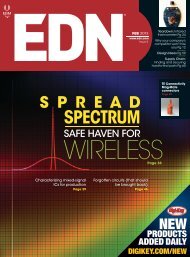Guide d'évaluation LabWindows/CVI - ElectronicsAndBooks
Guide d'évaluation LabWindows/CVI - ElectronicsAndBooks
Guide d'évaluation LabWindows/CVI - ElectronicsAndBooks
Create successful ePaper yourself
Turn your PDF publications into a flip-book with our unique Google optimized e-Paper software.
Chapitre 5 Ajouter un moniteur de températures au programme<br />
4. Dans la barre de menus, sélectionnez Code»Insert Function Call<br />
pour insérer l’appel de fonction SetCtrlVal dans votre fonction<br />
“Callback” du Timer. Fermez la fenêtre du panneau de fonction et<br />
retournez dans la fenêtre d’édition de Source. Votre fonction<br />
“Callback” devrait correspondre à l’extrait suivant :<br />
int <strong>CVI</strong>CALLBACK SyncAcquire (int panel, int control, int event,<br />
void *callbackData, int eventData1, int eventData2)<br />
{<br />
switch (event) {<br />
case EVENT_TIMER_TICK:<br />
err = simpldaq_read_value (1, 1, &temp_value);<br />
SetCtrlVal (panelHandle, PANEL_THERMOMETER, temp_value);<br />
break;<br />
}<br />
return 0;<br />
}<br />
Exécuter le projet<br />
Sélectionnez Run Project dans le menu Run. Pendant le processus de<br />
compilation, <strong>LabWindows</strong>/<strong>CVI</strong> va reconnaître que votre programme<br />
manque l’instruction du fichier d’en-tête simpldaq.h. Choisissez Yes<br />
pour ajouter le fichier inclus dans votre programme, puis enregistrez le<br />
fichier quand on vous le demande.<br />
© National Instruments Corporation 5-7 <strong>Guide</strong> d’évaluation <strong>LabWindows</strong>/<strong>CVI</strong>


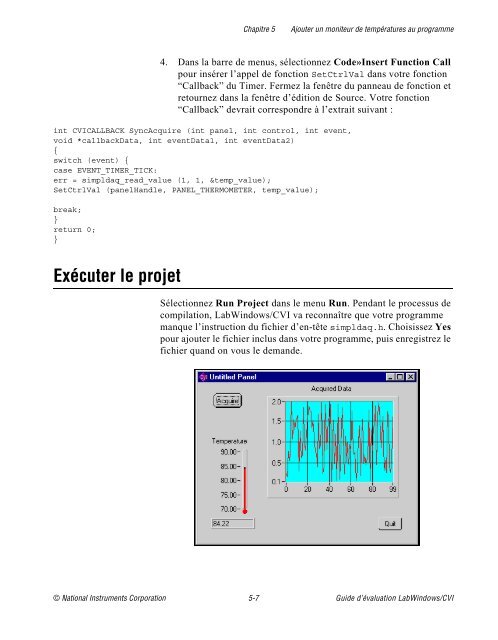
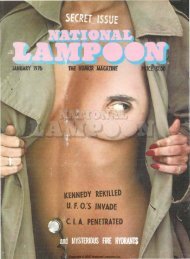

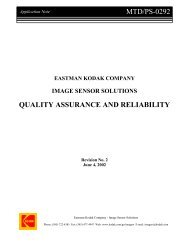
![[270].pdf 37407KB Sep 02 2010 09:55:57 AM - ElectronicsAndBooks](https://img.yumpu.com/50350834/1/185x260/270pdf-37407kb-sep-02-2010-095557-am-electronicsandbooks.jpg?quality=85)
![draaien, A Viruly 1935 OCR c20130324 [320]. - ElectronicsAndBooks](https://img.yumpu.com/49957773/1/190x252/draaien-a-viruly-1935-ocr-c20130324-320-electronicsandbooks.jpg?quality=85)



![20051110 c20051031 [105].pdf 35001KB Feb 18 2009 08:46:32 PM](https://img.yumpu.com/48687202/1/190x253/20051110-c20051031-105pdf-35001kb-feb-18-2009-084632-pm.jpg?quality=85)