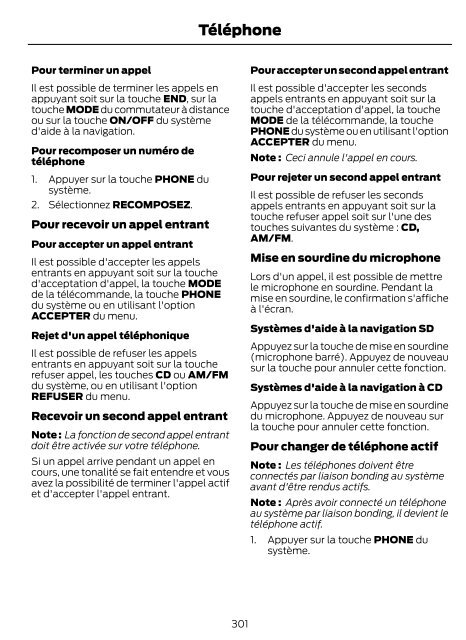FORD MONDEO Manuel du conducteur - Ford MAROC
FORD MONDEO Manuel du conducteur - Ford MAROC
FORD MONDEO Manuel du conducteur - Ford MAROC
Create successful ePaper yourself
Turn your PDF publications into a flip-book with our unique Google optimized e-Paper software.
Pour terminer un appel<br />
Il est possible de terminer les appels en<br />
appuyant soit sur la touche END, sur la<br />
touche MODE <strong>du</strong> commutateur à distance<br />
ou sur la touche ON/OFF <strong>du</strong> système<br />
d'aide à la navigation.<br />
Pour recomposer un numéro de<br />
téléphone<br />
1. Appuyer sur la touche PHONE <strong>du</strong><br />
système.<br />
2. Sélectionnez RECOMPOSEZ.<br />
Pour recevoir un appel entrant<br />
Pour accepter un appel entrant<br />
Il est possible d'accepter les appels<br />
entrants en appuyant soit sur la touche<br />
d'acceptation d'appel, la touche MODE<br />
de la télécommande, la touche PHONE<br />
<strong>du</strong> système ou en utilisant l'option<br />
ACCEPTER <strong>du</strong> menu.<br />
Rejet d'un appel téléphonique<br />
Il est possible de refuser les appels<br />
entrants en appuyant soit sur la touche<br />
refuser appel, les touches CD ou AM/FM<br />
<strong>du</strong> système, ou en utilisant l'option<br />
REFUSER <strong>du</strong> menu.<br />
Recevoir un second appel entrant<br />
Note : La fonction de second appel entrant<br />
doit être activée sur votre téléphone.<br />
Si un appel arrive pendant un appel en<br />
cours, une tonalité se fait entendre et vous<br />
avez la possibilité de terminer l'appel actif<br />
et d'accepter l'appel entrant.<br />
Téléphone<br />
301<br />
Pour accepter un second appel entrant<br />
Il est possible d'accepter les seconds<br />
appels entrants en appuyant soit sur la<br />
touche d'acceptation d'appel, la touche<br />
MODE de la télécommande, la touche<br />
PHONE <strong>du</strong> système ou en utilisant l'option<br />
ACCEPTER <strong>du</strong> menu.<br />
Note : Ceci annule l'appel en cours.<br />
Pour rejeter un second appel entrant<br />
Il est possible de refuser les seconds<br />
appels entrants en appuyant soit sur la<br />
touche refuser appel soit sur l'une des<br />
touches suivantes <strong>du</strong> système : CD,<br />
AM/FM.<br />
Mise en sourdine <strong>du</strong> microphone<br />
Lors d'un appel, il est possible de mettre<br />
le microphone en sourdine. Pendant la<br />
mise en sourdine, le confirmation s'affiche<br />
à l'écran.<br />
Systèmes d'aide à la navigation SD<br />
Appuyez sur la touche de mise en sourdine<br />
(microphone barré). Appuyez de nouveau<br />
sur la touche pour annuler cette fonction.<br />
Systèmes d'aide à la navigation à CD<br />
Appuyez sur la touche de mise en sourdine<br />
<strong>du</strong> microphone. Appuyez de nouveau sur<br />
la touche pour annuler cette fonction.<br />
Pour changer de téléphone actif<br />
Note : Les téléphones doivent être<br />
connectés par liaison bonding au système<br />
avant d'être ren<strong>du</strong>s actifs.<br />
Note : Après avoir connecté un téléphone<br />
au système par liaison bonding, il devient le<br />
téléphone actif.<br />
1. Appuyer sur la touche PHONE <strong>du</strong><br />
système.