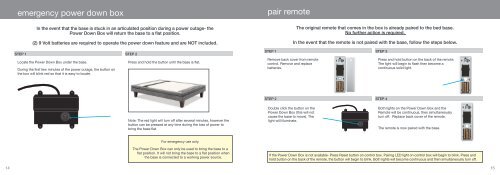Owner's Manual - Ergomotion
Owner's Manual - Ergomotion
Owner's Manual - Ergomotion
You also want an ePaper? Increase the reach of your titles
YUMPU automatically turns print PDFs into web optimized ePapers that Google loves.
emergency power down box<br />
In the event that the base is stuck in an articulated position during a power outage- the<br />
Power Down Box will return the base to a flat position.<br />
(2) 9 Volt batteries are required to operate the power down feature and are NOT included.<br />
STEP 1 STEP 2<br />
Locate the Power Down Box under the base.<br />
During the first few minutes of the power outage, the button on<br />
the box will blink red so that it is easy to locate.<br />
Press and hold the button until the base is flat.<br />
Note: The red light will turn off after several minutes, however the<br />
button can be pressed at any time during the loss of power to<br />
bring the base flat.<br />
For emergency use only.<br />
The Power Down Box can only be used to bring the base to a<br />
flat position. It will not bring the base to a flat position when<br />
the base is connected to a working power source.<br />
pair remote<br />
Remove back cover from remote<br />
control. Remove and replace<br />
batteries.<br />
Double click the button on the<br />
Power Down Box (this will not<br />
cause the base to move). The<br />
light will illuminate.<br />
Press and hold button on the back of the remote.<br />
The light will begin to flash then become a<br />
continuous solid light.<br />
Both lights on the Power Down Box and the<br />
Remote will be continuous, then simultaneously<br />
turn off. Replace back cover of the remote.<br />
The remote is now paired with the base.<br />
14 15<br />
STEP 1<br />
STEP 2<br />
The original remote that comes in the box is already paired to the bed base.<br />
No further action is required.<br />
In the event that the remote is not paired with the base, follow the steps below.<br />
STEP 3<br />
STEP 4<br />
If the Power Down Box is not available- Press Reset button on control box. Pairing LED light on control box will begin to blink. Press and<br />
hold button on the back of the remote, the button will begin to blink. Both lights will become continuous and then simultaneously turn off.