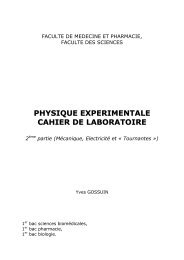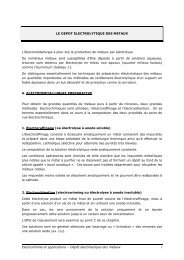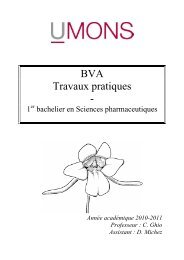Installation des outils pour OCaml
Installation des outils pour OCaml
Installation des outils pour OCaml
You also want an ePaper? Increase the reach of your titles
YUMPU automatically turns print PDFs into web optimized ePapers that Google loves.
Installer le compilateur <strong>OCaml</strong>, Findlib (ocamlfind) et l’éditeur Emacs : à l’adresse<br />
http://protz.github.com/ocaml-installer/, cliquez sur Installer for <strong>OCaml</strong> 4.00.0 et suivez les instructions<br />
à l’écran. N’oubliez pas de décocher l’installation de cygwin qui a déjà été installé au point<br />
précédent.<br />
À partir de cette étape, vous pouvez utiliser le compilateur <strong>OCaml</strong> à partir du Terminal créé par cygwin.<br />
<strong>Installation</strong> de la librairie graphique archime<strong>des</strong> :<br />
1. Télécharger les fichiers sources à l’adresse suivante : http://forge.ocamlcore.org/projects/archime<strong>des</strong>/<br />
2. Décompresser 5 les fichiers et dans un terminal cygwin se placer à la racine du répertoire décompressé<br />
3. taper ocaml setup.ml -configure --disable-cairo --datarootdir C:\\<strong>OCaml</strong>\\data<br />
4. taper ocaml setup.ml -build<br />
5. taper ocaml setup.ml -install<br />
5. Si vous ne savez pas décompresser les fichiers .tar.gz alors vous pouvez utiliser 7zip que vous trouverez à l’adresse http:<br />
//www.7-zip.org/<br />
2