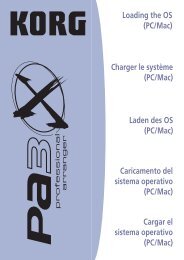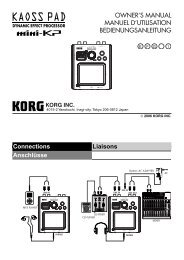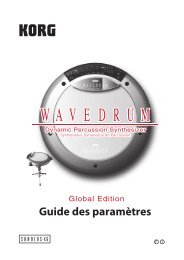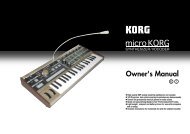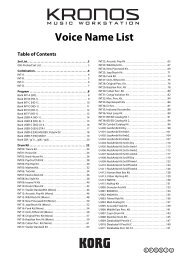Create successful ePaper yourself
Turn your PDF publications into a flip-book with our unique Google optimized e-Paper software.
4<br />
Introduction<br />
Thank you for purchasing the <strong>Korg</strong> <strong>KAOSS</strong><br />
<strong>PAD</strong> <strong>QUAD</strong> dynamic effect processor. To enjoy<br />
the <strong>KAOSS</strong> <strong>PAD</strong> <strong>QUAD</strong> to the fullest potential,<br />
please read this manual carefully and<br />
use the <strong>KAOSS</strong> <strong>PAD</strong> <strong>QUAD</strong> only as directed.<br />
Main features<br />
Create custom <strong>KAOSS</strong> effects combinations<br />
You can combine up to four different effects<br />
to create your custom <strong>KAOSS</strong> effect combinations,<br />
with literally hundreds of possibilities.<br />
Since switching is as easy as hitting a button<br />
and touching the touch pad, you can also swap<br />
effects as often as desired as the song progresses.<br />
Total control and smooth playability<br />
Simply touch, tap or rub your finger across the<br />
surface of the touch pad, and you will be in<br />
total control of the effects.<br />
Flexible Looping<br />
In addition to the normal Looper function,<br />
the <strong>KAOSS</strong> <strong>PAD</strong> <strong>QUAD</strong> features a Reverse<br />
Looper, and a Loop Slicer that slices recorded<br />
samples and then loops them automatically<br />
between manually adjusted points. You can<br />
switch the type of the Looper during playback.<br />
These newly-designed Looper effects increase<br />
the variety of performance possibilities.<br />
New Vinyl Break effect<br />
The Vinyl Break effect simulates how a turntable<br />
platter slows down gradually before stopping.<br />
The effect also simulates Scratch play<br />
on a turntable. These turntable effects can be<br />
useful for DJ performances.<br />
Tap Tempo and Auto BPM<br />
The <strong>KAOSS</strong> <strong>PAD</strong> <strong>QUAD</strong>’s Auto BPM circuit<br />
derives tempo information from any audio<br />
source and can sync effects to play in time.<br />
You can also tap the Tap button along with the<br />
beat to sync with the music’s BPM.<br />
Freeze function<br />
Pressing the FREEZE button while touching<br />
the pad will memorize your position on the<br />
pad, allowing you to remove your finger and<br />
keep the effect(s) playing. Since each effect<br />
module features its own FREEZE button, the<br />
looper can play a phrase repeatedly using the<br />
same “frozen” effect, while you control other<br />
effects via the touch pad. Creative freedom is<br />
all yours. Turning an effect on or off, or changing<br />
the effect within one of the four banks, will<br />
call up the effect with the “frozen” position on<br />
the pad.