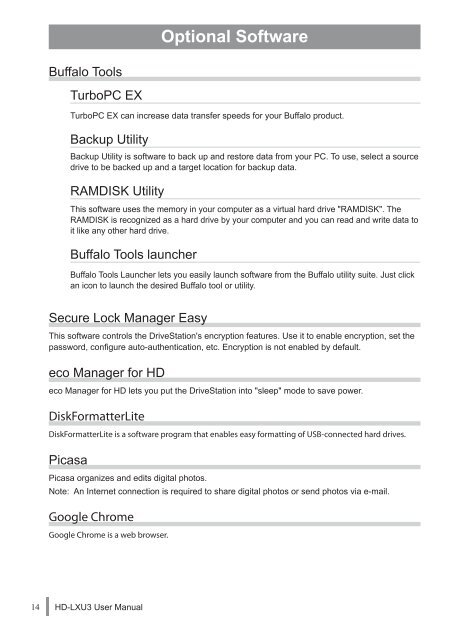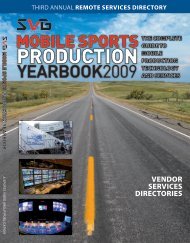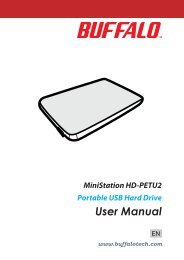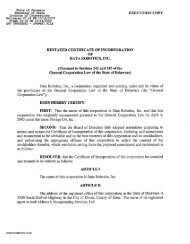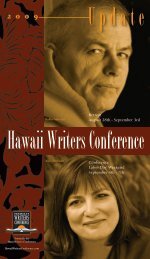HD-LXU3 User Manual - Cloud
HD-LXU3 User Manual - Cloud
HD-LXU3 User Manual - Cloud
Create successful ePaper yourself
Turn your PDF publications into a flip-book with our unique Google optimized e-Paper software.
Buffalo Tools<br />
TurboPC EX<br />
14 <strong>HD</strong>-<strong>LXU3</strong> <strong>User</strong> <strong>Manual</strong><br />
Optional Software<br />
TurboPC EX can increase data transfer speeds for your Buffalo product.<br />
Backup Utility<br />
Backup Utility is software to back up and restore data from your PC. To use, select a source<br />
drive to be backed up and a target location for backup data.<br />
RAMDISK Utility<br />
This software uses the memory in your computer as a virtual hard drive "RAMDISK". The<br />
RAMDISK is recognized as a hard drive by your computer and you can read and write data to<br />
it like any other hard drive.<br />
Buffalo Tools launcher<br />
Buffalo Tools Launcher lets you easily launch software from the Buffalo utility suite. Just click<br />
an icon to launch the desired Buffalo tool or utility.<br />
Secure Lock Manager Easy<br />
This software controls the DriveStation's encryption features. Use it to enable encryption, set the<br />
password, configure auto-authentication, etc. Encryption is not enabled by default.<br />
eco Manager for <strong>HD</strong><br />
eco Manager for <strong>HD</strong> lets you put the DriveStation into "sleep" mode to save power.<br />
DiskFormatterLite<br />
DiskFormatterLite is a software program that enables easy formatting of USB-connected hard drives.<br />
Picasa<br />
Picasa organizes and edits digital photos.<br />
Note: An Internet connection is required to share digital photos or send photos via e-mail.<br />
Google Chrome<br />
Google Chrome is a web browser.