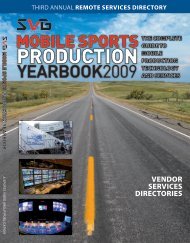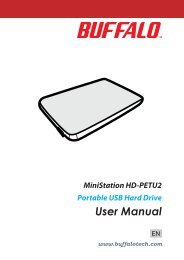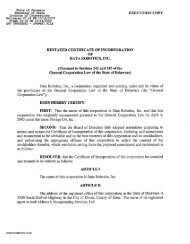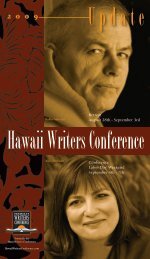- Page 1:
DriveStation with Encryption HD-LXU
- Page 6 and 7:
Locking the drive In encrypted mode
- Page 8 and 9:
3 The compressed file is extracted,
- Page 10 and 11:
9 When the Setting the encryption m
- Page 12 and 13:
4 Forgot your password? If your Dri
- Page 14 and 15:
5 Optional Software (Windows PCs on
- Page 16 and 17:
6 Specifications Specifications Che
- Page 18:
1 2 3 4 5 6 Inhaltsverzeichnis Aufb
- Page 22:
Sperren des Laufwerks Die DriveStat
- Page 29 and 30:
4 5 Alle auf der Festplatte gespeic
- Page 31 and 32:
Buffalo Tools TurboPC EX 14 HD-LXU3
- Page 33 and 34:
DriveStation con cifrado HD-LXU3 Ma
- Page 37 and 38:
● Si utiliza esta unidad con múl
- Page 44 and 45:
4 ¿Olvidó la contraseña? Si la D
- Page 46 and 47:
5 Software opcional (solo para equi
- Page 48 and 49:
6 Especificaciones Especificaciones
- Page 50:
1 2 3 4 5 6 Table des matières Dis
- Page 54:
Verrouillage du disque En mode cryp
- Page 61 and 62:
4 5 Toutes les données enregistré
- Page 63 and 64:
Buffalo Tools TurboPC EX 14 Mode d
- Page 65 and 66:
DriveStation con crittografia HD-LX
- Page 69 and 70:
● Se si utilizza l’unità con p
- Page 76 and 77:
4 Password dimenticata? Se la Drive
- Page 78 and 79:
5 Software facoltativo (solo per PC
- Page 80 and 81:
6 Caratteristiche tecniche Caratter
- Page 82:
1 2 3 4 5 6 Tabela de Conteúdos Es
- Page 86 and 87:
Bloquear o disco No modo de encript
- Page 88 and 89:
3 É extraído o ficheiro comprimid
- Page 90 and 91:
9 Quando for exibida a janela Setti
- Page 92 and 93:
4 Esqueceu a palavra-passe? Caso o
- Page 94 and 95:
5 Software opcional (apenas PCs com
- Page 96 and 97:
6 Especificações Especificações
- Page 98:
1 2 3 4 5 6 İçindekiler Düzen ..
- Page 102 and 103:
Sürücüyü kilitleme Şifreli mod
- Page 104 and 105:
3 Sıkıştırılmış dosya çıka
- Page 106 and 107:
9 Setting the encryption mode (Şif
- Page 108 and 109:
4 Şifrenizi mi unuttunuz? DriveSta
- Page 110 and 111:
5 İsteğe Bağlı Yazılım (Yaln
- Page 112 and 113:
6 Özellikler Özellikler Son ürü
- Page 114:
1 2 3 4 5 6 Оглавление Р
- Page 118 and 119:
Блокировка накопит
- Page 120 and 121:
3 Произойдет извлеч
- Page 122 and 123:
9 При появлении диа
- Page 124 and 125:
4 Забыли свой парол
- Page 126 and 127:
5 Дополнительное ПО
- Page 128 and 129:
6 Технические харак
- Page 130:
1 2 3 4 5 6 目录 设计布局 ...
- Page 133 and 134: • 如果您使用多个分区的
- Page 135 and 136: 3 6 HD-LXU3 系列用户手册 加
- Page 137 and 138: 6 当显示 Setup procedure(安装
- Page 139 and 140: 12 当显示 Completed(已完成)
- Page 141 and 142: 4 5 6 保存在硬盘上的所有
- Page 143 and 144: Buffalo Tools TurboPC EX 14 HD-LXU3
- Page 145 and 146: 具有加密功能的 DriveStation
- Page 148 and 149: 2 建議使用方式 警告 為避
- Page 150 and 151: 查看磁碟機 在加密模式中,
- Page 152 and 153: 3 4 5 將壓縮檔解壓縮, 且 Dr
- Page 154 and 155: 9 Setting the encryption mode (設
- Page 158 and 159: 5 可選軟體(僅限 Windows PC) D
- Page 160: 6 規格 規格 請至 Buffalo 官
- Page 179: 1 2 3 4 5 6 목 차 배치도 .....
- Page 182 and 183: • 이 유닛을 여러 파티션
- Page 186 and 187: 6 Setup procedure(설정 절차가)
- Page 188 and 189: 12 Completed(완료) 창이 표시
- Page 190 and 191: 4 5 하드 드라이브에 저장
- Page 192 and 193: Buffalo Tools TurboPC EX 14 HD-LXU3
- Page 194 and 195: DriveStation ที่มีกา
- Page 197 and 198: 2 ข้อแนะนำากา
- Page 200 and 201: 3 6 คู่มือกรใช
- Page 202 and 203: 6 เมื่อ Setup procedure (
- Page 204: 12 เมื่อหน้ต่
- Page 209 and 210: 6 ข้อมูลจำาเพ
- Page 211: تايوتحملا لودج 2 .....
- Page 214 and 215: لاف ،لامتحلاا اذه ث
- Page 216 and 217: رتويبمكلا ةزهجلأ( ا
- Page 218 and 219: .])يلاتلا( Next[ قوف رق
- Page 220 and 221: .])قفاوم( OK[ قوف رقنا
- Page 222 and 223: ةملك فذحو عنصملا تا
- Page 224 and 225: ةيرايتخلاا جماربلا