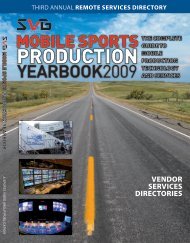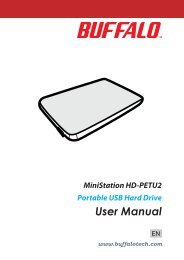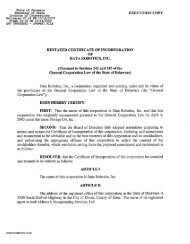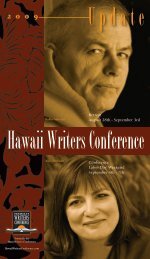HD-LXU3 User Manual - Cloud
HD-LXU3 User Manual - Cloud
HD-LXU3 User Manual - Cloud
You also want an ePaper? Increase the reach of your titles
YUMPU automatically turns print PDFs into web optimized ePapers that Google loves.
1<br />
2<br />
3<br />
4<br />
5<br />
6<br />
Inhaltsverzeichnis<br />
Aufbau ........................................................ 2<br />
Bauteile ................................................................................................. 2<br />
Empfohlene Verwendung ......................... 3<br />
Warnung ................................................................................................ 3<br />
Sperren des Laufwerks......................................................................... 5<br />
Verschlüsselungsinstallation und -<br />
einrichtung (nur Windows-Computer) ..........6<br />
Authentifizierungsverfahren für verschlüsselte Festplatten ............. 10<br />
Passwort vergessen? ...............................11<br />
Rücksetzung auf die werkseitigen Standardeinstellungen ............ 11<br />
Optionale Software<br />
(nur Windows-Computer) ........................13<br />
Installieren der Software ................................................................... 13<br />
Optionale Software ............................................................................ 14<br />
Buffalo Tools ..........................................................................................................................14<br />
TurboPC EX .......................................................................................................................14<br />
Backup Utility ...................................................................................................................14<br />
RAMDISK Utility ...............................................................................................................14<br />
Buffalo Tools launcher ..................................................................................................14<br />
Secure Lock Manager Easy...............................................................................................14<br />
eco Manager for <strong>HD</strong> ...........................................................................................................14<br />
DiskFormatterLite ...............................................................................................................14<br />
Picasa .......................................................................................................................................14<br />
Google Chrome ...................................................................................................................14<br />
Spezifikationen ........................................15<br />
Spezifikationen .................................................................................. 15