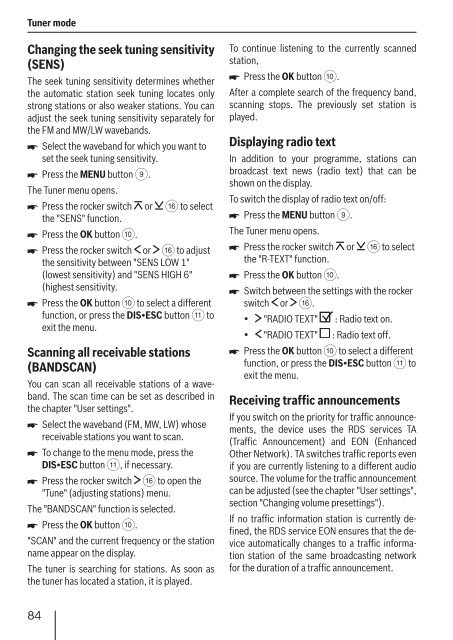- Page 1 and 2:
Car Radio CD MP3 WMA Bedienungs- un
- Page 3 and 4:
Das Audio-CD-Display ..............
- Page 5 and 6:
Zu dieser Anleitung Diese Anleitung
- Page 7 and 8:
Lieferumfang Im Lieferumfang enthal
- Page 9 and 10:
1 -Taste CD aus CD-Laufwerk ausgebe
- Page 11 and 12:
Code einstellen Stellen Sie eine in
- Page 13 and 14:
Bestätigen Sie Texteingaben (z. B.
- Page 15 and 16:
Hinweis: Die Qualität selbst gebra
- Page 17 and 18:
Das Tuner-Display A B C D E F A Wel
- Page 19 and 20:
Sender speichern Sie haben 2 Mögli
- Page 21 and 22:
Hinweis: Damit das Gerät Verkehrsm
- Page 23 and 24:
CD-Betrieb (Audio) Im CD-Betrieb (A
- Page 25 and 26:
CD-/USB-Betrieb (MP3 /WMA ) Im CD-/
- Page 27 and 28:
Das MP3-Menü Um eine Funktion und
- Page 29 and 30:
C'n'C-Betrieb Im C'n'C-Betrieb (C
- Page 31 and 32:
Lauftext ein-/ ausschalten C'n'C-Be
- Page 33 and 34: Funktionen im CD-Wechsler-Betrieb C
- Page 35 and 36: Herstellung der Verbindung automati
- Page 37 and 38: AUX-Betrieb Front-AUX-IN-Buchse und
- Page 39 and 40: Drücken Sie die OK-Taste :, um den
- Page 41 and 42: Bluetooth®-Telefonat Das integrier
- Page 43 and 44: Hinweis: Nach dem Löschen ist kein
- Page 45 and 46: Speichern oder Abheben-Taste drück
- Page 47 and 48: Die Einträge des geräteeigenen Te
- Page 49 and 50: Bluetooth®-Telefonat Wählen Sie
- Page 51 and 52: Drücken Sie die OK-Taste :, um den
- Page 53 and 54: Benutzereinstellungen Im System-Men
- Page 55 and 56: Drücken Sie die OK-Taste :, um ein
- Page 57 and 58: Drücken Sie die OK-Taste :, um den
- Page 59 and 60: Um das Versions-Display zu verlasse
- Page 61 and 62: Service In einigen Ländern bietet
- Page 63 and 64: Stichwortverzeichnis Hinweis: Stich
- Page 65 and 66: S SCAN TIME 57 Schnellwahl (Bluetoo
- Page 67 and 68: Contents About these instructions .
- Page 69 and 70: Calling a phone number from the his
- Page 71 and 72: Safety Notes The device was manufac
- Page 73 and 74: Device description What can the dev
- Page 75 and 76: Theft protection Device code You ca
- Page 77 and 78: Note: The volume can also be change
- Page 79 and 80: The USB cable can then be routed, f
- Page 81 and 82: Tuner mode This device can receive
- Page 83: Tuning into stations manually Notes
- Page 87 and 88: CD mode (audio) Audio CDs are playe
- Page 89 and 90: CD/USB mode (MP3 /WMA ) In CD/USB m
- Page 91 and 92: The MP3 menu To select a function a
- Page 93 and 94: C'n'C mode In C'n'C mode (C'n'C = C
- Page 95 and 96: The C'n'C menu To select a function
- Page 97 and 98: Functions in the CD changer mode CD
- Page 99 and 100: If the connection cannot be establi
- Page 101 and 102: AUX mode FRONT-AUX-IN socket and re
- Page 103 and 104: Naming external audio sources (AUX
- Page 105 and 106: Bluetooth® phone call The integrat
- Page 107 and 108: Note: After the deletion, no teleph
- Page 109 and 110: Redirecting an ongoing phone call t
- Page 111 and 112: The download of the phone book from
- Page 113 and 114: Now you can enter the new PIN: Ent
- Page 115 and 116: Tip: Insert a CD which you know ver
- Page 117 and 118: Use the rocker switch or @ to selec
- Page 119 and 120: Press the OK button : to select a d
- Page 121 and 122: Additional settings You can perform
- Page 123 and 124: Technical data Weight Voltage suppl
- Page 125 and 126: Playlist Playback list for MP3 or W
- Page 127 and 128: G GAIN 115, 121 H History (Bluetoot
- Page 129 and 130: Factory settings Notes: • When re
- Page 131 and 132: Sélection de la langue du type de
- Page 133 and 134: A propos de cette notice Cette noti
- Page 135 and 136:
Composition de la fourniture La fou
- Page 137 and 138:
1 Touche Ejection du CD hors du lec
- Page 139 and 140:
Réglage du code Réglez un code pe
- Page 141 and 142:
appuyez sur la touche à bascule A
- Page 143 and 144:
Manipulation des CD L’appareil pe
- Page 145 and 146:
Affi chage du tuner A B C D E F A G
- Page 147 and 148:
Mémorisation de stations Vous avez
- Page 149 and 150:
Appuyez sur la touche à bascule ou
- Page 151 and 152:
Mode CD (audio) Le mode CD (audio)
- Page 153 and 154:
Mode CD/USB (MP3 /WMA ) Le mode CD/
- Page 155 and 156:
Menu MP3 Pour sélectionner une fon
- Page 157 and 158:
Mode C’n’C Dans le mode C’n
- Page 159 and 160:
Fonction Option de menu Affi chage
- Page 161 and 162:
Fonctions dans le changeur de CD S
- Page 163 and 164:
vait dans le mode Bluetooth® Strea
- Page 165 and 166:
Mode AUX Prise AUX-IN frontale et e
- Page 167 and 168:
Appuyez sur la touche OK : pour ouv
- Page 169 and 170:
Téléphone Bluetooth® Le module B
- Page 171 and 172:
Appuyez sur la touche OK :. Remarqu
- Page 173 and 174:
peut pas être effectué pour d’a
- Page 175 and 176:
Effacement des entrées Pour efface
- Page 177 and 178:
Téléphone Bluetooth® Un menu qui
- Page 179 and 180:
Le réglage du moment est représen
- Page 181 and 182:
Réglages utilisateur Vous pouvez a
- Page 183 and 184:
Appuyez sur la touche OK : pour ouv
- Page 185 and 186:
Appuyez sur la touche à bascule ou
- Page 187 and 188:
• « GAIN » (de 0 à +7) • «
- Page 189 and 190:
Caractéristiques techniques Poids
- Page 191 and 192:
Liste de lecture Liste de lecture d
- Page 193 and 194:
I Informations routières 190, 191
- Page 195 and 196:
Réglages d’usine Remarque : •
- Page 197 and 198:
Esercizio CD (audio) ..............
- Page 199 and 200:
Avvertenze per queste istruzioni Qu
- Page 201 and 202:
Dotazione Sono compresi nella forni
- Page 203 and 204:
1 Tasto Estrazione CD dal lettore C
- Page 205 and 206:
Impostazione codice Impostare un co
- Page 207 and 208:
Confermare sempre le immissioni di
- Page 209 and 210:
Nota: La qualità dei CD masterizza
- Page 211 and 212:
Il display del tuner A B C D E F A
- Page 213 and 214:
Memorizzazione stazioni Per memoriz
- Page 215 and 216:
Nota: Per fare in modo che l'appare
- Page 217 and 218:
Esercizio CD (audio) Durante l'eser
- Page 219 and 220:
Esercizio CD-/USB (MP3 /WMA ) In es
- Page 221 and 222:
Il menu MP3 Per scegliere una funzi
- Page 223 and 224:
Modalità C'n'C Nell'esercizio C'n'
- Page 225 and 226:
Funzione Voce del menu Attivazione/
- Page 227 and 228:
Funzioni nell'esercizio Multilettor
- Page 229 and 230:
selezionato automaticamente come fo
- Page 231 and 232:
Esercizio AUX Presa AUX-IN anterior
- Page 233 and 234:
Compare il nome attuale. Il primo c
- Page 235 and 236:
Telefonata Bluetooth® Il modulo Bl
- Page 237 and 238:
Nota: Dopo la cancellazione non rim
- Page 239 and 240:
premere il tasto OK :. Sul display
- Page 241 and 242:
Con il tasto a bilico o @ seleziona
- Page 243 and 244:
Con il tasto a bilico o @ seleziona
- Page 245 and 246:
Premere il tasto OK : per richiamar
- Page 247 and 248:
Impostazioni personalizzate Nel men
- Page 249 and 250:
Con il tasto a bilico o @ è possib
- Page 251 and 252:
Vengono visualizzate le impostazion
- Page 253 and 254:
Per uscire dalla visualizzazione de
- Page 255 and 256:
Servizio di assistenza In alcuni Pa
- Page 257 and 258:
Indice analitico Nota: Le voci maiu
- Page 259 and 260:
Software dell'apparecchio 253 Spegn
- Page 261 and 262:
Inhoud Over deze handleiding ......
- Page 263 and 264:
Het telefoonboek van de mobiele tel
- Page 265 and 266:
Veiligheidsinstructies Het apparaat
- Page 267 and 268:
Omschrijving van het apparaat Wat k
- Page 269 and 270:
Diefstalbeveiliging Apparaatcode U
- Page 271 and 272:
Draai aan de volumeregelaar >. Het
- Page 273 and 274:
Opmerking: Blaupunkt kan het optima
- Page 275 and 276:
CD als audiobron kiezen U kunt een
- Page 277 and 278:
Druk op de kanteltoets of @, om het
- Page 279 and 280:
Druk op de kanteltoets @, om het me
- Page 281 and 282:
Druk op de OK-toets :, om een ander
- Page 283 and 284:
Functies bij CD-weergave (Audio) CD
- Page 285 and 286:
Functies in de CD-/USB-weergave (MP
- Page 287 and 288:
De afspeellijst-modus Het apparaat
- Page 289 and 290:
Functies in C'n'C-weergave C'n'C-we
- Page 291 and 292:
Weergave van CD-wisselaar U kunt op
- Page 293 and 294:
Bluetooth®-Streamingweergave Appar
- Page 295 and 296:
Functies tijdens Bluetooth®-Stream
- Page 297 and 298:
Wissel met de kanteltoets de instel
- Page 299 and 300:
Druk op de OK-toets :, om een ander
- Page 301 and 302:
Mobiele telefoon koppelen U kunt he
- Page 303 and 304:
(Verbinden) alleen voor de andere g
- Page 305 and 306:
Wanneer u het telefoonnummer volled
- Page 307 and 308:
Om het eerste nummer van de positie
- Page 309 and 310:
Bluetooth®-naam van het apparaat v
- Page 311 and 312:
Tip: Plaats een voor u bekende CD i
- Page 313 and 314:
12h/24h-tijdsweergave kiezen (CLK M
- Page 315 and 316:
het snelheidssignaal op de in de in
- Page 317 and 318:
Verdere instellingen De volgende in
- Page 319 and 320:
Technische gegevens Gewicht Voeding
- Page 321 and 322:
Mass Storage Device - massageheugen
- Page 323 and 324:
G GAIN 311, 317 Geheugenniveau 276
- Page 325 and 326:
Fabrieksinstellingen Opmerkingen:
- Page 327 and 328:
Ljud-CD-displayen .................
- Page 329 and 330:
Om bruksanvisningen I anvisningen h
- Page 331 and 332:
Levererade komponenter Följande ko
- Page 333 and 334:
1 -knapp Matar ut CD-skivan ur CD-l
- Page 335 and 336:
Ställa in kod Ställ in ett indivi
- Page 337 and 338:
Bekräfta textinmatningarna (t.ex d
- Page 339 and 340:
Om du inte kan spela upp en CD-R/-R
- Page 341 and 342:
För att komma ur den normala tuner
- Page 343 and 344:
Tryck på vippknappen eller @, för
- Page 345 and 346:
• "REGIONAL" : Regionalfunktion a
- Page 347 and 348:
Funktioner för CD-läget (Audio) D
- Page 349 and 350:
Fungerar i CD/USB-läge (MP3/WMA) C
- Page 351 and 352:
Playlist-mode Apparaten kan spela u
- Page 353 and 354:
Funktioner i C'n'C-läge Funktioner
- Page 355 and 356:
CD-växlarläge Du kan ansluta föl
- Page 357 and 358:
Bluetooth®-Streaming-läge Apparat
- Page 359 and 360:
Funktioner i Bluetooth®-Streaming-
- Page 361 and 362:
Ansluta andra externa radiokällor
- Page 363 and 364:
Välj med vippknappen eller med @ e
- Page 365 and 366:
Bestämma mastertelefon Om du koppl
- Page 367 and 368:
• Välj ett telefonnummer ur Hist
- Page 369 and 370:
När du har skrivit in telefonnumre
- Page 371 and 372:
För att välja ett nummer i en av
- Page 373 and 374:
Tryck på knappen OK :, för att ak
- Page 375 and 376:
Användarinställningar I systemmen
- Page 377 and 378:
Tryck på OK-knappen :, för att v
- Page 379 and 380:
Välja färg för displayens belysn
- Page 381 and 382:
Uppdatering av apparat-mjukvara Du
- Page 383 and 384:
Service I vissa länder erbjuder Bl
- Page 385 and 386:
Sakregister Observera! Indexord med
- Page 387 and 388:
Ställa in regionalprogram: se alte
- Page 389 and 390:
Einbauanleitung • Installation in
- Page 391 and 392:
Inbowhandleiding Adviezen voor de v
- Page 393 and 394:
1. 2. 12V ca. 10 mm 15 mm 3. 0°- 3
- Page 395 and 396:
4. 5. antenna connection A 6. Ausba
- Page 397 and 398:
9. Preamp./Sub./Center - out cable
- Page 399 and 400:
Bitte den ausgefüllten Gerätepass