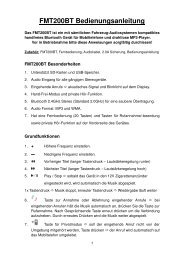USB Print Server PS-01 User Manual
USB Print Server PS-01 User Manual
USB Print Server PS-01 User Manual
You also want an ePaper? Increase the reach of your titles
YUMPU automatically turns print PDFs into web optimized ePapers that Google loves.
Remove the <strong>Print</strong>er Setting<br />
To remove the printer setup, go to the Control Panel > <strong>Print</strong>ers dialog<br />
box and remove the printer entry from it.<br />
Simply Delete this icon by pressing Del key on your keyboard. Then it<br />
will be removed from the list of usable printers when you print<br />
document.<br />
Remove the Program<br />
To remove the Network <strong>Print</strong>er Wizard program, please go to the Control Panel > Add or Remove<br />
Programs (Programs and Features on Windows VISTA)<br />
Then select to remove the program<br />
Then follow the instructions of the installer complete the removing<br />
process:<br />
NOTE: Once you remove this problem, you will no longer be able to<br />
print using the printers you setup with Network <strong>Print</strong>er Wizard