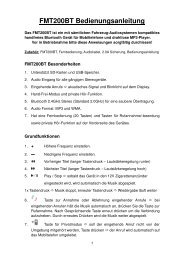USB Print Server PS-01 User Manual
USB Print Server PS-01 User Manual
USB Print Server PS-01 User Manual
Create successful ePaper yourself
Turn your PDF publications into a flip-book with our unique Google optimized e-Paper software.
<strong>USB</strong> LPR <strong>Print</strong>er Setup on Windows<br />
Provides a straight forward and easy-to-use utility that helps you to set up <strong>USB</strong> printers connects to LPR<br />
<strong>Print</strong>er server as network printers, Network <strong>Print</strong>er Wizard. This utility reduces the dozens of steps in setting<br />
up network printer via Windows build-in printer setup program to a few point-and-clicks with the mouse.<br />
<strong>User</strong>s no longer need to deal with the confusing IP setting, queue name entering and port configuration.<br />
Install Network <strong>Print</strong>er Wizard Software<br />
To start the installation, double click on Setup.exe<br />
Then click Networking <strong>Print</strong>er Wizard for Windows<br />
from autorun setup cover page.<br />
Wait for the installer to run:<br />
Extract Files and install? Click on Yes:<br />
Click on Finish to exit installer once installation completes: