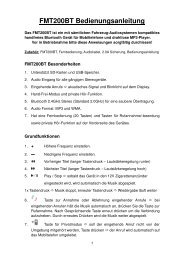USB Print Server PS-01 User Manual
USB Print Server PS-01 User Manual
USB Print Server PS-01 User Manual
Create successful ePaper yourself
Turn your PDF publications into a flip-book with our unique Google optimized e-Paper software.
3. On the next dialog box, select the driver form the list if it’s there,<br />
and then click on the Next button and go to step 7.<br />
Else, read on.<br />
If you can’t find the target printer’s driver on the list, insert the disk<br />
containing the printer’s driver, click on Have Disk… button then go to<br />
step 5.<br />
4. You must browse to the folder that contains the driver for your<br />
printer and click on OPEN to use it:<br />
5. Then, select the driver from the list again and then click on the Next button. If you did not select the<br />
correct driver, here is the chance for you to verify. Click on Have Disk… again to re-select.<br />
6. Once you have selected the correct driver from the list, click on<br />
Finish button. The wizard might take a minute to setup the<br />
network printer for you.