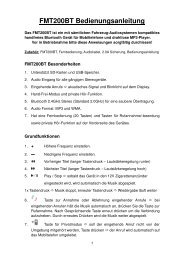USB Print Server PS-01 User Manual
USB Print Server PS-01 User Manual
USB Print Server PS-01 User Manual
Create successful ePaper yourself
Turn your PDF publications into a flip-book with our unique Google optimized e-Paper software.
Features<br />
Easily connects your <strong>USB</strong> <strong>Print</strong>er to a network<br />
Allows multiple computers to share <strong>USB</strong> <strong>Print</strong>er on the network<br />
<strong>Print</strong> from any computer on your local network<br />
Supports DHCP Client and multiple network protocols<br />
10Base-T/100Base-T auto-sensing<br />
Supports Web Management software<br />
Package Contents<br />
<strong>USB</strong> <strong>Print</strong> <strong>Server</strong> <strong>PS</strong>-<strong>01</strong><br />
Network Cable<br />
Power Adapter 5V/1A<br />
Installation CD<br />
<strong>User</strong> <strong>Manual</strong><br />
System Requirements<br />
Windows 7, Vista, XP, 2003, 2000<br />
Mac OS X 10.2 or later (only support LPR <strong>Print</strong>er)<br />
<strong>Print</strong>er with a <strong>USB</strong> connection