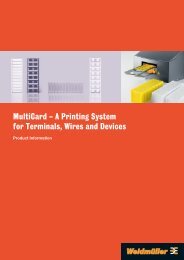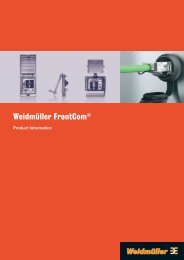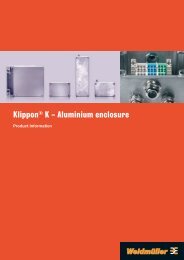PrintJet - Weidmueller
PrintJet - Weidmueller
PrintJet - Weidmueller
Create successful ePaper yourself
Turn your PDF publications into a flip-book with our unique Google optimized e-Paper software.
3. Safety precautions<br />
3.1 Safety instructions<br />
Remove all shipping braces; open the <strong>PrintJet</strong> cover and remove the transport lock from the print head.<br />
Read the following instructions carefully before starting up the <strong>PrintJet</strong>. Observe the warnings and notices on the <strong>PrintJet</strong> at all times.<br />
Do not block or cover openings in the enclosure of the <strong>PrintJet</strong><br />
Do not insert any objects into these openings.<br />
Do not spill any fluids onto the <strong>PrintJet</strong>.<br />
The mains voltage must correspond to the system voltage given on the <strong>PrintJet</strong> type plate.<br />
Connect the device to a properly earthed and fused socket outlet only. Do not use a socket outlet already being used by devices that are<br />
turned on and off at regular intervals, such as photocopiers or ventilators.<br />
Do not connect the <strong>PrintJet</strong> to either a switched or a timer-controlled socket outlet.<br />
Do not use the computer system close to potential electromagnetic disturbance fields such as loudspeakers or base transceiver stations<br />
for mobile telephones.<br />
Never use damaged or worn out power cables.<br />
If you connect the <strong>PrintJet</strong> to the power supply via an extension cable, ensure that the total nominal current of all of the devices connected<br />
to the extension cable does not exceed the ampere rating for that extension cable. In addition, you should ensure that the total nominal<br />
current of all the devices plugged into the wall-mounted socket outlet does not exceed the ampere rating for that socket outlet.<br />
Do not carry out repairs to the device yourself.<br />
Unplug the <strong>PrintJet</strong> and contact a qualified service engineer if any of the following occurs:<br />
The power cord or plug become worn or damaged<br />
Fluid has penetrated into the <strong>PrintJet</strong>.<br />
The <strong>PrintJet</strong> is allowed to fall or the enclosure is damaged.<br />
The <strong>PrintJet</strong> does not operate normally or the standard of performance varies noticeably.<br />
Caution:<br />
Warning signs to BGV A 8 (VBG 125), German employers liability insurance regulations, & German standard<br />
DIN 4844.<br />
Warning - Mind your hands Warning – Hot surface<br />
Do not reach inside Do not touch<br />
Caution:<br />
Do not open the enclosure!<br />
Do not open the enclosure of the printer!<br />
Risk of injury!<br />
There are no serviceable parts inside the printer.<br />
You will forfeit all rights under the guarantee if you open<br />
the enclosure!<br />
Sealing label<br />
3