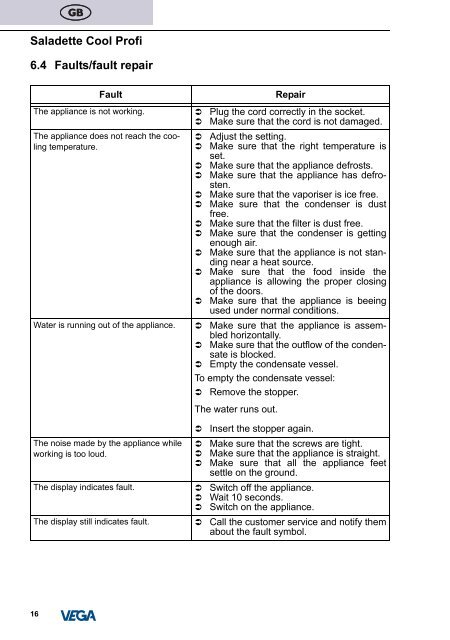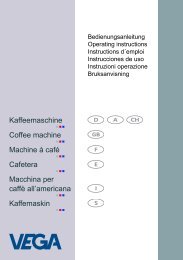Saladette Cool Profi Saladette Cool Profi Saladette Cool Profi ...
Saladette Cool Profi Saladette Cool Profi Saladette Cool Profi ...
Saladette Cool Profi Saladette Cool Profi Saladette Cool Profi ...
You also want an ePaper? Increase the reach of your titles
YUMPU automatically turns print PDFs into web optimized ePapers that Google loves.
<strong>Saladette</strong> <strong>Cool</strong> <strong>Profi</strong><br />
6.4 Faults/fault repair<br />
16<br />
Fault Repair<br />
The appliance is not working. Plug the cord correctly in the socket.<br />
Make sure that the cord is not damaged.<br />
The appliance does not reach the cooling<br />
temperature.<br />
Adjust the setting.<br />
Make sure that the right temperature is<br />
set.<br />
Make sure that the appliance defrosts.<br />
Make sure that the appliance has defrosten.<br />
Make sure that the vaporiser is ice free.<br />
Make sure that the condenser is dust<br />
free.<br />
Make sure that the filter is dust free.<br />
Make sure that the condenser is getting<br />
enough air.<br />
Make sure that the appliance is not standing<br />
near a heat source.<br />
Make sure that the food inside the<br />
appliance is allowing the proper closing<br />
of the doors.<br />
Make sure that the appliance is beeing<br />
used under normal conditions.<br />
Water is running out of the appliance. Make sure that the appliance is assembled<br />
horizontally.<br />
Make sure that the outflow of the condensate<br />
is blocked.<br />
Empty the condensate vessel.<br />
To empty the condensate vessel:<br />
Remove the stopper.<br />
The water runs out.<br />
The noise made by the appliance while<br />
working is too loud.<br />
Insert the stopper again.<br />
Make sure that the screws are tight.<br />
Make sure that the appliance is straight.<br />
Make sure that all the appliance feet<br />
settle on the ground.<br />
The display indicates fault. <br />
<br />
Switch off the appliance.<br />
Wait 10 seconds.<br />
Switch on the appliance.<br />
The display still indicates fault. Call the customer service and notify them<br />
about the fault symbol.