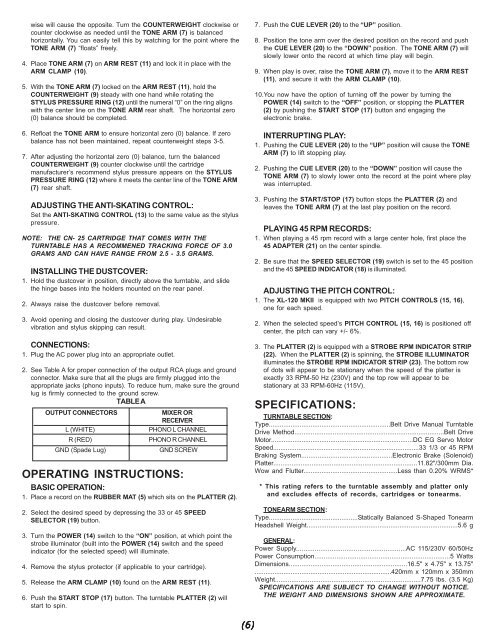belt-drive manual turntable elt-drive manual turntable - zZounds.com
belt-drive manual turntable elt-drive manual turntable - zZounds.com
belt-drive manual turntable elt-drive manual turntable - zZounds.com
Create successful ePaper yourself
Turn your PDF publications into a flip-book with our unique Google optimized e-Paper software.
wise will cause the opposite. Turn the COUNTERWEIGHT clockwise or<br />
counter clockwise as needed until the TONE ARM (7) is balanced<br />
horizontally. You can easily tell this by watching for the point where the<br />
TONE ARM (7) “floats” freely.<br />
4. Place TONE ARM (7) on ARM REST (11) and lock it in place with the<br />
ARM CLAMP (10).<br />
5. With the TONE ARM (7) locked on the ARM REST (11), hold the<br />
COUNTERWEIGHT (9) steady with one hand while rotating the<br />
STYLUS PRESSURE RING (12) until the numeral “0” on the ring aligns<br />
with the center line on the TONE ARM rear shaft. The horizontal zero<br />
(0) balance should be <strong>com</strong>pleted.<br />
6. Refloat the TONE ARM to ensure horizontal zero (0) balance. If zero<br />
balance has not been maintained, repeat counterweight steps 3-5.<br />
7. After adjusting the horizontal zero (0) balance, turn the balanced<br />
COUNTERWEIGHT (9) counter clockwise until the cartridge<br />
manufacturer’s re<strong>com</strong>mend stylus pressure appears on the STYLUS<br />
PRESSURE RING (12) where it meets the center line of the TONE ARM<br />
(7) rear shaft.<br />
ADJUSTING THE ANTI-SKATING CONTROL:<br />
Set the ANTI-SKATING CONTROL (13) to the same value as the stylus<br />
pressure.<br />
NOTE: THE CN- 25 CARTRIDGE THAT COMES WITH THE<br />
TURNTABLE HAS A RECOMMENED TRACKING FORCE OF 3.0<br />
GRAMS AND CAN HAVE RANGE FROM 2.5 - 3.5 GRAMS.<br />
INSTALLING THE DUSTCOVER:<br />
1. Hold the dustcover in position, directly above the <strong>turntable</strong>, and slide<br />
the hinge bases into the holders mounted on the rear panel.<br />
2. Always raise the dustcover before removal.<br />
3. Avoid opening and closing the dustcover during play. Undesirable<br />
vibration and stylus skipping can result.<br />
CONNECTIONS:<br />
1. Plug the AC power plug into an appropriate outlet.<br />
2. See Table A for proper connection of the output RCA plugs and ground<br />
connector. Make sure that all the plugs are firmly plugged into the<br />
appropriate jacks (phono inputs). To reduce hum, make sure the ground<br />
lug is firmly connected to the ground screw.<br />
TABLE A<br />
OUTPUT CONNECTORS<br />
L (WHITE)<br />
R (RED)<br />
GND (Spade Lug)<br />
MIXER OR<br />
RECEIVER<br />
PHONO L CHANNEL<br />
PHONO R CHANNEL<br />
GND SCREW<br />
OPERATING INSTRUCTIONS:<br />
BASIC OPERATION:<br />
1. Place a record on the RUBBER MAT (5) which sits on the PLATTER (2).<br />
2. Select the desired speed by depressing the 33 or 45 SPEED<br />
SELECTOR (19) button.<br />
3. Turn the POWER (14) switch to the “ON” position, at which point the<br />
strobe illuminator (built into the POWER (14) switch and the speed<br />
indicator (for the selected speed) will illuminate.<br />
4. Remove the stylus protector (if applicable to your cartridge).<br />
5. Release the ARM CLAMP (10) found on the ARM REST (11).<br />
6. Push the START STOP (17) button. The <strong>turntable</strong> PLATTER (2) will<br />
start to spin.<br />
(6) (6) (6) (6) (6)<br />
7. Push the CUE LEVER (20) to the “UP” position.<br />
8. Position the tone arm over the desired position on the record and push<br />
the CUE LEVER (20) to the “DOWN” position. The TONE ARM (7) will<br />
slowly lower onto the record at which time play will begin.<br />
9. When play is over, raise the TONE ARM (7), move it to the ARM REST<br />
(11), and secure it with the ARM CLAMP (10).<br />
10.You now have the option of turning off the power by turning the<br />
POWER (14) switch to the “OFF” position, or stopping the PLATTER<br />
(2) by pushing the START STOP (17) button and engaging the<br />
electronic brake.<br />
INTERRUPTING PLAY:<br />
1. Pushing the CUE LEVER (20) to the “UP” position will cause the TONE<br />
ARM (7) to lift stopping play.<br />
2. Pushing the CUE LEVER (20) to the “DOWN” position will cause the<br />
TONE ARM (7) to slowly lower onto the record at the point where play<br />
was interrupted.<br />
3. Pushing the START/STOP (17) button stops the PLATTER (2) and<br />
leaves the TONE ARM (7) at the last play position on the record.<br />
PLAYING 45 RPM RECORDS:<br />
1. When playing a 45 rpm record with a large center hole, first place the<br />
45 ADAPTER (21) on the center spindle.<br />
2. Be sure that the SPEED SELECTOR (19) switch is set to the 45 position<br />
and the 45 SPEED INDICATOR (18) is illuminated.<br />
ADJUSTING THE PITCH CONTROL:<br />
1. The XL-120 MKII is equipped with two PITCH CONTROLS (15, 16),<br />
one for each speed.<br />
2. When the selected speed’s PITCH CONTROL (15, 16) is positioned off<br />
center, the pitch can vary +/- 6%.<br />
3. The PLATTER (2) is equipped with a STROBE RPM INDICATOR STRIP<br />
(22). When the PLATTER (2) is spinning, the STROBE ILLUMINATOR<br />
illuminates the STROBE RPM INDICATOR STRIP (23). The bottom row<br />
of dots will appear to be stationary when the speed of the platter is<br />
exactly 33 RPM-50 Hz (230V) and the top row will appear to be<br />
stationary at 33 RPM-60Hz (115V).<br />
SPECIFICATIONS:<br />
TURNTABLE SECTION:<br />
Type...................................................................B<strong>elt</strong> Drive Manual Turntable<br />
Drive Method..................................................................................B<strong>elt</strong> Drive<br />
Motor...............................................................................DC EG Servo Motor<br />
Speed.................................................................................33 1/3 or 45 RPM<br />
Braking System..................................................Electronic Brake (Solenoid)<br />
Platter...............................................................................11.82"/300mm Dia.<br />
Wow and Flutter....................................................Less than 0.20% WRMS*<br />
* This rating refers to the <strong>turntable</strong> assembly and platter only<br />
and excludes effects of records, cartridges or tonearms.<br />
TONEARM SECTION:<br />
Type.................................................Statically Balanced S-Shaped Tonearm<br />
Headshell Weight...................................................................................5.6 g<br />
GENERAL:<br />
Power Supply...........................................................AC 115/230V 60/50Hz<br />
Power Consumption..........................................................................5 Watts<br />
Dimensions.................................................................16.5" x 4.75" x 13.75"<br />
............................................................................420mm x 120mm x 350mm<br />
Weight................................................................................7.75 lbs. (3.5 Kg)<br />
SPECIFICATIONS ARE SUBJECT TO CHANGE WITHOUT NOTICE.<br />
THE WEIGHT AND DIMENSIONS SHOWN ARE APPROXIMATE.