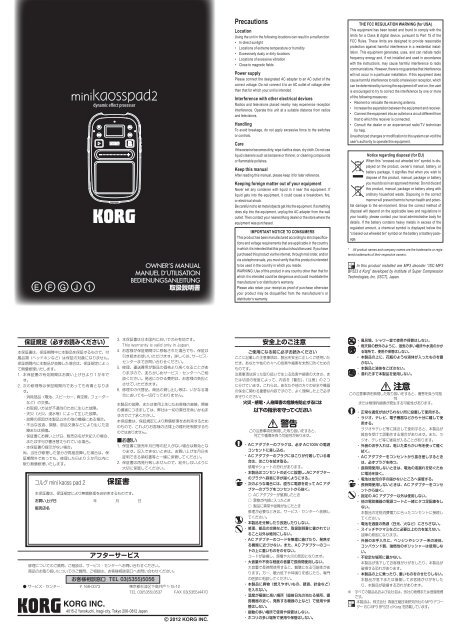mini kaoss pad 2 Owner's manual - Korg
mini kaoss pad 2 Owner's manual - Korg
mini kaoss pad 2 Owner's manual - Korg
Create successful ePaper yourself
Turn your PDF publications into a flip-book with our unique Google optimized e-Paper software.
Detaching the back cover<br />
Here’s how to detach the back cover from the <strong>mini</strong> <strong>kaoss</strong><br />
<strong>pad</strong> 2 so that you can replace the batteries or insert and<br />
remove the memory card.<br />
Detaching the cover<br />
Press the lock button to release the back cover lock. Slide<br />
the <strong>mini</strong> <strong>kaoss</strong> <strong>pad</strong> 2 toward yourself and separate it from<br />
the cover.<br />
Lock button<br />
Attaching the cover<br />
Fit the tabs of the back cover into the upper part of the<br />
<strong>mini</strong> <strong>kaoss</strong> <strong>pad</strong> 2, and close the cover until you hear the<br />
lock button click.<br />
Replacing the batteries<br />
The battery icon displays the remaining battery level.<br />
Install fresh batteries when the level runs low. Insert two<br />
AA batteries, making sure that they are oriented in the<br />
correct polarity.<br />
Turn off the power before you replace the batteries.<br />
The speaker volume will decrease according to the<br />
remaining battery level. When the batteries run low, it will<br />
not be possible to record to the memory card.<br />
Unusable batteries should be removed immediately.<br />
You should also remove the batteries if you do not expect<br />
to be using the <strong>mini</strong> <strong>kaoss</strong> <strong>pad</strong> 2 for an extended period of<br />
time.<br />
TIP Battery life will be extended if you enable the power<br />
Ouvrir le cache arrière<br />
Pour remplacer les piles ou insérer et extraire la carte de<br />
mémoire du <strong>mini</strong> <strong>kaoss</strong> <strong>pad</strong> 2, il faut ouvrir le cache arrière.<br />
Détacher le cache<br />
Appuyez sur le bouton de verrouillage pour libérer le cache<br />
arrière. Faites glisser le <strong>mini</strong> <strong>kaoss</strong> <strong>pad</strong> 2 vers vous et<br />
détachez-le du cache.<br />
Bouton de verrouillage<br />
Fixer le cache<br />
Insérez les onglets du cache arrière dans la partie supérieure<br />
du <strong>mini</strong> <strong>kaoss</strong> <strong>pad</strong> 2 et fermez le cache jusqu’à ce<br />
que vous entendiez le déclic du bouton de verrouillage.<br />
Remplacer les piles<br />
L’icône de pile indique le taux d’usure des piles. Remplacez<br />
les piles usées par des piles neuves.<br />
Insérez deux piles AA en veillant à les orienter correctement.<br />
Mettez l’instrument hors tension avant de changer<br />
les piles.<br />
Le volume du haut-parleur diminue en fonction de<br />
l’usure des piles. Quand les piles s’épuisent, il n’est plus<br />
possible d’enregistrer sur carte de mémoire.<br />
Extrayez toujours immédiatement les piles usées.<br />
Retirez également les piles si vous n’avez pas l’intention<br />
d’utiliser le <strong>mini</strong> <strong>kaoss</strong> <strong>pad</strong> 2 pendant une période prolongée.<br />
conservation feature.<br />
TIP If you use nickel-metal hydride batteries, change the utility<br />
menu BATTERY setting to "Ni-MH."<br />
Inserting or removing a memory card<br />
You can use a memory card to record your performance. You<br />
can also use the <strong>mini</strong> <strong>kaoss</strong> <strong>pad</strong> 2 to play back audio files (WAV<br />
format, mp3 format) that you’ve copied from a computer.<br />
1. Make sure that the screen and all LEDs are unlit, and that<br />
the power is off.<br />
2. Insert the memory card into the slot until you hear it click into<br />
place.<br />
3. To remove the memory card, press it into the slot until you<br />
hear it click, and then release your finger.<br />
4. The memory card will pop out part-way, allowing you to pull<br />
it out.<br />
When inserting a memory card, make sure that it is<br />
oriented correctly and that the correct side is facing upward,<br />
and insert it all the way into the slot, being careful not to use<br />
excessive force.<br />
Do not insert or remove a memory card while the <strong>mini</strong><br />
<strong>kaoss</strong> <strong>pad</strong> 2 is powered-on. Doing so may damage the data in<br />
the <strong>mini</strong> <strong>kaoss</strong> <strong>pad</strong> 2 or on the card, or it may render the memory<br />
card unusable.<br />
Formatting<br />
A memory card that has been previously used by a computer,<br />
a mobile phone, or a digital camera might not be immediately<br />
usable by the <strong>mini</strong> <strong>kaoss</strong> <strong>pad</strong> 2 in that state. In order to use<br />
such a card, it must first be formatted by the <strong>mini</strong> <strong>kaoss</strong> <strong>pad</strong> 2.<br />
Formatting will erase the entire contents of the memory<br />
card.<br />
Never turn off the power or remove the memory card while<br />
recording or formatting is taking place.<br />
Memory cards that can be used<br />
The <strong>mini</strong> <strong>kaoss</strong> <strong>pad</strong> 2 can use 512 MByte–2 GByte microSD<br />
cards, and microSDHC cards up to 16 GBytes.<br />
TIP The <strong>mini</strong> <strong>kaoss</strong> <strong>pad</strong> 2 cannot use SDXC cards.<br />
TIP For more details on recommended memory cards that are<br />
known to work with the <strong>mini</strong> <strong>kaoss</strong> <strong>pad</strong> 2, please refer to the<br />
<strong>Korg</strong> website (http://www.korg.com/).<br />
Memory card handling<br />
Carefully read and observe the instructions that accompany<br />
your memory card.<br />
TIP A memory card is not included. You will need to purchase<br />
one separately.<br />
ASTUCE La durée de vie des piles peut être prolongée avec la<br />
fonction d’économie d’énergie.<br />
ASTUCE Si vous utilisez des piles au nickel-hydrure métallique,<br />
affichez le menu “Utility” et réglez BATTERY sur “Ni-MH”.<br />
Insérer ou extraire une carte de mémoire<br />
Vous pouvez utiliser une carte de mémoire pour enregistrer ce<br />
que vous jouez. Vous pouvez aussi utiliser le <strong>mini</strong> <strong>kaoss</strong> <strong>pad</strong> 2<br />
pour reproduire des fichiers audio (formats WAV, MP3) copiés<br />
à partir d’un ordinateur.<br />
1. Vérifiez que l’écran et tous les témoins sont éteints et que<br />
l’alimentation est coupée.<br />
2. Insérez la carte de mémoire dans la fente jusqu’à ce que<br />
vous entendiez le déclic.<br />
3. Pour extraire la carte de mémoire, enfoncez-la dans la fente<br />
jusqu’au déclic puis relâchez-la.<br />
4. La carte est partiellement éjectée, ce qui vous permet de<br />
l’extraire complètement.<br />
Quand vous insérez une carte de mémoire, veillez à<br />
l’orienter convenablement avec la bonne face vers le haut.<br />
Insérez-la à fond dans la fente en évitant d’exercer une force<br />
excessive.<br />
N’insérez et n’extrayez jamais de carte de mémoire tant<br />
que le <strong>mini</strong> <strong>kaoss</strong> <strong>pad</strong> 2 est sous tension. Cela peut corrompre<br />
les données du <strong>mini</strong> <strong>kaoss</strong> <strong>pad</strong> 2 ou de la carte, voire rendre<br />
cette dernière inutilisable.<br />
Formatage<br />
Une carte de mémoire que vous avez utilisée avec un ordinateur,<br />
un téléphone mobile ou un appareil photo numérique peut ne<br />
pas être utilisable telle quelle par le <strong>mini</strong> <strong>kaoss</strong> <strong>pad</strong> 2. Il faut au<br />
préalable la formater avec le <strong>mini</strong> <strong>kaoss</strong> <strong>pad</strong> 2.<br />
Le formatage efface toutes les données de la carte de<br />
mémoire.<br />
Ne coupez jamais l’alimentation et n’extrayez jamais la<br />
carte durant son formatage ou en cours d’enregistrement.<br />
Cartes de mémoire compatibles<br />
Le <strong>mini</strong> <strong>kaoss</strong> <strong>pad</strong> 2 vous permet d’utiliser des cartes microSDHC<br />
de 512Mo~2Go et des cartes microSDHC allant<br />
jusqu’à 16Go.<br />
ASTUCE Le <strong>mini</strong> <strong>kaoss</strong> <strong>pad</strong> 2 ne reconnaît pas les cartes SDXC.<br />
ASTUCE Pour en savoir plus sur les cartes de mémoire recommandées<br />
et dont l’utilisation avec le <strong>mini</strong> <strong>kaoss</strong> <strong>pad</strong> 2 a été<br />
vérifiée, rendez-vous sur le site web de <strong>Korg</strong> (http://www.korg.<br />
com).<br />
Maniement des cartes de mémoire<br />
Veuillez lire attentivement et suivre les instructions accompagnant<br />
la carte de mémoire.<br />
ASTUCE La carte n’est pas incluse. Vous devez l’acquérir séparément.<br />
Connections<br />
AC adapter<br />
(sold separately)<br />
Headphones<br />
CD/mp3 Player<br />
DC 4.5V jack<br />
Connect the optional (separately sold) AC adapter here.<br />
The power must be turned off when connecting the AC<br />
adapter.<br />
Use only the specified AC adapter.<br />
PHONES jack (stereo <strong>mini</strong>-jack)<br />
You can connect headphones here.<br />
LINE IN jack (stereo <strong>mini</strong>-jack)<br />
Connect the audio output jack of your CD player or mixer to<br />
this input jack.<br />
Specifications<br />
Connectors: LINE IN jack (Stereo 1/8” <strong>mini</strong> phone jack)<br />
PHONES jack (Stereo 1/8" <strong>mini</strong> phone jack)<br />
DC 4.5V jack<br />
Power supply: Two AA batteries (alkaline or nickel-metal<br />
hydride batteries)<br />
Battery life: approximately five hours (POWER SAVING :<br />
ON with nickel-metal hydride batteries)<br />
Dimensions: 76 mm (W) x 128 mm (D) x 25 mm (H) / 2.99"<br />
(W) x 5.04" (D) x0.98" (H)<br />
Weight: 100 g / 3.53 oz. (without batteries)<br />
Included items: Owner’s <strong>manual</strong>, two AA batteries<br />
Options (sold separately):<br />
AC adapter ( , 4.5V)<br />
* Specifications and appearance are subject to change without notice<br />
for improvement.<br />
Liaisons<br />
Adaptateur secteur<br />
(vendu séparément)<br />
Casque<br />
Lecteur CD/MP3<br />
Prise DC4.5V<br />
Branchez l’adaptateur secteur disponible en option ici.<br />
Coupez l’alimentation avant de brancher l’adaptateur<br />
secteur.<br />
Utilisez exclusivement l’adaptateur secteur spécifié.<br />
Prise PHONES (<strong>mini</strong>-jack stéréo)<br />
Vous pouvez y brancher un casque.<br />
Prise LINE IN (<strong>mini</strong>-jack stéréo)<br />
Branchez la sortie audio d’un lecteur CD ou d’une console de<br />
mixage à cette entrée.<br />
Spécifications<br />
Bornes : Prise LINE IN (prise <strong>mini</strong>-phone stéréo 3,5<br />
mm), prise PHONES (prise <strong>mini</strong>-phone<br />
stéréo 3,5 mm), Prise DC4.5V<br />
Alimentation : Deux piles AA (alcalines ou nickel-hydrure<br />
métallique)<br />
Durée de vie des piles:<br />
environ cinq heures (POWER SAVING :<br />
ON avec des piles à hydrure métallique de<br />
nickel)<br />
Dimensions : 76 mm (L) X 128 mm (P) X 25 mm (H)<br />
Poids : 100 g (sans les piles)<br />
Accessoires inclus :<br />
manuel de l’utilisateur, deux piles AA.<br />
Options (vendues séparément) :<br />
adaptateur secteur ( , DC 4.5V)<br />
* Les caractéristiques et l’aspect du produit sont susceptibles d’être<br />
modifiés sans avis préalable en vue d’une amélioration.