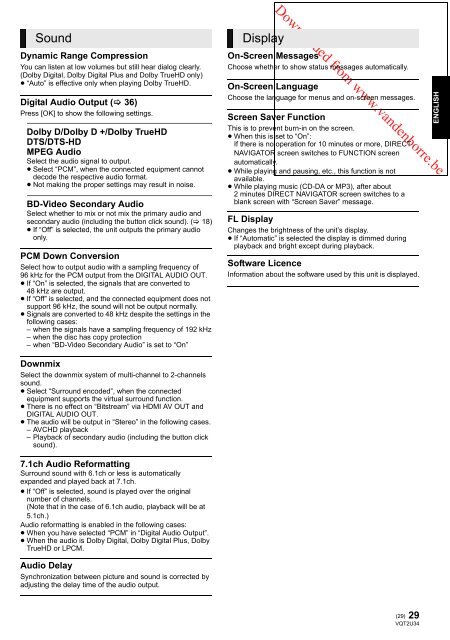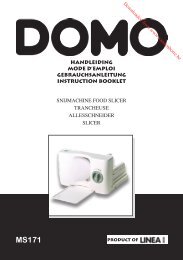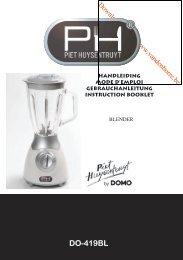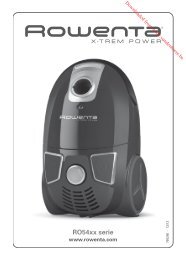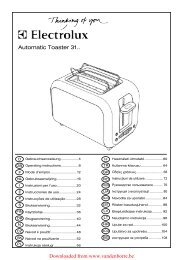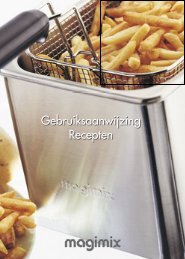2 - Vanden Borre
2 - Vanden Borre
2 - Vanden Borre
You also want an ePaper? Increase the reach of your titles
YUMPU automatically turns print PDFs into web optimized ePapers that Google loves.
Sound<br />
Dynamic Range Compression<br />
You can listen at low volumes but still hear dialog clearly.<br />
(Dolby Digital, Dolby Digital Plus and Dolby TrueHD only)<br />
≥ “Auto” is effective only when playing Dolby TrueHD.<br />
Digital Audio Output ( 36)<br />
Press [OK] to show the following settings.<br />
Dolby D/Dolby D +/Dolby TrueHD<br />
DTS/DTS-HD<br />
MPEG Audio<br />
Select the audio signal to output.<br />
≥ Select “PCM”, when the connected equipment cannot<br />
decode the respective audio format.<br />
≥ Not making the proper settings may result in noise.<br />
BD-Video Secondary Audio<br />
Select whether to mix or not mix the primary audio and<br />
secondary audio (including the button click sound). ( 18)<br />
≥ If “Off” is selected, the unit outputs the primary audio<br />
only.<br />
PCM Down Conversion<br />
Select how to output audio with a sampling frequency of<br />
96 kHz for the PCM output from the DIGITAL AUDIO OUT.<br />
≥ If “On” is selected, the signals that are converted to<br />
48 kHz are output.<br />
≥ If “Off” is selected, and the connected equipment does not<br />
support 96 kHz, the sound will not be output normally.<br />
≥ Signals are converted to 48 kHz despite the settings in the<br />
following cases:<br />
– when the signals have a sampling frequency of 192 kHz<br />
– when the disc has copy protection<br />
– when “BD-Video Secondary Audio” is set to “On”<br />
Downmix<br />
Select the downmix system of multi-channel to 2-channels<br />
sound.<br />
≥ Select “Surround encoded”, when the connected<br />
equipment supports the virtual surround function.<br />
≥ There is no effect on “Bitstream” via HDMI AV OUT and<br />
DIGITAL AUDIO OUT.<br />
≥ The audio will be output in “Stereo” in the following cases.<br />
– AVCHD playback<br />
– Playback of secondary audio (including the button click<br />
sound).<br />
7.1ch Audio Reformatting<br />
Surround sound with 6.1ch or less is automatically<br />
expanded and played back at 7.1ch.<br />
≥ If “Off” is selected, sound is played over the original<br />
number of channels.<br />
(Note that in the case of 6.1ch audio, playback will be at<br />
5.1ch.)<br />
Audio reformatting is enabled in the following cases:<br />
≥ When you have selected “PCM” in “Digital Audio Output”.<br />
≥ When the audio is Dolby Digital, Dolby Digital Plus, Dolby<br />
TrueHD or LPCM.<br />
Audio Delay<br />
Synchronization between picture and sound is corrected by<br />
adjusting the delay time of the audio output.<br />
Display<br />
Downloaded from www.vandenborre.be<br />
On-Screen Messages<br />
Choose whether to show status messages automatically.<br />
On-Screen Language<br />
Choose the language for menus and on-screen messages.<br />
Screen Saver Function<br />
This is to prevent burn-in on the screen.<br />
≥ When this is set to “On”:<br />
If there is no operation for 10 minutes or more, DIRECT<br />
NAVIGATOR screen switches to FUNCTION screen<br />
automatically.<br />
≥ While playing and pausing, etc., this function is not<br />
available.<br />
≥ While playing music (CD-DA or MP3), after about<br />
2 minutes DIRECT NAVIGATOR screen switches to a<br />
blank screen with “Screen Saver” message.<br />
FL Display<br />
Changes the brightness of the unit’s display.<br />
≥ If “Automatic” is selected the display is dimmed during<br />
playback and bright except during playback.<br />
Software Licence<br />
Information about the software used by this unit is displayed.<br />
29<br />
(29)<br />
VQT2U34<br />
ENGLISH