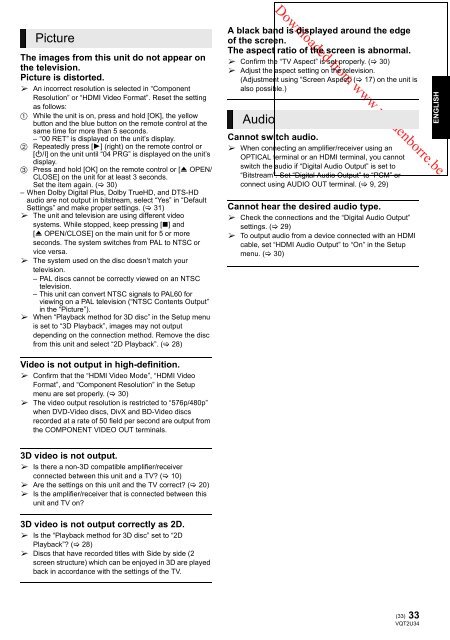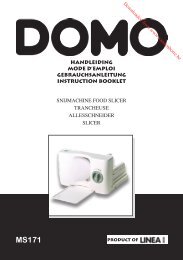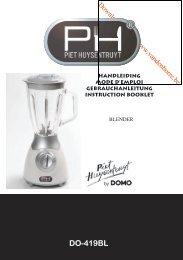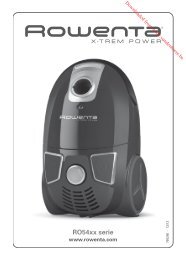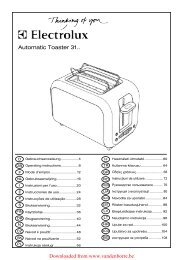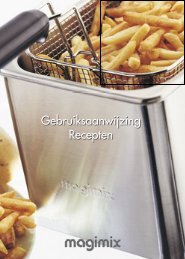2 - Vanden Borre
2 - Vanden Borre
2 - Vanden Borre
You also want an ePaper? Increase the reach of your titles
YUMPU automatically turns print PDFs into web optimized ePapers that Google loves.
Picture<br />
The images from this unit do not appear on<br />
the television.<br />
Picture is distorted.<br />
An incorrect resolution is selected in “Component<br />
Resolution” or “HDMI Video Format”. Reset the setting<br />
as follows:<br />
1 While the unit is on, press and hold [OK], the yellow<br />
button and the blue button on the remote control at the<br />
same time for more than 5 seconds.<br />
– “00 RET” is displayed on the unit’s display.<br />
2 Repeatedly press [1] (right) on the remote control or<br />
[Í/I] on the unit until “04 PRG” is displayed on the unit’s<br />
display.<br />
3 Press and hold [OK] on the remote control or [< OPEN/<br />
CLOSE] on the unit for at least 3 seconds.<br />
Set the item again. ( 30)<br />
– When Dolby Digital Plus, Dolby TrueHD, and DTS-HD<br />
audio are not output in bitstream, select “Yes” in “Default<br />
Settings” and make proper settings. ( 31)<br />
The unit and television are using different video<br />
systems. While stopped, keep pressing [∫] and<br />
[< OPEN/CLOSE] on the main unit for 5 or more<br />
seconds. The system switches from PAL to NTSC or<br />
vice versa.<br />
The system used on the disc doesn’t match your<br />
television.<br />
– PAL discs cannot be correctly viewed on an NTSC<br />
television.<br />
– This unit can convert NTSC signals to PAL60 for<br />
viewing on a PAL television (“NTSC Contents Output”<br />
in the “Picture”).<br />
When “Playback method for 3D disc” in the Setup menu<br />
is set to “3D Playback”, images may not output<br />
depending on the connection method. Remove the disc<br />
from this unit and select “2D Playback”. ( 28)<br />
Video is not output in high-definition.<br />
Confirm that the “HDMI Video Mode”, “HDMI Video<br />
Format”, and “Component Resolution” in the Setup<br />
menu are set properly. ( 30)<br />
The video output resolution is restricted to “576p/480p”<br />
when DVD-Video discs, DivX and BD-Video discs<br />
recorded at a rate of 50 field per second are output from<br />
the COMPONENT VIDEO OUT terminals.<br />
3D video is not output.<br />
Is there a non-3D compatible amplifier/receiver<br />
connected between this unit and a TV? ( 10)<br />
Are the settings on this unit and the TV correct? ( 20)<br />
Is the amplifier/receiver that is connected between this<br />
unit and TV on?<br />
3D video is not output correctly as 2D.<br />
Is the “Playback method for 3D disc” set to “2D<br />
Playback”? ( 28)<br />
Discs that have recorded titles with Side by side (2<br />
screen structure) which can be enjoyed in 3D are played<br />
back in accordance with the settings of the TV.<br />
Downloaded from www.vandenborre.be<br />
A black band is displayed around the edge<br />
of the screen.<br />
The aspect ratio of the screen is abnormal.<br />
Confirm the “TV Aspect” is set properly. ( 30)<br />
Adjust the aspect setting on the television.<br />
(Adjustment using “Screen Aspect” ( 17) on the unit is<br />
also possible.)<br />
Audio<br />
Cannot switch audio.<br />
When connecting an amplifier/receiver using an<br />
OPTICAL terminal or an HDMI terminal, you cannot<br />
switch the audio if “Digital Audio Output” is set to<br />
“Bitstream”. Set “Digital Audio Output” to “PCM” or<br />
connect using AUDIO OUT terminal. ( 9, 29)<br />
Cannot hear the desired audio type.<br />
Check the connections and the “Digital Audio Output”<br />
settings. ( 29)<br />
To output audio from a device connected with an HDMI<br />
cable, set “HDMI Audio Output” to “On” in the Setup<br />
menu. ( 30)<br />
33<br />
(33)<br />
VQT2U34<br />
ENGLISH