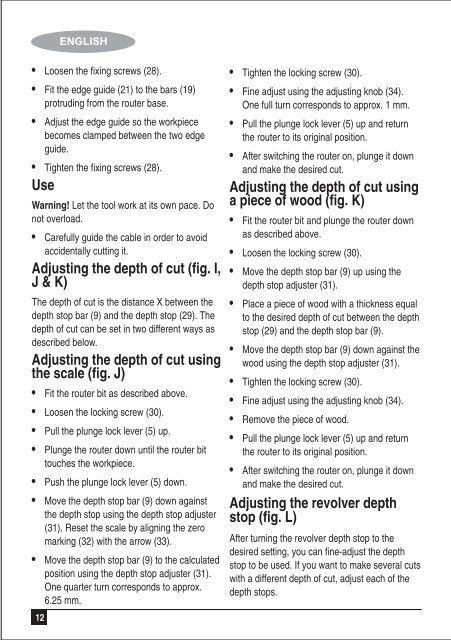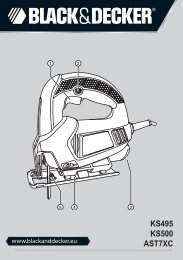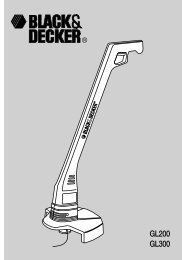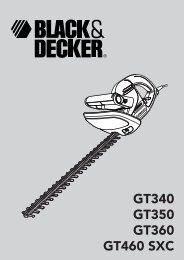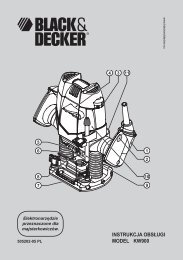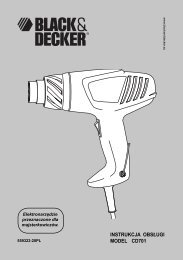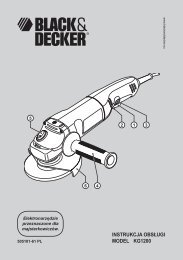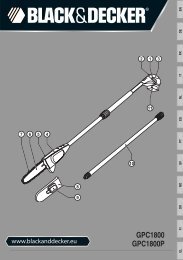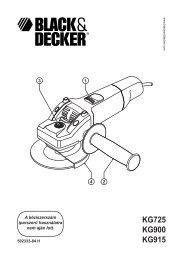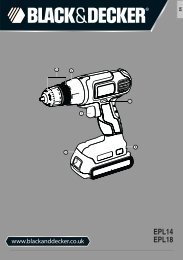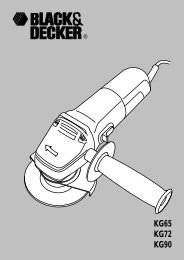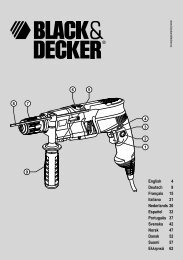Instruction Manual - Service - Black & Decker
Instruction Manual - Service - Black & Decker
Instruction Manual - Service - Black & Decker
Create successful ePaper yourself
Turn your PDF publications into a flip-book with our unique Google optimized e-Paper software.
12<br />
ENGLISH<br />
• Loosen the fixing screws (28).<br />
• Fit the edge guide (21) to the bars (19)<br />
protruding from the router base.<br />
• Adjust the edge guide so the workpiece<br />
becomes clamped between the two edge<br />
guide.<br />
• Tighten the fixing screws (28).<br />
Use<br />
Warning! Let the tool work at its own pace. Do<br />
not overload.<br />
• Carefully guide the cable in order to avoid<br />
accidentally cutting it.<br />
Adjusting the depth of cut (fig. I,<br />
J & K)<br />
The depth of cut is the distance X between the<br />
depth stop bar (9) and the depth stop (29). The<br />
depth of cut can be set in two different ways as<br />
described below.<br />
Adjusting the depth of cut using<br />
the scale (fig. J)<br />
• Fit the router bit as described above.<br />
• Loosen the locking screw (30).<br />
• Pull the plunge lock lever (5) up.<br />
• Plunge the router down until the router bit<br />
touches the workpiece.<br />
• Push the plunge lock lever (5) down.<br />
• Move the depth stop bar (9) down against<br />
the depth stop using the depth stop adjuster<br />
(31). Reset the scale by aligning the zero<br />
marking (32) with the arrow (33).<br />
• Move the depth stop bar (9) to the calculated<br />
position using the depth stop adjuster (31).<br />
One quarter turn corresponds to approx.<br />
6.25 mm.<br />
• Tighten the locking screw (30).<br />
• Fine adjust using the adjusting knob (34).<br />
One full turn corresponds to approx. 1 mm.<br />
• Pull the plunge lock lever (5) up and return<br />
the router to its original position.<br />
• After switching the router on, plunge it down<br />
and make the desired cut.<br />
Adjusting the depth of cut using<br />
a piece of wood (fig. K)<br />
• Fit the router bit and plunge the router down<br />
as described above.<br />
• Loosen the locking screw (30).<br />
• Move the depth stop bar (9) up using the<br />
depth stop adjuster (31).<br />
• Place a piece of wood with a thickness equal<br />
to the desired depth of cut between the depth<br />
stop (29) and the depth stop bar (9).<br />
• Move the depth stop bar (9) down against the<br />
wood using the depth stop adjuster (31).<br />
• Tighten the locking screw (30).<br />
• Fine adjust using the adjusting knob (34).<br />
• Remove the piece of wood.<br />
• Pull the plunge lock lever (5) up and return<br />
the router to its original position.<br />
• After switching the router on, plunge it down<br />
and make the desired cut.<br />
Adjusting the revolver depth<br />
stop (fig. L)<br />
After turning the revolver depth stop to the<br />
desired setting, you can fine-adjust the depth<br />
stop to be used. If you want to make several cuts<br />
with a different depth of cut, adjust each of the<br />
depth stops.