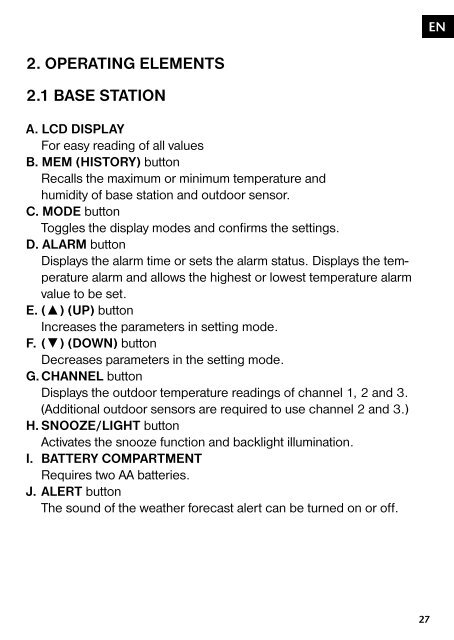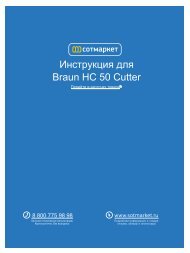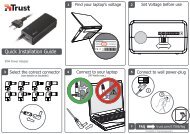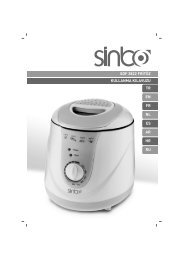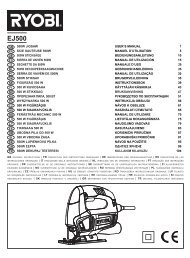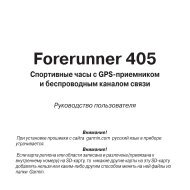3-VIEW
3-VIEW
3-VIEW
You also want an ePaper? Increase the reach of your titles
YUMPU automatically turns print PDFs into web optimized ePapers that Google loves.
EN<br />
2. OPERATING ELEMENTS<br />
2.1 BASE STATION<br />
A. LCD DISPLAY<br />
For easy reading of all values<br />
B. MEM (HISTORY) button<br />
Recalls the maximum or minimum temperature and<br />
humidity of base station and outdoor sensor.<br />
C. MODE button<br />
Toggles the display modes and confi rms the settings.<br />
D. ALARM button<br />
Displays the alarm time or sets the alarm status. Displays the temperature<br />
alarm and allows the highest or lowest temperature alarm<br />
value to be set.<br />
E. (▲) (UP) button<br />
Increases the parameters in setting mode.<br />
F. (▼) (DOWN) button<br />
Decreases parameters in the setting mode.<br />
G. CHANNEL button<br />
Displays the outdoor temperature readings of channel 1, 2 and 3.<br />
(Additional outdoor sensors are required to use channel 2 and 3.)<br />
H. SNOOZE/LIGHT button<br />
Activates the snooze function and backlight illumination.<br />
I. BATTERY COMPARTMENT<br />
Requires two AA batteries.<br />
J. ALERT button<br />
The sound of the weather forecast alert can be turned on or off.<br />
27