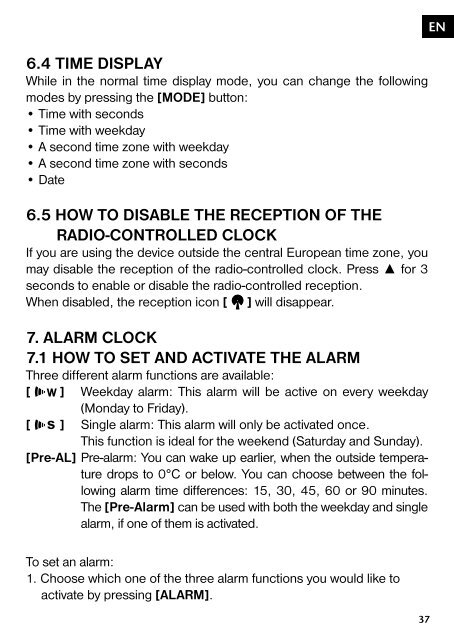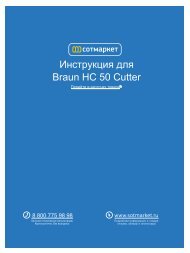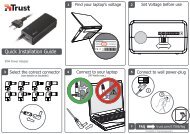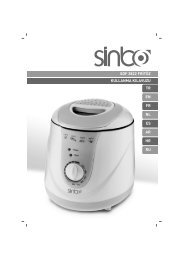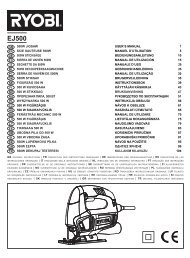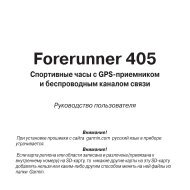3-VIEW
3-VIEW
3-VIEW
Create successful ePaper yourself
Turn your PDF publications into a flip-book with our unique Google optimized e-Paper software.
6.4 TIME DISPLAY<br />
While in the normal time display mode, you can change the following<br />
modes by pressing the [MODE] button:<br />
• Time with seconds<br />
• Time with weekday<br />
• A second time zone with weekday<br />
• A second time zone with seconds<br />
• Date<br />
6.5 HOW TO DISABLE THE RECEPTION OF THE<br />
RADIO-CONTROLLED CLOCK<br />
If you are using the device outside the central European time zone, you<br />
may disable the reception of the radio-controlled clock. Press ▲ for 3<br />
seconds to enable or disable the radio-controlled reception.<br />
When disabled, the reception icon [ ] will disappear.<br />
7. ALARM CLOCK<br />
7.1 HOW TO SET AND ACTIVATE THE ALARM<br />
Three different alarm functions are available:<br />
[ w ] Weekday alarm: This alarm will be active on every weekday<br />
(Monday to Friday).<br />
[ s ] Single alarm: This alarm will only be activated once.<br />
This function is ideal for the weekend (Saturday and Sunday).<br />
[Pre-AL] Pre-alarm: You can wake up earlier, when the outside temperature<br />
drops to 0°C or below. You can choose between the following<br />
alarm time differences: 15, 30, 45, 60 or 90 minutes.<br />
The [Pre-Alarm] can be used with both the weekday and single<br />
alarm, if one of them is activated.<br />
EN<br />
To set an alarm:<br />
1. Choose which one of the three alarm functions you would like to<br />
activate by pressing [ALARM].<br />
37