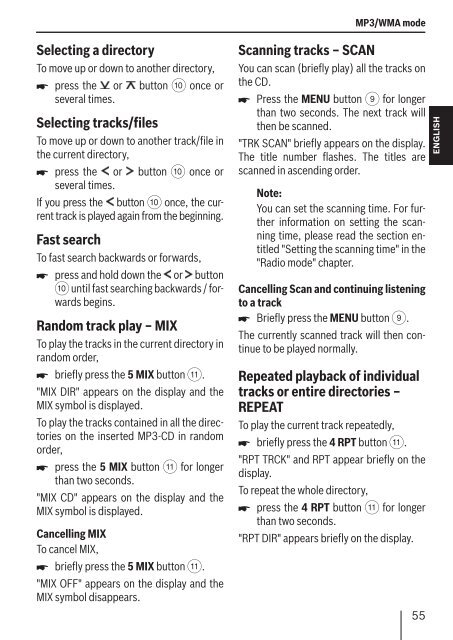- Page 1 and 2:
Radio CD MP3 WMA John Deere MP36 7
- Page 3 and 4: Bedienelemente 1 Ein-/Aus-Taste Kur
- Page 5 and 6: Inhalt CD-Wechsler-Betrieb.........
- Page 7 and 8: Hinweise und Zubehör Bedienteil Ve
- Page 9 and 10: Ein-/Ausschalten Lautstärke Ein-/A
- Page 11 and 12: Lautstärke Wenn der Einstellvorgan
- Page 13 and 14: Radiobetrieb REGIONAL ein-/ausschal
- Page 15 and 16: Radiobetrieb Gespeicherte Sender ab
- Page 17 and 18: Radiobetrieb Verkehrsfunk Radioempf
- Page 19 and 20: CD-Betrieb Die CD wird automatisch
- Page 21 and 22: MP3-/WMA-Betrieb MP3-/WMA-Betrieb S
- Page 23 and 24: MP3-/WMA-Betrieb MP3-Lauftexte eins
- Page 25 and 26: CD-Wechsler-Betrieb CD-Wechsler-Bet
- Page 27 and 28: Clock - Uhrzeit Clock - Uhrzeit Uhr
- Page 29 and 30: Sound Vorverstärkerausgang Drü
- Page 31 and 32: Equalizer Display Equalizer-Voreins
- Page 33 and 34: Display Externe Audioquellen mit de
- Page 35 and 36: Controls 1 On/Off button Short pres
- Page 37 and 38: Contents CD-changer mode...........
- Page 39 and 40: Notes and accessories Control panel
- Page 41 and 42: Switching on/off Volume Switching o
- Page 43 and 44: Volume Switching the confirmation b
- Page 45 and 46: Radio mode Switching the RDS functi
- Page 47 and 48: Radio mode "SCAN" appears briefly i
- Page 49 and 50: Traffic information Traffic informa
- Page 51 and 52: CD mode Cancelling MIX Press the 5
- Page 53: MP3/WMA mode This device supports a
- Page 57 and 58: CD-changer mode Changing the displa
- Page 59 and 60: Sound Sound You can perform the sou
- Page 61 and 62: Preamplifier output X-Bass Press
- Page 63 and 64: Display Press the MENU button 9. T
- Page 65 and 66: External audio sources Technical da
- Page 67 and 68: Sommaire Remarques et accessoires..
- Page 69 and 70: Remarques et accessoires Remarques
- Page 71 and 72: Façade Retrait de la façade Pres
- Page 73 and 74: Volume sonore Note : Afin de proté
- Page 75 and 76: Mode Radio Mode Radio Cet appareil
- Page 77 and 78: Mode Radio Note : Vous ne pouvez pa
- Page 79 and 80: Mode Radio Activer / désactiver PT
- Page 81 and 82: Informations routières Mode CD Ré
- Page 83 and 84: Mode CD Arrêt de la fonction Scan,
- Page 85 and 86: Mode MP3/WMA Si vous attachez une i
- Page 87 and 88: Mode MP3/WMA Arrêter la fonction M
- Page 89 and 90: Mode changeur CD Lecture aléatoire
- Page 91 and 92: Son Son Vous avez la possibilité d
- Page 93 and 94: Sortie préampli X-Bass Pressez la
- Page 95 and 96: Afficheur En dehors des réglages,
- Page 97 and 98: Sources audio externes Caractérist
- Page 99 and 100: Sommario Note di avvertimento e acc
- Page 101 and 102: Note di avvertimento e accessori No
- Page 103 and 104: Frontalino Come togliere il frontal
- Page 105 and 106:
Volume Nota: Per proteggere l'udito
- Page 107 and 108:
Esercizio radio Esercizio radio Que
- Page 109 and 110:
Esercizio radio Impostazione della
- Page 111 and 112:
Esercizio radio Premere il tasto
- Page 113 and 114:
Informazioni sul traffico Esercizio
- Page 115 and 116:
Esercizio CD Fine dello SCAN, ripro
- Page 117 and 118:
Esercizio MP3/WMA Se è importante
- Page 119 and 120:
Esercizio MP3/WMA Fine di MIX Per f
- Page 121 and 122:
Esercizio multilettore CD Riproduzi
- Page 123 and 124:
Sound Sound Per ogni fonte (radio,
- Page 125 and 126:
Uscita preamplificatore Premere ri
- Page 127 and 128:
Display Al di fuori delle operazion
- Page 129 and 130:
Fonti audio esterne Dati tecnici Im
- Page 131 and 132:
Inhoud Opmerkingen en accessoires..
- Page 133 and 134:
Opmerkingen en accessoires Opmerkin
- Page 135 and 136:
Bedieningspaneel Bedieningspaneel v
- Page 137 and 138:
Volume "LAST VOL" werd gekozen, dan
- Page 139 and 140:
Radioweergave Radioweergave inschak
- Page 141 and 142:
Radioweergave Zenders automatisch p
- Page 143 and 144:
Radioweergave Programmatype program
- Page 145 and 146:
CD-weergave Het transport van de CD
- Page 147 and 148:
MP3-/WMA-weergave MP3-/WMA-weergave
- Page 149 and 150:
MP3-/WMA-weergave MP3-lichtkranttek
- Page 151 and 152:
Weergave van CD-wisselaar Weergave
- Page 153 and 154:
Clock - Kloktijd Clock - Kloktijd K
- Page 155 and 156:
Sound Voorversterkeruitgang Druk
- Page 157 and 158:
Equalizer Display Equalizer-voorins
- Page 159 and 160:
Display Externe audiobronnen Druk
- Page 161 and 162:
Knappar och reglage 1 På-/av-knapp
- Page 163 and 164:
Innehåll CD-växlare..............
- Page 165 and 166:
Allmänt/tillbehör Förstärkare (
- Page 167 and 168:
Slå på/av Volym Slå på/av Du ka
- Page 169 and 170:
Volym Observera! Du kan även juste
- Page 171 and 172:
Radio RDS-komfortfunktion på/av F
- Page 173 and 174:
Radio Observera! Vald presentations
- Page 175 and 176:
Trafikradio Trafikradio Denna appar
- Page 177 and 178:
CD Slumpspelning (MIX) Tryck på k
- Page 179 and 180:
MP3/WMA Apparaten kan även hantera
- Page 181 and 182:
MP3/WMA Välja mapp För att flytta
- Page 183 and 184:
CD-växlare Visningsalternativ Fem
- Page 185 and 186:
Clock - tid Ljud Permanent visning
- Page 187 and 188:
Förförstärkarutgång X-Bass För
- Page 189 and 190:
Teckenfönster När ingen inställn
- Page 191 and 192:
Extern ljudkälla Tekniska data St
- Page 193 and 194:
Contenido Indicaciones y accesorios
- Page 195 and 196:
Indicaciones y accesorios Indicacio
- Page 197 and 198:
Unidad de mando Extraer la unidad d
- Page 199 and 200:
Volumen Nota: Como protección audi
- Page 201 and 202:
Modo de radio Modo de radio Este eq
- Page 203 and 204:
Modo de radio Pulse la tecla o : p
- Page 205 and 206:
Modo de radio • Si no desea que s
- Page 207 and 208:
Noticias de tráfico Modo de CD Aju
- Page 209 and 210:
Modo de CD El título que está son
- Page 211 and 212:
Modo MP3/WMA Si desea que los archi
- Page 213 and 214:
Modo MP3/WMA Finalizar la función
- Page 215 and 216:
Modo de cambiadiscos Reproducir tí
- Page 217 and 218:
Sonido Sonido Puede ajustar los val
- Page 219 and 220:
Salida del preamplificador Pulse r
- Page 221 and 222:
Pantalla Además, el indicador de n
- Page 223 and 224:
Fuentes de audio externas Datos té
- Page 225 and 226:
Índice Informações e acessórios
- Page 227 and 228:
Informações e acessórios Informa
- Page 229 and 230:
Painel frontal Retirar o painel fro
- Page 231 and 232:
Volume Nota: Para proteger a audiç
- Page 233 and 234:
Rádio Rádio Este aparelho está e
- Page 235 and 236:
Rádio Prima a tecla ou : para mud
- Page 237 and 238:
Rádio • Se não pretender ter ac
- Page 239 and 240:
Boletins de trânsito Regular o vol
- Page 241 and 242:
Modo de CD O aparelho continua a le
- Page 243 and 244:
Modo de MP3/WMA Se ligar importânc
- Page 245 and 246:
Modo de MP3/WMA Terminar a função
- Page 247 and 248:
Modo de leitor multi-CD Leitura de
- Page 249 and 250:
Som Som Pode regular separadamente
- Page 251 and 252:
Saída do pré-amplificador Prima
- Page 253 and 254:
Visor Fora dos processos de ajuste,
- Page 255 and 256:
Fonte áudio externas Dados técnic
- Page 257 and 258:
Indholdsfortegnelse Henvisninger og
- Page 259 and 260:
Henvisninger og tilbehør Henvisnin
- Page 261 and 262:
Betjeningspanel Aftagning af betjen
- Page 263 and 264:
Lydstyrke Bemærk! For at beskytte
- Page 265 and 266:
Radio Radio Dette apparat har en RD
- Page 267 and 268:
Radio I displayet vises den aktuell
- Page 269 and 270:
Radio Eller Tryk på en af knapper
- Page 271 and 272:
Cd-afspilning Cd-afspilning Med det
- Page 273 and 274:
Cd-afspilning MP3-/WMA-afspilning T
- Page 275 and 276:
MP3-/WMA-afspilning • Nummeret p
- Page 277 and 278:
Cd-skifter Cd-skifter Bemærk! Oply
- Page 279 and 280:
Clock - Klokkeslæt Clock - Klokkes
- Page 281 and 282:
Sound Forforstærkerudgang Tryk to
- Page 283 and 284:
Equalizer Equalizer-indstillinger (
- Page 285 and 286:
Display Indstil mængden af de and
- Page 287 and 288:
Elementy obsługi 1 Przycisk do wł
- Page 289 and 290:
Spis treści Tryb zmieniarki CD....
- Page 291 and 292:
Wskazówki i akcesoria Panel obsłu
- Page 293 and 294:
Włączanie / wyłączanie Głośno
- Page 295 and 296:
Głośność Po przeprowadzeniu ust
- Page 297 and 298:
Tryb obsługi radia Włączanie / w
- Page 299 and 300:
Tryb obsługi radia Uruchamianie fu
- Page 301 and 302:
Tryb obsługi radia Naciśnij przy
- Page 303 and 304:
Tryb CD Płyta CD zostanie automaty
- Page 305 and 306:
Tryb MP3/WMA Tryb MP3/WMA Za pomoc
- Page 307 and 308:
Tryb MP3/WMA Ustawianie tekstu bie
- Page 309 and 310:
Tryb zmieniarki CD Tryb zmieniarki
- Page 311 and 312:
Clock - godzina Clock - godzina Wy
- Page 313 and 314:
Dźwięk Naciśnij jeden raz przyc
- Page 315 and 316:
Korektor dźwięku Wyświetlacz Ust
- Page 317 and 318:
Wyświetlacz Zewnętrzne źródła
- Page 319 and 320:
Ovládací prvky 1 Tlačítko zapnu
- Page 321 and 322:
Obsah Režim měniče CD...........
- Page 323 and 324:
Upozornění a příslušenství Ov
- Page 325 and 326:
Zapnutí/vypnutí Hlasitost Zapnut
- Page 327 and 328:
Hlasitost Zapnutí/vypnutí potvrzo
- Page 329 and 330:
Režim rádia Zapnutí/vypnutí fun
- Page 331 and 332:
Režim rádia Typ programu (PTY) Kr
- Page 333 and 334:
Dopravní vysílání Režim CD Nas
- Page 335 and 336:
Režim CD Opakování skladby (REPE
- Page 337 and 338:
Režim MP3/WMA Pokud dbáte na spr
- Page 339 and 340:
Režim MP3/WMA Ukončení MIX Pro u
- Page 341 and 342:
Režim měniče CD Přehrání skla
- Page 343 and 344:
Zvuk Zvuk Pro každý zdroj (rádio
- Page 345 and 346:
Výstup předzesilovače X-Bass St
- Page 347 and 348:
Displej nebo mluveného slova. Ukaz
- Page 349 and 350:
Externí audiozdroje Technické úd
- Page 351 and 352:
Obsah Pokyny a príslušenstvo.....
- Page 353 and 354:
Pokyny a príslušenstvo Pokyny a p
- Page 355 and 356:
Ovládací panel Odnímanie ovláda
- Page 357 and 358:
Hlasitosť Upozornenie: Pre ochranu
- Page 359 and 360:
Prevádzka rádia Prevádzka rádia
- Page 361 and 362:
Prevádzka rádia Na displeji sa zo
- Page 363 and 364:
Prevádzka rádia Alebo Stlačte n
- Page 365 and 366:
Prevádzka CD Prevádzka CD S týmt
- Page 367 and 368:
Prevádzka CD Prevádzka MP3-/WMA D
- Page 369 and 370:
Prevádzka MP3-/WMA Nastavenie zobr
- Page 371 and 372:
Prevádzka meniča CD Prevádzka me
- Page 373 and 374:
Clock - čas Clock - čas Zobrazeni
- Page 375 and 376:
Sound Výstup predzosilňovača
- Page 377 and 378:
Ekvalizér Displej Prednastavenia e
- Page 379 and 380:
Displej Externé zdroje audiosigná
- Page 381 and 382:
Einbauanleitung • Installation in
- Page 383 and 384:
• Richiedete ad un negoziante spe
- Page 385 and 386:
Instruções de montagem Instruçõ
- Page 387 and 388:
Pokud zde uvedené pokyny pro mont
- Page 389 and 390:
Einbausätze Installation kits Kits
- Page 391 and 392:
7. C B A C-1 C-2 C-3 1 4 7 10 13 16
- Page 393 and 394:
Bitte den ausgefüllten Gerätepass