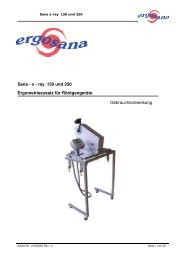Fahrradergometer Sana Bike 120 ... - ergosana GmbH
Fahrradergometer Sana Bike 120 ... - ergosana GmbH
Fahrradergometer Sana Bike 120 ... - ergosana GmbH
Create successful ePaper yourself
Turn your PDF publications into a flip-book with our unique Google optimized e-Paper software.
<strong>Sana</strong> <strong>Bike</strong> <strong>120</strong><br />
4.2.1 Keys and display<br />
The display shows all operating and measuring procedures. When the unit is switched on, the<br />
basic menu is displayed. The desired menu option is selected using the arrow keys.<br />
The right and left buttons on the control panel have been arranged so that the function<br />
executed by the corresponding key is shown directly above the key on the lower side of the<br />
display. The desired menu option is opened by pressing the respective key. All menu options<br />
required for the correct operation of the device are located in the "Settings" menu. The<br />
settings in this menu should only be defined by service technicians and trained stuff. All<br />
further setting options are described in section 6.<br />
During an exercise recording, the current load curve is displayed. If the heart rate is loaded<br />
(optional), it will also be displayed with a different line width than the load curve. This makes<br />
the monitoring of the load parameters during a stress test particularly easy.<br />
The upper part of the display is alphanumeric. This part contains several boxes indicating the<br />
current speed, the current load, the running period and, if the measurement option is<br />
installed, the current heart rate.<br />
3<br />
1 1<br />
1 = Confirmation key<br />
2 = "Up" and "down" cursor keys<br />
3 = LCD display<br />
2<br />
4.2.2 Setting the language<br />
The preset menu language is “deutsch”.<br />
To change the language, highlight the “Setting” menu option using the next” arrow, and<br />
confirm with “OK”.<br />
In the “Setting” menu, select the “Language” option and confirm with “OK”. Then select the<br />
desired language using the “up” or “down” arrow, and confirm with “OK”.<br />
The menu is now displayed in the selected language.<br />
Article no.: 2.520029 rev.: a Page 10 of 18