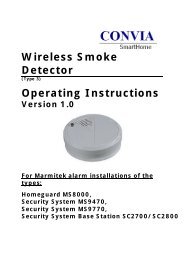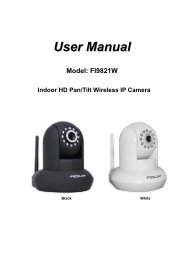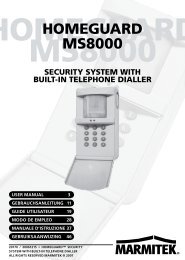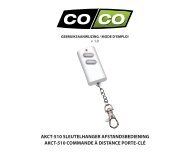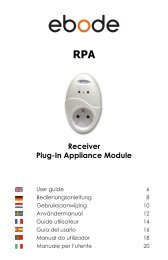IP Vision 58 - IntelliHome
IP Vision 58 - IntelliHome
IP Vision 58 - IntelliHome
You also want an ePaper? Increase the reach of your titles
YUMPU automatically turns print PDFs into web optimized ePapers that Google loves.
If there is an image please skip the following step<br />
If there is still no live video after you run ActiveX, please try to enable the ActiveX options of<br />
Internet Explorer security settings, please take these steps:<br />
Close your computer’s Firewall.<br />
Change the ActiveX settings, open “Internet Explorer” browser and select “Tools” > “Internet<br />
Options” > “Security”> “Custom Level” > “ActiveX control and Plug-ins”, all the ActiveX<br />
options should be set to be “Enable”: Especially:<br />
Enable: Download unsigned ActiveX controls<br />
Enable: Initialize and script ActiveX controls not marked as safe<br />
Enable: Run ActiveX controls and plug-ins<br />
22-3-2012 10 <strong>IP</strong> <strong>Vision</strong> <strong>58</strong>