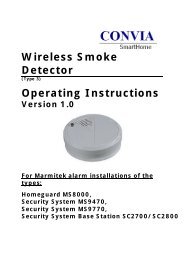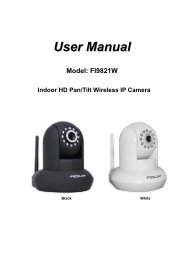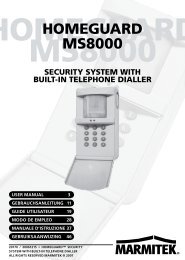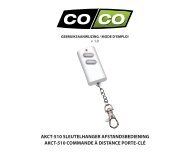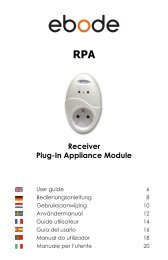IP Vision 58 - IntelliHome
IP Vision 58 - IntelliHome
IP Vision 58 - IntelliHome
You also want an ePaper? Increase the reach of your titles
YUMPU automatically turns print PDFs into web optimized ePapers that Google loves.
Schritt 3: Konfiguratonsanleitung<br />
Login: Doppelklicken Sie auf das “<strong>IP</strong> Camera Tool” Icon auf dem Desktop, suchen Sie die<br />
<strong>IP</strong>-Adresse, wählen Sie eine Kamera und doppelklicken Sie darauf, um zum IE Login Interface<br />
zu gelangen. Es kann einige Minuten dauern, bevor die <strong>IP</strong>-Adresse in der Liste erscheint.<br />
Standard–Benutzername: admin<br />
Passwort: kein Passwort<br />
22-3-2012 18 <strong>IP</strong> <strong>Vision</strong> <strong>58</strong>